
Julia79
-
Posts
14 -
Joined
-
Last visited
Content Type
Profiles
Forums
Events
Articles
Marionette
Store
Posts posted by Julia79
-
-
Hi,
I'm trying to see a 3D model on Google Earth Pro, I do export to KML give the coordinates (Latitude and Longitude) and when I open it on Google Earth Pro it doesn't show anything.
If on Google Earth I right-click the model and add a Placemark on it, I can see the pin, can see is on the right position and I play with the altitude to make sure it's not under the ground, and the only thing I can see is the pin but not the model at all, nothing of it.
Any idea what I can change on the model to make it visible on Google Earth?
Thanks in advance
-
Hello,
I received a SLDPRT file and I need to import it to Vectorworks, but the file type doesn't appear as an option.
Is there any other way to import it?
I don't have Solidworks so I can not open the file at all.
Any help, way around... is welcome!
Regards
-
En 17/3/2021 a las 14:30, Tom W. dijo:
@Julia79 I think the 'Draw Handrails' tool in the video is an old tool or maybe one local to Aus/NZ versions of VW? I can see a 'Handrail (Straight)' tool in the Furn/Fixtures tool set in the Workspace Editor but not a 'Draw Handrails' tool. I think the 'Railing/Fence' tool was new in VW2017?
Hi Tom, indeed, unfortunatelly you were right it was a local tool for Aus/NZ. I did find a way around, althought it would have been nice that the international Handrail tool worked the same way as the Aus/NZ one.
-
En 7/10/2020 a las 22:08, JustinVH dijo:
@EskiVES If you are running Vectorworks 2019 the Layher scaffolding is in the Vectorworks Service Select Libraries for that release in the Objects>Ent Stage folder.
I'm running VWX19 and I can't find the Layher library in Objects>Ent Stage Folder, any clue how I can do to get the library?
I search for "Layher" on the search bar and nothing appears.I really appreciate any help as we are in the middle of a project and would be really really helpful.
Thanks in advance.
-
Hello,
I want to start using the fence/railing tool and I'm doing some tests, for me to be useful to use it I would like to be able to hide some edges, I have seen some tutorials online where this is possible, but when I try it doesn't work, and it doesn't matter the type of fence I use.
I attach screen recording and the file I'm using as well.
Any ideas why?
Thanks in advance,
Julia
On the video below, on minute 3:40, it shows that it should be possible.
-
@Tom W. Hi Tom,
Thank you so much this sorts all my issues!
Regarding hiding a an edge, I didn't think about it, will do so.
I'm looking now at the fence tool, I didn't even know it exist, great finding, looking at some tutorials online.
For whoever that can answer this:
About the Fence/Rail tool is there a way to only add lengths that are multiple of the length of one unit.
For example, the unit is 2,5m long, to only do fence lines that have a length multiple of 2,5m that doesn't cut units of fences or barriers?
Thanks everyone
Julia
-
Another question on this regard is if I could add info from the report on the Data Tag, and how.
For example, let's say each piece of Heras Fencing is 2,5m long, I would like to add in the Data Tag the number of Heras fence units for each particular fenceline.
Thanks again
Julia
-
Hello,
I'm currently designing the fencing and trackway for a big site.
Fencing is drawn as polylines and trackway as polygons with hatches.
I'm manually tagging each group of fencing with or trackway with Callouts, but I would like to optimise this with Data Tags and Record Formats to export a Report.
Ideally I want to create a Data Tag that is linked to the polyline or the polygon and takes data from the Record Format attached to those and also takes the perimeter from polyline and area from polygon.When designing the data tag layout and defining the tag filed I can choose the Object Function and then Perimeter which works good for one polyline or one polygone.
But very often I have 1 fenceline that has a break in the middle (cause there is a gate or an opening for a road) but both sides of the fence belong to the same object, how could I show the total length of these 2 polylines on the data tag and treat these 2 polylines as 1 object for the report?
See attached a screenshot of the current manually inserted callout, for example object GT_F.H_10 should be on object that contains 3 different polylines.
Thanks in advance
Julia -
Hi Mr. Anderson,
I would like to know how to set the callout default attributes, I looked online and no success.
On your post it seems like you know how to do it?
I have VWX version 2019.
Thank you,
Julia
-
I tried all different workspaces and it doesn't show up anywhere.
I tried resetting vectorworks preferences as in the tutorial here on the forum, not just clicking the button.
I installed Vectorworks form the scratch I was not taking the workspace from another old version.It doesnt show on Workspace editor anywhere neither.
I could uninstall the program and install it again, but not sure this will work. Cause I just installed it and it appeared like this, it's not like the palette was there and then disappeared. So I assume it will be the same when I reinstall it..
Any clue what else I could try?
Thanks,
Julia
hace 4 horas, Boh dijo: -
Hi Pat, thanks for your quick response, I tried and it didn't work. It doesn't even show on the Window/Palettes Menu (see the screenshot I sent on the previous message).
It's very strange, I tried many things even resetting the preferences.
-
I'm facing the same problem, I can't find the basic palette.
I just installed Vectorworks on my new mac and I can't find the Basic Palette.
Not even changing Workspace or doing right click on the empty space and it's not floating anywhere
Vectorworks Version: 2019 SP4 (Built 490894) (64-Bit)
Computer: Mojave Version 10.14.6
Any ideas how to solve this?
-
I'm facing the same problem, I can't find the basic palette.
I just installed Vectorworks on my new mac and I can't find the Basic Palette.
Not even changing Workspace or doing right click on the empty space.
Vectorworks Version: 2019 SP4 (Built 490894) (64-Bit)
Computer: Mojave Version 10.14.6
Any ideas how to solve this?




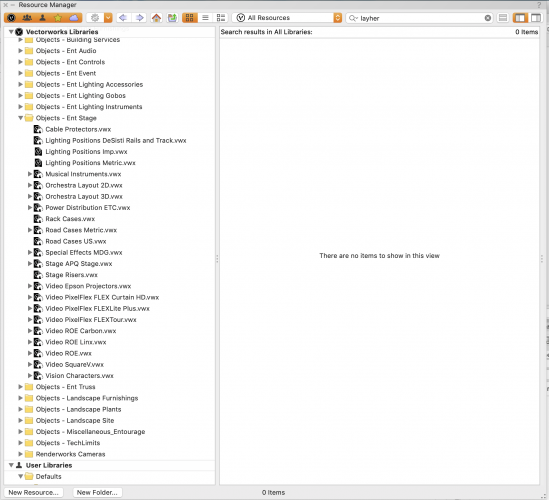
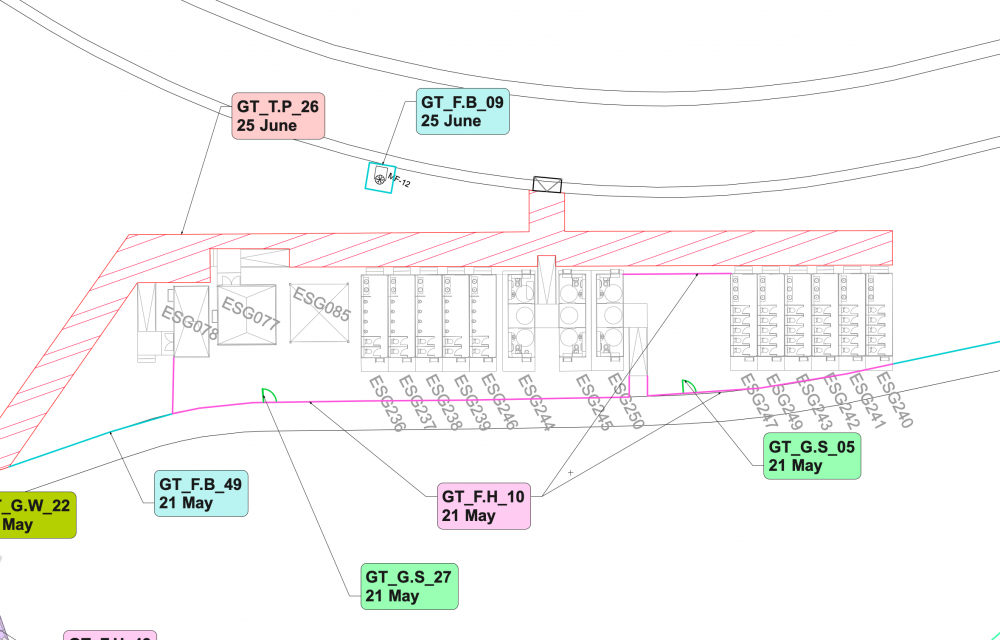
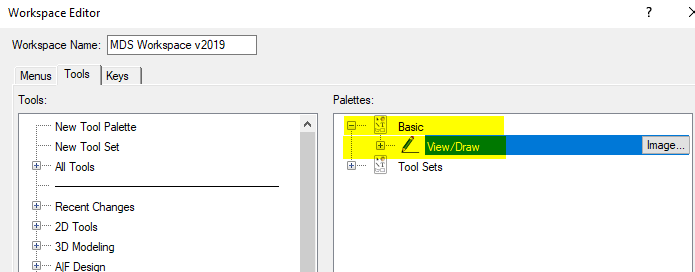
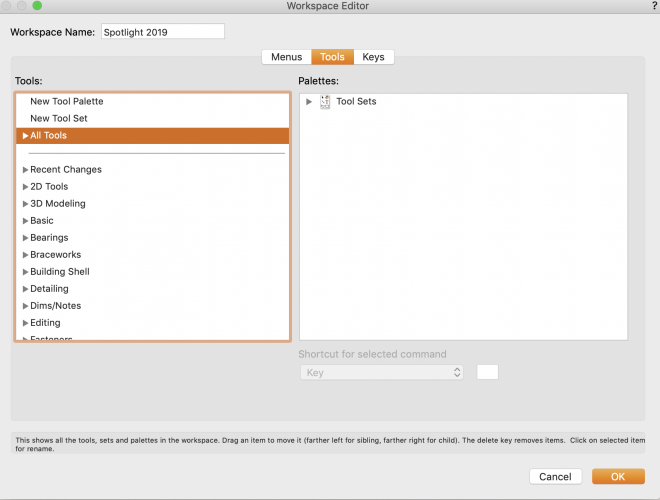
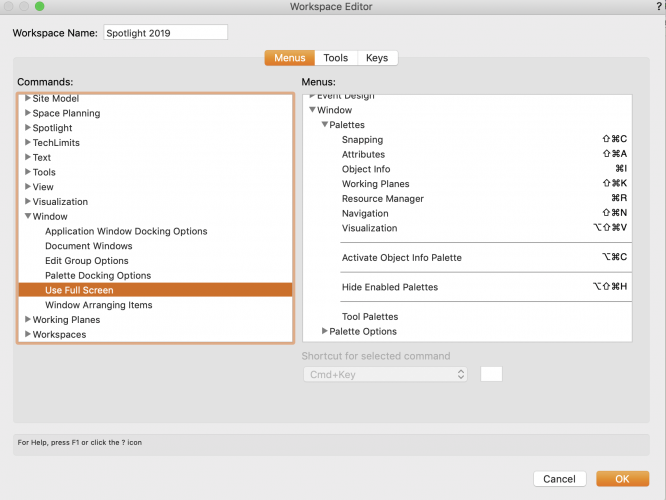
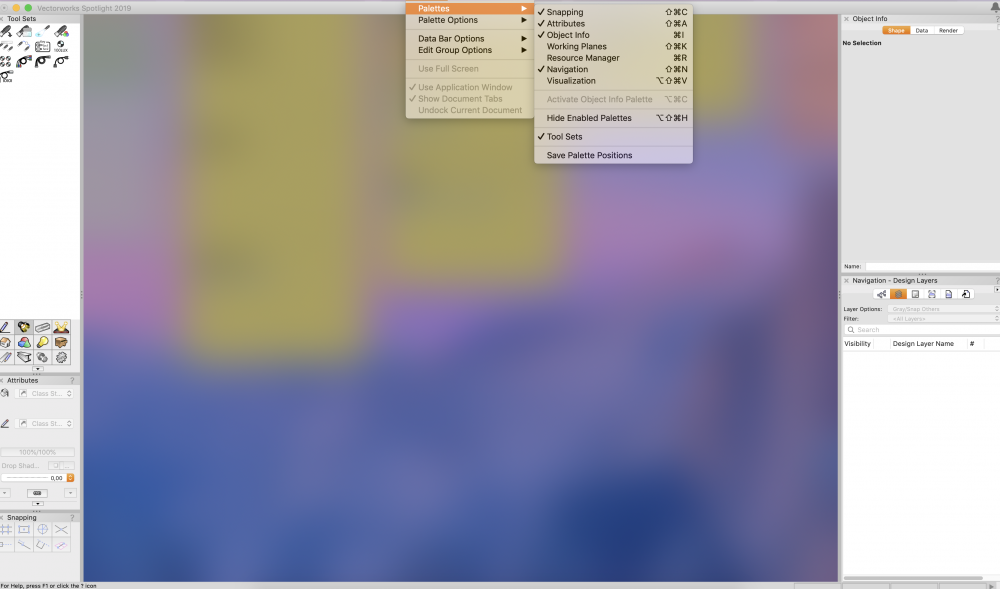
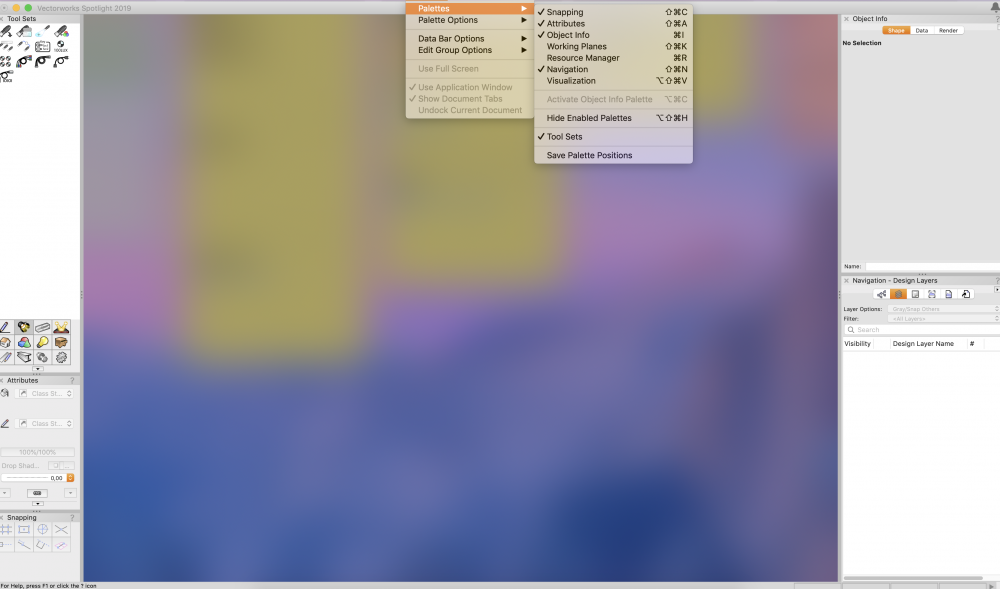
Top Menu Bar doesn't work
in Troubleshooting
Posted
I updated Vectorworks, restarted computer and the top bar doesn't work.
I can't click the apple symbol, vectorworks, file, edit...
I would be very grateful if someone knows how to fix this.
Thanks in advance,
Julia