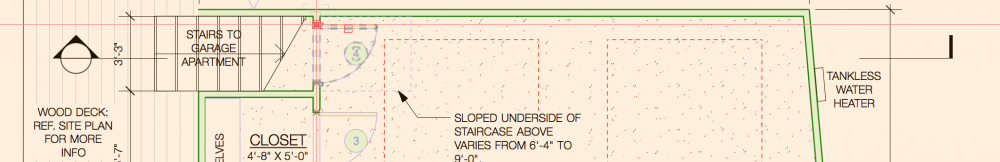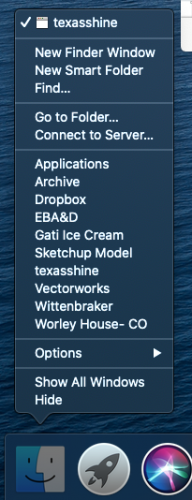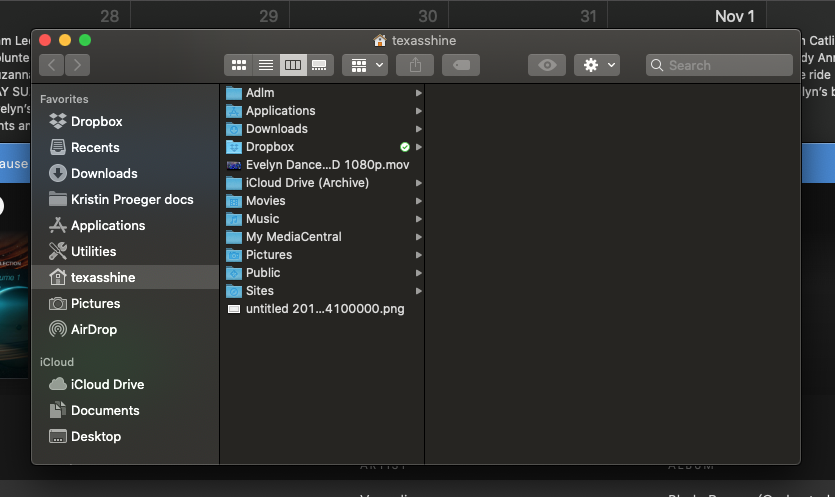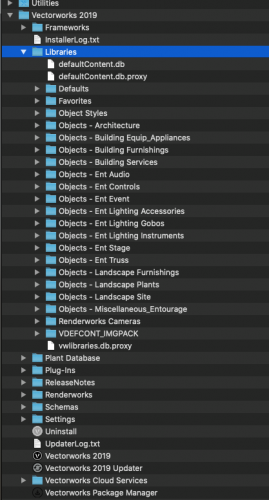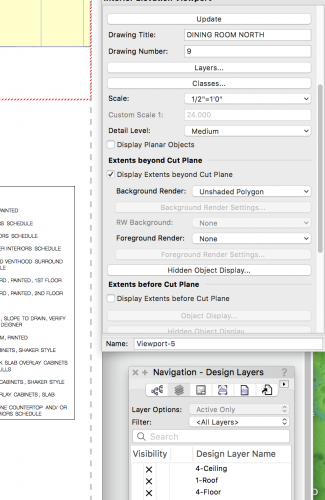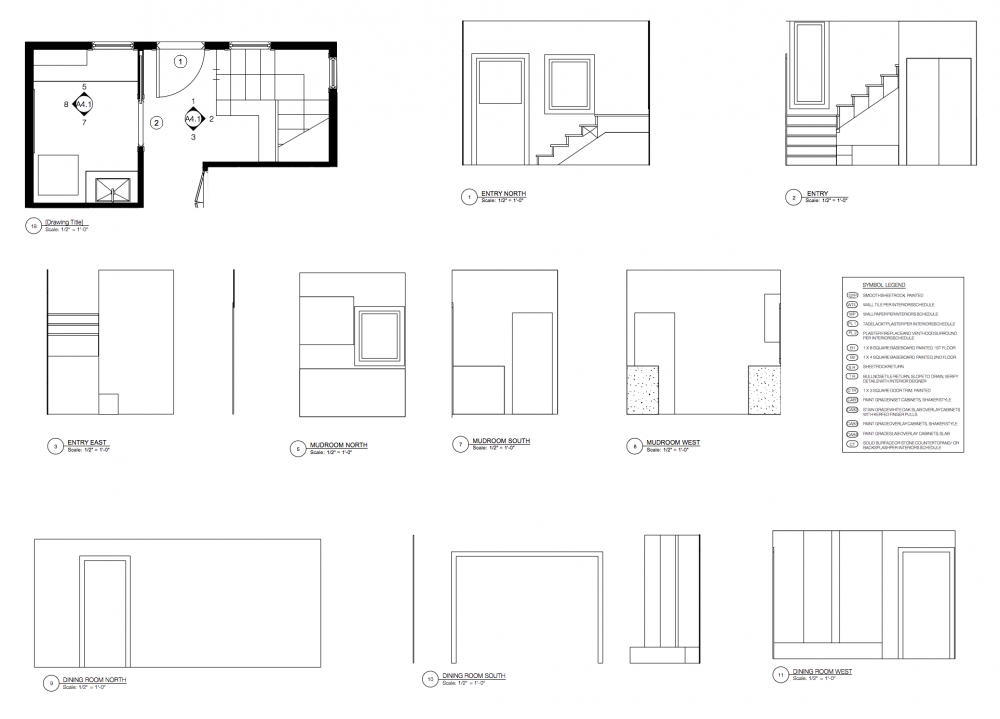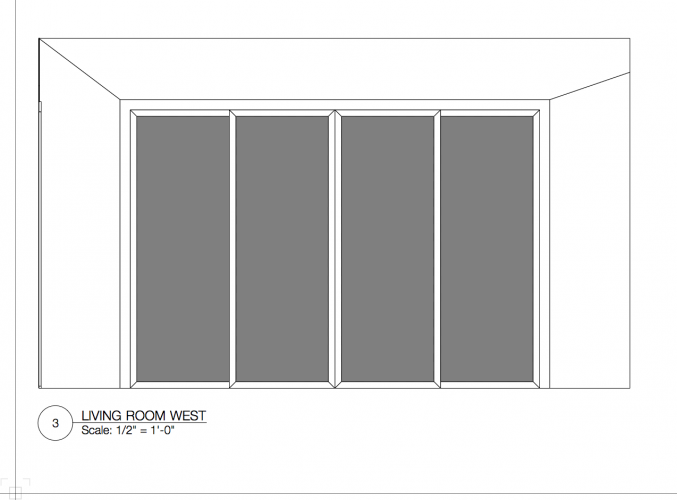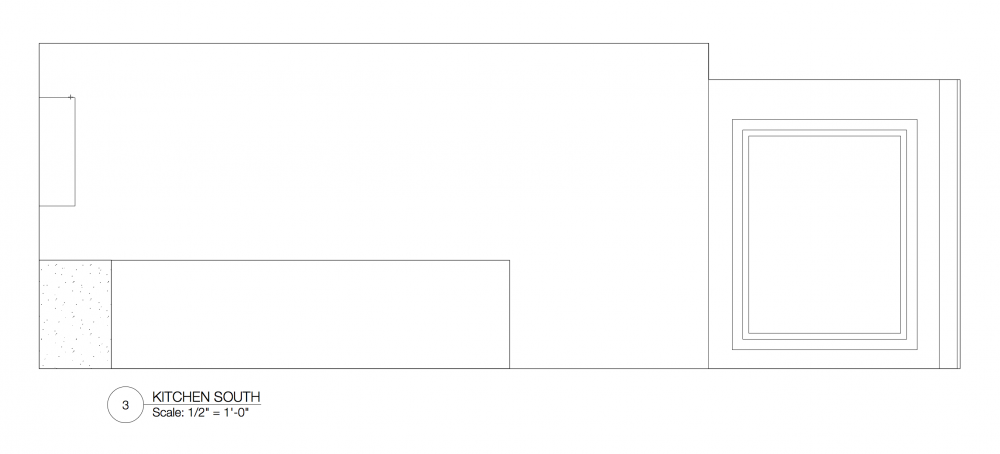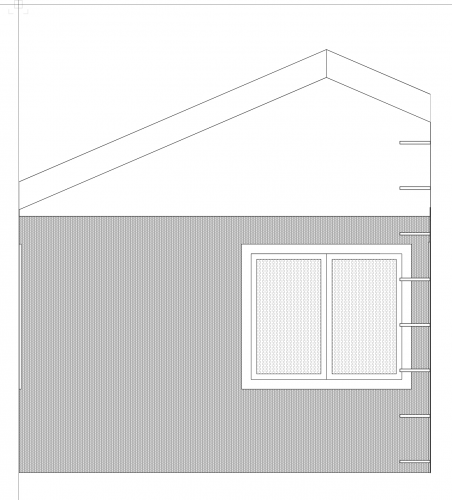Kristin Proeger
Member-
Posts
58 -
Joined
-
Last visited
Content Type
Profiles
Forums
Events
Articles
Marionette
Store
Everything posted by Kristin Proeger
-
My husband figured this one out. It turns out that the automatic update installer had stopped installing the updates. We made sure that all updates had been installed, restarted the computer, and now it is working fine.
-
Section Marker Appears Blank in All Viewports
Kristin Proeger replied to Kristin Proeger's question in Troubleshooting
Okay, fixed that, but can I flip the cut so that the arrow is on the right? Thanks! -
Section Marker Appears Blank in All Viewports
Kristin Proeger replied to Kristin Proeger's question in Troubleshooting
Okay, so I found the numbers. They are about 200 feet away from the section cut. When I try to move the numbers back to the section, the whole section cut moves instead of just the numbers. Any way to just move the numbers? Thanks! -
I have a section line in my drawing that isn't showing the number and page number it is referencing. It shows up like this in both the design layers of both the first and second floor as well as the viewports of the first and second floors. The other section lines display accurately. It is also currently linked to the section viewport. Also, is there a way to flip it so that the "arrow" side is on the left instead of the right? Thanks!
-
Thank you for the clarification. I followed the steps, but this did not solve the problem. However, it seems that now I don't have my fonts anymore. I would like to return to my original settings. Do I replace the 2019 folder with the one on my desktop?
-
-
I pressed option and then clicked on the finder. This is what I got. No Library. I am a visual person. These directions make very little sense to me. I googled "Go menu". I have never heard that term before. The answers were less than helpful.
-
-
So now I am discovering that I can not draw shapes using this method either. The same thing happens where the dimensions return to zero when I press return. I have to draw the shape manually, and then change the dimensions in the object info bar.
-
It sends me to the directional coordinate, but then when I press return ALL of the coordinates return to zero. If I place the object it lands right where it is in the drawing instead of any coordinates that I may type in.
-
I reset the user origin to match the vectorworks origin. This has not changed anything.
-
I've already done both. It still doesn't work properly. I type in the measurement, and then press return. The coordinates then return to zero.
-
I am not sure what this is called, but when I move objects, I select them and then move them in the appropriate direction. I type in the correct distance and press return. For some reason, this is not working today. The object will simply move to where I have moved it and will not use the distance that I type. This is the case with every file that I open. Also, I can not properly scale hatches because the scale tool is doing the same thing. I would just rather figure out what is happening. I know there are different ways to do this, but I really don't want to slow down my flow by adopting new commands at this point. TIA
-
Can't change Perspective on Model
Kristin Proeger replied to Kristin Proeger's topic in Architecture
Closed and reopened file, and that seemed to work. -
The flyover tool is not changing the perspective of my model so that I can see it in any perspective other than plan view. I have also tried to change the views in the pull down menu and can't do that either.
-
Interior Elevation Lines in Rendering
Kristin Proeger replied to Kristin Proeger's topic in Architecture
-
Interior Elevations: ceiling and floor doesn't render
Kristin Proeger posted a topic in Architecture
I am creating my first set of interior elevations. I am perplexed as to why the ceiling line and floor line render inconsistently. Please, see attachment for visuals. Some elevations (3 and 10) are complete and some aren't, even when they are in the same room. Also, sliding glass door in the dining room (10) doesn't render except for the trim? It rendered fine in the exterior elevation. -
Interior Elevation Lines in Rendering
Kristin Proeger replied to Kristin Proeger's topic in Architecture
-
I am trying to find ways to render my interior elevations so that the windows are shaded. If I render it with hidden line rendering, I do not get any shading. I like how the windows are shaded when I render with the unshaded polygon, however, strange lines appear. I have attached a picture. How can I get rid of these lines without having to mask them in the annotations viewport.
-
The section cut portion of my interior elevations is rendering in a hatch; however, what I would like is to either change the hatch or have it render as a solid. I have figured out how to change this on sections but not on interior elevations. I have included a picture for reference.
-
I am trying to apply hatches to interior elevations without doing an overlay in the viewport. I am finding that the hatch that I am using (stipple 40) renders as a solid grey. I am using the "Final Shaded Polygon" which can render my windows grey but the hatches don't seem to be working, nor can I scale them. How do I hatch the walls without having to overlay each drawing?
-
This was very helpful. I am not sure that I totally understand what you are saying, but I went into the Accessories Field, renamed it Door Type, and then was able to type in a letter for each door to indicate door type. Thanks!
-
I am putting together a door schedule for the first time using Vectorworks. I am accustomed to assigning door types to each door, but I can't seem to figure out how to do this in Vectorworks. Does anyone know how to do this? Thanks!
-
Objects/lines disappear after zooming in or out.
Kristin Proeger replied to Kristin Proeger's question in Troubleshooting
Fortunately, this isn't happening at the moment. Unfortunately, this means that I can't take a screen shot. It is happening in the design layer and sheet layer. I will zoom in on the drawing, I will only get the beige color of the background and I literally can not see my drawing even though I know I did not zoom too far in or too far out. If I zoom in or out just a tad, the drawing shows up again. This does not happen when I pan. -
Window and Door Schedule Problems
Kristin Proeger replied to Kristin Proeger's topic in Architecture
I would like to add a column where I can write my own information. It would be in addition to the comments section. I have been able to add a column, but I can not type anything into the fields. I tried to reformat the column but couldn't find any options that solve this problem. TIA!