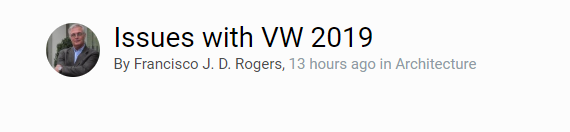-
Posts
1,989 -
Joined
-
Last visited
Content Type
Profiles
Forums
Events
Articles
Marionette
Store
Posts posted by Jim Smith
-
-
I've been seeing similar problems, my work-a-round has been to redraw the offending walls & the issue seems to get resolved. Not good when one has to re-do work.
-
Don't feel too bad I had a Dr's office with a number of these conditions before I noted what I was mucking up! 😎
-
I have noticed this from time to time & what seems to be happening in my case is I'm in a hurry & have not zoomed into the wall enough with the result that I have inadvertently grabbed the inner faces on of one of the pieces of one side of the GWB.
Here's what I did incorrectly & the result:
Here's what I should have done & the correct result:
-
This is messed up!
2 hours ago, David S said:And again the stair has a glass panel in. Pre-render it didnt appear mid render it does, post render gone again!
-
So perhaps I should just write this day off! Made the mistake of opening the Message Centre (the icon said I have 3 messages) this action still causing the programme to freeze. Between this & disappearing walls in Renderworks, perhaps I should just fire up my bubble mac & work in Vectorworks Twelve.
😶
-
Yup something is broke here. I did a test where I deleted all but one Sheet, deleted the light sources, Purged the file and get the same result. Double click to enter the viewport's Layer and what do you know? walls are there!
I tried to cut & paste in place the walls & re-render - doesn't work to add walls. What does work is drawing new walls. Weird.
-
Yeah, my go to is always the old "Have you tried to restart the computer?" line before I ask questions here. I'm going to try a stripped down version of the file to see if I can make this work.
Not to steal my own thread but I have to go back to VW 2014 to remember an iteration of VW that was relatively trouble free from my POV.
-
 1
1
-
-
I'm not sure what is going on here. These are the same Viewports with all layers & classes visibility identical. I started playing with lighting and wanted to see the difference between Open GL (VP on right) & Final Renderworks (VP on the left). Both have detail level set to high.
The difference between the two is my walls have disappeared in RW!
-
 1
1
-
-
18 hours ago, Boh said:
The id tags are part of the window objects so had to be on a design layer. In summary it is always best if the DL scale = VP scale.
Good advise all round. Design Layer scale should, wherever possible, be the same as Viewport scale.
There is an issue that you do touch on. VW should look at developing some kind of "Smart Tags" that allow for all elements with notation to be scaled by a choice of the scale of a Viewport. So a Building Grid, a Door, Window, Wall, Section or Detail call out would be the same real world size regardless of the scale of a Viewport.
-
Boh has it correct.
Come to think of it I do have a few symbols where I do have text associated with the symbols. These are symbols for Fire Sprinkler Heads. In these symbols, we have 3 Text Classes that are based on how the text would look at 1:10, 1:25, 1:50 . You may note that the letter "S" is approximately the same font size in each viewport despite the scale of the viewport.
-
The protocol we have is "All Text In Annotation". While there are exceptions, this works to keep 80% - 90% of text consistent. In some cases where we have text on Design Layer & that text is viewed at several scales we will have set of Text Classes based on Layer Scale (ie Text-1:10, Text-1:50, Text-1:100 etc.). This means coping text - where mistakes tend to happen, so we limit this choice as much as practicable.
-
Polly you must first export the 2017 file to a 2015 for 2015 to recognize the file.
If you want to go the opposite direction (2015 to 2017) you should keep two folders (mine are on my desktop). One is called SOURCE the other is called DESTINATION. Make a copy of your 2015 file with a new name & save it in the SOURCE folder. Open VW2017 & select Batch Convert from the File menu. From Batch Convert select the source file from the SOURCE folder & set the DESTINATION folder as the destination & convert.
This will reduce the chances of errors creeping into a file as you go back & forth between iterations of the programme.
Good luck!
-
 1
1
-
-
Any others with updated experience / success on this issue?
I've been attempting to import a Revit File & one of two things happens; 1) Programme freezes after 5-10 minutes when attempting import as native VW objects or 2) I get a just the consultant's drawing title block no model or details
-
Thanks Kevin,
Very nice image!
I've done similar views but what I seem to remember was a very dramatic White card or Grey scale image of a main floor that I thought was on the service select but can't find it.
-
Thanks. Nice work but not what I'm after. It was essentially a Plan view that was viewed in what I thought was perspective view (if that makes sense). & I seem it recall it was either white card or grey scale. It may have been a video or a how to, but for the life of me I can't find it. I gotta lay off the hot peppers before bed time as I may have dreamed it.😉
-
I have a similar issue with rotated objects. If I rotate any object using the Rotate tool the object has a "ghost" of the object rotated but the image of the object still appears to be not rotated. Zooming In or Out does not alter the situation. If I cut & paste the object it's is rotated. If I move the object it is rotated. My present workaround is to nudge & nudge back. This happens even in a blank new file.
-
I've been playing with a rendered cabinet view of a plan but can't seem to get exactly what I want. It seems to me I saw a beautiful example here of a plan view that was rendered as a cabinet view, I think it was either a white card or grey render but can't find it. Anyone able to help jog this old geezer's memory?
-
Humbug!
This century isn't all that it's cracked up to be!
😉
-
-
I'm happy that this issue has seen some work but I would really rather have Classes (& perhaps Layers) arranged in Folders. ( I think this has been asked for since about MiniCad 5 ). I just find the whole filter issue is far too needlessly complex, involves more typing & now takes longer to find stuff. For example: I used to be able to just type the first letter of a Class, say "N" plus the enter key & I'd get taken to the point in the stack of classes starting with the letter N. Now I have to type more of a class' name.
I just think that in organizing files of stuff on a computer, the info should be organized like computer files just as it is with the Resource Manager's files.
-
You should add this to the Wish List
-
 1
1
-
-
Serge, I tried this in VW 2019 & it seems to have the same limitations as you're describing in 2016. The most simple solution is to Ungroup the Duct or Elbow & you can then rotate about the Z. There are some caveats:
- 1) Ungrouping a Hybrid object takes all the controls away so it becomes just an object
- 2) As a result, if you need to amend the object in the future you will need to create a new object or manually adjust the geometry
- 3) To keep the 3D info, you will need to Ungroup while in a 3D view or you will only get the plan view of the Ungrouped object
- 4) An Ungroup command will likely result in more than one object so you should either Group or convert to a Symbol (my choice)
Hope this helps
-
 1
1
-
-
- Two monitors
- I like the floating palettes & they all float on the right
- Large monitor to the left with drawing & 3 palettes
- Basic palette is customized with 80% of the common tools (I also have a lot of keyboard shortcuts)
- Right monitor has Navigation palette maximized Tools & Resources minimized
- The Right monitor allows me to have open PDF's, Websites, documents, mail etc open and available as required
.thumb.png.68091c512637c179a704620147430e03.png)
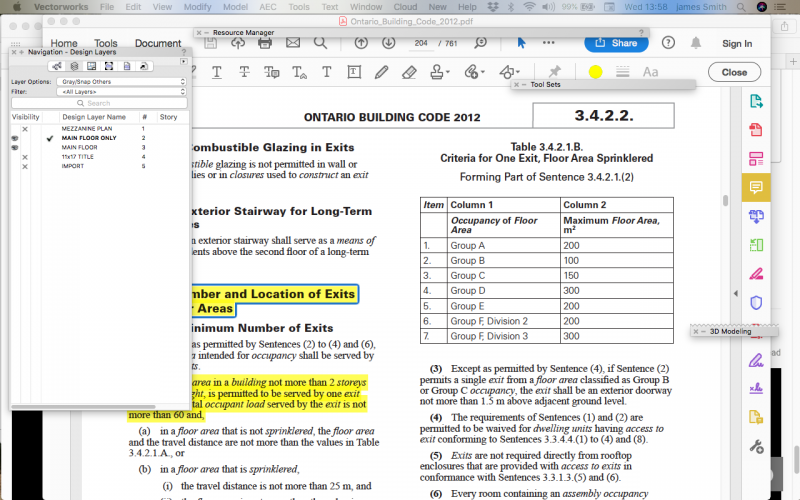
-
 1
1
-
-
Here's the situation:
- 73 Symbols of 610x1220 lamps on RCP
- All are created with a centre point creation & drawn 610x1220
- Some are drawn at 90º to the original
- 52 need to be changed to a different symbol, (same size) some are rotated 90º, approx half of each
So yeah, creating a new symbol may save a minute or two, but I'd rather have the ability to import the original symbol at 90º



.thumb.png.090509ddc8b0419ca17b62cdbaabc244.png)
.thumb.png.837eb7a8da6583264c14a95a480a9abe.png)
.thumb.png.79846ec9004dc1cced4c0a01aef4cce1.png)
.thumb.png.63fab734d0d9e611d3845ab19cc0f322.png)
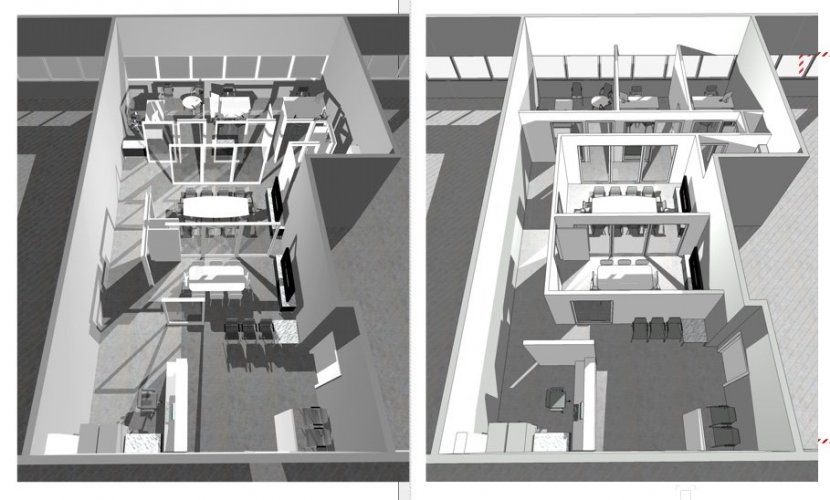
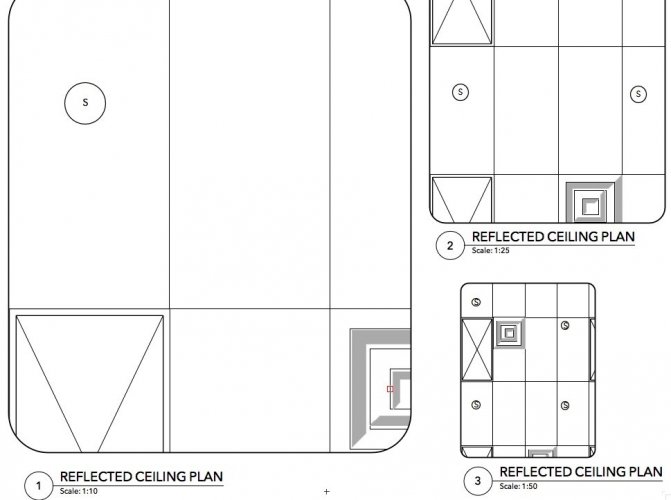
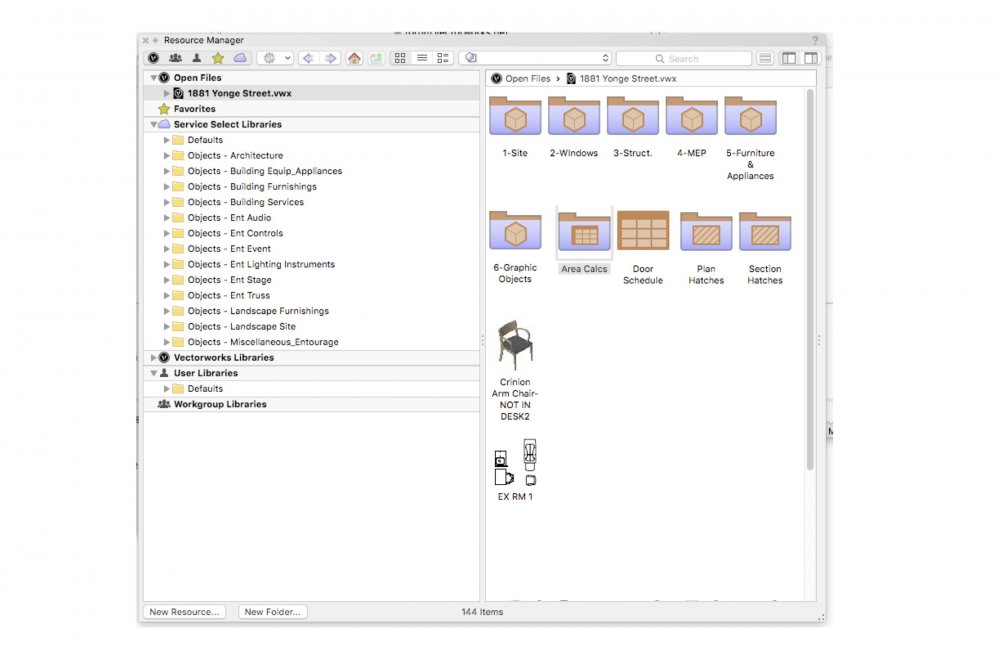
Walls disappear in Renderworks
in Troubleshooting
Posted
Seems that Francisco has similar issues to David & me. Sounds like VW 2019 has a flaw here somewheres.