-
Posts
1,989 -
Joined
-
Last visited
Content Type
Profiles
Forums
Events
Articles
Marionette
Store
Posts posted by Jim Smith
-
-
Thanks Vlado! As with anything in PDF I first open it in a blank file to workgroup into a template, so this is a my blank file with a couple of abandoned attempts. Please see the attached.
-
I avoid using this tool as it never really seems to work as advertised. Here's a screen grab to illustrate what I mean. (This is an imported PDF) Also why can't one use a square to indicate segment corners? Every survey I've ever seen uses this standard. I've tried creating these clockwise or counter clockwise but can't get the thing to agree with the survey info. One can see that the info from the editor calls out the property lines as North by East, but the resulting line is South by West.
PS: I gave up that's why this example is a triangle but the dimensions on the top & sides are / should be accurate.
-
Thanks, I did see that when I did a search. In discussions yesterday I think our work flow will be that my client will Lock the 3D model & use it as a "dumb object" that can be used to look at some conditions and the construction documents will be exported from VW & developed in 2D in Archicad by the third from. Our firm will just prepare 2D details as required. Pity there doesn't seem to be a "3D" solution.
-
thanks a bunch Tim!
-
We've worked with another firm on a project that for a number of reasons they are handing off to a 3rd firm. This 3rd firm are Archicad users & are telling my client that much of the project will have be be redrawn in Archicad. Understandably there is push back as this would be for the most part re-cutting the same grass & cost more fees. Also, as we've provided some work & know the project, we may be involved in helping produce permit & construction documents.
I'd love to continue with the project but need a little advice on a few things: 1) I know from working with ACAD firms that sometimes it's better to start from (almost) scratch. Is this the case going from a VW project to an Archicad project? 2) How well does Archicad play with VW, in both directions? 3) IFC or DWG as the means to import/export? 4) Can things like walls, slabs, doors & other objects maintain there integrity or do they just become dumb lumps of line work? 5) Our VW standard is metric (but we do work in imperial as well) this project would be imperial exclusively; is this an issue for an Archicad user? 6)Lastly, are there any land mines to working on a project like this that I should be aware of?
Thanks for any tips in advance
-
Have you had any experience with this since this post? Any tips?
-
Thanks Tim. The typical exam room layout has Plumbing, Electrical, & Furniture each in it's own class as required. The symbol is always customized in each layout to match the required space. I have sent copy of the electrical plans. What seems to be happening is that having had the computer shut down overnight, some of the visibility issues seem to have been resolved.
-
I would like to have these styles of Roofs as a type in VW. At the moment one must model this as even making this as a set of roof faces doesn't really work.
-
 1
1
-
-
Stuff just goes away. It's there, but stuff just goes away. Our digital seal for example, it does not show up except in a ghost image that flashes when one zooms in. It Prints, but it's not visible on the screen.
Now some viewports just loosed their visibility & annotation layer. Is it gone? WTF knows!
I really don't have the time to re-install the software & see if that helps. SP2 seems to have made things worse rather than better.
Sigh
-
 1
1
-
-
This seems to be a pretty basic requirement. If one is changing a wall's attributes with the eye dropper & selects "ALL ATTRIBUTES" one should expect to get, well, you know, like all the *&%&#'n Attributes!
Last time I checked, a wall's height is an attribute !
🤬
-
On 11/22/2018 at 10:29 AM, taoist said:
...
Roofs / Rafters
1. Options for shadow board(s)
2. Options for Gable end returns, Hip, Full Hip with ability to set length and roof pitch. Currently we must create these
...
I'm going to add a request for Gambrel Roof. This has to be modelled and generally can't be produced satisfactorily with either the Roof tool or with a Roof Face.
-
I'm running out of time to figure this out but this is new in 2019 & I just opened a 2018 project to check, this is a 2019 issue.
I have plumbing & electrical symbols that make up the 2D parts of pharmacy counters & Dr exam rooms. The layout changes from project to project but the requirement stay the same. These symbols go back to at least 2017 if not 2016. I have these symbols assigned to the NONE on each drawing but both the 3D & 2D classes are assigned as to what each thing is Furniture, Millwork, Plumbing, Electrical etc.
Up until 2019 these symbols would show up on drawings so electrical would not show on Furniture & vice versa, now it seems to be all or nothing. I may have done something to alter this, but I don't think so.
Has anyone else seen this?
-
On 11/27/2018 at 1:40 PM, P Retondo said:
It would be great if we could designate a unit type to each dimension object individually.
I agree, but you may find that my technique would work in your context as well; just set the 2nd of the Dual Dims as Feet & set the number of decimal places required.
-
I agree Kevin, & I might add that like everything in Architecture Use drives everything. For example the Royal Ontario Museum added the
CarbuncleChrystal entrance & abandoned the old main entrance & made it chair storage. After a few years of use the old entrance has been quietly refurbished and users get to ignore theCarbuncleChrystal if they choose - & they do.So file all of this under "be careful what you wish for". I thought that when I saw the Multi View Panes this would be a vast improvement to my workflow. At first it was a huge pain (pun intended) until I customized my hot key back to unconstrained Dims. I use Multi View, sometimes; but it's not been the huge improvement I thought it would be. Would I go back to not having the option? I might if meant that I could have things like bringing back hot keys to align walls when they are replaced, or even little things like fixing the screen lag with rotated objects.
-
 2
2
-
-
4 minutes ago, Jim Wilson said:
I would think it very unlikely that we would dump a large number of changes all at once, for exactly this reason. ........they should make users enthusiastic about trying them out, rather than wary.
At the opposite end of this I was in a store a month ago buying a new mattress, the sales terminal was emulating an IBM AT running DOS & a dot matrix printer
😁
-
 1
1
-
-
While I would welcome an improved interface, I'm also cautious of how steep a learning curve this might represent. I see this each autumn when each new iteration of VW allows for little trip-ups creep into the software, quick key changes are one example. I'd be willing to work with a new & cool interface and the learning curve this would represent if the programme was limited to minor changes & improvements for a 3 year window.
-
Thought I'd share this technique I discovered by accident:
We generally work in metric but some clients & or contractors would prefer an imperial set of drawings. VW allows us to do this, but as zoning is all in metric this has presented us with a challenge, do we "freeze" a permit set in metric, then start a new file as a construction set? As I say, I accidentally discovered a solution for situations such as these: Produce an imperial set, then on the site and zoning plans use a Dual Dimension (with the 2nd dimension in meters ) but uncheck the "Show Dim Value" in the OIP. The result is the 2nd (metric) dimension is visible but no feet & inches to confuse things.
I've also started using this with some clients in Design Development in the opposite way to show room sizes in imperial values.
-
 3
3
-
-
For some reason VW 2019 in the last two days is crashing like crazy. Different work flows, different files. I'll start a new thread when I have time & can see if there are constant issues.
-
If one has a series of Locked Walls & inadvertently includes these in using the Remove Wall Break tool, the tool also changes the locked walls by removing their wall join. If not a bug, then just a "Note to Self" on the subject is worth considering.
-
I would dearly love to have not only a VW version for an iPad that would allow me to use a stylus to draw stuff. I would also really love to have an iPad that was the size of my drafting board that I got rid of almost four years ago now.
😁
-
 4
4
-
-
We also print many documents on Tabloid but larger projects get sets printed on Arch D / A1. Really depends on the project. The other issue is what will a city accept electronically ? Some only accept electronic files, while some are still insisting on paper copies.
-
- Popular Post
Perhaps put this down to chasing "ghosts" in VW 2019 or the first significant snow fall of the season.
In the olden days I used to skip an iteration of VW as it seemed that VW would introduce tools & work flows that were not ready for prime time & have them mostly fixed by the following release. I kinda want to go back to that model as there seem to be far too many stray threads left dangling with the software. Stuff small & large (stair tool?) does not seem to get addressed as the software is locked into the NEW & IMPROVED marketing BS that effects many pieces of software. It's as if software is the latest T-Bird; now with square tail lights instead of the old circular ones. All the while drivers have to plot trips based on how far they are from a dealership!
Leme back-up, I'm willing to continue to pay for service select. No Question. But I would rather that SS was just to support the process to ensure that SP's allowed for fixes to broken stuff, & allowed for OS issues & updates. That SS confided users of VW to minor tweaks and to allowed for one to import the most up to date versions of files from other consultants.
In this alternate reality, all the cool "new" tools would be left in the sandbox in the Old Line State and only unleashed every third year. This way we can get work accomplished & not spend weeks of un-billable hours fighting ghosts and the BB wouldn't be full of gripes like mine. Do this & I bet you can sell many more seats to both those kids who walk on my lawn, geezers like me, as well as frustated Revit users.
Don't get me wrong, I've use other software & VW continues to out perform & I think folks who both watch this BB & work on the software do an amazing job. But with a longer window for a "New & Improved" release I think VW could be an even better experience.
To quote the late great Stan Lee: "Nuf said"
-
 7
7
-
My attempts at Revit Imports are somewhat spotty. Some import ok, but most attempts so far fail when I attempt to import Revit objects as native VW objects. What I would like to be able to do is send a Revit file to a translator on the service select site that would do this for me until the translation between VW & Revit becomes less of a time sink & more reliable.
I recognize there may be issues with copyright and security that may need further discussion, but I think it would be very worthwhile an effort for three reasons:
1) User satisfaction
2) User retention
3) Showcase Open BIM & VW to non VW users
-
 1
1
-
-
This seems to be a common thread in a number of posts. I wonder if Jim W is able to reproduce these very troubling examples.



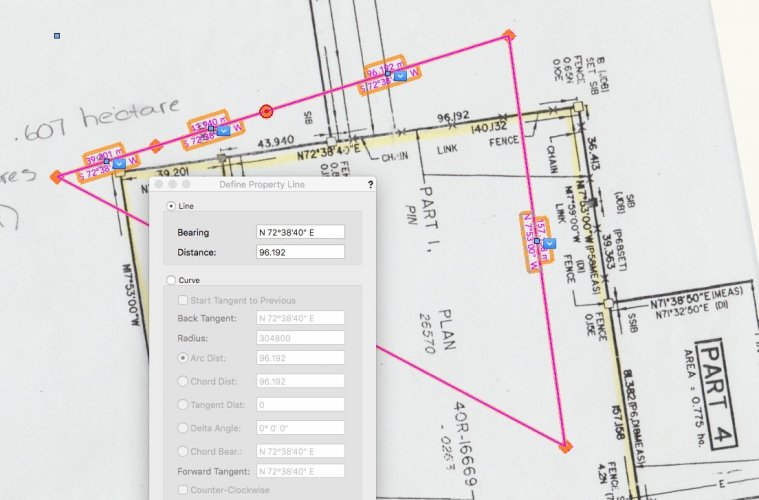
Horizontal Section Questions
in Troubleshooting
Posted · Edited by Jim Smith
With new tools come new challenges, & I'm prepared for some time to "hold my mouth in the right way" to get a new tool to do what I want it to do. Here are my questions about the Horizontal Section tool:
-Where does the the section marker live? Once created, it vanishes & there isn't a button as with Vertical Sections to indicate where will be displayed.
- I've noted some odd / unexpected behaviour in creating these, mostly the horizontal range, sometimes this is infinity sometimes it's 2 or 3 M does not seem to have a control for this. Sometimes a Crop will force this to work, other times, not so much.
- Class visibility seems arbitrary, I have both manually and used the eye dropper to have Class visibility correct. Here is the Viewport I used to produce the visibility I want: (Section created in the design layer)
Here is what I get: Note the random chairs are in the same furniture class as the other objects & the vertical height is set to infinity. Note that these chair symbols are also reading as black rather than grey. Doors are in the Sills Class, however note the door leaf is visible (the leaf seems to be in a class that's not listed anywhere nor is it visible called <door class> (WETF that is)