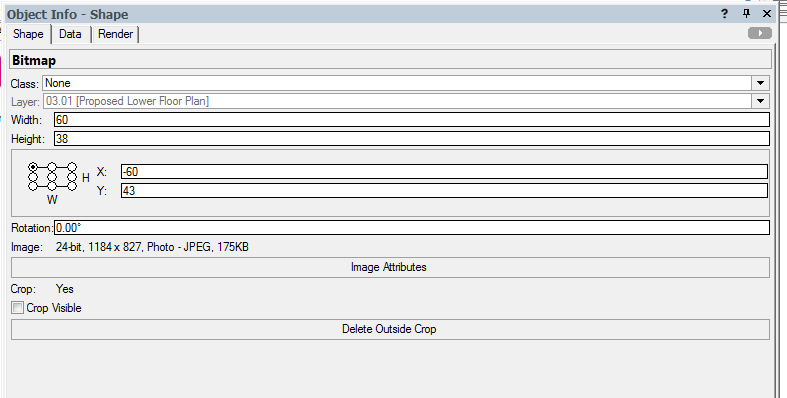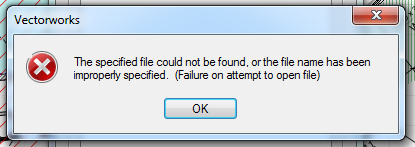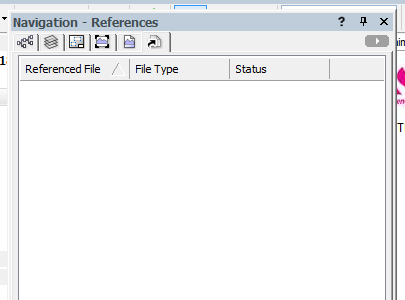John_in_NZ
Member-
Posts
24 -
Joined
-
Last visited
Reputation
2 NeutralPersonal Information
-
Location
New Zealand
Recent Profile Visitors
The recent visitors block is disabled and is not being shown to other users.
-
Architect 2020 for sale
John_in_NZ replied to John_in_NZ's topic in Buying and Selling Vectorworks Licenses
Sorry folks, but a client has just agreed to take this license off my hands. Last time I spoke to him, he'd just signed up for a rental agreement, so I didn't think he'd be interested in buying my license, however, I was wrong ... 🙂 -
Hi Folks, I've got a VWX 2020 Architect license that I'm not using, so I might as well let someone else make use of it. The software is licenced / registered in New Zealand, but my supplier tells me that it is possible to transfer the license to another country. If anybody is interested, please drop me a line to jcds.ltd@gmail.com Thanks John
-
Thanks Andy, I've never tried screen recording, but I'll give it a go. However, in the words of Captain Oates, "I may be some time" ... 😉
-
Thanks Jonathan. Yes, you can definitely say that I'm having difficulties with selection, and I definitely don't get the purpose of pre-selection highlighting, which is why I posted the question. As for the introduction to Vectorworks; Megabits gave me your Vectorworks Foundation 2018 course, but to be honest ... how can I phrase this politely, the course isn't gelling with me, possibly because I don't fall within your target audience. Over the next couple of days, I'll see if I can come up something meaningful to better describe why the course isn't gelling with me, but I'll get in touch privately once I've got my thoughts in order ... 😎 Thanks for reminding me about "B". Cheers John
-
Thanks Kevin. Yes, I found that I could turn it off in Preferences at the weekend, and it certainly makes things easier from my perspective. However, after switching it off, I thought it was worthwhile asking the question, just in case there was a problem between the chair and the keyboard ... 😉
-
OK good people, another question from a recent immigrant from the land of Autocad. Can someone please explain in (very) simple terms, how to make use of pre-selection highlighting? In my extremely limited VWX experience, the only thing that pre-selection highlighting does is increase my blood pressure. If I hover the mouse over an object that I want to modify, the pre-selection highlighting highlights the object, great, wonderful ...😀 However when I click the mouse button, a completely different object is selected for editing. Not so great, not so wonderful ... 😐 So, if someone can explain what's going on, I might be able to get a better idea of how to make use of this feature and be able to select objects quickly and accurately. If someone could explain this, I would be most grateful, as object selection is probably my biggest frustration at the moment, and to have pre-selection highlight an object, but then select a completely different object is driving me nuts. 😀
-
As the OP suggested, I'm also a recent migrant from the land of AutoCAD, and the snapping feature that I am currently longing for is the SNAPS ON / SNAPS OFF toggle (F3 in acad speak). Basically I'm happy with the set up of the 8 snaps, but I would like a single keystroke to toggle the snaps on and off quickly. Similar to what is achieved by holding down the Suspend Snapping ‘ (back quote), but as a toggle rather than having to hold the key down. Can anybody suggest a simple way of achieving this?
-
I must be going mad, senile, blind or stoopid, or possibly a combination of all of them! Whatever the case may be, I am extremely embarrassed to admit that I've found the "Show Objects" option, and it's exactly where Tui suggested it should be. As I said, I'm still very new to VWX, after 3 decades of acad, and 2 years of purgatory with AutoDesk's BIM offering (I can't bring myself to mention it by name), so I'm still trying to come to terms with the way that VWX is structured (how the software does what it does, rather than just learning commands parrot fashion). The only thing I can think of for not being able to find the "Show Objects" is that it is only displayed when no objects are selected, and I may have inadvertently had an object selected when I was trying to find the option. That, and the toys being thrown out of the pram due to the frustration of not being fully conversant with VWX ... 😉 Anyway, A big big thank you to Tui for explaining how to edit the workspace, which I'm sure will come in very useful, once I'm a little more experienced with VWX. Also thanks for the suggestions that everyone else has offered. Right, I'm off to hide in a dark corner until my extremely red faced embarrassment subsides ... 😊
-
Thanks Tui, That would be much appreciated ... 😊 My VWX 2018 is pretty much an out of the box install with the Australia / New Zealand add-ins ... As a new user, I wouldn't have the first idea about how to modify the workspace, which is why I'm grateful for Tui's offer of assistance ... 😊
-
Thanks Jonathan, Yup, I was assuming that "hide" was just for temporarily removing objects from a view when you want to tweak some geometry. Basically a fast and dirty option for tweaking or checking stuff, that's why I'm so confused at the lack of a simple and straightforward method of revealing the previously hidden object. I've just checked, and showing all classes doesn't help in this situation ... 😐
-
H-E-L-P ... I've managed to "hide" an object (right click context menu), and now I want to show it. As a very new VWX user I've done some reading on how to "show" previously "hidden" objects, and there are a few threads going to great length regarding why you shouldn't "hide" objects in the first instance, and then to go on to talk about layers and classes. but they don't actually answer the question of how to show or "unhide" objects after they've been hidden. So, can anybody give me an succinct answer of how to show a previously hidden object? Secondly, if "hiding" objects is so widely considered to be such a bad idea, then why does it appear as a right-click context sensitive option in VWX 2018? The bizarre thing is that if I bring up the visibility tool and hover over the "hidden" object, it becomes highlighted in red, and a message pops up at the cursor telling which design layer the object is on, and that the layer is visible. As you would expect, this just ads to the frustration of the situation. Cheers John
-
Woo-hoo ... get the flags out, it's time for a party ... Don't ask me why ...it might have something to do with it, but I've got no idea if Vectorworks actually makes use of DirectX anywhere along the line, but allowing Windows 7 free reign to update itself, I can now see the images, as intended ... However, thanks a bunch to Kevin and "Art" for taking the time to make suggestions, they were very much appreciated ...
-
Thanks again for all of your suggestions Kevin. The other thing that I should have mentioned is that today is a public holiday in this part of NZ, so I can't even call the supplier to get their assistance. As I said in the initial post, there's something unusual going on, and I think the image display in Vectorworks is just one aspect of it. Also, as i suggested, the old work-horse PC is getting a bit long in the tooth, and I've been thinking about upgrading things for quite a while now. For now, I'm going through the process of ensuring that Windows is fully updated, and if that doesn't improve the situation, I'll re-format and reinstall Windows, then put on a fresh install of Vectorworks to see what happens. The other problem is that after Friday, I'm out of the country for a month, so I've obviously got deadlines to meet before I go ... fun and games, eh ... Once I get back in March, I can consider my options for new hardware, but right here, right now ... dunno ...
-
Sorry Kevin, I'm not following you. I did say I'm a noob ... After having a look about, I can't find any Style dropdown menu, so I'm not able to work through your options. The only way I can find to interrogate what's going on is to select the Titleblock from the Resource manager, right-click > Edit 2D Component, then edit the Group which contains the Image. After all that, when I select the image, OIP shows me this ... Am I on the right track? [edit] Going on from the above, and taking an Autocad approach to things, I've tried to export the offending titleblock to a new Verctorworks file. Right-clicking the titleblock in Resource Manager, then selecting the Export option, browse to my desktop and give the file a name, but I'm presented with this error message ... I think the rabbit hole is getting deeper ... [/edit]
-
Thanks again Kevin, As a long time Autocad user, my first reaction was that there was a broken link, but until now I haven't known how to check it. Also, my apologies, but I should have said at the very beginning that I'm using Vectorworks Architect, so I do have access to the the Navigation Palette. However, when I check the References pane, there's nothing showing. Does the image below throw any light on the subject?