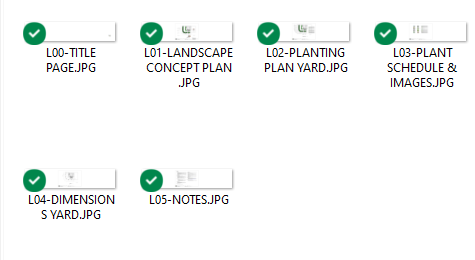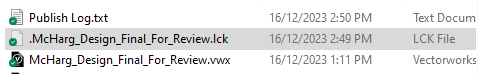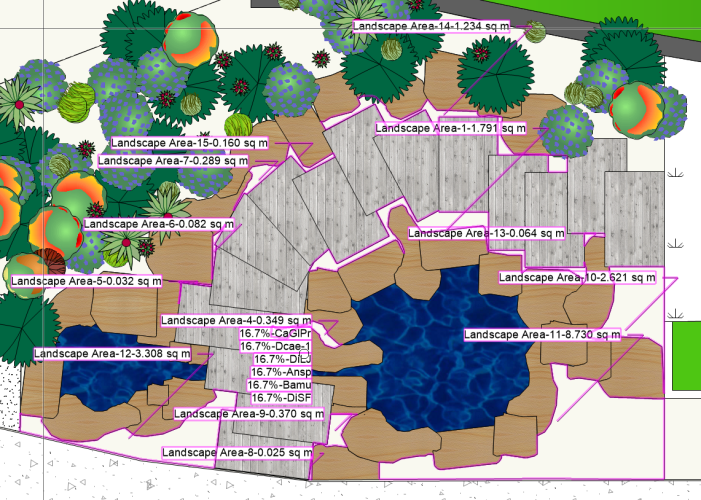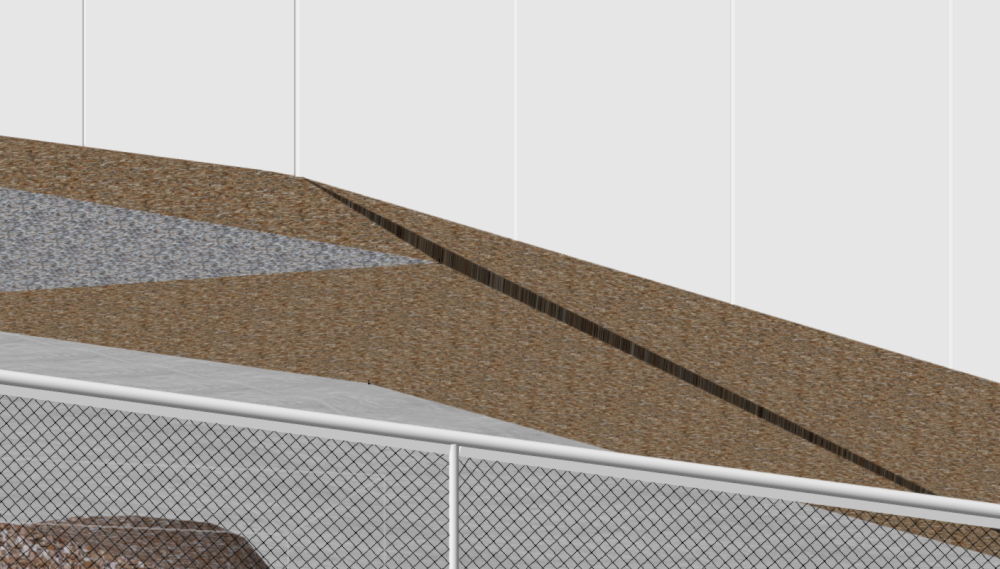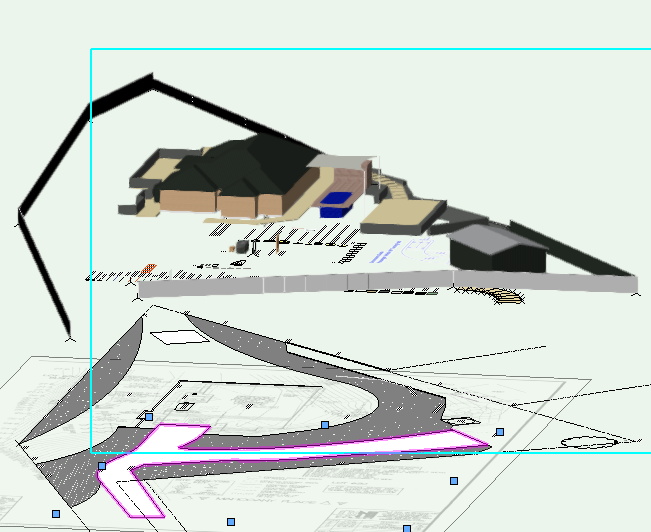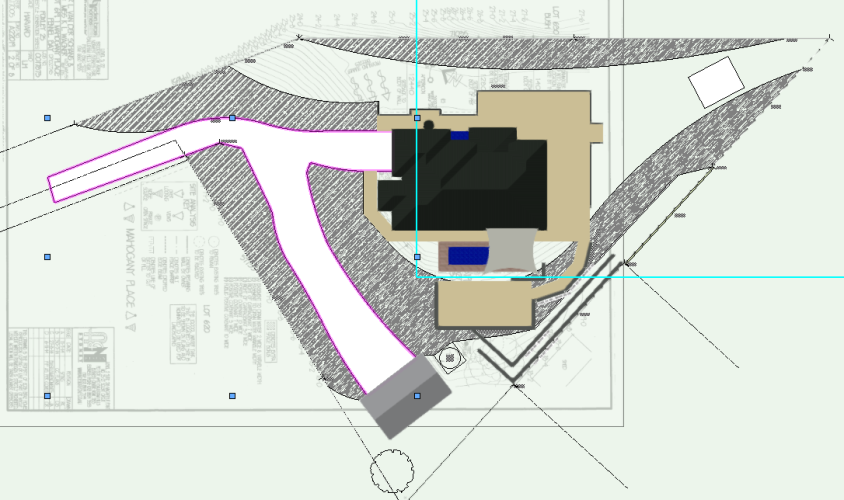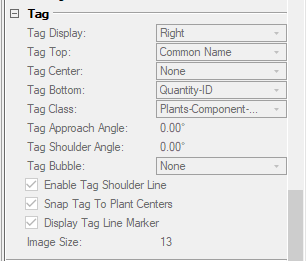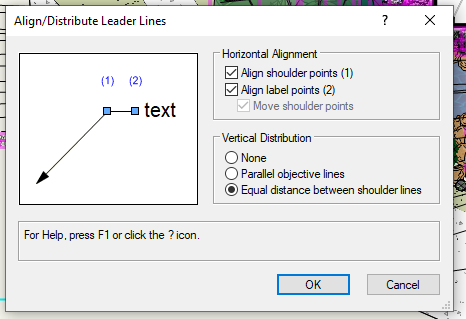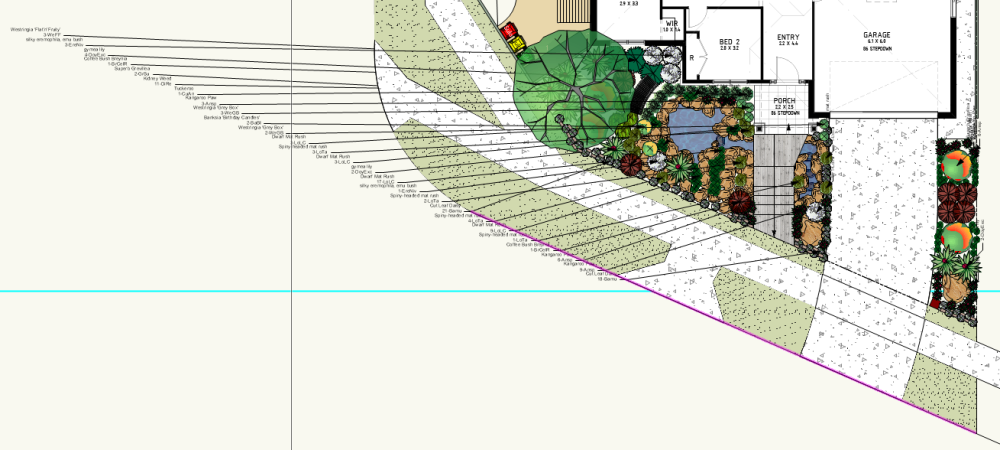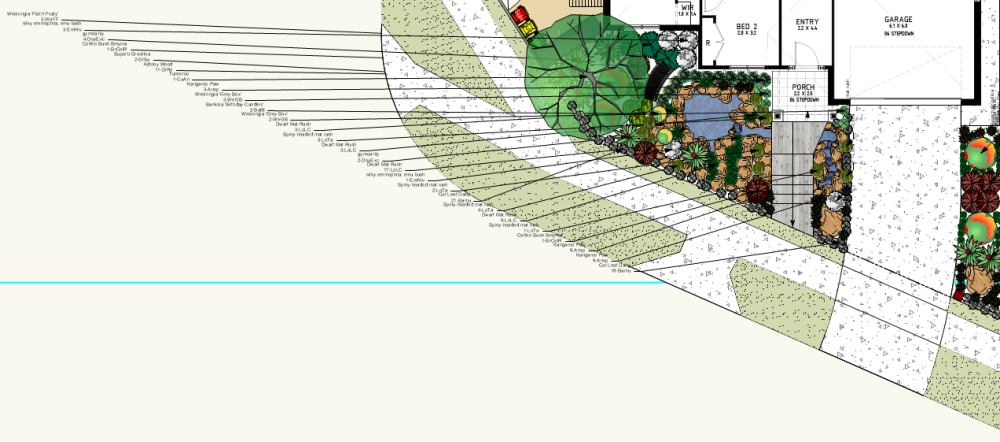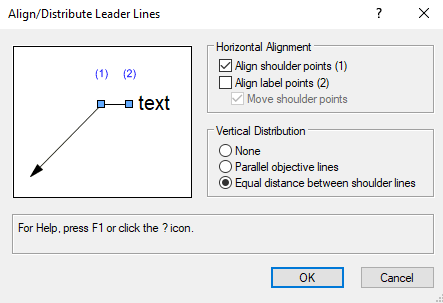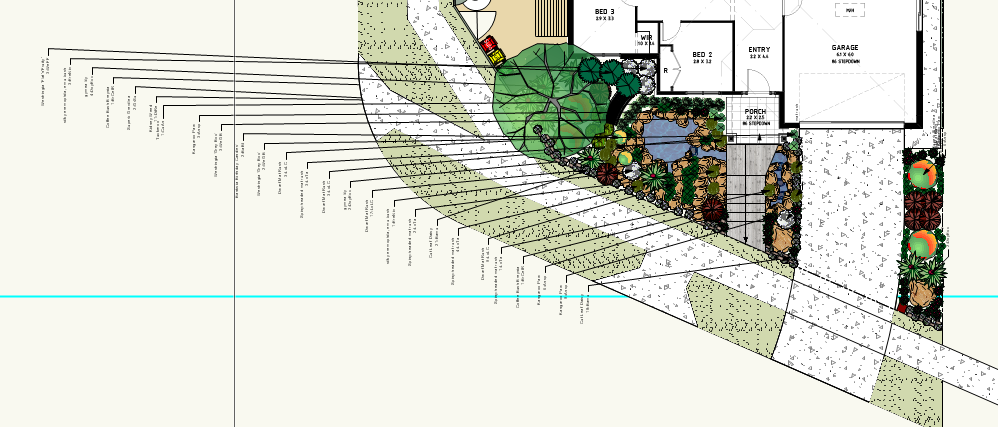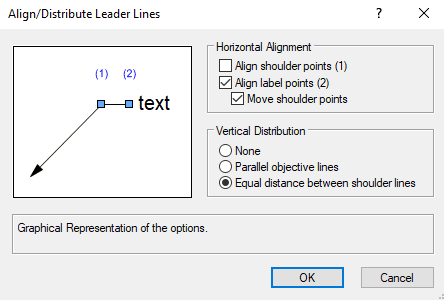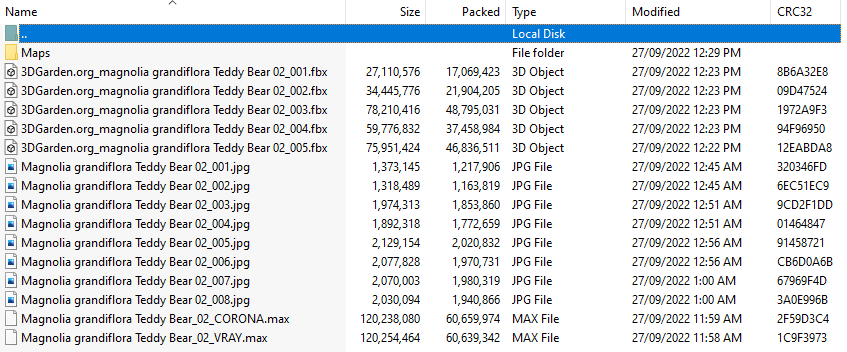-
Posts
136 -
Joined
-
Last visited
Content Type
Profiles
Forums
Events
Articles
Marionette
Store
Everything posted by BJRobinson
-
The lck file just disappeared and I now have the project as image files. Not pdf. Very strange. And yes, I have chosen pdf.
-
Hi. I am trying to publish a design and it keeps saving as a lck file instead of a pdf. I have tried closing the program, restarting the computer, etc. I am still using 2023 version. Any solutions would be appreciated.
-
Hi. Is there a way of copying the plant list from one landscape area to another? Thanks.
-
Hi again. I have a design with a pond, boulders and floating timber platforms. I am doing landscape areas for the plantings as the project is quite large. Around the pond I have numerous little pockets for plants. I tried adding surface and grouping them with the same outcome. I have multiple Landscape areas with multiple tags. I would prefer not to have individual plants for just this section. Is there a way of making these individual landscape areas act as one area with 1 tag? If not I will give this area it's own planting layout with individual plants. Thanks in advance.
-
But yes, creating many more simple polys might fix it. Just trying to not complicate things.
-
I am creating a garden bed in this instance. Could be anything. I am clicking on existing geometry like bases of fences, edges of drives. etc to create the polygon.
-
So contradictory to this VW video? https://www.google.com/search?q=vectorworks+3d+polygons&oq=vectorworks+3d+polygons&aqs=chrome..69i57j0i22i30l8j0i390.15088j0j7&sourceid=chrome&ie=UTF-8#fpstate=ive&vld=cid:81d919cc,vid:YbRW7-f-sJQ
-
Hi. I often get steps and steep angle changes in 3D polygons. I can sometimes get rid of it by adding vertices. But sometimes I cannot. How can this be avoided? Thanks.
-
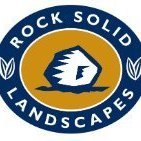
Can you snap a 3D plant symbol to the surface of a 3D Polygon?
BJRobinson replied to BJRobinson's topic in Site Design
Thanks again. Works a treat. Cheers -
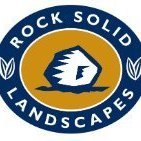
Can you snap a 3D plant symbol to the surface of a 3D Polygon?
BJRobinson replied to BJRobinson's topic in Site Design
Thanks Pat. Tried that. But I can't seem to get it to select the surface of the poly. Only a flat plane in the X or Y axis. Here is an example of a typical one. It has many grades to it. So I am assuming that the select working plane tool is looking for a flat plane?? 3D Poly.vwx3D Poly.vwx3D Poly.vwx -
Here it is as Nurbes curves and texture bed. However it is more than 3 Nurbes curves as there are straight and curved edges. I cannot seem to get the lofting to work as I think it only wants 3 curves at a time to work. I find how to get the texture bed to follow the 3D shape required at the correct spot elevations that I have in the Nurses Curves? What am I missing? drive.vwx
-
Hi. I want to draw this highlighted drive. I have fiddled around for a few hrs and I cannot seem to find a way of doing it. It is existing, different widths and grades along it's length. It slopes from the house to the shed and down the to the entrance at the bottom of the screen shot. How would you go about drawing it? Cheers.
-
I have a problem that I cannot find a fix for. The tag section is greyed out I have read this as a fix However, I cannot see how to edit it in a way that fixes it and cannot find how to change it to unstyled. Thanks in advance for your help 🙂
-
Thanks. I did not know about the spacing of the top 2 tags. This will also help a lot.
-
Thanks Nico. Not what I wanted to hear. Cheers
-
Hi again. I am struggling with aligning my plant tags automatically. I have a plan that has over 30 species of plants set out in a cottage garden style. I have always had trouble aligning the plant tags as they almost always crossover and are spaced apart at a spacing that I don't want. So I am always tweaking them or just giving up and doing it manually. What am I missing? The current plan: First try at aligning is I am drawing my alignment line where the pink line is every time. This is the result. Nowhere near the line I drew. All bunched up and crossing lines. Second attempt: No better. This was a bit better. But still crossed lines and no where near where I drew my line. I could keep going with configurations, but a similar outcome. THANKS IN ADVANCE.
-
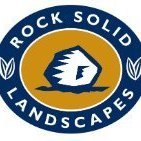
Cant delete symbol from file in resource manager 2023
BJRobinson posted a question in Troubleshooting
Please ignore. For some reason it started to work after shutting the computer down. -
Thanks Tom. No, the Jpegs are plant parts, such as leaves.
-
Thanks Tom W. Do you know a good source for image props of plants? Thanks in advance.
-
Thanks Guys. I got them from CGTrader. I forgot to check the image types. There are some that are the right file type. They are 3D objects. Are they correct for what i want them for? I want to start getting a bigger variety of images for the 3D component for the plant symbols.
-
Hi All. I have recently bought these and cannot work out how to get them into VW. Can someone please point me to where I can get step by step instructions on importing plant images I have purchased and how to make them the 3D image for a plant. Thanks heaps. I seem to spend more time stuffing around with stuff like this than actually doing designs!!
-
Nah, Sorry, I use a PC. Thanks anyway.
-
Thanks everyone for your help. I don't have the software to do this. I will just have to not use these images in the future.