-
Posts
162 -
Joined
-
Last visited
Content Type
Profiles
Forums
Events
Articles
Marionette
Store
Posts posted by Grethe Connerth
-
-
Good morning Andy & Zoomer,
thank you for commenting and your feedback on my post and taking it into consideration.
I guess for me - if it were to work - it'll be a great way to remember which Saved View I was in. This as at times I am flying quickly across the Navigation tabs and also across multiple drawing files, e.g. in order to compare lets say various Portfolio Booklet file pages.
I wouldn't mind if any Class Settings changed whilst I am working along.
Highlighting the active Saved View for example in 'BOLD' only would be suffice, this if the checkmarks are a no-no.
Cheers from Down Under Melbourne,
Grethe
-
Hi there VW lovers!
when clicking a Saved View in 'NAVIGATION - SAVED VIEWS' - I would love to see that it is highlighted in bold and/or has a 'tick' to it - like for example in "NAVIGATION - DESIGN LAYERS'.
So when I switch between the toggles back to 'NAVIGATION - SAVED VIEWS' - leaving me not to guess which Saved View I clicked before.
That should be an easy one to solve? And it would be very handy.
Cheers,
Grethe
-
Hi Tom,
I know this is a rather old conversation from last year, but I am in the same boat right now as you were back then.
I'm just doing the same steps, downloading a trial version of Cinema 4D and have to see how I go.
Have you had any luck resolving the problem, and if so how ?
Looking very much forward to your input.
Cheers,
Grethe
-
Hi Kevin,
thank you !!!
I agree, individual outputs are just time consuming and annoying.
Overall it's all resolved with great results - with a limitation to the amount of works, resulting in good quality renderings in PDF and still having a reasonable PDF file size.
In regards to Publishing renderings, I'll keep an eye on it and also ensure not to have any outdated VPs outside the print area.
Maybe I'll need to purge my files every once in a while also.
Cheers,
Grethe
-
Hi Kevin, Hi JimW,thank you for your fast replies.Yes there is are multiple VPs in this presentation and they all turn out black when I down-sample the DPI in the export settings.I always update all VP renderings before I publish, it’s just a step to double check the final results again prior. But I don’t know if a re-render happens in the background of the program itself when Publishing with lower DPI settings.So I tested your suggestions:... publishing pages individually works, but as you can imagine it’s an additional step then putting all pages into a presentation booklet together again, ... plus it does not help reducing the overall PDF file size ...… reducing the DPI for the sheet layers with VPs renderings only --> that certainly does the trick, however the resolution suffers a tat, so I may have to tweak and do a few test runs which DPI setting in combo with Publishing in order to get then best results in quality as well as a smaller file sizes for the final PDF file ...- disabling the Downsample Raster Images setting entirely- leaving the regular Resolution DPI at 300- uncheck the three boxes at the bottomThis was an interesting one. All VP renderings are clear of black BG !!! Yeah !!!So everything you both suggested already helped a lot, especially to get rid of the black BG so I am very happy.Now the final one to conquer ... the PDF file size is still at 27MB and the booklet has currently only 6 pages in total with 2 sheet layers having multiple VP renderings.... but I just learned that I actually CAN change the Settings in Adobe Acrobat for reducing the file size - but need to chose a different section of the program ...So instead of choosing "Save as Other —> Reduced Size PDF” the choice should be "Save as Other —> Optimised PDF”. Here you can change DPI and much more.Plus these settings can be saved as a template and re-used for future PDF file reductions.---> ... overall a combo of all the above worked and resulted in a PDF file size that is now only at 4MB ... AND at the same time the resolution of the VP renderings is very acceptable ... all in all you boys saved me many huge headaches and time consuming tests on future works ...Happy Happy Happy!Sending lots of appreciation from Melbourne in OZ !!!Grethe
-
 1
1
-
-
Dear VW lovers and VW nutties,there is a reoccurring problem with Publish to PDF and I can’t find out why it happens and how to fix it.I Publish to PDF resulting with the VP renderings being fine. But at times the file size is too large to email.So in order to reduce the file size I chose all pages in the 'Publish' window and select “Publish to PDF - Options” with for example Export Settings - Resolution changed from 300 dpi to 200 dpi.That usually that works fine and the main thing is that the VP renderings still have a good quality / resolution.... now here is the problem ...---> ever so often all rendered Viewports have a black background once the PDF is created out of VW - this happens when I changed the dpi within the Publish Options Settings. See screenshots attached.I know I could reduce the dpi on each sheet layer, but in general this will result in lower res renderings which at times I can't sent to my clients.Also if I publish as usual with no changes to the DPI settings and then alternatively reduce the file size within Adobe Acrobat “Save as Other —> Reduced Size PDF” then there is no possibility to set the DPI rate and the VP renderings lose a lot of their quality. Plus it is a 2-step process which I'd like to avoid.But why is this black background happening and how can this be prevented?Has anybody else have had this problem?Cheers,Grethe
-
Hi Josh, I saw your post, but I am not sure if you are still looking for a solution.
I had something that I think may be very similar to what you are experiencing and I have been provided with a solution.
I am using a slab with a class which Id' like to look differently in various Viewport scenarios, meaning the top finish shall have a metal texture, in the next it shall have a concrete finish, and so forth. This to create various options on how scenes can look.
I didn't want to work with multiple layers containing individual slabs, and for the life of me could not figure out the constellations of class and overrides in VP and which settings work.
If you are still interested let me know. Email may be best to contact me as I just signed up to this forum and am not sure how I would be notified in case you contact me on this platform. Email me to 64@gretheconnerth.com, I have received a short 3 mins video from OzCAD here in Australia which really helped a lot and saved me hours of endless try-outs! Cheers, Grethe




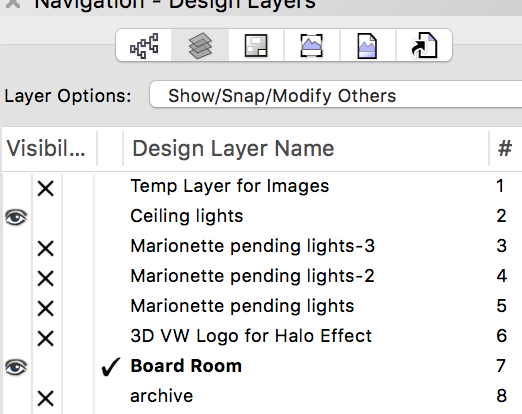
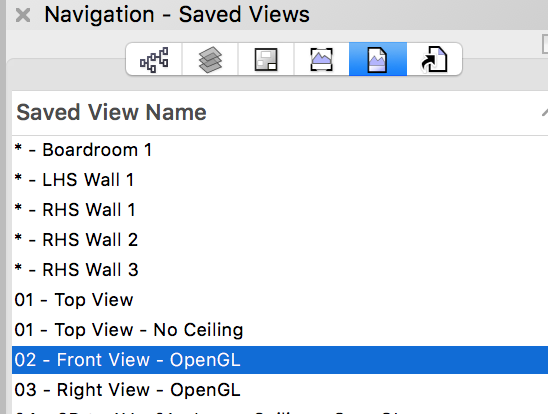

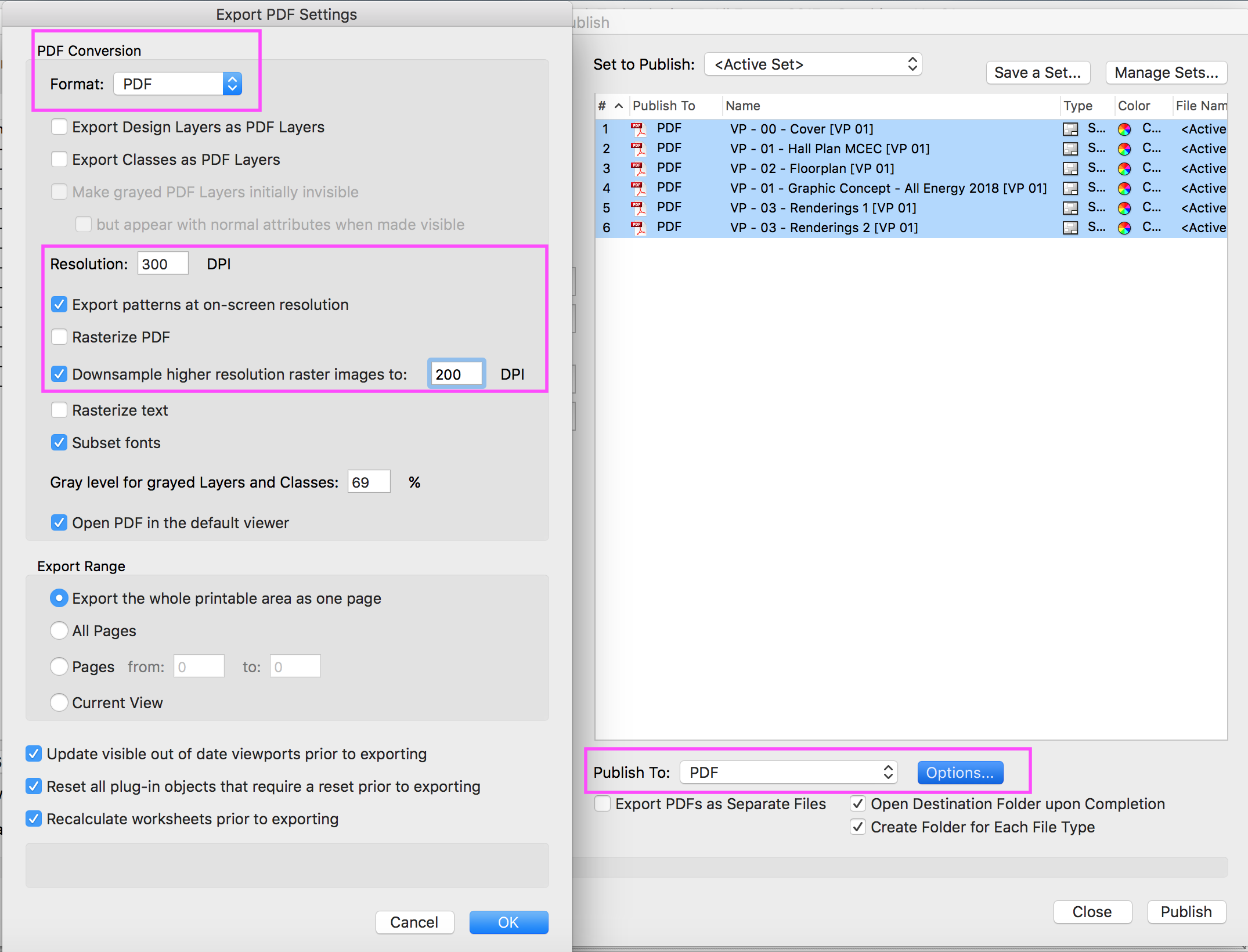


Basic Tool Pallet and Tool Set Bar always resizing
in Known Issues
Posted · Edited by Grethe Connerth
Ah, perfect timing - I just saw your posts above.
I experience a slightly different problem with the tool pallets.
When enlarging a floating tool palette for example the Object Info Palette or Visualisation Palette which are resized to the minimum with a "-" / minus to it, they:
A - don't accept the change to "+" / Plus to enlarge
B - once enlarged they don't accept the change to "-" / Minus to resize
Only when clicking on these for a minimum of 2-3 times they tend to respond.
Also at times some tool palette kind of 'disappear'.
Meaning for example the Attribute Palette is sitting in the dock but is EMPTY.
So I have to restart the VW program and it shows up again.
Any ideas if this is riding on the same bug you mentioned ?
Cheers,
Grethe
Edit Post
Forgot to mention that when you try to resize a tool palette and it shows the '-' / Minus, it still sits there as if it had no change to it and won't bounce up.