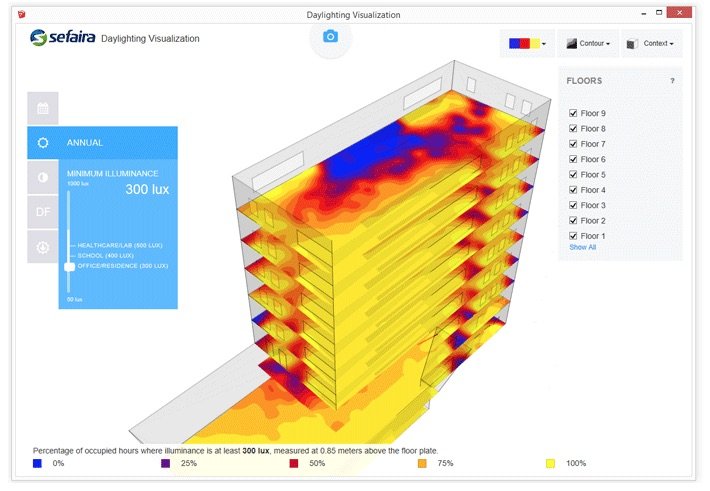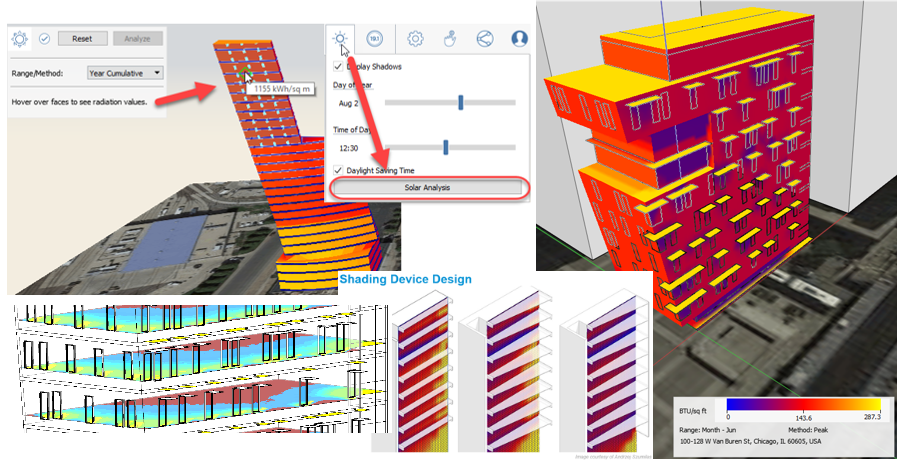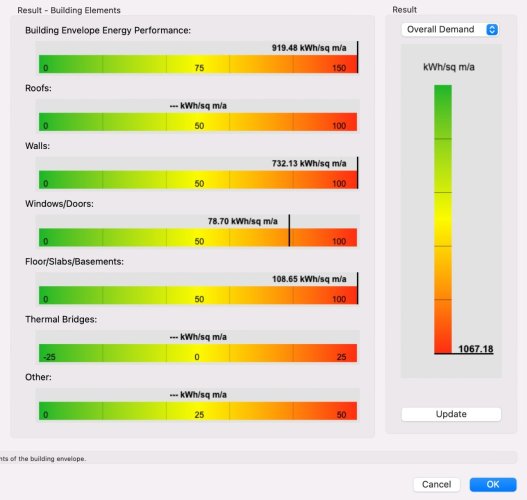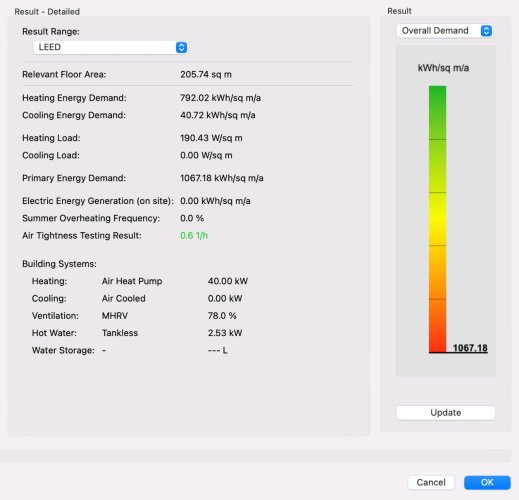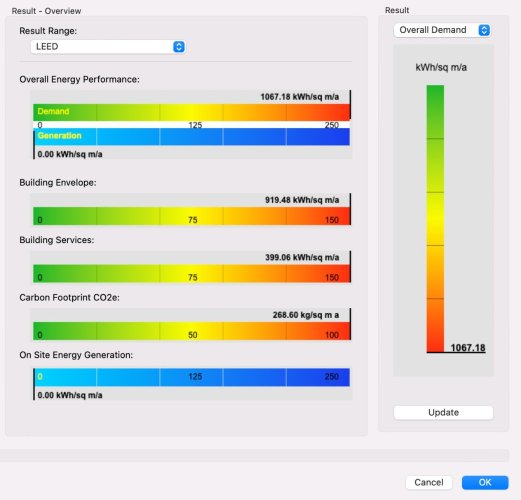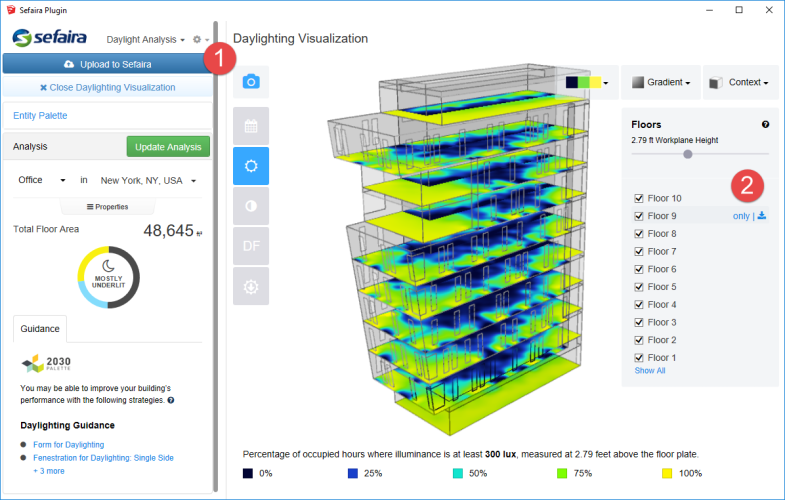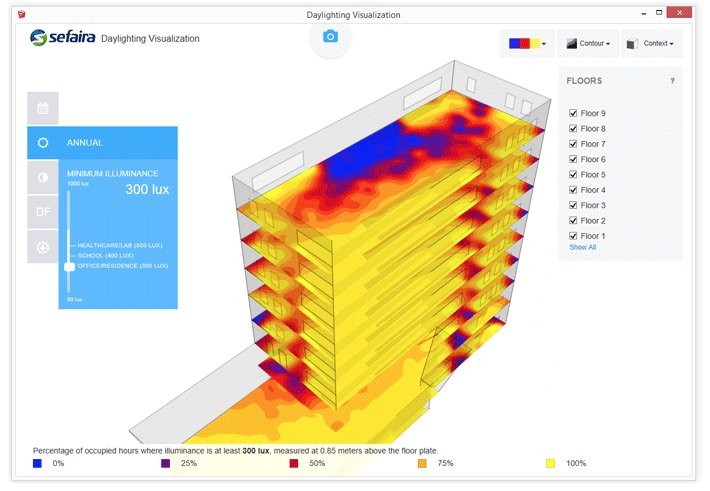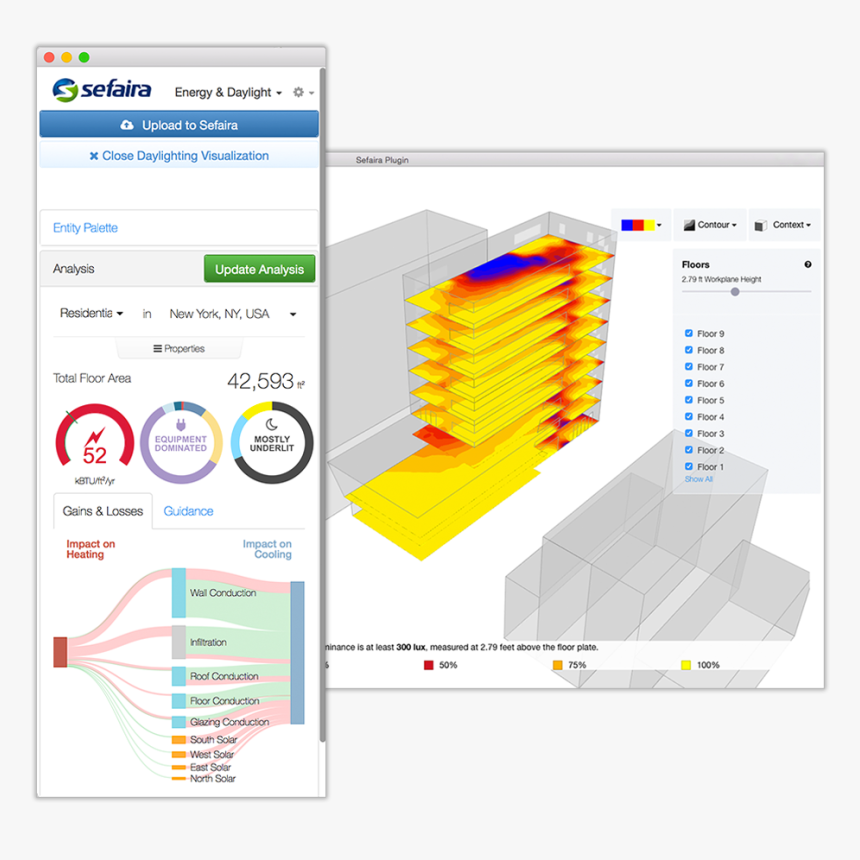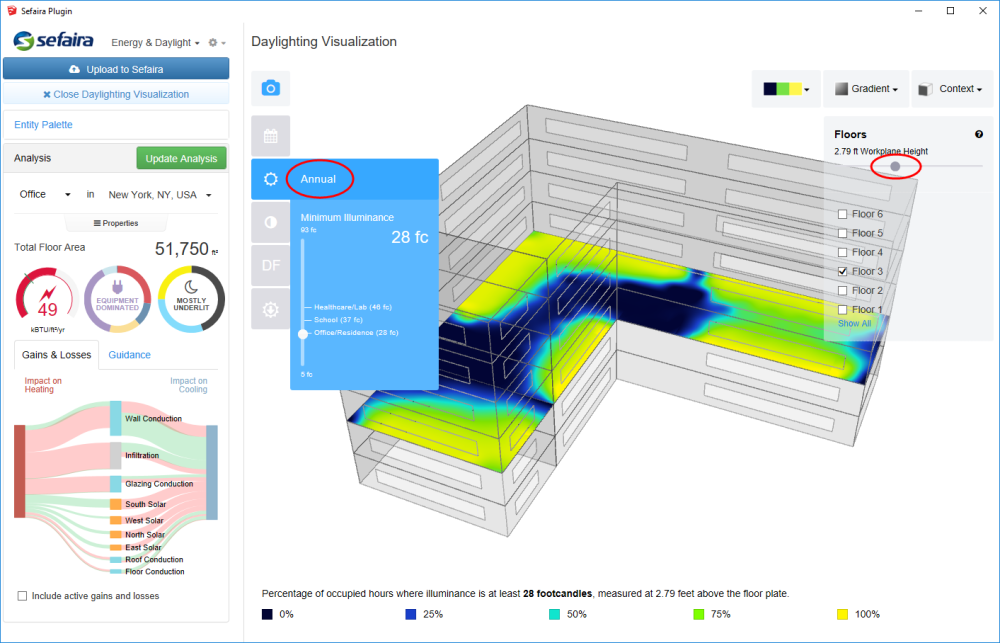-
Posts
85 -
Joined
-
Last visited
Reputation
12 GoodPersonal Information
-
Occupation
teacher
-
Homepage
lcda.org
-
Hobbies
3D PRINTING
-
Location
Mexico
Recent Profile Visitors
The recent visitors block is disabled and is not being shown to other users.
-
We need it marionette it's so difficult
-
Ok I think the correct way for these 2 scripts are this: Layer to screen PROCEDURE LayerToScreen; PROCEDURE Execute(h:HANDLE); BEGIN SetObjectVariableBoolean(h,1160,TRUE); END; BEGIN SetPref(6839,TRUE); ForEachObject(Execute,ALL); END; Run(LayerToScreen); Screen to layer PROCEDURE ScreenToLayer; PROCEDURE Execute(h:HANDLE); BEGIN SetObjectVariableBoolean(h,1160,FALSE); END; BEGIN ForEachObject(Execute, (PLA='Screen Plane') & (ALL)); END; Run(ScreenToLayer);
-
Or maybe we can make an option to select the layers you want to change as you do on text option this script is not working well it only changes the objects on actual layer, how can I do to change all objects?? PROCEDURE ScreenToLayer; PROCEDURE Execute(h:HANDLE); BEGIN SetObjectVariableBoolean(h,1160,FALSE); END; BEGIN ForEachObject(Execute,(PLA='Screen Plane')); END; Run(ScreenToLayer);
-
Thanks a lot!!! I have been testing this script and works perfectly but the only problem is that changes things in viewports so I deleted the viewports option but it still does, is there a way this to operate only in design layers Procedure UseClassAttribs; Procedure Execute(Hd1:Handle); BEGIN SetFillColorByClass(Hd1); SetPenColorByClass(Hd1); SetFPatByClass(Hd1); SetLWByClass(Hd1); SetLSByClass(Hd1); SetOpacityByClass(Hd1); End; BEGIN ForEachObject(Execute, (INOBJECT & (ALL))); End; Run(UseClassAttribs);
-
1 More please, how could I change change all TEXT in file to a specific class??
-
Wooo you ara so clever this is awesome!! Thanks a lot!!
-
Ok im using 2021 but you are right 2022 has no screen plane so I´m going to add that line
-
I think the layer to screen is working well this way PROCEDURE LayerToScreen; PROCEDURE Execute(h:HANDLE); BEGIN SetObjectVariableBoolean(h,1160,TRUE); END; BEGIN SetPref(6839,TRUE); ForEachObject(Execute,(PLA='Layer Plane')); END; Run(LayerToScreen);
-
Thanks a lot both for the inverse option I have to change this string? ForEachObject(Execute,(PLA='Screen Plane'));
-
ok I think it's working now I just need the instruction to change layer plane and render texture by class Procedure UseClassAttribs; Procedure Execute(Hd1:Handle); BEGIN SetFillColorByClass(Hd1); SetPenColorByClass(Hd1); SetFPatByClass(Hd1); SetLWByClass(Hd1); SetLSByClass(Hd1); SetOpacityByClass(Hd1); End; BEGIN ForEachObject(Execute, (INSYMBOL & INOBJECT & INVIEWPORT & (ALL))); End; Run(UseClassAttribs);
-
yes I mean exactly that change all objects to class render texture and want to change all objects in document to his class attributes, actual script just works for selected objects.
-
{/////////////////////////////////////////// UseClassAttribs (c) 2001 Nemetschek North America. Distribute freely. Shows how to set object to use display attributes of assigned class. ///////////////////////////////////////////} PROCEDURE UseClassAttribs; VAR h : HANDLE; BEGIN { get a handle to the object } h:= FSActLayer; { set the object to use the class settings for } { its display attributes. } SetFillColorByClass(h); SetPenColorByClass(h); SetFPatByClass(h); SetLWByClass(h); SetLSByClass(h); END; Run(UseClassAttribs); I made this script years ago a thin in 2016 version but I wish it could be for all objects and also render by class
-
Is there a way to convert all objects in file or all objects In drawing to screen on layer plane or assign all color an line class attributes or rendering by class?
-
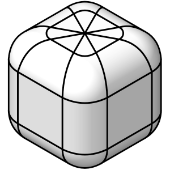
How to create a viewport of a single or multiple selected object?
lcda replied to malex's topic in General Discussion
wow man how much do I own you?? -
lcda changed their profile photo
-
We need some way to present better the leed analysis I usually have to take snapshots of leed analysis, look at this images from sefaira