-
Posts
135 -
Joined
-
Last visited
Content Type
Profiles
Forums
Events
Articles
Marionette
Store
Posts posted by mgries
-
-
Is there a Record.Field data format to call up the class, then? Or are you saying that I'm stuck with 2-way functionality when it comes to class and layer management?
I would settle for a script to simply change the class of all plug-in objects to the same class, I suppose. No worksheet needed...although the worksheet would be useful to at least analyze the situation. I work in an office where I've inherited some very polluted/disorganized files, and I'm trying to help clean things up in an efficient manner. I'm also trying to get others on board in helping out in this effort, otherwise, I'm going to be forced to do all of this myself.
Thanks,
matt -
maybe another dumb question but...now that I have my "class" column, what do I need to do to be able to edit this from the worksheet? If you look at the screen shot, you'll see that the entry value is grayed out. I've never understood what determines gray vs. active fields when using PIO worksheets. Is there a way to change this?
Thanks,
Matt
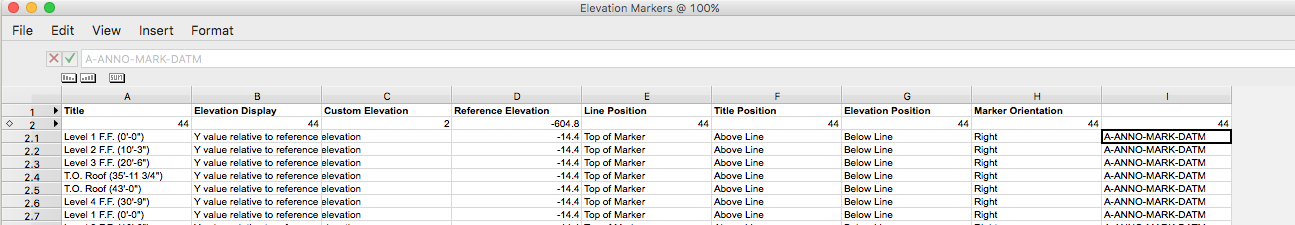
-
wow...I feel dumb
thanks Pat!
-
@Pat Stanford, the script super useful, thanks!
I have one issue that I can't figure out however. I'm trying to create a housekeeping worksheet for Elevation Benchmark tool. One column I want to have is the class. This will allow me to quickly make sure that all the markers are on the right class, throughout the whole file. I've done this with other plug-ins in the past. But for some reason, there doesn't seem to be a way to call up class or layer info. regarding the Elevation Benchmark tool. Am I missing something?
thanks,
matt
-
On 3/10/2017 at 10:00 AM, Mac B Designs said:
Is it possible to create an opening(6'8" height) in a wall and have a straight top but have the corners curved?
Can I not achieve this solution? I have been trying to use the door tool.
Any ideas
Mac,
There was a great wall opening tool from the Vector Depot website, which I've attached. Only problem is, it doesn't work in later versions of VW. It was a valuable tool for me when I was on 2013. When I move to v2016, I had to let it go. It accomplished exactly what you're looking for, so maybe someone on the forum who understands scripting can update it for the later releases.
Here's how it works:
After creating the opening in the wall, you could select from a bunch of different shape profiles in the OIP, or it allowed you to select from one of your own profile symbols. I used this all the time for Spanish Colonial projects, which rely on lots of fancy arch and scroll profiles when making opening in typical plaster walls. The tool also allows you to add an opening ID, which comes in handy if you need to create an open ventilation schedule.
Before I had this tool, I used the "3D Wall Hole" method previously described. I find it to be very tedious. The wall opening plug-in is definitely the answer you're looking for.
Below, I've copied the actual listing from Vector Depot to give create to its inventor:
A tool to create several styles of wall openings. When a door is too much this tool fits the bill. Creates openings with various top shapes. Even creates round openings. Petri Sakkinen VW 2008 or higher
-
Thanks Pat,
I was actually just logging in to report my own fix to the issue, which is not mentioned in your earlier response to James. So I guess there needs to be a #7 added to your earlier response.
The problem for me, so it seems, was that I wasn't including an ":rNote" as one of my fields in my title block symbol. Instead, I was using ":rAppr" to fill out my description. Apparently, if ":rNote" is missing, it screws up the whole alignment control. Deleting other fields, like ":rAppr" or ":rZone" doesn't seem to make a difference. Very weird.
So word to the wise, make sure to include the ":rNote" field in your titleblock symbol, even if you choose not to apply any text to this field in the sheet border plugin.
mg
-
Yeah, it feels like a bug. It's certainly bugging me.
-
@michaelk, I played around with it a bit more.
It's the actual border element from the plugin that's seems to be creating the mysterious alignment with the second rData: entry, not the page.
-
This same issue does not apply to the second example I posted, created by another user. In the file "Issue and Revison Data Worksheets", the OIP parameters control spacing and vertical alignment as expected.
-
3 minutes ago, michaelk said:
I'm in v2016 with SP6
-
ok, this is really weird...
so I messed around with my title block symbol a bit, and I've discovered that NO MATTER WHAT, the SECOND Revisions entry is always justified along the center axis of the page! Look at this new screenshot. I put the the rData: text about an inch above the center of the sheet, and lo and behold, the distance and direction between the first and second entries establishes the spacing for all subsequent entries.
say what???
-
mk,
Here's proof this can and should work. Attached is an example I found (i think somewhere on the forum) with correctly stacking Revisions text. On my file, the rDATA: text seems to be completely unaffected by "Vertical Alignment" and "Spacing" OIP parameters.
thanks,
mg
-
mk,
those are reasonable work-arounds, but that doesn't explain why the revision data is behaving the way it is in my file. There's no good reason for the text to fly up the page the way it is. ...or is there? It seems very close to working the way I would expect it to work. All that's missing is forcing each new line of text to stack under the former.
thanks,
mg
-
Hi,
I'm having a closely related issue regarding my custom title block "revisions". It's not a wrapping issue, but rather a text line stacking issue. I made this post about it:
I'm hoping someone could take a look and help me figure this out.
Thanks!
mg
-
Hi,
I'm having a different issue regarding my custom title block "revisions" field. I made this post about it:
I'm hoping someone could take a look and help me figure this out.
Thanks!
mg
-
I customized the Sheet Border tool to work off of a Title Block symbol with an area for tracking Revision entries. I followed the tutorials re: record formatting, etc. It all seemed pretty clear.
The result is anything but clear.
The first Revision Data entry displays in the correct location. The 2nd Revision Data entry is meant to fall into place below the first one. Instead, it appears a third the way up the sheet. Each successive entry keeps moving further north by the same distance. Please see screenshot, and if you can lend a hand, I've attached the file so you can look under the hood. If anyone can tell me what I'm doing wrong here, it would be very much appreciated!
Thanks
mg
-
This last one (v3) is quite beautiful DomC!
I agree, drawing the hexagon is not important here. However, the ordering of circles is very important. Each circle must be indexed and belong to a particular "ring" of growth, represented by a group of circles that are all equi-distant from the origin. It is therefore more than a hexagonal grid. In math, it technically would be called a "hexagonal lattice plane", (and so it contains an origin). In this case each point in the lattice is represented by a circle.
-
 1
1
-
-
1 hour ago, BG said:
After we place the first callout, we move the legend on to a design layer, and then we viewport that legend on to whatever sheet we want to see it on.
this is a good idea Journeyman! I'm going to try this and see how things unfold...
I'm wondering, are there any scripts or marionettes out there that would take all active notes in a file and write them to a separate database in order to address the linkage issue? This could potentially complete the workflow loop, would it not?
-
10 minutes ago, rDesign said:
^^^^ I agree 100%.
I started a similar Wishlist item for this last year that has not gotten much interest:
I'm not so sure Keynote Legends need to be a typical Resource necessarily. I'd be happy to see the Notes Manager evolve into a much more robust tool, where you can easily SEARCH, FILTER, EDIT AND DISTRIBUTE ALL ASPECTS OF NOTES, including Legends. There are so many relationships at play, I feel notes need their own special environment.
I guess this is all wish list stuff....while we're at it, I also wish there were an OIP checkbox for note callouts to produce the text "TYP." next to it.
-
 2
2
-
-
16 minutes ago, rDesign said:
Ideally, yes — those 4 sheets of Elevations should point to the exact same list of Keynotes. This workflow would make sense if the Keynote Legends were Resources that could be placed on multiple sheets, but currently they are not Resources.
Agreed. You should be able to name the keynote legend and then simply allow user to check off multiple sheets the legend appears on, similar to instances of section callout markers.
-
 1
1
-
-
6 minutes ago, rDesign said:
When I have needed multiple elevations sheets to look at the same set of Keynotes, I do not use Keynotes in my SLVP Annotation. Instead — I do all of my Keynote annotations on a Design Layer, and then I create a SLVP of that Keynote Legend an place it on each of the multiple elevation sheets.
ugggggh.
Doesn't that mean you would have to duplicate your Section/Elevation Viewport, one for a DLVP (to place your annotations accurately), and one for the official SLVP?
-
Am I to assume that most people have adopted the following callout tool/notes manager workflow:
- callouts are being placed in annotative viewports
- keynotes are being linked to "default legend"
- each legend on each sheet has an independent list with "N/A" gaps deleted.
- callouts are copied and pasted and re-edited on the fly to create new callouts
- Base on #4, no new notes are being added to a central database file.
- Based on #5, if you want to use the same keynote already used somewhere else, you have to into the first viewport, copy note, go out of viewport, maybe switch sheets, go into new viewport, and then paste.
Personally, I've been trying to grow the central database as I go, and then create new callouts using the database each time, not copy & paste, which I think is how VW wants it to be used. My grief with doing it this way of course, is having to scroll through the non-user friendly database UI each time I drop a note. I just wish VW allowed you to see only the list of notes that are currently in use, whether centrally databased or not. I think it would make for a halfway decent workflow, and would reduce the reliance on a copy & paste workflow. It is my general understanding that BIM is continually pushing us away from copy & paste routines.
p.s.- I would love someone to explain how the legend part of notes is supposed to work best. If you have 4 sheets of Elevations, are you NOT supposed to see the same list of notes on each sheet? Do you point all your Elevation notes to the same legend? The whole thing seems very slippery to me, which is one of the reasons I'm trying to stick to a central database. I think it's easier to coordinate multiple legends this way, but I'm still in the R&D phase on this. Am I going in the wrong direction?
p.p.s. - "Align/Distribute Leader Lines" command is a great tool that further alleviates the age-old impulse to copy & paste existing callouts. You can move very quickly this way, when you don't have to worry about how neat your callouts look at first.
thanks!
mg
-
I've been getting more comfortable with Notes manager tool, but there's clearly a lot of improvements that are needed. The thing really frustrating me is this:
I often take a series of notes from the database, modify these notes, and then populate a notes legend on my sheet based on the modified notes. This works well when creating the initial callout for a particular modified note.
However, I don't see a clear way to "reuse" a modified note via the notes manager.
Other than copying and pasting the particular callout annotation, what's the best way to repeatedly use the same callout number/reference as identified in the notes legend? Reusing the actual callout tool (which would be preferred) doesn't seem to provide a path to this. Am I missing something, or is this a wishlist issue? In the notes manager dialogue box, I'd expect to see the list of notes currently active on that sheet as a way to identify a new callout. Even if the notes weren't modified, and can therefore be reused from the master database, it would still be very helpful to see an "active notes" list to speed up selection.
Thanks,
Matt-
 3
3
-
-
I've been getting more comfortable with Notes manager tool, but there's clearly a lot of improvements that are needed. The thing really frustrating me is this:
I often take a series of notes from the database, modify these notes, and then populate a notes legend on my sheet based on the modified notes. This works well when creating the initial callout for a particular modified note. However, I don't see a clear way to "reuse" this note via the notes manager. Other than copying and pasting the particular callout, what's the best way to repeatedly use the same callout number/reference as identified in the notes legend? Reusing the callout tool doesn't seem to provide a path to this. Am I missing something, or is this a wishlist issue? In the notes manager dialogue box, I'd expect to see the list of notes currently active on that sheet as a way to identify a new callout. Even if the notes weren't modified, and can therefore be reused from the master database, it would still be very helpful to see an "active notes" list to speed up selection.
Thanks,
Matt


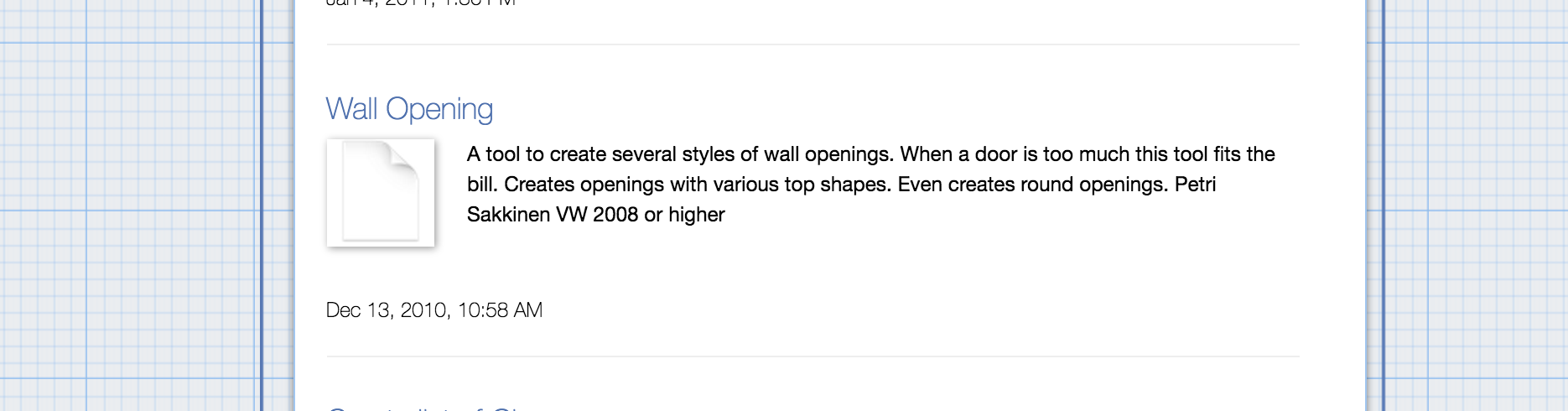
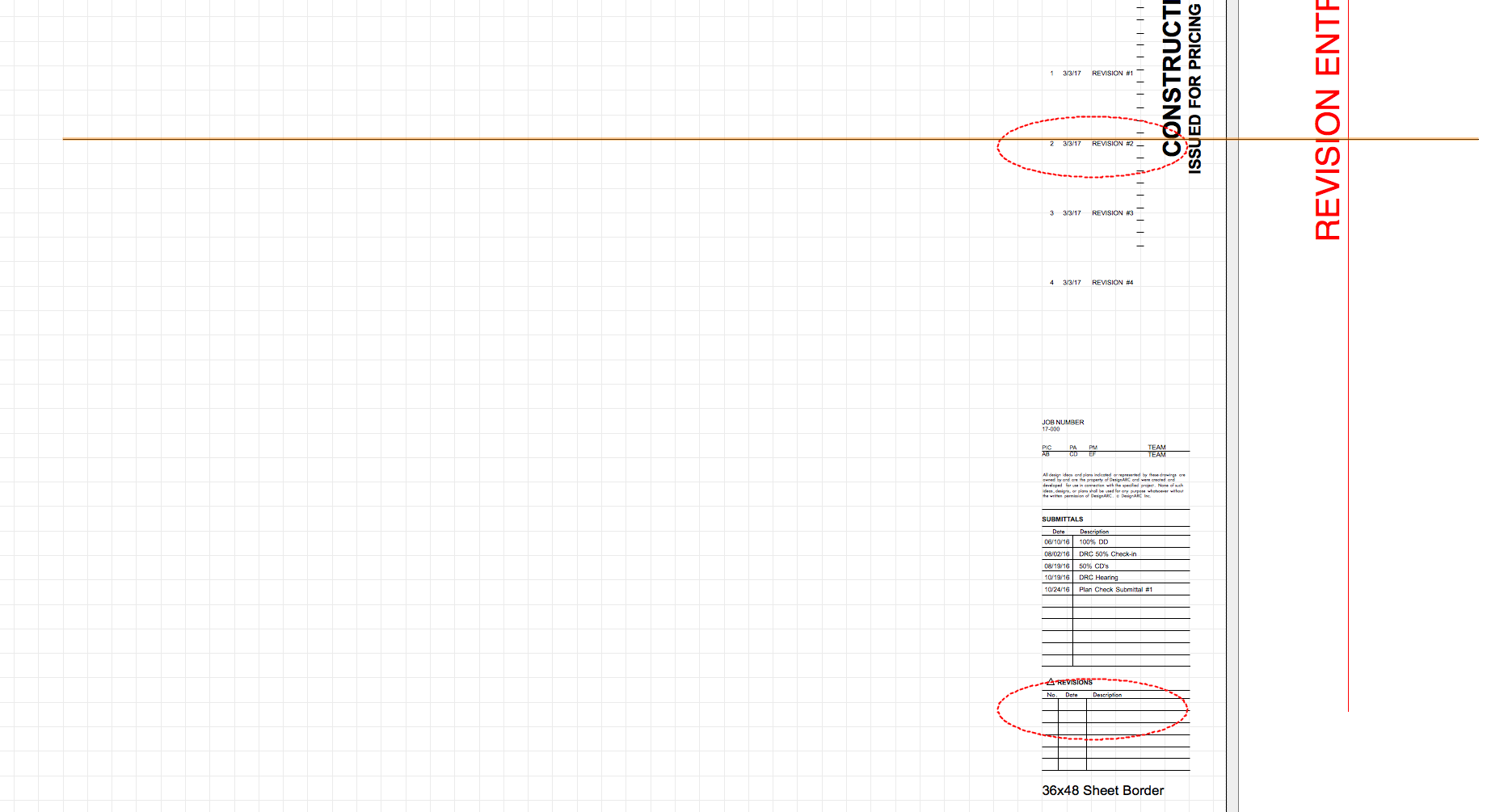
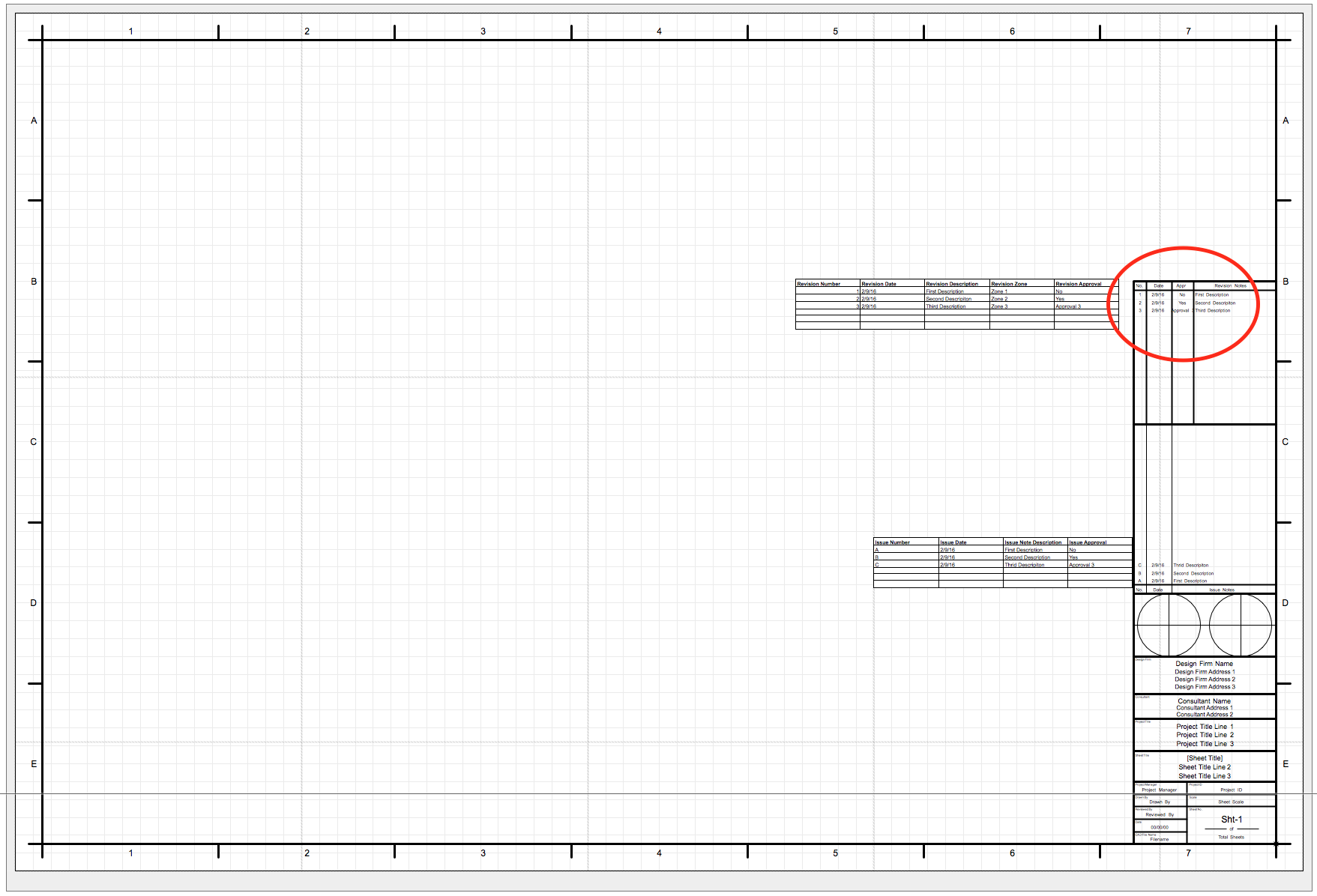
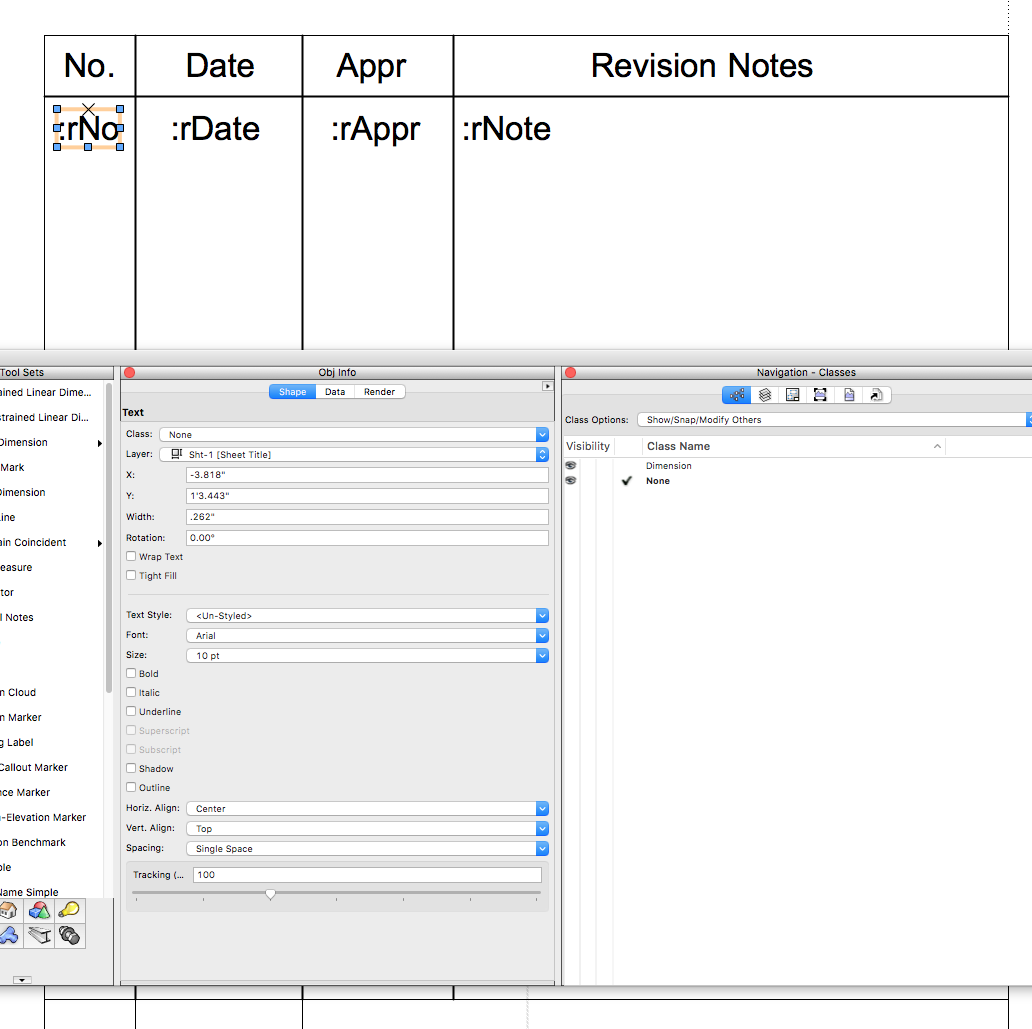
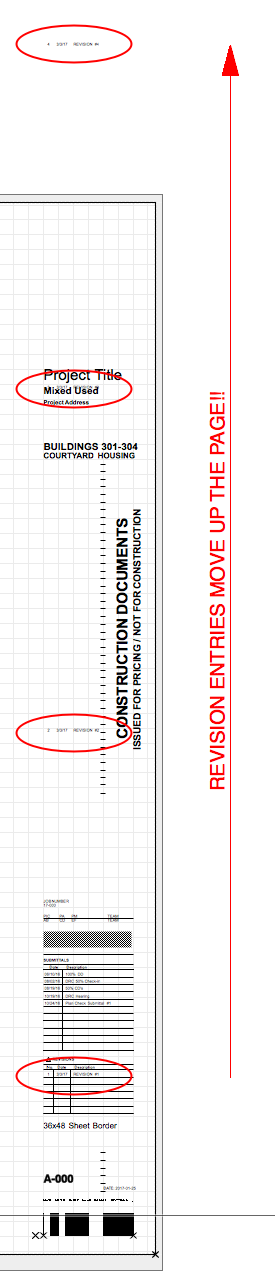
Worksheet Field Name List?
in General Discussion
Posted
Unfortunately, in most cases, I cannot justify deleting the classes that many of the objects have been incorrectly assigned to, as these classes are otherwise being used for many other types of objects...such is the nature of entropy.
do you know here can I find a simple class reassignment script?
I'll check out the worksheet forum too...thanks!