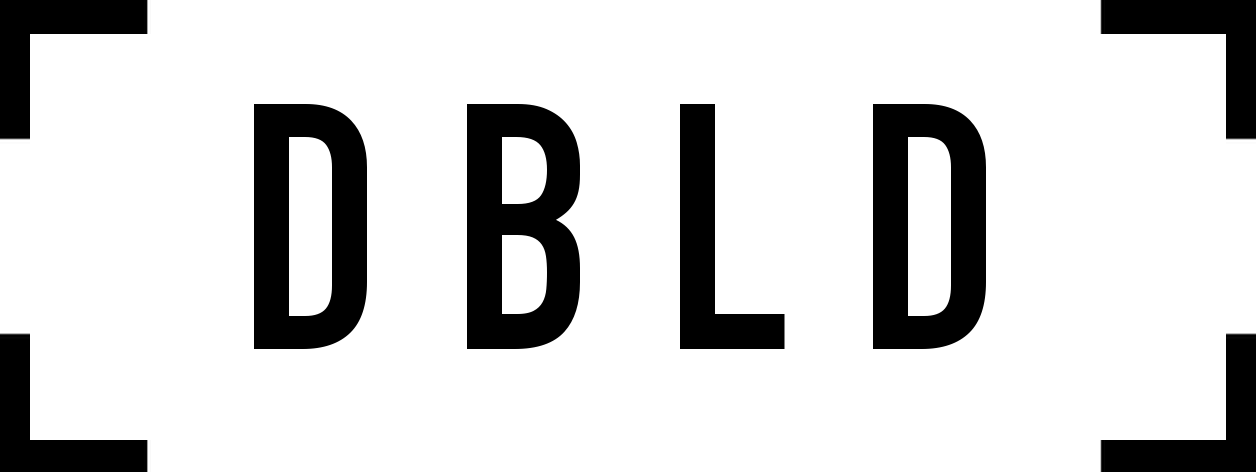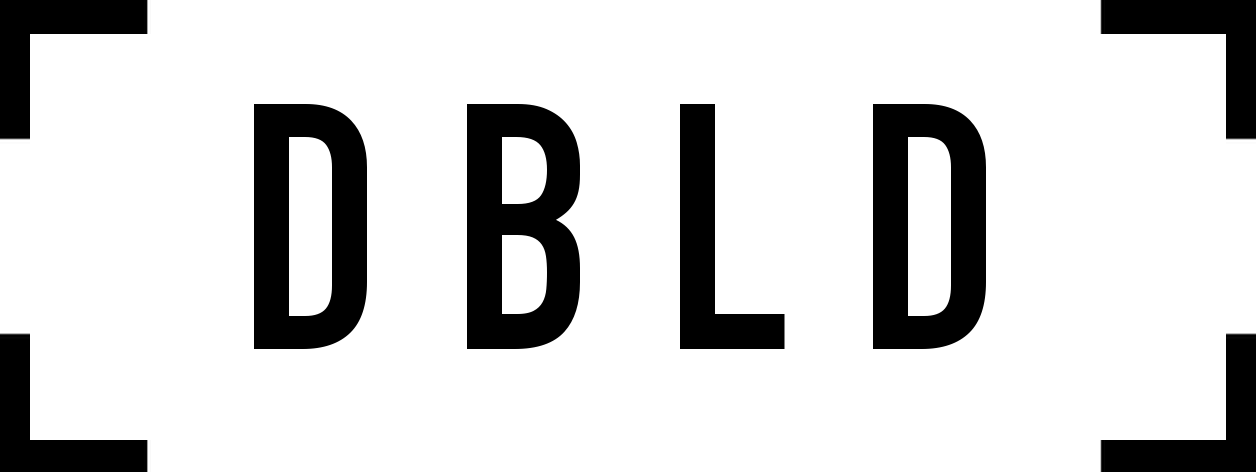Hello,
I have a couple of bugs:
- The bloom of a light can sometimes make a big black box over the light and sometimes the entire screen so that nothing can be seen. This can be fixed by lowering the Bloom Strength but it occasionally happens at 1% bloom depending on where the camera is.
- When opening a file or importing a scene from Vectorworks the rotation X, Y & Z of a fixture does not correctly display its current values. For instance I select a light in Vision, its X, Y & Z rotation values are all 0 regardless of their actual orientations. If I set a light to have a Y rotation of 90, save the file and close, and then re-open the file the Y rotation value reads 0 even though the light is rotated 90. The lights rotate correctly but does not display the correct angle when importing from Vectorworks and when editing, saving and then re-opening in Vision.
- Is there a way to edit the unit number within Vision?
Cheers,
Dan