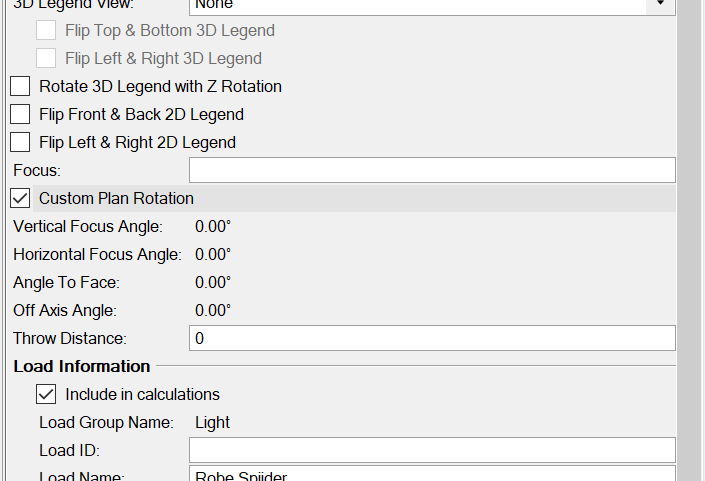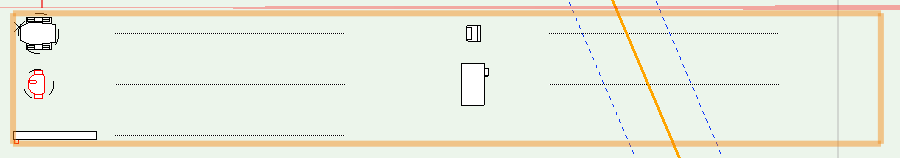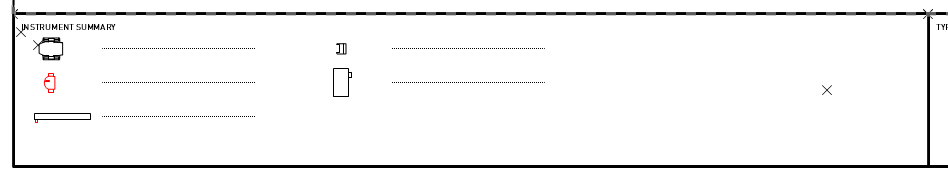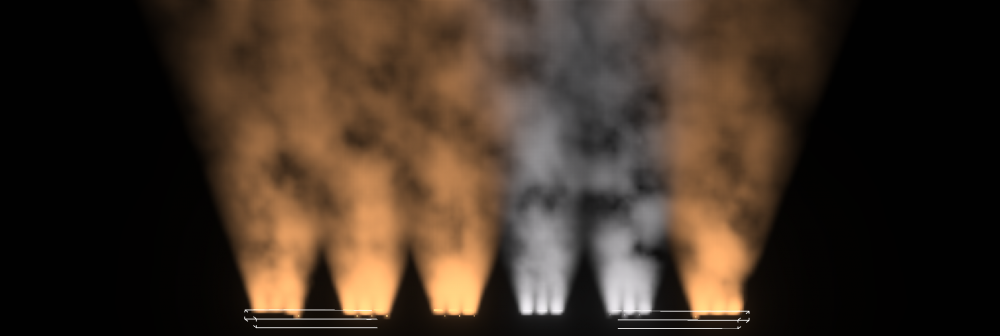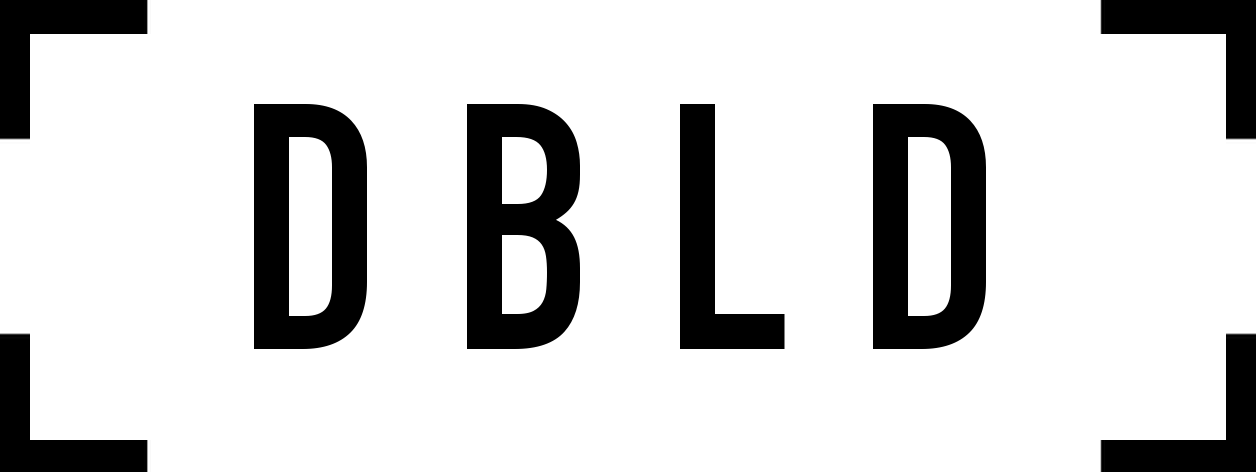
DBLD
Member-
Posts
158 -
Joined
-
Last visited
Content Type
Profiles
Forums
Events
Articles
Marionette
Store
Everything posted by DBLD
-
Hi, I don't know if I am missing something but I can't see the box to enter the angle for custom plan rotation of a lighting fixture symbol. Has this moved? Thanks, Dan
-
Hi, I would like to put a request in to have the JDC-1 strobe rate adjusted so that it is more realistic to a real fixture. At the moment the strobe rate is very different to how it is in real life. Thanks, Dan
-
Colour temperature of fixtures in Vision
DBLD replied to DBLD's topic in Vision and Previsualization
Hi In Vision 2022 I swapped 32 x generic 2-light blinders for Elation CuePix Blinder WW4 1 Channel and have ended up with a mixture of colour temperatures. The reason I swapped them is because the generic 2-light blinder is white where as I am looking for a more realistic colour temperature of a blinder. Saving, closing then reopening seems to have fixed the issue. Screen shot below is after the fixture swap but before I closed the file. -
Hi Klinzey As I mentioned earlier I have 4k monitors and run them at 150% scaling. I tried your suggestion of removing the scaling and at 100% the recorder window was viewable. As an experiment I scaled up to 125% and the window opened ok, I then scaled up to 150% and the window opened as it should. I quit Vision before scaling each time. So at the moment it is working. Running the monitors at less than 150% scaling makes text pretty hard to read so I will keep them at 150% and if I run into issues again I will try changing the scaling. If the scaling is causing the issue is it able to be fixed so that it is more reliable?
-
Hi, I am still experiencing issues with this on Vision 2022. The DMX recorder and movie renderer is unusable because the recorder window doesn’t reliably open. I am resorting to recording a screen capture which is less than perfect.
-
Thanks for the advice Art V. I ended up getting a 3080 so although I can only compare it to my old 1070 Vision 2022 is a lot more stable than it was. Resolution, detail level and haze can of course be run at higher values but it certainly does get choppy in a moderate sized lighting rig on ultra settings at 1920 x 1080. This was expected.
-
Hi I am in the market for a new graphics card and am interested to know what the performance increases are for a RTX 3070 vs 3080. The 3080 has a lot more CUDA cores, more RAM and a faster RAM bus so I am wondering how this translates into higher performance in Vision, and how much performance increase there is for the 3080 compared to the 3070. The price difference is substantial so I want to make sure I make the right decision. If anyone could shed some light I would really appreciate it. Cheers
-
Thanks @bbudzon!
-
I didn't realise there was a service pack update for Vision, I have updated to SP4 and still have the same tilting issue with mode 4.
-
Hi Marissa, I have attached a screen shot of the about window showing the version etc. Hi Klinzey, these fixtures are standard fixtures from Vectorworks, not GDTF fixtures. Thanks team!
-
Also the zoom is reversed in mode 3, narrow is wide and wide is narrow.
-
Hi, I have recently come across an issue with Robe Spiiders in mode 4. The face that emits the light tilts the opposite way to the model of the head. This obstructs the light output. Mode 3 is fine, mode 4 has an issue. Cheers, Dan
-
This was happening on SP3, I have just installed SP4 so haven't had a chance to get stuck into it yet. One thing I found though was swapping from multiple view panes to one view pane seemed to fix the issue. It was working and I had to get something finished so I didn't do any more testing but will do soon.
-
Thanks JBenghiat for the tips. I will try converting the IS to a group and see if that affects things. Good tip about making the IS a symbol, I hadn't even considered it. In terms of font issues, I have tried with numerous fonts and get the same issue. The strange thing is it doesn't happen all the time, but once it happens once in a document it continues to happen.
-
Beam multiplier and canela settings saved with v3s file
DBLD replied to DBLD's topic in Vision and Previsualization
Hey Bbudzon Thanks for the update. It is mainly just that fixture that is the issue for me. I don't specifically use the Thomas 4-light molefay but I have found its a good fixture to put in and use in my plots and visualisations. If there was a generic one I would certainly use it. I probably won't do your hack, I don't want to break anything else because when its working its good and time is sometimes of an essence so I don't want to be messing around with something that could get me unstuck later. Most of the time when I am programming a show it isn't a worry, its just when I am producing renders or videos to show to clients that I want it to look realistic. -
I figured it out what the issue was. I have the instrument summary set up in a design layer and use it as a viewport across multiple sheet layers. The instrument summary design layer was the same scale as the other design layers, this case 1:50. The text would appear normal in the sheet layer but when published to PDF it would sometimes *dissapear* and appear as horizontal lines, but when zoomed in the text was just really small. I have now changed the scale of the instrument summary design layer to be 1:1 and this has solved the issue.
-
Beam multiplier and canela settings saved with v3s file
DBLD replied to DBLD's topic in Vision and Previsualization
Thanks @bbudzon for that explanation. That totally makes sense. A generic 2 light and 4 light molefay would be great. All I want is it to be a realistic warm white colour, it doesn't need to be editable. Thanks, Dan -
Thanks for the tip Sam, I have tried nudging and it doesn't restore it. It comes and goes and I can't figure out what triggers it. It is now happening in multiple documents and slows down the workflow considerably.
-
I think I got lucky earlier, in another document I am continuing to have the same issue.
-
Thanks for the tip and speedy reply @JBenghiat. Rasterizing the text didn't fix it, but changing the font did, and then changing the font back to the original has continued to work. So haven't got to the bottom of it but got it to work for now.
-
Hi, I am experiencing an issue where the text in an instrument summary is missing when I publish to PDF. I can hit refresh in the OIP and this makes the text reappear and when I republish it is either visible or missing again. Has anyone come across this before?
-
Thanks Pat. It appears to be happening on one Vectorworks file that someone shared with me, and is happening in one that I created. I will try your tips. Thanks
-
They are two monitors running at 3840 x 2160 each. They are in standard landscape mode and scaling at 150%. Thanks!
-
Colour temperature of fixtures in Vision
DBLD replied to DBLD's topic in Vision and Previsualization
It just happened again when changing the fixture type to a Mole-Richardson Type 5751 Molefay. I am sorry I don't really have a file that it happens in more than others. This is the first time it has happened since April. I could send you this file if that helps at all? -
Fixture geometry is missing but outputs light
DBLD replied to DBLD's topic in Vision and Previsualization
SORRY! There is a new setting to turn off rendering the fixtures. This was off...