-
Posts
973 -
Joined
-
Last visited
Content Type
Profiles
Forums
Events
Articles
Marionette
Store
Posts posted by zeno
-
-
15 hours ago, nrkuhl said:
So, in 2018 we have multiple models in the same file, existing in the same space, which allows us to overlay them easily and compare.
How do you use stories for multiple model? I prefer to generate some saved views after creating the different viewport phases, to manage the file with stories (and not increase the file size)
-
Yes, is it the same option!
-
8 minutes ago, cberg said:
Thanks Zeno!
That makes sense. Unfortunately, I am dealing with a lot of solid objects in this model. I've imported a 3d model from a 3d scan and there are no VW walls or doors. Rather than rebuild everything I was wondering if I could manually assign certain objects or classes as being structural/nonstructural, so that my drawings don't look terrible.
There is a contingent of VW users that makes almost all solids modeling. I was wondering if there are any tricks to making drawings look good.A solid element can do a structural element by OIP
8 minutes ago, cberg said:Thanks Zeno!
That makes sense. Unfortunately, I am dealing with a lot of solid objects in this model. I've imported a 3d model from a 3d scan and there are no VW walls or doors. Rather than rebuild everything I was wondering if I could manually assign certain objects or classes as being structural/nonstructural, so that my drawings don't look terrible.
There is a contingent of VW users that makes almost all solids modeling. I was wondering if there are any tricks to making drawings look good.A Pointcloud isn't a solid element. I suggest you create a section viewport and create some polygons in the annotation dialog of the viewport. Is very quick and good-looking
-
By the way,
using the ambient light the entire scene becomes more "flat" even with low increase level "like 5-10%). At the moment is necessary to use it when you are in front of windows, but if your background is back to you could be better turn the ambient light to off to have better results in my opinion. There is a WIP render, but I think that the right render is the better one.
In this case, if you need to elaborate different viewport on the same scene, could be necessary creating multiple render style with multiple background excetera.. it could be complicated a little bit.
-
All building elements like wall slab etc are "structural", or everything you want to convert to "structural" by OIP (like an auto hybrid or some similar) . All parts will be cut under the same class section style. If you checked the option "make structural and no structural parts" you can choose 2 different section mode (like section and projected items), both of this element can have attributes by classes.
So if you cut a window or a door the glass could not have the same lines like the "structure" of the windows, or simply you need to separate to representations. In this case you need to check the "use structural and no structural" options.
-
-
4 minutes ago, zoomer said:
Nice Presentation !
Thanks, zoomer.
It was made for a webinar. Here is a very important issue to have the capacity of management the different project phases (like the "variable thickness wall".. but it is a long history I think..)
-
11 hours ago, Art V said:
It would be nice if the move by points tool would ignore the copy number when in move mode, or at least make it an option in the preferences to set it to ignore it (or not) as they way it currently works has most likely very little, if any, practical use.
I.e. it should only take the copy number into account if the retain original is also activated.Hello Art V
i add a specific command you can find on the UI settings. In italian language it's "SPOSTA E DUPLICA", maybe "move and copy" i think.. (i send you an image). It works very quick, but you can only move an object or duplicate it (more click you do, more copy you have, like the terribly "autocad style" ;-) )
I put it in the standard palette. in some case could be useful.
Z
-
Hello Quandong,
i don't understand what you need precisely. Can you explain it better (with images if you have)?
Z
-
-
I had the same problem. I resolved it without creating multiple models
you need only create a lot of class, new slab-wall-window style etc. with specific classes
after that you can organize your viewport: you need play with class exeption so you can set different colors as you need.
You must assign ALL components by class. Different classes by old, new and comparised step.
This is necessary because vw show different colors by component-wall in section when the specific elements is projected.
Only if all components attribute are settings by class allows you to manage the colors.
I will send you some picture to better understand
-
In a first moment, if i turned off the charis classes the light disapperared. After that, i turned off only the reflctivity (not glow, reflectivity) on the chair's elements. I have the same results: no light. I had the same problem in EVERY part with a metal texture in the scene.
-
I'm just tring some different settings. I had a very big problem. Every metal shaders worked like a light, even at 5 % brightness.
look at picture attached: both have the SAME settings, exept for metal texture settings of sittings (you can see something similar a light on the kitchen: it is a metal part)
how is possible to manage it? it works well?
-
-
27 minutes ago, JimW said:
The first thing I would suggest is that on your glass textures for the exterior windows and doors, make sure you edit the texture, click Indirect Lighting Options and make sure Portals is checked. This helps environment lighting pass through them as desired to light the spaces within. I also often use a solid color of white or very light blue/yellow for the Environment Light background, and then use separate backgrounds for the normal and reflectivity backgrounds, this seems to give me the most light for the lowest brightness values.
However; having any light source, including environment light, set to such a high value like 5000% can cause this spotting effect regardless of quality settings. A better solution that shouldn't cause artifacts would be to lower the Environment brightness, (i generally never increase a light source to anything over 400%) and instead add a Renderworks Camera to the scene, match it to the desired view, and then enable Exposure.This lets you get the light you want by increasing or decreasing ISO and shutter speed, (I mostly just play with them until I get what I want but I am told they match actual camera settings) without having to use values that cause problems like this spotting.
Thank you Jim, i will repost it with the updatedet settings
How about using non total white color?
-
On 1/11/2017 at 3:22 PM, JoshP said:
Before adding more lights, see what happens if you go into your render style and in the lighting tab change the ambient color to black while using 16 bounces. This will darken the scene but still give you smooth results.
In the mean time I too will be looking into using 8 bounces.
Hello everyone...
I just restarted to set some renderings on the scene.
Actually, i use a very high background (up to 5000% brightness) and a render style without a camera. I find the internal light good but I need to replace some texture etcetera. No more light on the scene. But some spot are here... and I need to understand how can I remove it to continue my work.
Does it depend only on the texture of the window part?
Thanks a lot
Z
-
I would like to have this implementation, in addiction of some structural definitions for the other 3D contruction methods
-
On the Italian Version (we use the “architect window/door tool), if you need to create a door style you can do it inside the tool’s dialog. Begin from a simple window or door and than search where you can save it like a symbol or something similar. So you will add your style on your file resources.
attention: i used often this styles. I noted that if you make several chang settings on the style, every time you will wait a liitle bit for effective changings on the scene. I readed that it’s a single core process : if you see that the file is “freezed” that’s because the changing is in progress. For example sometimes i needed to wait 3 minute for 5 windows-changing progress, all comes from a single windows style. Exept the time, this is a very great instrument. Remember that you can lock/unlock what you need.
-
On 12/6/2016 at 5:51 PM, Kevin McAllister said:
Its been publicly stated that this is changing soon. Read the first post here - https://techboard.vectorworks.net/ubbthreads.php?ubb=showflat&Number=226340#Post226340
KM
Someone has the updated link of these link, please?
-
9 minutes ago, JimW said:
There are a lot of threads on this forum where it has been discussed in depth.
I'm so sorry. Could you direct me on one of the latest?
-
3 minutes ago, JimW said:
Not all of them currently, no. Object duplication specifically is single core and wont be made faster with more CPU cores or with a faster GPU. In many cases, even a faster core can not even improve the speed, as the delays are software based and not a limitation of your hardware. If the limitation is the number of objects Vectorworks can handle at once, and not just that your VRAM is maxed out, then additional VRAM will not help. More of these limitations are removed with each Vectorworks revision however, so this type of advice becomes more accurate as versions progress.
Thank you very much, Jim.
I think that it could be a very important issue for the next versions-release. Every CPU core is virtually doubled (correct?), and if those limitations persist, peoples can use only a half core on a machine with 4, 8 until 18 core. I can't imagine the global improvement if all commands will be built for multi-core processes (that means up to 36x more faster for a duplication? Really?). Is it a list where we can know which commands are "single-virtual-core" programmed? That could be very useful for me, i will change my iMac in a few months, and actually, i use VW 24/7 for my work.
Thanks a lot, one more time.
-
20 minutes ago, zoomer said:
Hoo,
your untitled-2 needs a lot of RAM.
If there are just the plants in showing on screen, there goes something definitely wrong !
EDIT :
Sorry that can be one of the other files opened of course.
I confirm that the only active process was just the plants. The other files were only opened.
-
Very useful topic. Thanks a lot, Jim!
But sometimes I'm a little bit confused about the ongoing process and the dedicated hardware part.
For Example some days ago I tried an entry Level iMac Pro (the 8 core model, with 8 GB graphic card and 1 TB SSD). I tried to open an 850 MB file (an image is attached) to try the speed working improvement rendering etc. Actually, i work with the iMac you can see on firm, and trust me the improvement is absolutely not relevant (except for rendering).
To create a set of tree: I waited for 3 minutes the process's ending but at the end, i did a force software quit. I noticed the CPU charge was always at 100% level (on a maximum 1600%, like a Cinema Render process).
So my question is: having understood what improvements are to be considered in the hardware, are all software processes capable of exploiting its potential? Thanks a lot for your advice
Zeno
-
I'm very impressed with this 2018 version of Vectorworks. Style object and multiview, in collaboration with some features like stories, wall component etc. can really improve the workflow.
But..
I can't see how long must I wait for a process like for example to change a single parameter of 50 windows, all located in a single window-style. And I see that Vectorworks always work with a single core. In a 2015 MBP, I can use only 1/4 of processing power, that mens 4x time waiting for ever process?. What about the next generation of iMacPro, until 18 core? Can we imagine continue to work with only one core? Of course, during a rendering, I see that Cinerender needs all the CPU'S resources, but often I see that I lost the workflow productivity because I need wait ever that the single core going to finish the work. Sometimes I wait for 60 seconds. That's not very fine.
We can't escape from this if we think, that in a complex BIM processes we need to manipulate very very big architectural projects. Vectorworks can have a very important role for architects about this.
Can we hope to see this improvement in the future? Thanks to all and have good work.
Z


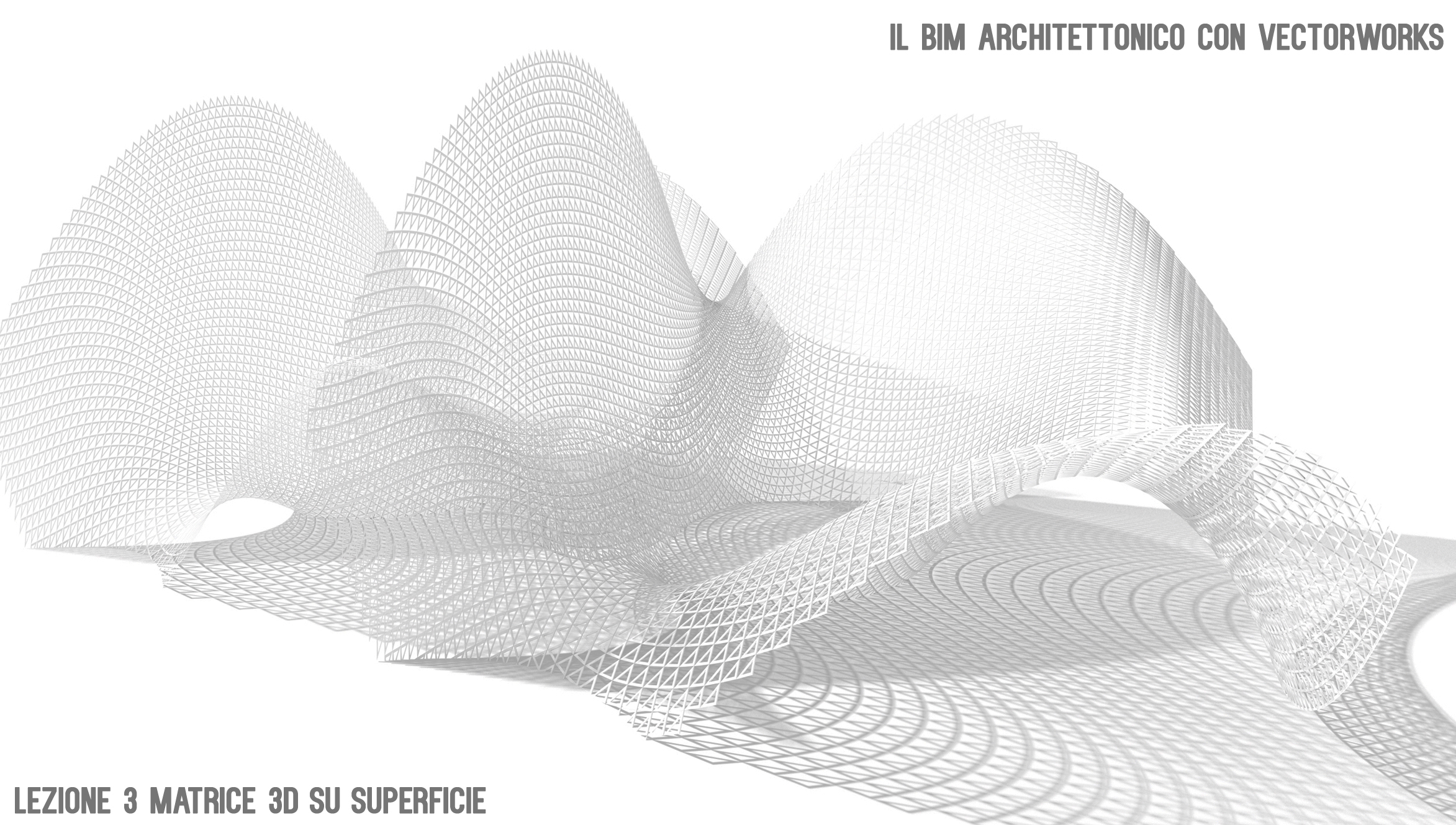

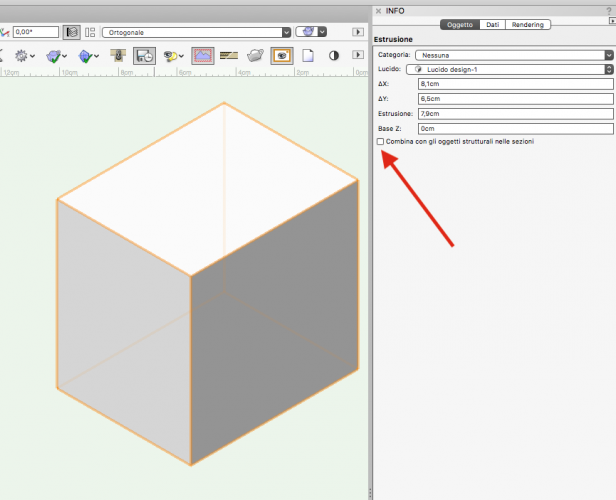


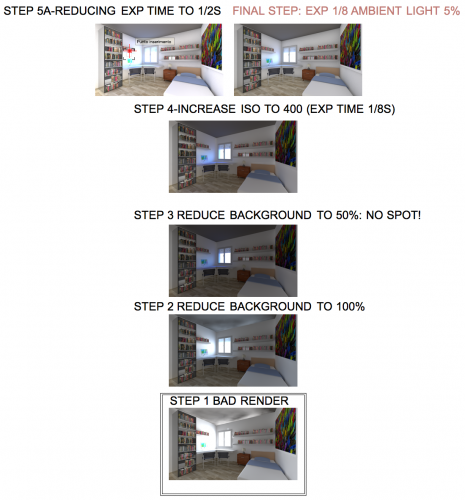



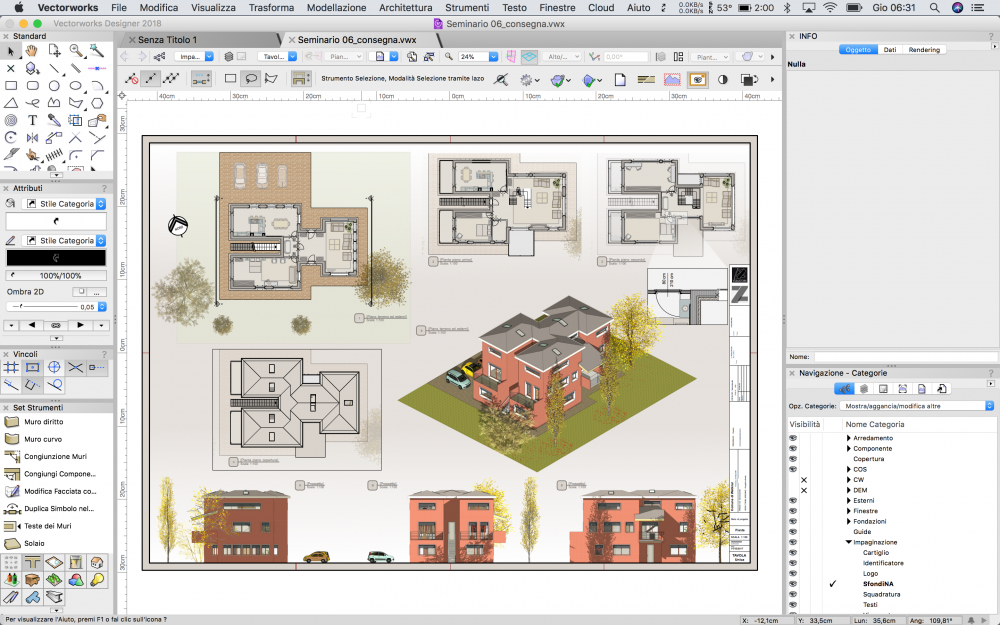
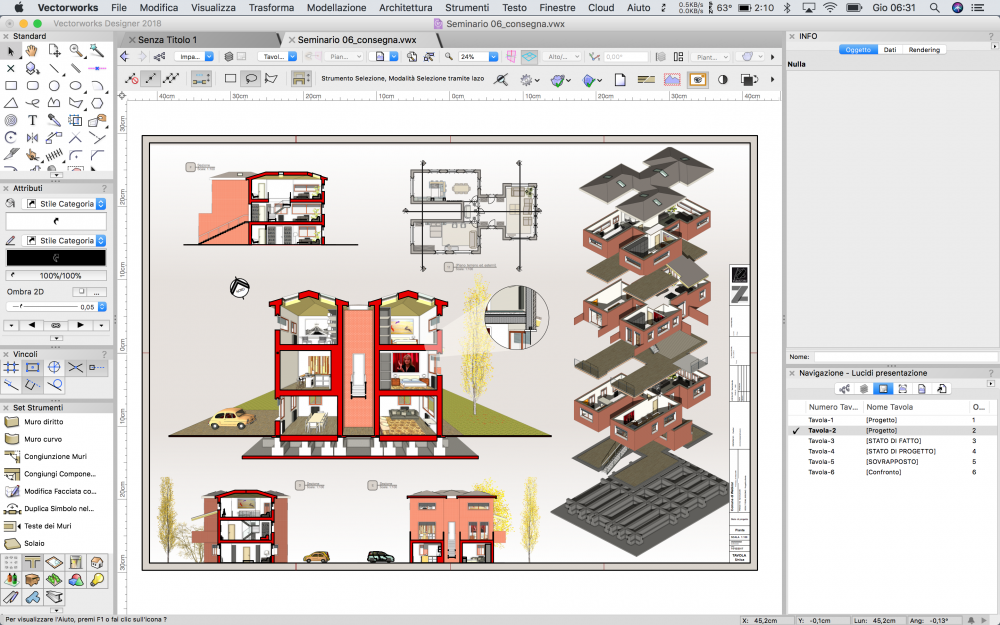
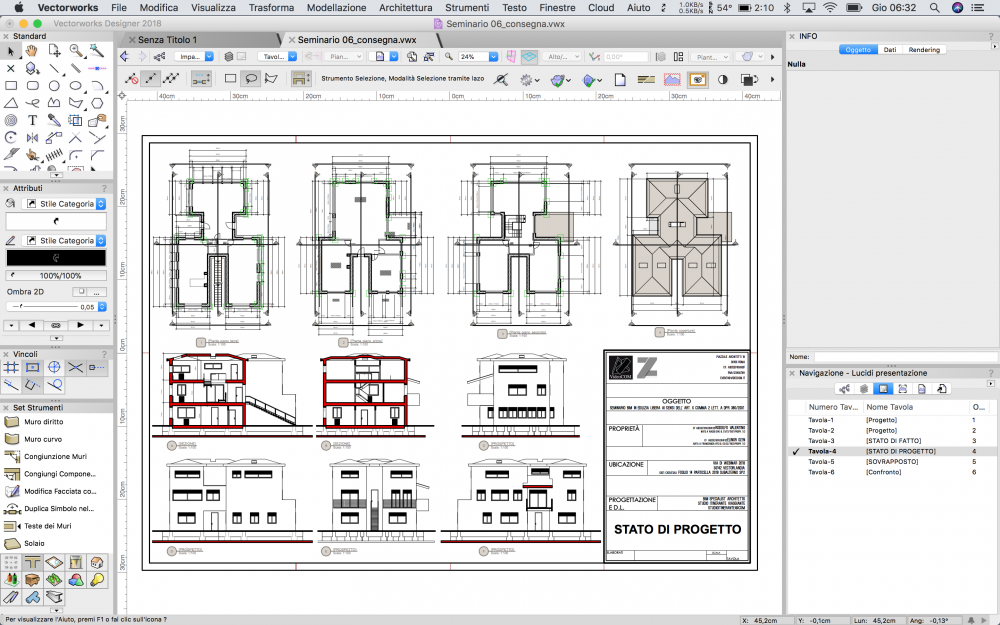
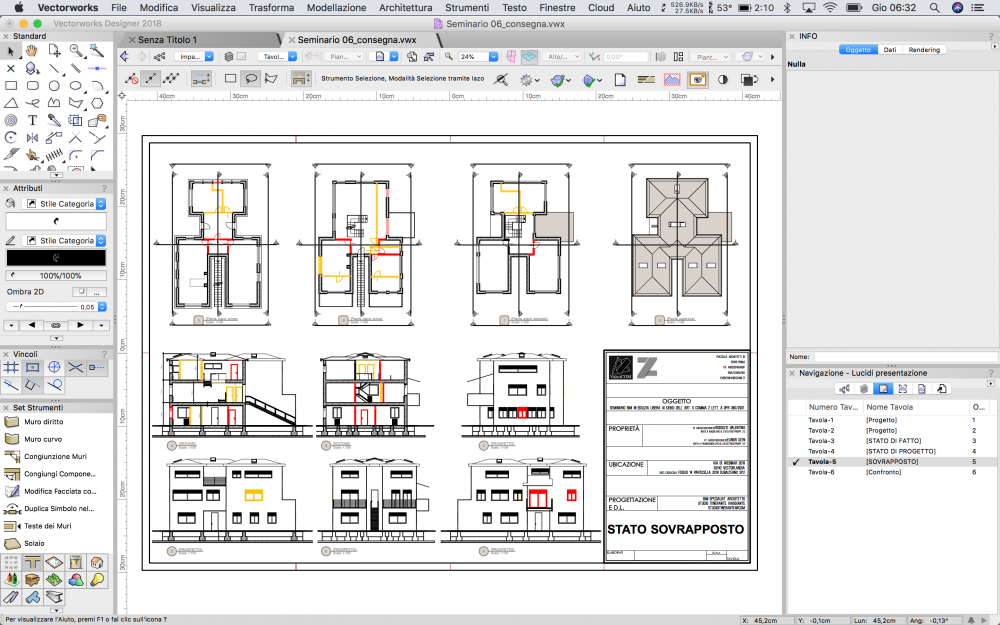
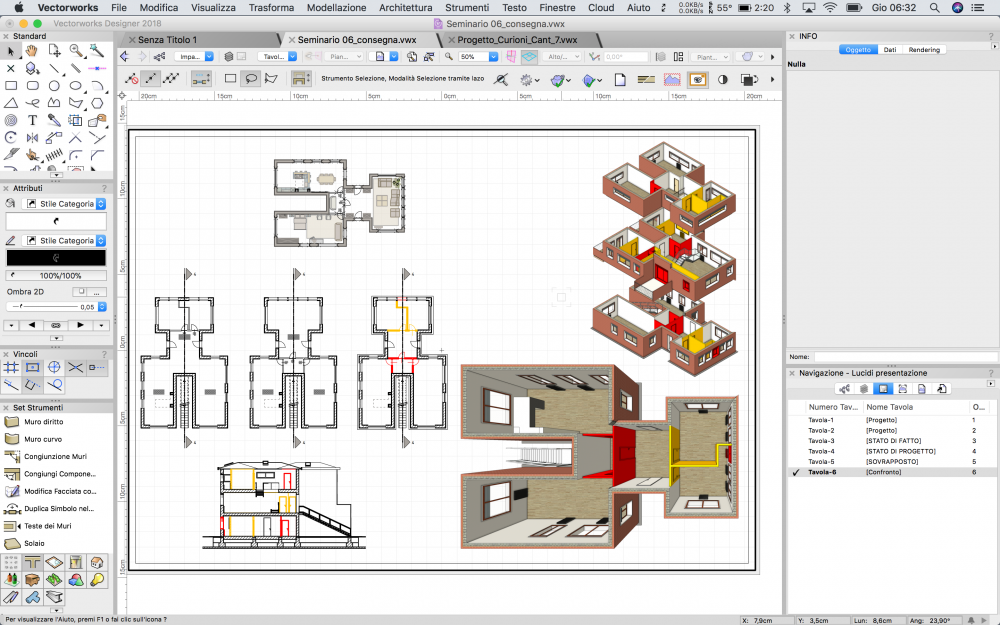
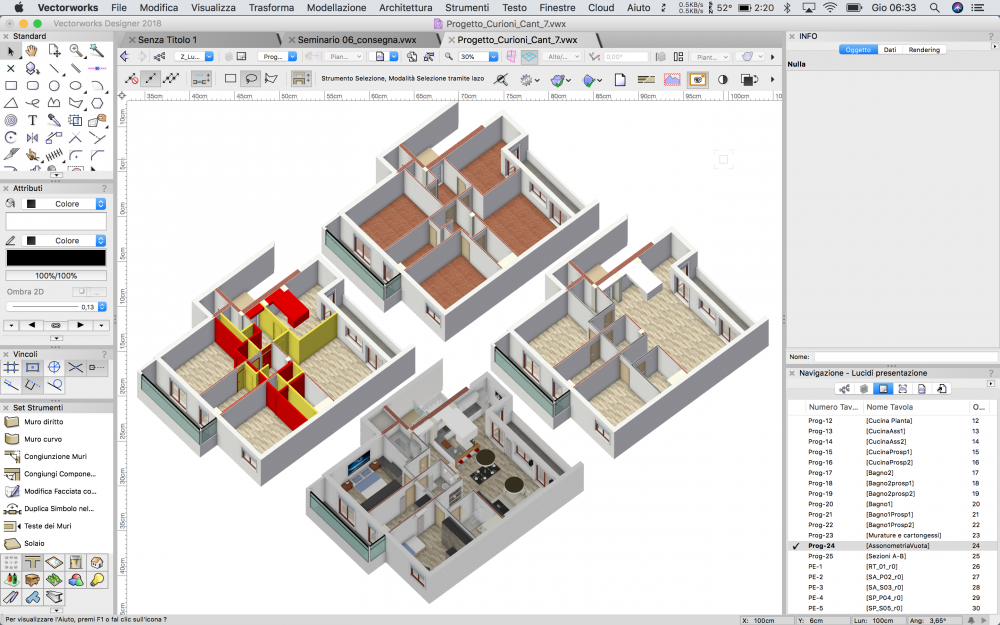
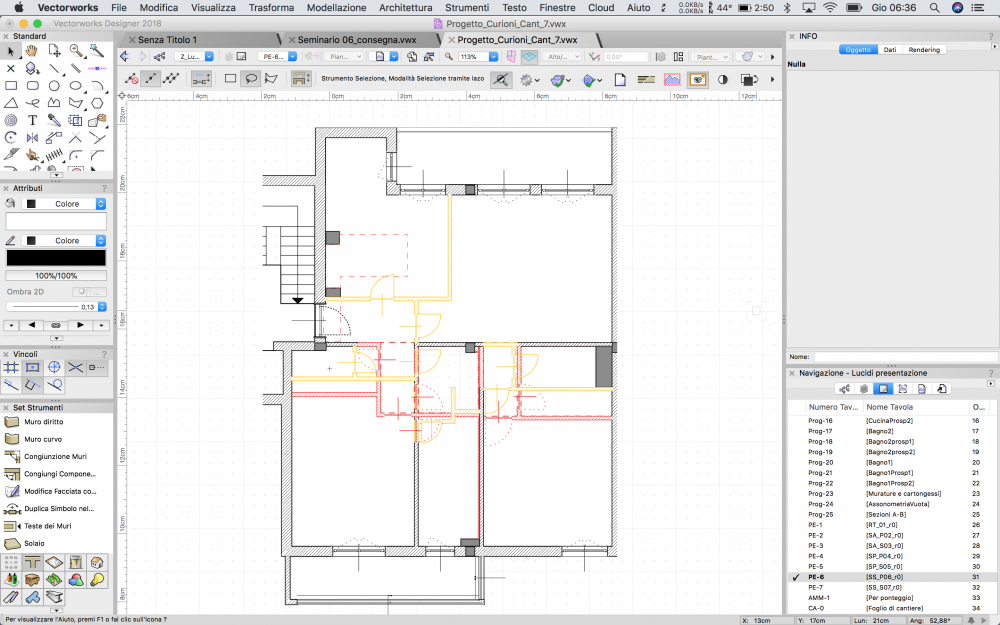
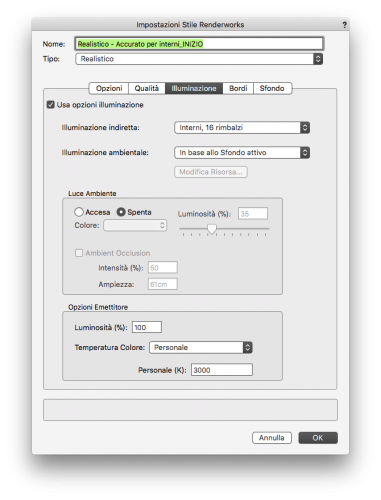
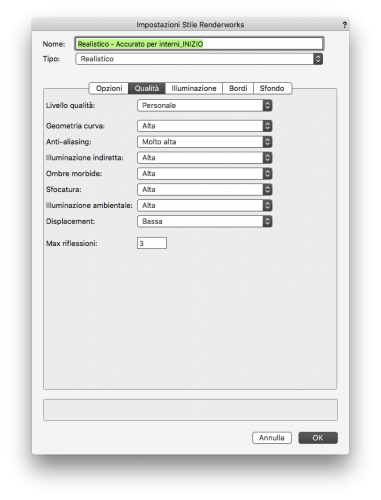
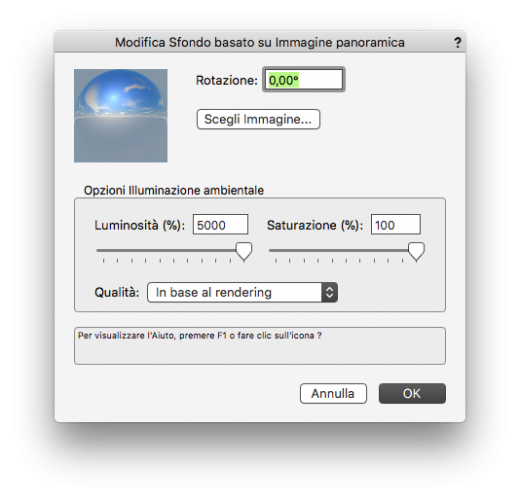


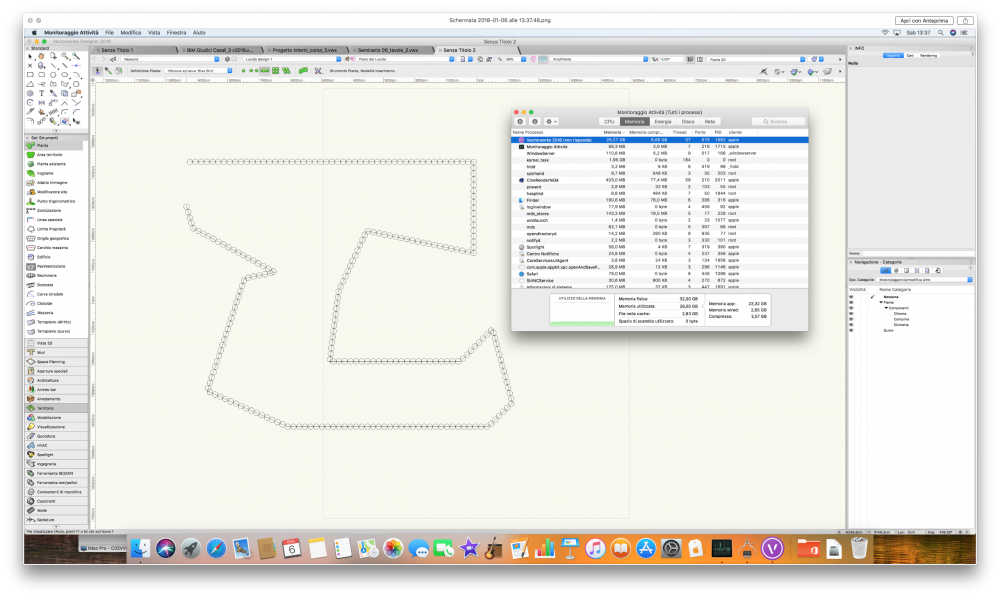
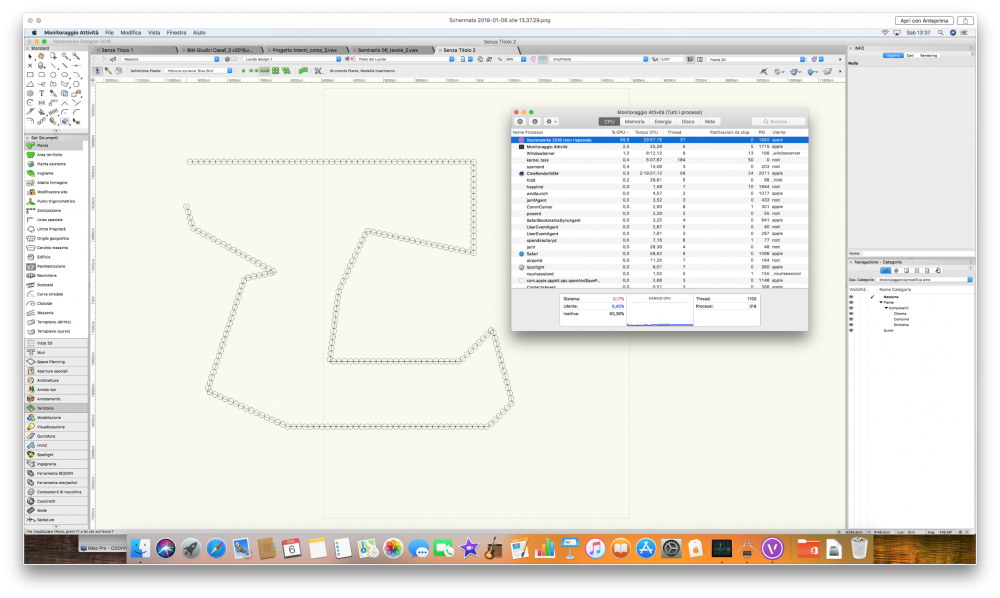
VR - Virtual Reality
in General Discussion
Posted
good Work Alan! I will learn your videos!