
pclary
-
Posts
41 -
Joined
-
Last visited
Content Type
Profiles
Forums
Events
Articles
Marionette
Store
Posts posted by pclary
-
-
Hi,
Just finished 9 sheets of drawings. I printed them as I went along and they came out fine. I just went to convert them all to pdf's to send to architect and site for approvals and all the sheet borders and title blocks are gone. I'm sure I'm doing something wrong, but I'm trying to submit today and any help would be appreciated!
-
Thank you!
-
Okay, I'll keep trying to figure it out. same would be true for the threaded hole?
Related issue: If I use the Clip Cube, then use the View menu to look at certain faces, am I in a true normal view? So that I can snap to reference points etc. to create new geometry?
I'm finding all sorts of small dimensional errors in my parts. I think I'm pretty careful (but maybe not!) in how I place objects and starting points for geometry.
I used the Clip Cube to isolate parts of my model but I noticed that if I go to say Right Iso view, the dimensioning doesn't snap correctly to the plane of the Clip Cube.
should I instead be setting a working plane on the surface I want to draw on and then use the other standard ortho views in order to get features in the aligned position I want?
-
-
Jim,
I guess I need little more explanation here. In my fumbling around, I have seen the screen say I am in edit Solid Add/Subtraction mode. But now when I click on that part, it only highlights as single entity and double clicking doesn't let me select the slot or hole.
I'm guessing I have a major gap in understanding the proper workflow.
-
Is it possible to move a feature after creation? What I mean is, I've made a block and cut some countersunk slots in it. I have some fasteners in those slots and in an adjacent block, I have some tapped holes. While dimensioning the part, I see that somehow I was sloppy in my placement of those slots, bolts and threaded holes. I would like to move them into their proper position. If I click on the part, all aspects highlight. I can't select just the slot, or the traded hole in order to move it. I can fix it by drawing a new solid over the slot or hole and doing and Add Solid command and then redrawing it all. It would be so nice to be able to just move the feature. Possible?
Thanks
-
Andy, yes I do have text style associated with the class. I'll try removing that. I'm still trying to learn the best workflow and appreciate any help.
Thanks
-
I'll try that. Thanks!
-
Thanks Wes for the reply. I basically understand the use of the Working Plane and end up using it a lot. The Automatic Working plane is faster except when it doesn't work and grabs adjacent planes when I'm trying to do something near the intersection of other objects, hence the question is there a way to temporarily 'lock' or 'fix' the desired plane.
The clip cube does most of what I'm needing but is bit slower: I'm often trying to reference other geometry when adding a feature. My preference would be tool that projects certain geometry onto a surface or plane that I can then reference but I don't think VW does that. So my next approach is to look at a surface/plane in normal orthogonal view. If I set a working plane on the inside face of the the left side of one of the steel doors I'm making (see attached screenshot) and then invoke Look At Working Plane, I do get a nice normal orthogonal view but all other objects between me and the selected surface/plane are in the way of seeing that particular plane. I just tried using the X-ray mode and maybe that's a way to do what I'm trying to do. Or using the Clip Cube.
Is there a better work flow that I should be using?
-
-
In making sheet views with viewports, the Drawing Labels are starting to come in misaligned. See attachment. I can 'fix' them by ungrouping (ignoring the warning: are you sure you want to ungroup high level...) and then moving the scale text but this breaks the intelligent link to the proper scale.
Any help?
Thanks
-
Thank you, the Clip Cube is exactly what I needed!
The trouble with 'Look At Working Plane' is that is shows objects between viewer and selected plane which makes it hard to draw.
A related Q: when using Automatic working plane, is there a way to temporaily lock that plane as the working plane? When I use it and then go to place a starting point for a feature such as a line or rectangle that is close to the intersection of other planes etc, the Automatic plane jumps around selecting adjacent planes. My work around is set a Working Plane but it should would be nice to hold Shift or something to fix/lock the automatic working plane.
Thanks in advance.
-
Is there a way to pick a certain face (such as the Blue Automatic plane in attached image) in a model and then get an ortho view of that face without the objects between the viewer and the face being visible? Sort of a section view? I don't want a section viewport (I don't think) as I want to model some features on that face and would then immediatey switch to an iso view to extrude etc.
Thanks for any help
-
Thanks Alan but I can get fasteners and threaded holes in my model but what I was asking was is there a way to place them easily? When I try, the bolts/threaded holes are way out of location and rotation. It takes a bit of moving, rotating etc to get them in place. It seems harder than it should be and what I'm used to in other programs.
Thanks
-
Not a new topic since search shows questions from 2009. But is the any 'reasonable' way to insert threaded holes and fasteners in an expected orientation/position in VW 2017?
thanks,
Peter




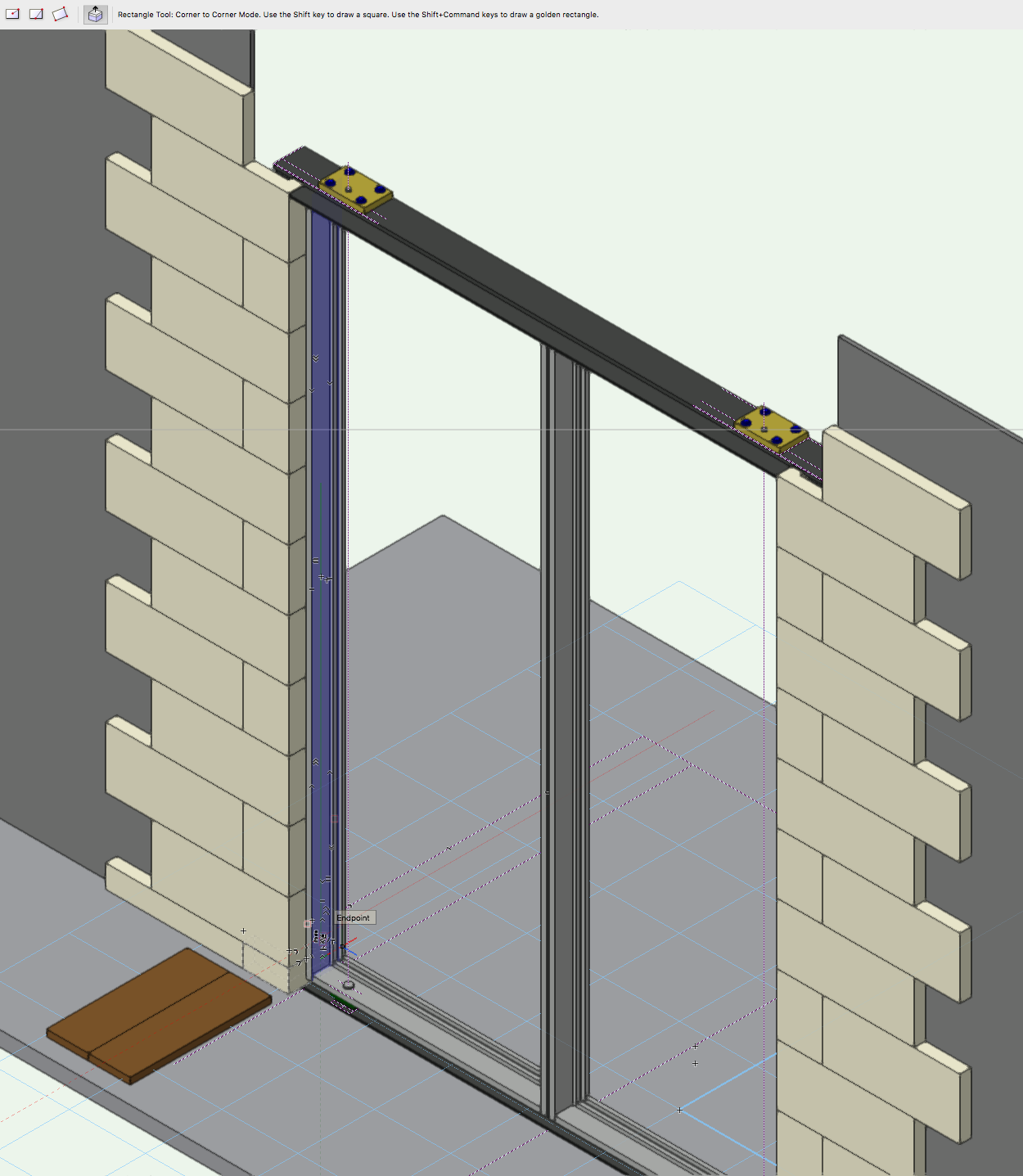
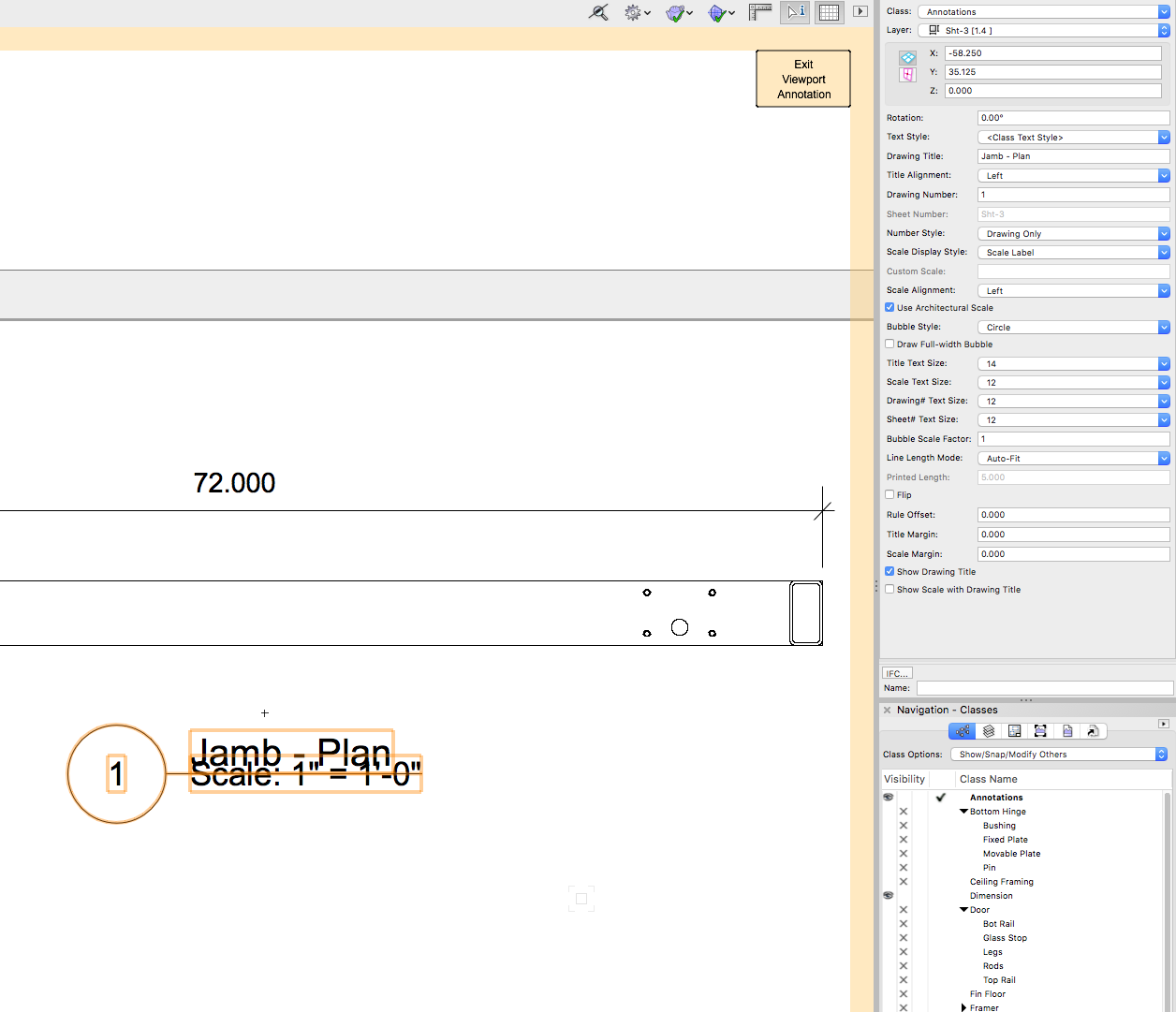
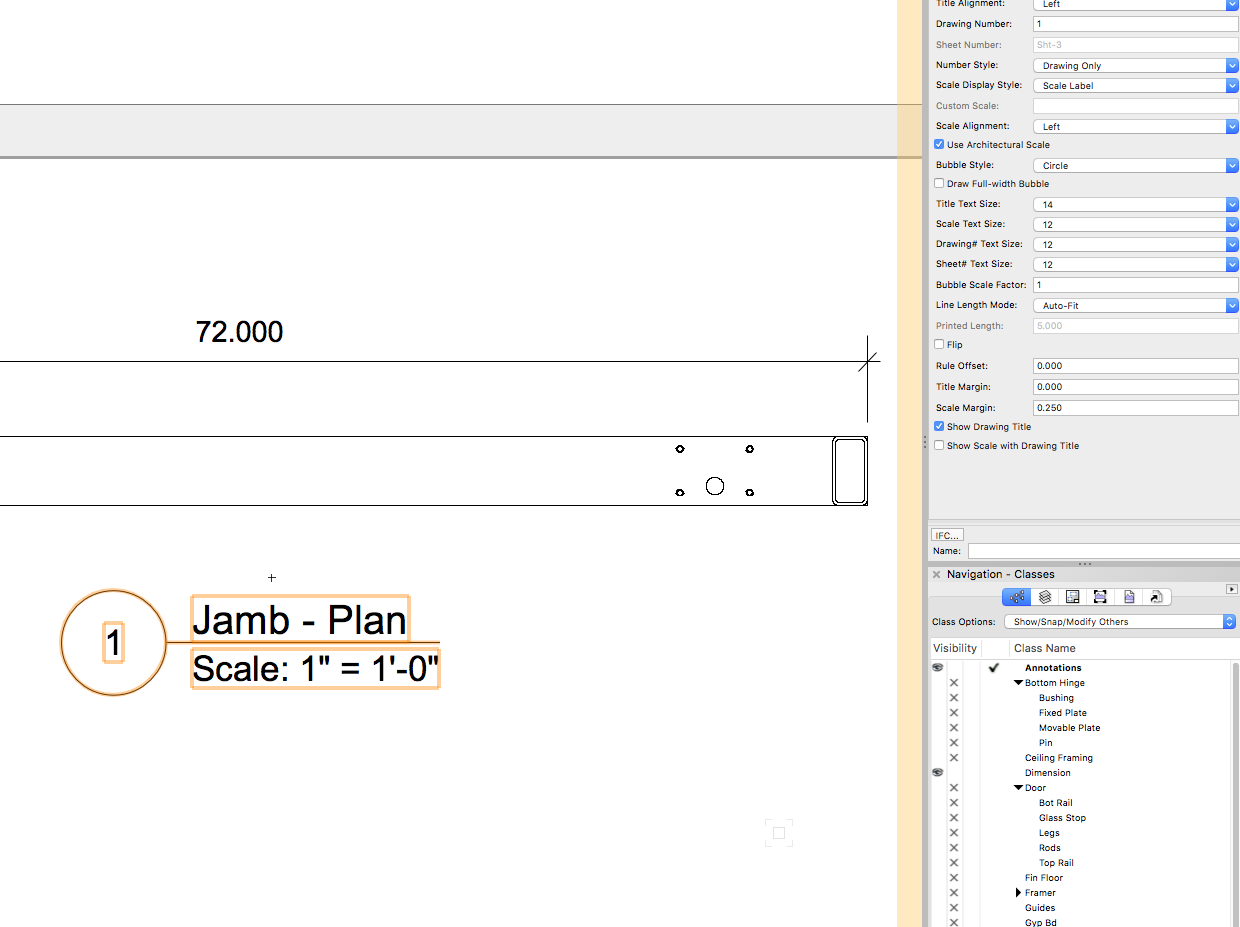
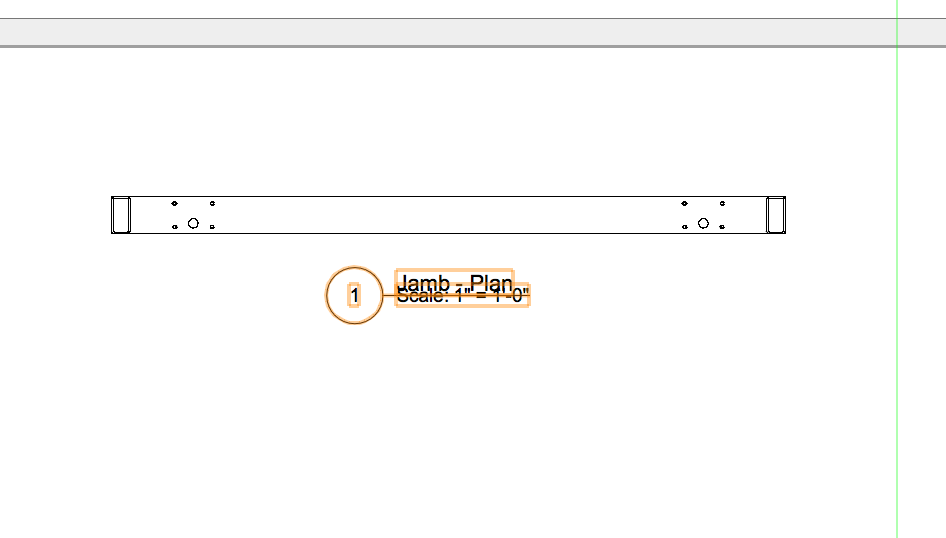
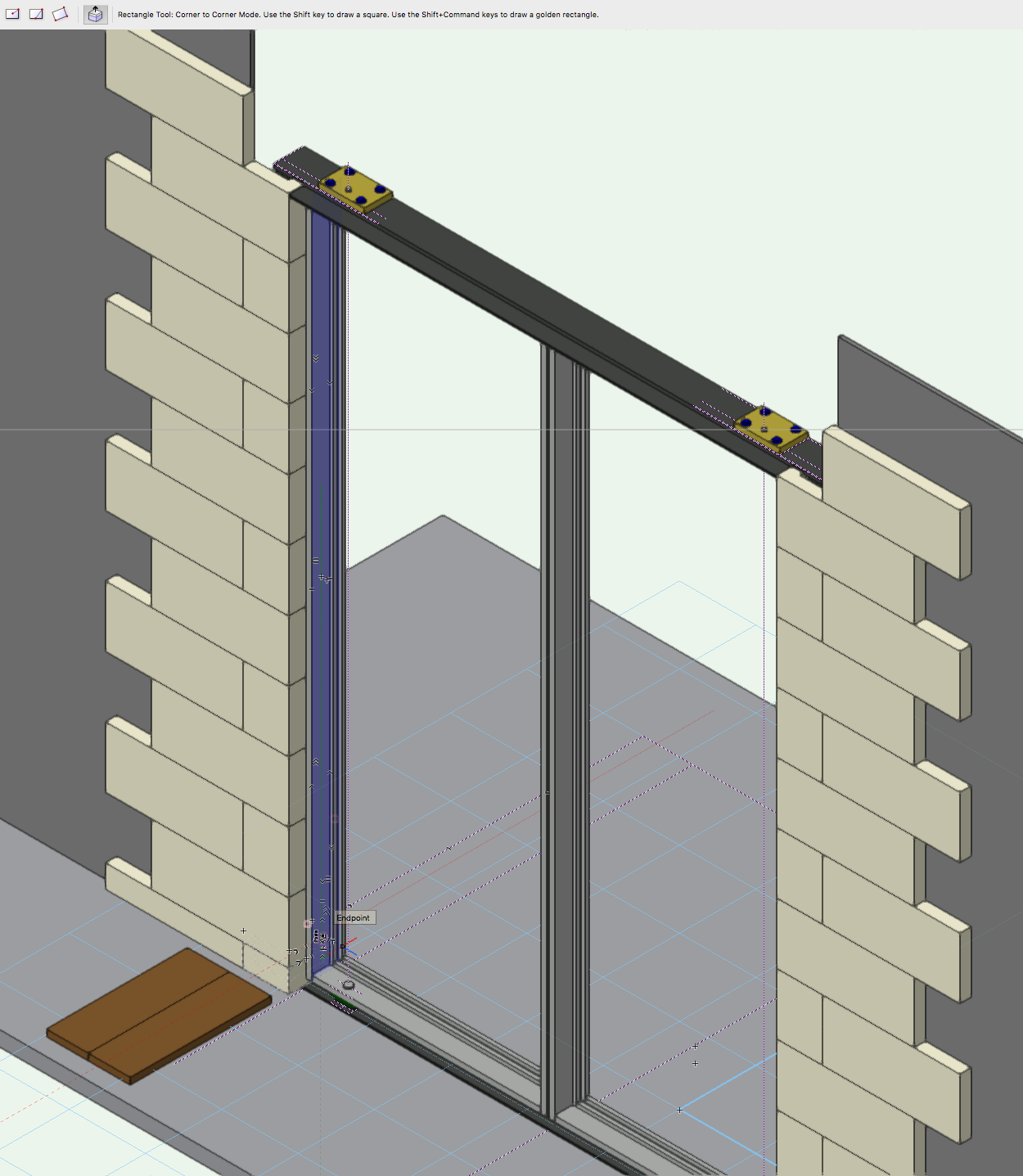
Disappearing Title Block
in Known Issues
Posted
Hi,
Im trying to submit 9 sheets of drawings today for approvals. As they were drawn, I printed them out and all looked good. But I just went to export them as pdf's and all the sheet borders and title blocks have disappeared from each sheet except for the last one created. The drawings are fine. I'm sure I'm doing something wrong but could really use any help asap.
Thanks