
KBallantyne
-
Posts
24 -
Joined
-
Last visited
Content Type
Profiles
Forums
Events
Articles
Marionette
Store
Posts posted by KBallantyne
-
-
-
Thank you for that. One of those very frustrating issues you know is just one silly toggle away from resolution. Now, why can't I adjust the opacity of the fill? I mean, I've done this on all manner of projects, and now it seems I must have fiddled with something that has now altered all of the cool stuff I was able to easily do.'
Thanks
-
On 7/3/2021 at 5:12 AM, Boh said:
If you could post the file I’m happy to have a look.
How do I send a file and it not be out there for all to see?
-
3 minutes ago, KBallantyne said:
In the viewport. I'll check these settings...
They are annotations to the viewport. I'm not seeing where anything is set to anything other than Top/Plan.
-
On 7/3/2021 at 10:36 AM, Pat Stanford said:
Is the Viewport set to Top/Plan and are the Rectangles set to Screen Plane?
Are the rectangles on a Design Layer or are they Annotations to the Viewport?
In the viewport. I'll check these settings...
-
I'm actually in a viewport, wanting to apply a 50% transparent color to diagram a plan...
-
I have been doing this for a long time and now all of a sudden when I apply a rectangle with a color over an area, like making diagrams, the color appears in the fill box but not in the drawn rectangle. I assume this is a silly selection somewhere and I'm struggling. Any help?
-
 1
1
-
-
@Alex Sagatov How terribly exciting to know that my not knowing what I'm doing has resulted in finding a bug. My guess is that had I been working as I probably should have been, this would have quietly just continued to exist without any concern. At any rate, thanks for the help.
-
Got it. Thanks. Appreciate getting me over the hump.
K
-
@Alex Sagatov Much appreciated. At this point I'm more concerned about being able to just make the thing print - it seems to have worked on my end.
Just an aside, I don't see how you were able to get to find that the texture was on the None layer. When I click on it it shows being on a Dtl 2 layer (I know my layer control sucks, but hey). Would this be checked in the Resource Manager?
-
@Alex Sagatov I'm impressed that I can mess simple things up that much.
So, I'm simply going to make 'None' visible in the viewport and hope for the best for the time being. You'll let me know if there's anything more that I need in future, yes?
Cheers
K
-
@Alex Sagatov looks like it went
-
Alex - I thought it was uploading but it appears not to be. It's a 94MB file, does that matter? It seems to get only so far then just jams up. The progress bar on my browser has it stopped between the 'r' and 'w' on vectorworks in your address line (if that makes sense), and hasn't budged.
-
It's uploading now
Thanks
-
I can do if you promise not to tear me apart for my incompetence.
-
I've done all that. It's a texture for metal roofing that I have put a color screen over. I've got it on some sections I've done as well and they view just fine. It's rendered in OpenGL
-
-
I'll give it a go. Thanks. I would chase that for another week and still not think of it. Sometimes it's the easiest solutions and all it takes is to know what box to tick...
Cheers
-
I tried to upload it and it came pretty quickly to an error.
-
The file is 90Meg...
-
If it didn't have a height it wouldn't show in 3D, which it does. Do you want the whole file to look at? I'm sure you'll consider it a mighty mess.
-
First time using the curtain wall tool. I have modeled it in place and it appears correct in 3D but doesn't appear in the plan views. I've put it on its own class and have it on for the viewport - nothing. I've checked to make sure no components classes are shut off and I still have no idea how to get it to work.
-
It seems I'm not first with this and I don't see anything in the thread that suggests things have been adequately addressed. Same deal, I hit update and my titleblock moved to the center (about) that seems affected by the spacing of text in my Revisions Tab (see attached images). I have unhinged the titleblock from the border and will fudge it until a proper fix is sent out. I concur that this was a really unfortunate change that I can't understand why it was changed as it seemed to be working pretty well in 2017.
Any help in the meantime, I'll happily accept.

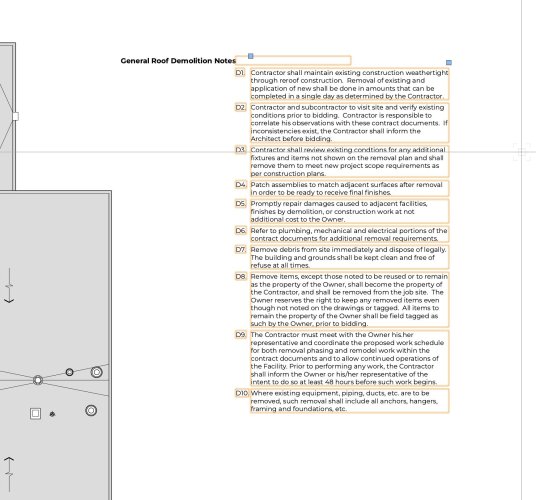
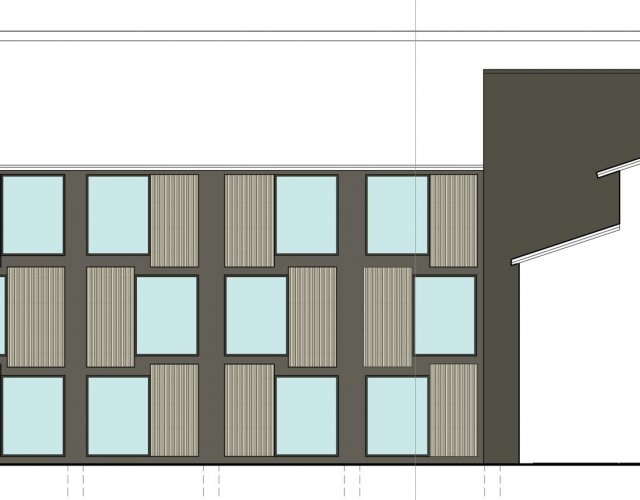
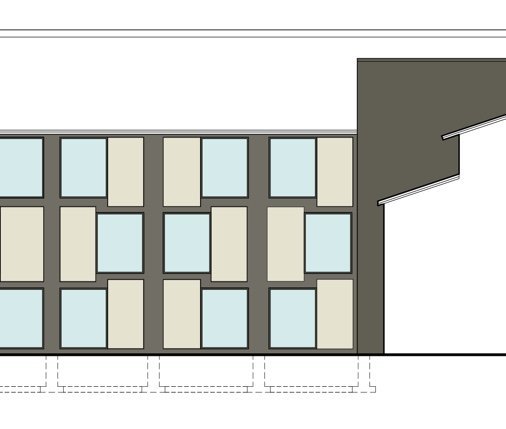
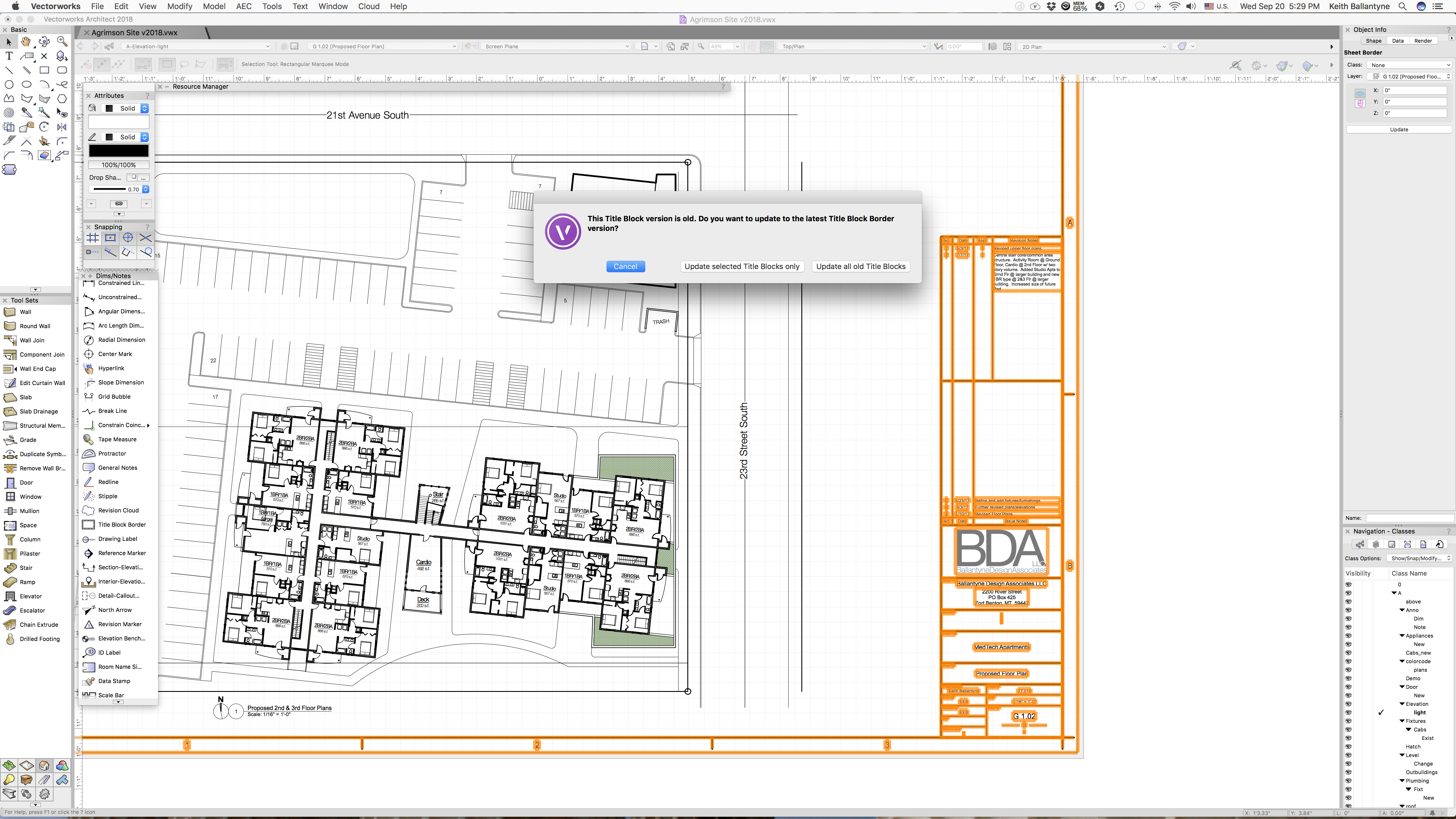
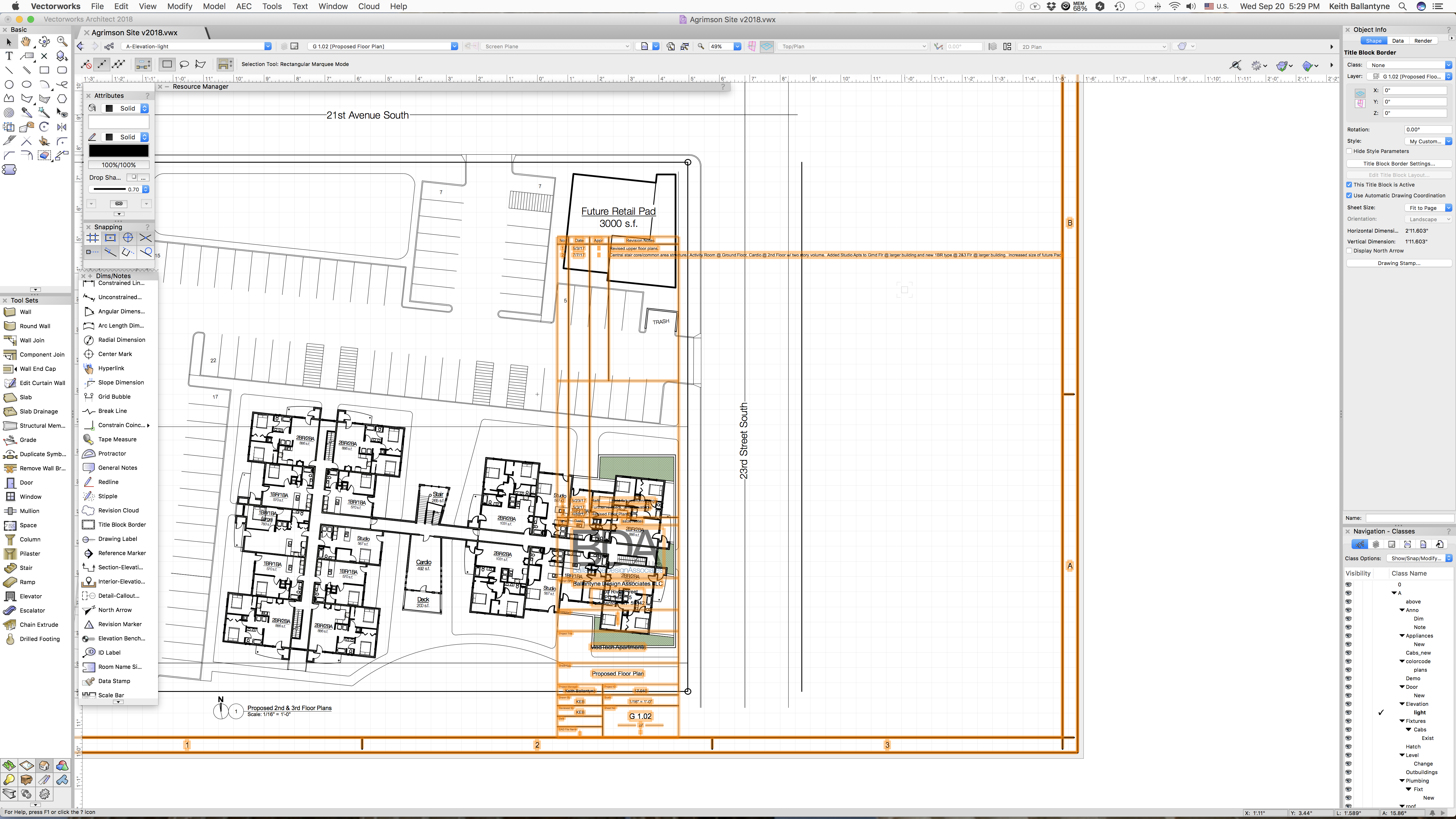
Why?
in Troubleshooting
Posted
Hi Pat
Just a note to say that when I changed the title text, it went to the correct location. Still does it from time to time, but now I know the work-around.
Thanks for the note.
Keith