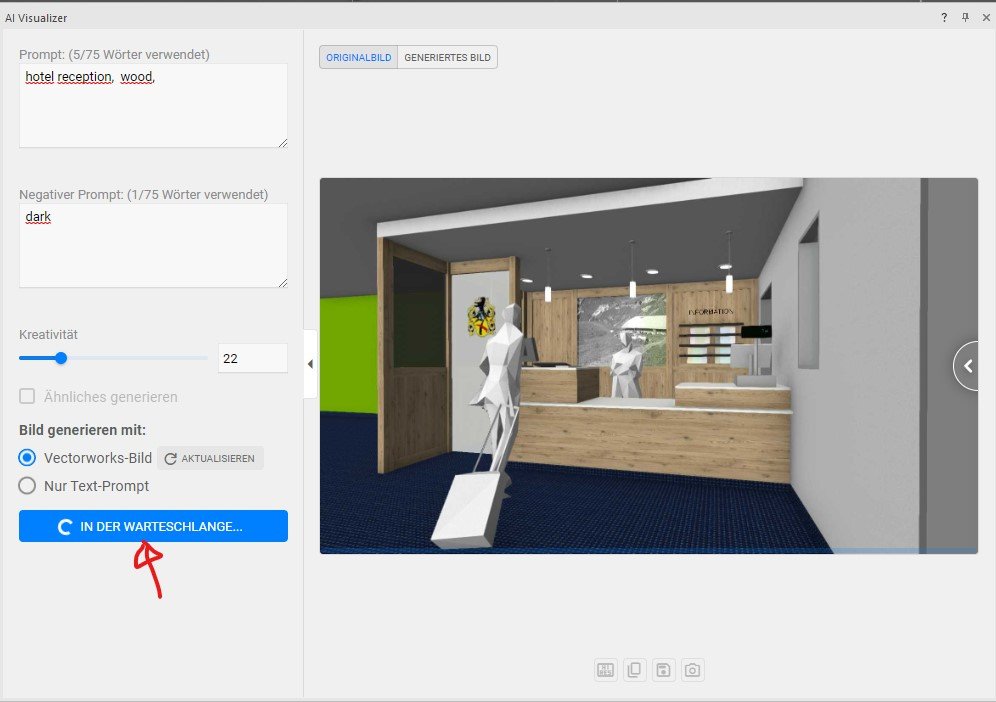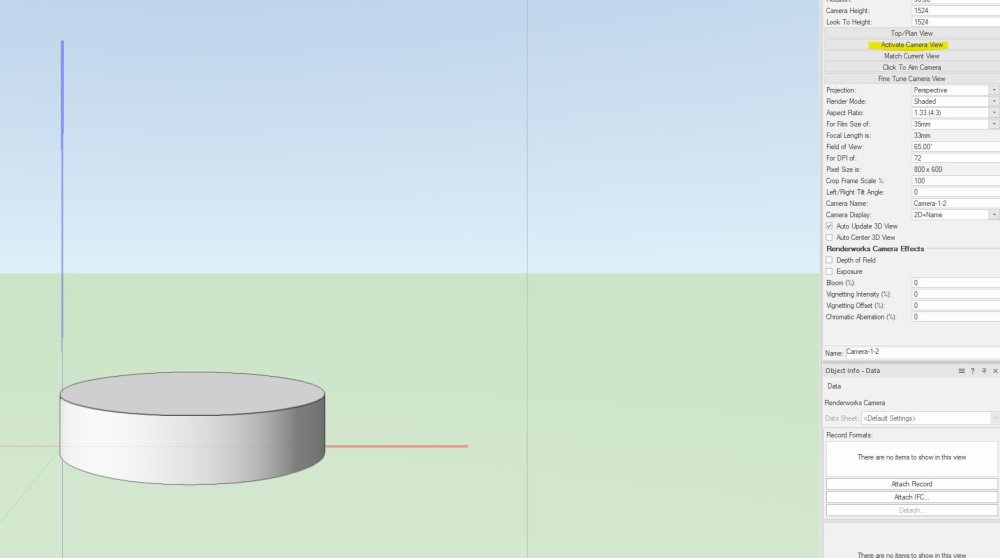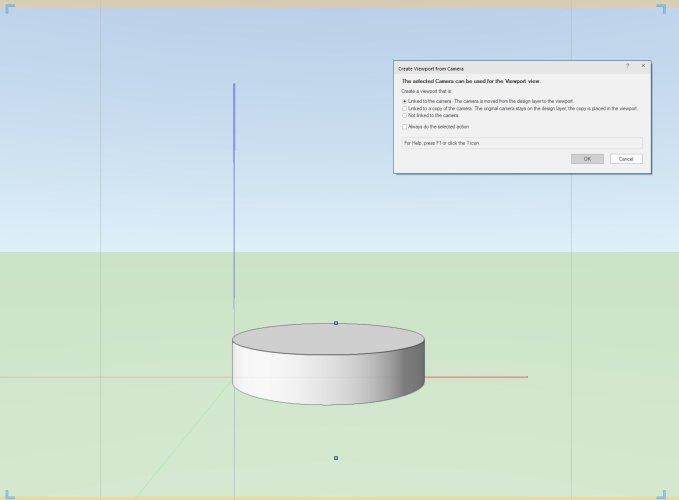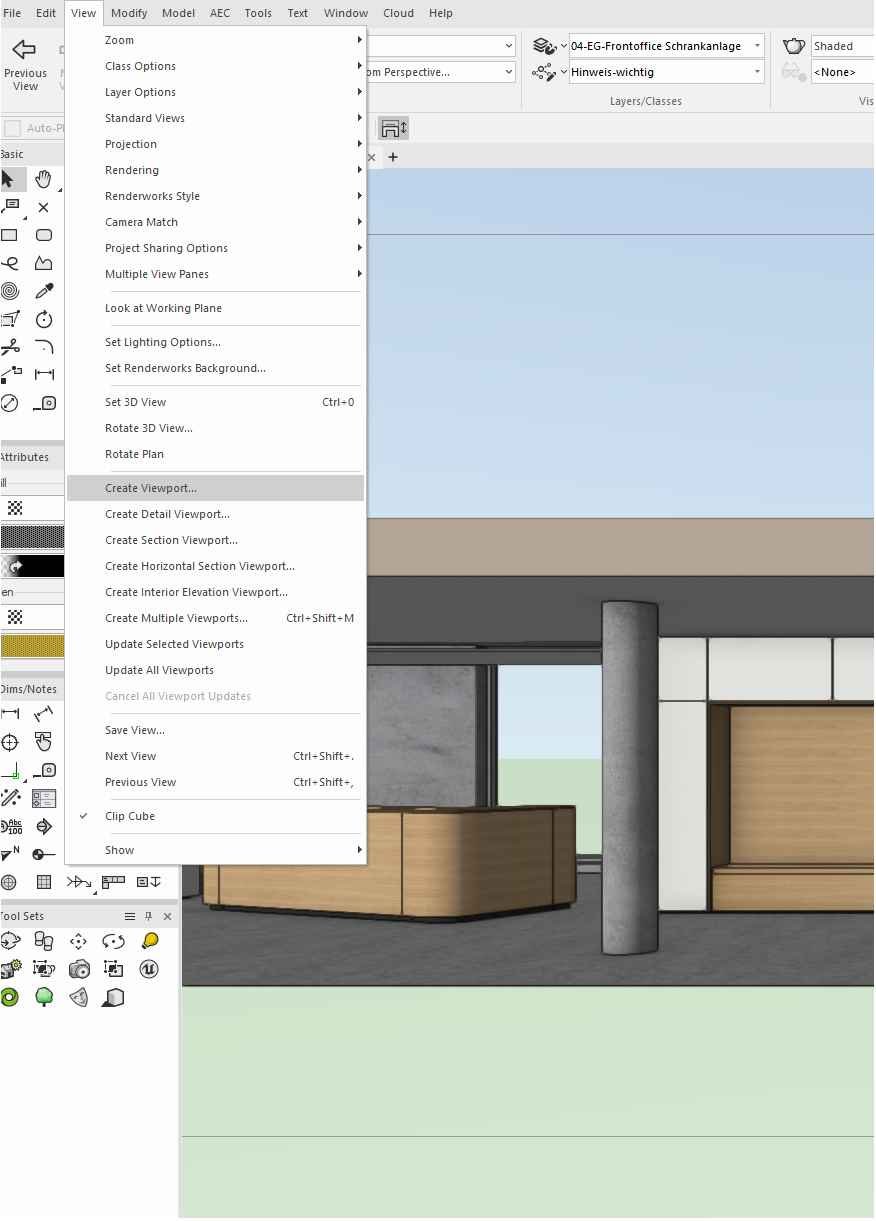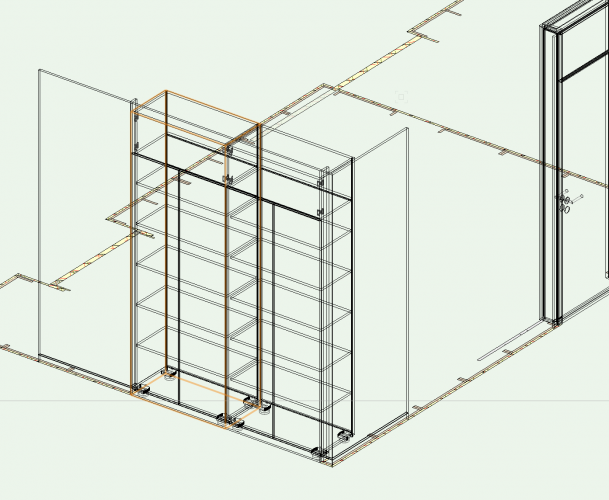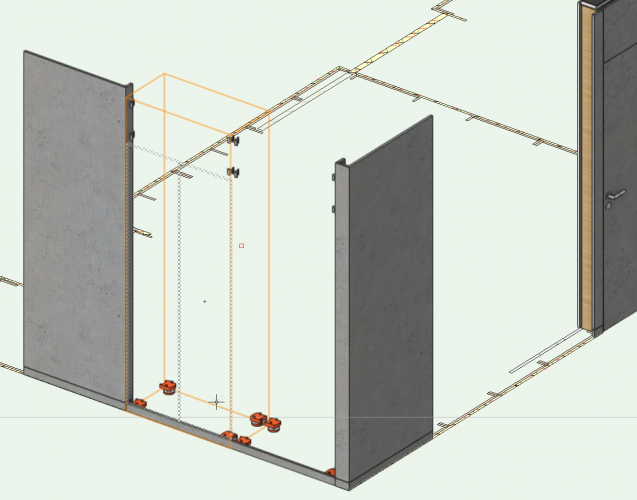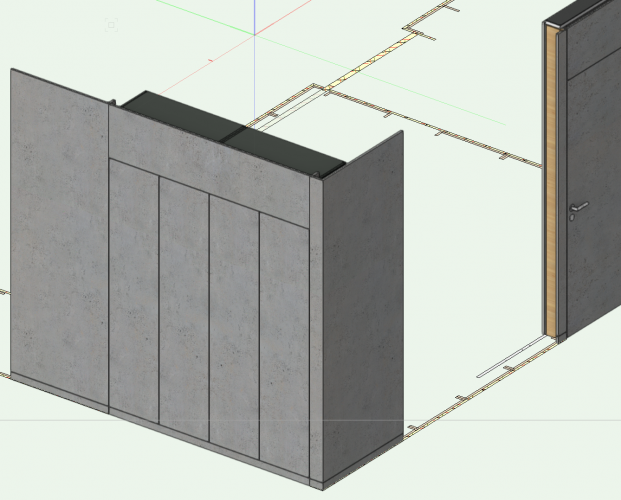Klaus Koch
Member-
Posts
34 -
Joined
-
Last visited
Content Type
Profiles
Forums
Events
Articles
Marionette
Store
Everything posted by Klaus Koch
-
Thanks, this is my first try with AI Visualizer today. I'll test it again later.
-
All my efforts to create an AI-generated image end up in an endless queue. Can someone tell me what I have to change?
-
... oh, I only noticed after the post that Jonathan had already described the same solution.
-
Thanks for the help! I discovered the following: If, after placing the camera in the Object Info palette, I first select "activate Camera View" and then select "Link the camera", I get the desired view immediately.
-
Hello Bart, Sorry, I'm using that version 2024 Update 1 Klaus
-
When I want to create a viewport in vwx2014 from the camera, it creates an absurd top view perspective.
-
Ok Tom, you helpt me alot. Many thanks! Klaus
-
Editing the values in the worksheet wiil affect the Symbols in the drawing. Thats good so far! The original Symbol in the resource manager will be not affectetet.
-
I am talking about changing the values for multiple instances of those symbols.
-
I assigned a Record Format to a symbol and used the symbol multiple times. Is there a way to change the record format values in such a way that the change is automatically changed in all the same symbols? I can change the values in two ways, but it never changes all symbols!
-
face texture in workspace not available
Klaus Koch replied to Klaus Koch's question in Troubleshooting
I solved the problem and now I don't need support. -
Although an object is marked with different textures, in the object info palette the face texture is in my workspace not available. How can i fix this?
-
Dimension associations with 3d shapes and loci?
Klaus Koch replied to LarryO's question in Wishlist - Feature and Content Requests
Yes! This would be a great progress in terms of modelling and drawing efficiency! It is a recurring source of error after making changes in large models to update all dimensions in all sheet layers. Please answer the question from LarryO!!! -
For me changing the shortcut with the Workspace Editor solved the problem in the best way. Thanks
-
The shortcut does not work in a new blank document. I just tried your suggested solution, unfortunately it didn't change anything. I had previously changed the shortcut, which was also unsuccessful. I am working with a user workspace, but the command does not work in the preset workspaces either. I also had doubts about my keyboard, but it's not because of that either.
-
Shortcut (Ctrl+Shift+Alt+D) duplicate array does not work anymore although the shortcut command is set up. Could there be something I disabled unfortunate?
-
Thanks Peter, I solved the problem myself by updating my workspace with the new function. That's why I wanted to delete my post, but I only deleted the screenshot ...
-
I'm drawing a nurbs curve or a 3D polygon in a 3D model but I don't have any options under create animation ... (see screenshot). How can I change this? VWX 2020 architect SP3
-
Problems with OpenGL Rendering in VWX 2020
Klaus Koch replied to Klaus Koch's question in Troubleshooting
Unfortunately no, I did not get an answer to my last post and the problem still persists. -
Problems with OpenGL Rendering in VWX 2020
Klaus Koch replied to Klaus Koch's question in Troubleshooting
.. Thanks. I have to go to a meeting right now. When I'm back I like to send the file. -
Problems with OpenGL Rendering in VWX 2020
Klaus Koch replied to Klaus Koch's question in Troubleshooting
Thank you for the compliment. No, I work with VWX-architect. -
Problems with OpenGL Rendering in VWX 2020
Klaus Koch replied to Klaus Koch's question in Troubleshooting
Yes, the drawing was started with VWX 2019 and then further edited with VWX 2020. Sorry, but what is via "DM"? -
After modifying 3D objects or creating a new 3D object, OpenGL rendering is invisible. It needs a program restart to see it again. Vectorworks 2020 SP1 Windows 10 Pro 64bit, Version 10.0.18362 Build 18362 graphic card NVIDIA Quadro P3000, driver 440.97 (current driver) Verctorworks is running with the graphic card
-
Unexpected end of file encountered during file read operation
Klaus Koch replied to Klaus Koch's question in Troubleshooting
Thank you for your answer. Sorry, I'm talking about a "project" because that's our term for all our jobs. Vectorworks created the destroyed files with a simple vwx file, not a project file. Usually I always draw 3-D models. In this project there are also many 2D geometries to create, which we export as template for cam stations. -
Unexpected end of file encountered during file read operation
Klaus Koch posted a question in Troubleshooting
Hi, We have encountered a serious problem with one of our single vw project file under VW 2019 SP3. The file got corrupted with the following message: "Unexpected end of file encountered during file read operation. (Failure on attempt to read file)". We then tried to open 10no. of backups which were created by autosaving on that day. Surprisingly none of them could be opened as we got the same error message. That's a catastrophe!! Is there a way to open the file? A quick help would be very helpful.