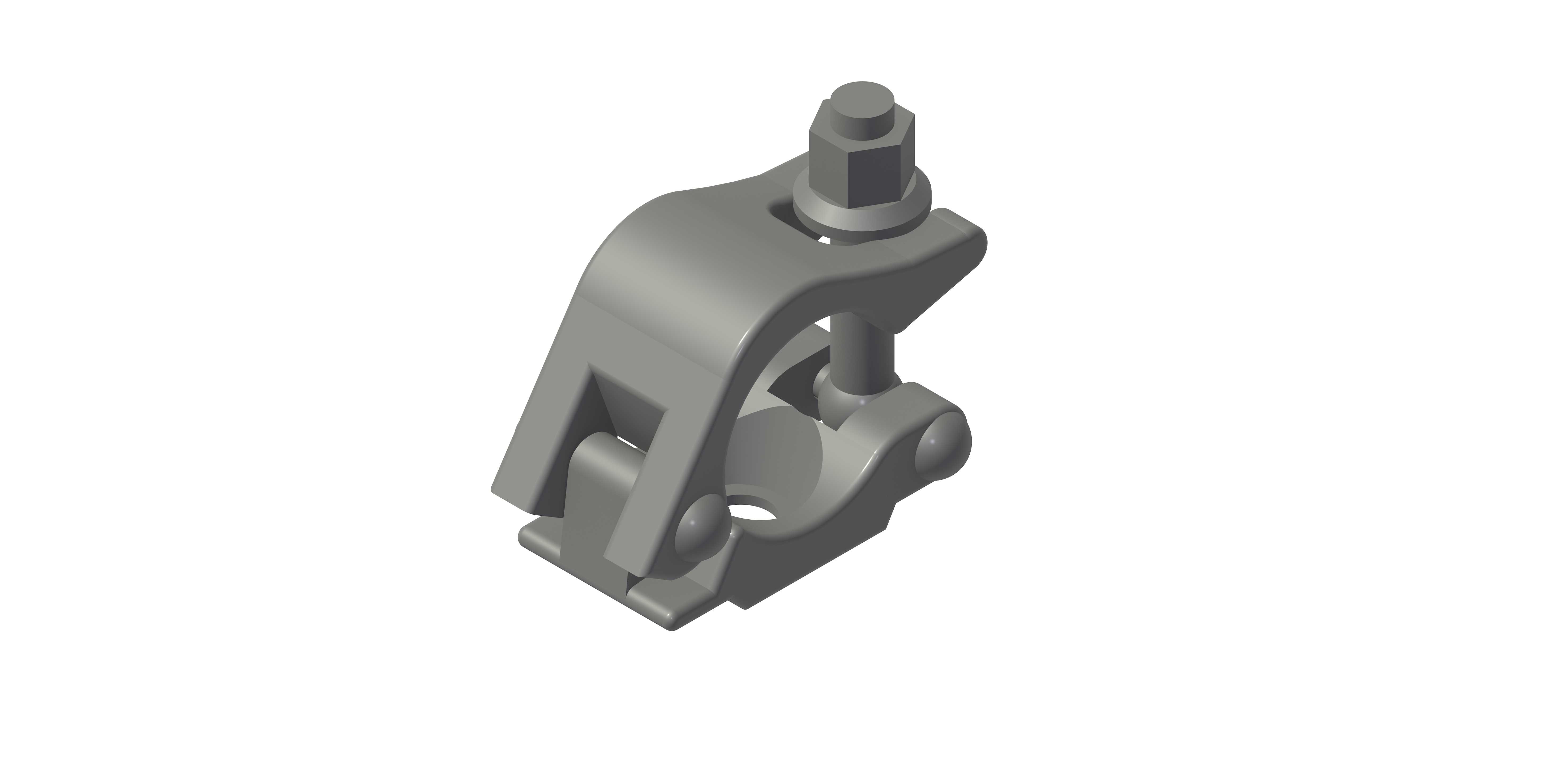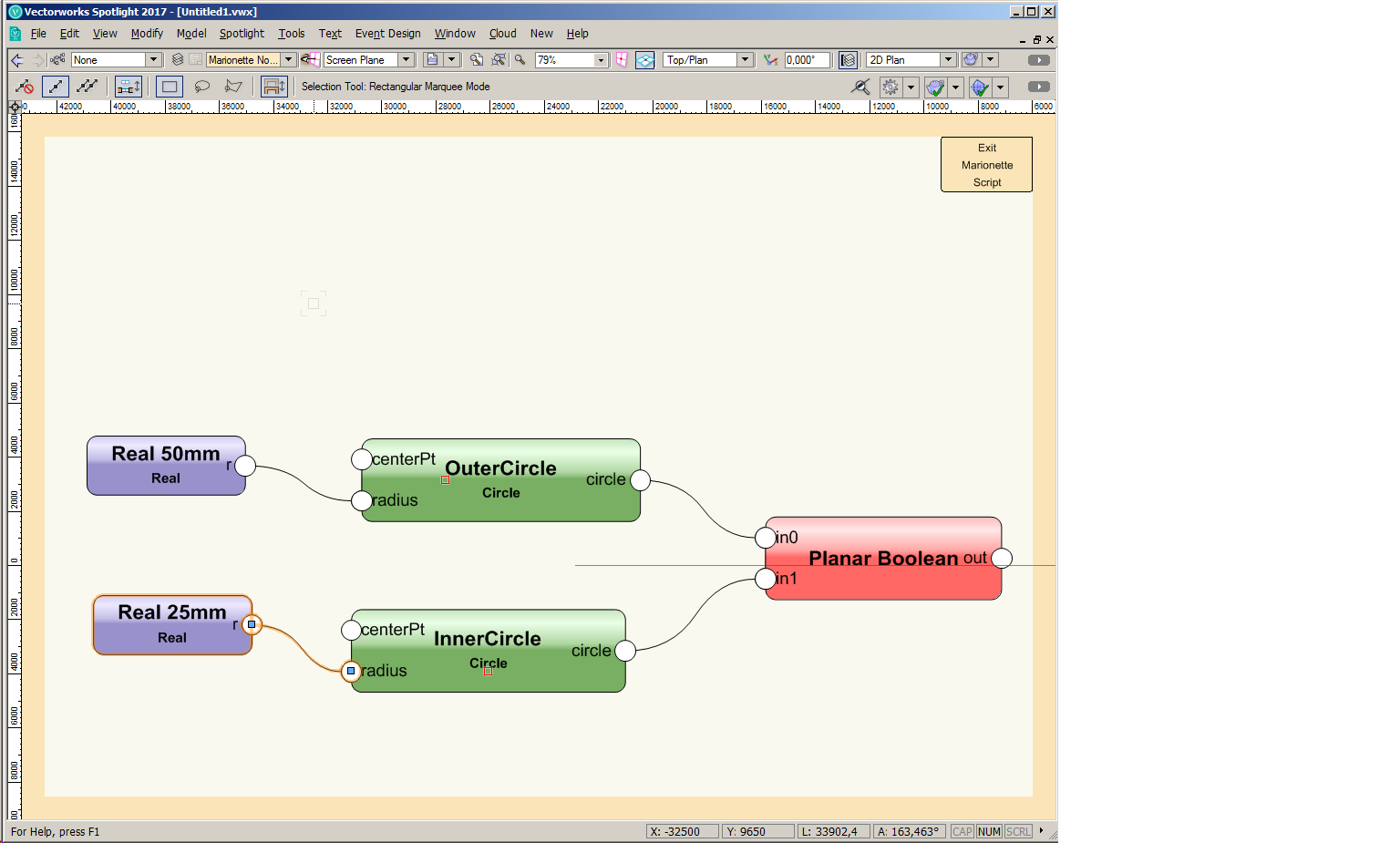-
Posts
461 -
Joined
-
Last visited
Content Type
Profiles
Forums
Events
Articles
Marionette
Store
Everything posted by halfcoupler
-
Hi , I'm just messing a bit around with Vectorscript.( I'm completely new to this, and try to do my first steps...) As a start I wanted to create a script that moves all selected items to the origin, but Im not very sucsessful in this. Here is whatI have so far: PROCEDURE MoveZero; VAR h : HANDLE; BEGIN h:= FSActLayer; HMove(h, 0, 0); END; Run(MoveZero); My questions: 1.) FSActLayer chooses only the first object on the active layer, how do I choose all selected objects? 2.) HMove(x,x,x ) moves only relative to the current location, what is the command to move to a certain point ? Thanks for help...
-
VW asks me more than once a day to check for updates. It seems that the information that this was done is not properly stored. How do I ged rid of that message ? I'm not shure, but I guess this occurs since last servicepack was installed. And whats more : Although my licence is with a dongle VW always checks the licence online when starting the program. That's always an annoying time to wait.... Anyone has a similar behavior ?
-
ok, yes, that`s it ! I Never had the idea to make a viewport out of the designlayer with the isometric viewport... kind of viewport with embedded viewport.... But thats the right way . MANY THANKS !!!!!
-
Yes, I did that already, works only on a design layer, but how do I get that on a sheet layer to have it printetd out with sheet boarder ... ?
-
yes, precisely ... The image I created was done with the split tool. How did you do it ?
-
Hi @all, this is something that I'm often asked to do but can't find any solution or workaround with VW: My guys on the building site want to have an isometric detail view, printed on paper or as PFD. So It should be kind of isometric elevation view between two sections. No way to do that with viewports on sheet layers, so I have experimented a lot with viewports on design layers, but it seems that there is defintetely no way to do this simple thing with VW. Any ideas ?
-

Clip Surface command limited to 1,000 Objects ??
halfcoupler replied to halfcoupler's topic in General Discussion
Thanks @ all for the help, you are all right, it is a lot of geometry and it slows down the file very much. Surface Array command seems to be a solution, but in the end it is only a quick way to create that much geometry. What I really want to do is a perforated plate as in the attached picture with convexe an concave pits. I did this as solid addition and converted it to a generic solid. The geometry is perfect, but it terribly slows down he file,- so it is unseless, especially when I want to insert this mutiple times as a symbol. Maybe a rendering solution is better, but I'm not very familiar with renderworks, so how can I do this ? -

3D Sectional Viewport (not perspective)
halfcoupler replied to Josh NZ's question in Wishlist - Feature and Content Requests
This should be definitely a no. 1 wish list topic ! There is no quick way in VW to create 3D details for working drawings. Crop a viewport is not a stisfactory way. Other software like archicad can do this. -
Hi there, I tired to create a perforated plate and wanted to clip circles out of a rectangle and then extrude it afterwards. It seems that the number of circles is limited: 999 pieces works fine, with 1,000 the command clips only one circle. Is there a limitation ? If yes, any ideas for a workaround, exept joining smaller plates with less than 1,000 objects ? VW 2017 / SP3
-
Have you checked the classes visibility ? The textfields and containers have their own classes, mabe you accidently set these to invisible ?
-
same issue here. Zooming in and out causes complete objects to dissappear. It changes from release to release. VW 15 had this issue intensified, VW 16 not that heavy, and now in VW 17 it happens more often again. I wonder whether it's only a problem for Windows users. Closing VW or Windows and restarting will help for some time, but after working some time on the file it is starting again. I also noticed that it appears more often after importing big dwg files or pdf files, or having lots of lots of classes after a dwg import. Another issue is, that sometimes symbols inserted from the resource manager dissappear after insertion and only show up after some of their classes are turnerd from visible to invisible and back again. But I couldn't find any reproduceable pattern. Sometimes it helps to open a new file and import the design layers, and try to leave everything not needed in the old file. But thats no general solution, since sheet layers can't be imported. Fighting with this problem for years. Seems to be one of these bugs that will never be fixed..... *sigh*
-
Hi Mark, thank you, diddn't know this comand at all.... Seems that I have another night of experimenting before me. Meanwhile, for finishing this plot I'm just working with, I made some legends for positions and fixture types that fit for this work.
-
Hi @ all, I think this problem is not knew, but I cant find any good solution for it. I have several booms on sidestage with 4-5 fixtures on top of each other. Booms and fixtures are drawn in 3D. Now I want to find the best position for their corresponding label legends in Top/Plan view. Of course drawing them in 3D and switching to Top/Plan wil have all legends overlapping and you can't read anything. So my idea is to make legends for low-, low mid-, top mid- top- and highside position, and distribute each label more to the side. But how do I deal with the fixture symbol ? If I'll leave it at its positon everything is fine unless there are different fixture types. If I make separate labels for each fixture types this will result in a lot of labels and any hand-drawn 2D plan would be quicker. How do you generally deal with this ?
-
I pushing this topic forward again: Renderworks is now part of spotlight and renderworks rendering of a sheet layer can be cancelled. Hidden line rendering still can not. Having accidently too much details in a hidden line rendering causes VW to crash badly. Very often the file has to be restored from backup then. So any chance to have this bug fixed finally ?????
-
Two reasons to refuse working with illegal VW files under any circumstances, no matter how big time pressure is: 1) Call me an old man, but I remeber times in the 80's an 90's of the last century, when lightplots were papersheets transferred via faxmachine. ( For the young ones here: A faxmachine is a device that analogically transports black and white pixels via analogue telephone cables... ) No cellphones, no e-mail, no internet at that time. We even drove to the venue with a big van full of stuff and diddn't have a lightplot at all...No one can tell me that it is essential to have a computer or Vectorworks for setting up a basic lighting system on stage. Of course, today we have complex shows where CAD is embedded in the workflow, but these shows DO have a budget, so there should be a budget for software licenses as well. No reason at all to work with a piracy copy under these circumstances. 2) I consider myself professional, so I pay for my software licenses. The costs of these licenses art part of my pricing. Any competitior who works with an illegeal copy may have the advantage to throw me out of the market, since he is simply cheaper by this amount. So it's my own intrest not to work with such files.
-
Hi @ all, I want to make a report that has the columns Quantyty, Symbol, Layer. I want to summarize the amount of each symbl on each layer. Obviously, this can not be done by a simple summary report. I wonder if there is some formula like " = sum ([MySybol]; [MyLayer]) " for a spreadsheet ? Thanks for any ideas :-)
-

Count faces
halfcoupler replied to halfcoupler's question in Wishlist - Feature and Content Requests
Counting faces could be a powerful analysis tool not only for web view. I could check which part of my models or which symbol may cause trouble. -
Knowledgebase about Web view sais "if you have more than 2 Million faces the Model may become instabile. " So how so I count faces ?
-
this is an old topic, especially when exporting a complex section viewport with infinite depth range to dwg as "2D graphics in models space". This often results in very big files with plenty of overlaying lines. I experimented a bit, re-imported the dwg file back to VW and purged the file with option "coincident objects purged". Result: After several minutes of calculating VW reduces the file to almost 20 % of it's original size. This file can then be re-exportrted to dwg. Since this is very odd workflow, I wonder if someone can make a script out of this ?
-

Drag and drop symbols from Resouce Manager
halfcoupler replied to halfcoupler's topic in General Discussion
Thanks Alan, but still not what I mean... I don't want to drag to a favorite, and I don't want to move favorites around, I simply want to drag and drop a symbol of a favorites file to the open file (main) window of that file while it is open. -

Drag and drop symbols from Resouce Manager
halfcoupler replied to halfcoupler's topic in General Discussion
Maybe you misunderstood me, it's only about the problen that I cant drag + drop the symbols, not about how to sort favorites. try the following: - choose a favorites "myfile" from resouce manager - choose "action", open - try to drag and drop a symbol from favorites "myfile" nothing happens - go to "open Files" "my file" - try to drag an drop this one works. -
again some strage behaviour of VW 17 : When I open a favorite file this file shows up in the resource manager in the open files folder and in the favorites folder. A symbol can not be dragged and dropped from the file in favorites folder, although the symbol insertion tool works. It can only be dragged from the open files folder file. B.T.W.: Why can't I drag and drop a symbol from the symbol insertion dropdown list ? Can I put that on wishlist for christmas 2017, 2018, 2019, or 2020 ? Or is ther a preferance button for that somehere ?
-
Cheers! That is a first success for me. Thanks a lot, and yes, I will make a night shift with all the tutorials and videos .
-
sorry, attachment was missing,- (see edit) I changed In0 and In1, result is always a circle
-