
First Garden Design
-
Posts
31 -
Joined
-
Last visited
Content Type
Profiles
Forums
Events
Articles
Marionette
Store
Posts posted by First Garden Design
-
-
Many thanks Jeff. Although I work in the green county land of the UK I, like you am picky, hence why I take a lot of time generating my own. If there was a good list, Like you I would purchase some.
Never mind. It would be great if one could alter the image angle though in the Landscape database though.
-
Hello Jeff. I appreciate your comments. Unfortunately the images of plants I have found are individual so to replace the ones that Landscape has duplicated looks like they will cost an arm and a leg. Would you know who would have a good size shrub list?
-
I would be grateful if someone could tell me where I can obtain better plant images? Many in my Landmark have the same image of different shrubs etc so after spending time working a complete display out I have to start building my own imagery in Photoshop.
Many thanks
Ken Haken
-
Many thanks Pat. I am happy to delete them all now.
-
I am constantly running our of drive space and find I have some 120 GB of old Vectorworks Landscape versions and all their relevant files such as items, plants etc.
I don't have the uninstall software for the previous versions so can I just highlight everything and delete it
-
Hi All.
I have re-entered the DXF file and the survey data and its has sorted it out. Set the stake within the model and by sending it to surface it shows the relevant height. All Good.
Thanks for your input.
Ken
-
 1
1
-
-
Hi Pat. Good of you to reply. The pathway slope is on Hardscape with a slope of 1:60 over a length of 6151mm. I need to check the specific height at 2000mm in order for me to make sure my design matches. I have tried the Stake and positioned it on the slope but it doesn't provide anything.
Ken
-
I have to up date a paving slope and need to find out the different heights along a sloping pathway. I must have missed the tool that I can simply click within the slope and it will tell me the precise height at that point.
-
Hi. Can anyone tell me if there is a workaround to set plant images on the surface of Hardscape. I have to go to the front view of a border image and set each plant to the surface when I have a sloped border like my current one. I am told this cannot be done within Landscape so I would appreciate it if there is an answer.
Many thanks
ken@firstgardendesign.co.uk
-
Many thanks drelARCH.
I went through all the door and window setting and found the glazing was somehow reset. Went through and re-set glazing to Clear with render. All good now.
Thanks
-
-
Many thanks Taproot. Following your ideas all good. Thanks
-
13 hours ago, Taproot said:
No telling what caused the error, but the first things to look at would be:
1. Is the glass still classed correctly i.e. "glazing-1" or equivalent?
2. Is the texture associated with the class still correct?
3. Try applying the glazing texture to a generic solid, extrude, etc. See if it renders correctly.
4. i.e. Try and narrow down where the problem is coming from and that will help you determine the fix.
... and if all of that fails, contact tech support.
13 hours ago, Taproot said:No telling what caused the error, but the first things to look at would be:
1. Is the glass still classed correctly i.e. "glazing-1" or equivalent?
2. Is the texture associated with the class still correct?
3. Try applying the glazing texture to a generic solid, extrude, etc. See if it renders correctly.
4. i.e. Try and narrow down where the problem is coming from and that will help you determine the fix.
... and if all of that fails, contact tech support.
-
Just updated to latest mac update 10.15.4 and find all my doors and widows have a solid pane instead of glazed. Can someone help get them back to glazed
-
Can anyone help me create some worksheets in my designs I have walls – Pergolas – Decking and patios and if I open preformatted Report there is nothing with a record that corresponds with the different elements I have built.
If I try to create a Custom report I am at a total loss. I’ve tried following Vectorworks Landmark videos, PDF’s and everything in between but still I am out in the cold.
Can someone give me a simple instruction 1 – 2 – 3 steps so a greenhorn like me can follow?
I am trying to put together a real true presentation together so contractors can quote on.
My walls are mainly for raised beds in different sizes, my decks have foundation, weed membranes, joists, Noggins and posts, and my patios have foundation, mortar bed and paving to name but a few.
So, apart from areas and sizes I need costs per item so I can keep an eye on a client’s budget throughout the design concept stage.
I would appreciate some help.
Many thanks
KenH
First Garden Design
-
Many thanks Pat. I'll follow your logic. I did try the shell solid but no deal. Then I can work out how to send it up on its point.
Kind regards
Ken
-
-
-
Can anyone tell me how in 2020 Landmark I can get it to show an image of an object in OpenGL as it can in fast Renderworks. My design just wont.
Ken H
Greenhorn
-
I need to create a new door leaf and I cannot locate the sequence I am to follow. I would appreciate ion someone could list the complete sequence I am to follow starting from drawing the leaf design to saving it as a symbol in VW door leaf file.
Thanks
-
Peter. Many thanks.
I have generated your image into my VW Door Custom folder and was able to open it up and set it into the main file. My sincere thanks for this.
I always inform trainers when I attend training sessions that I don't have a short term memory. I find it very frustrating that this is never believed and when I have to ask a simple question a bit later it is very embarrassing to me.
I appreciate your help in this and I cannot remember why I created the door from a hardware object. It may have been because I tried everything else and this was the last straw.
On the Top/Plan to Front view question. The 101 I found the door depicted was on the front elevation so I followed this; my fault.
I will now go and create some new doors with simple designs to get this under my belt.
My sincere thanks for your help in this.
Kindest regards
Ken
-
Hello Peter
My sincere thanks. It is good of you to help. I have attached a smaller design to show the door and another VW of the door leaf.
I haven't sent the main file as it is very large.
I have had to send the main file, although the cut down version as a dxf as I cannot upload the vw file.
I hope you can download these
My sincere wishes
Ken
-
Hi Cipes.
I am not sure whether its me being old but I hate to say it that I have tried and tried to follow your comments and whether I try to alter a leaf design or make a new one I still cannot complete it so it can be inserted into the door frame.
I'll keep trying as I know your instructions are complete. If I get it to work I will celebrate with champagne.
Kindest regards
Ken
-
My sincere thanks Cipes. I will try this way. Its always confusing when working ways change, or if one is like me one losses short term memory.
I'll come back once achieved.
Kindest regards Ken


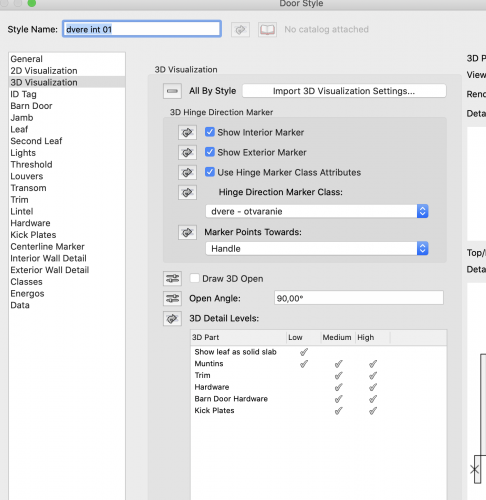

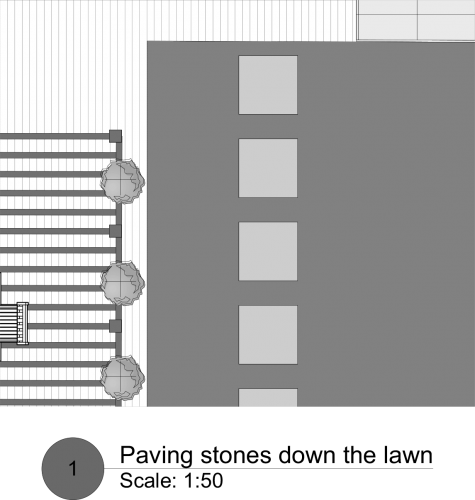
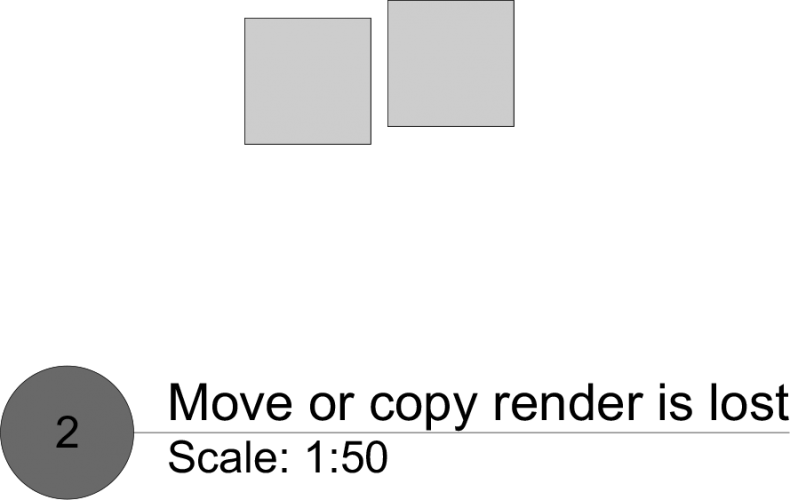
Plant images
in General Discussion
Posted
Hi Jessica.
I use Photoshop when I start to build a plant. Once I find the image I copy it onto a transparent background and delete the background of the image. Then import it into Landscape. I can then use one of the plant Basic templates and copy the final image into it.
I hope this helps.