-
Posts
182 -
Joined
-
Last visited
Content Type
Profiles
Forums
Events
Articles
Marionette
Store
Posts posted by Paolo
-
-
If all white pixels become transparent, well, this is not so good.
In the PNG with alpha there could be white pixels that must remain opaque!
I have to test it…
I fear, in the end, I have to show up the import dialog to the user, instructing him to choose PNG with ALPHA option…
-
Thank you JBenghiat, it works!
Even importing a PNG (with alpha) as JPEG, it maintains its transparency. It appears filled with white, but IT CAN BE set to fill none!
I was (for years) convinced that JPEGs couldn't have alpha channels, but I was wrong 🤔
-
Hello,
Is there a way to programmatically import an image as png with alpha channel, without showing up the import dialog as in:
def vs.ImportImageFileN(filePath, importPt, mode): return HANDLE
I am aware of:
def vs.ImportImageFile(filePath, importPt): return HANDLE
but I am wondering if there is a way to force the default import preferences (JPEG) as PNG with ALPHA channel.
This is needed in my perspective rectifier plugin, where a new image (PNG with ALPHA) is created and imported on the fly.
-
- Popular Post
- Popular Post
Hello,
I am working on a perspective rectifier for Vectorworks 2020, based on my application PlumbBob (on the Mac App Store).
Description:
The plugin (it's a Plugin, not a tool) works on 4 key points on the plan in perspective that are known and must not be collinear.Points are placed on the picture moving the 4 (moveable) crosshairs.
Once crosshairs are placed, it needs to fill the key points in the OIP panel with their value in the real world.
We assume that P1 is the origin (0,0) then we proceed in CCW with P2, P3 and P4.
Then we add the picture itself to the selection (shift-click), we select the individual edit mode (top right in the OIP) and we click on the arrow (left or right) until the plugin is visible in the OIP again (see video).
Finally, clicking on the "Select & transform image" will perform the rectification, placing the new created image with the indicated (0,0) point in the drawing origin, at drawing scale.
I am searching for someone who can test it for me on Vectorworks 2020 for both Windows and Mac platforms.
Also I'd like to hear your opinion / suggestion about 🙂
Thank you,
Paolo
-
 7
7
-
Vectorworks® plugins, symbols and scripts © Paolo Marcuccetti 2020
A collection of digital products for Vectorworks®,
some for free and some for a fee!
New Barroom symbols
Bar rooms (full package) includes about 400 symbols 2D/3D, gathered in 11 files (Vectorworks® 2020).
These symbols are all originally made by me (based on real objects) in my 20 years experience in the bar room / retail design.
You can purchase the full package or single packages or even single symbols.Paid products are sold on:
-
 2
2
-
-
I should have solved it.
I declared outPath as string, while it HAS to be DYNARRAY[] OF CHAR 🙄
-
I am trying to use this function
FindFile(whichPath, relFilePath; VAR outPath)I am searching for a specific file in Libraries/Defaults, but I want it to be found either in program folder or user folder or any workgroups folder, so the code is:
resultBoolean := FindFile(14, 'MoouldingsLib.vwx', outPath);I have tried it in a document script and it works perfectly, but, while transposing this script in an include file (.vss), where I need it to be, it crashes Vectorworks.
Any suggestion?
Are there alternative work arounds to get the full path of a file inside Libraries/Defaults, independently if this is in a workgroup or user or program folder?
Thank you for the help.
-
Updated Mouldings Plugins IV Manual (version 4.1)
Now including new texture controls paragraph, as well as the new Frames (array) object suitable for complex wainscoting.
More info on the Mouldings Plugins package here:Mouldings by Paolo Marcuccetti©2010-2020
Mouldings Plugins IV Manual direct download:
-
 1
1
-
-
By popular demand, I have just released a Mouldings plugins DEMO version, so you can evaluate them all and, in case, proceed to buy.
You can download the demo and find more info on Mouldings plugins starting from:
https://fitplot.it/vwplugins/mouldings.html
The DEMO plugins do all what the full version does, but they have, of course, some limitations.Each time you change a parameter of a Mouldings object, a message shows up, reminding you that you are running the DEMO.
You can exit this dialog clicking the link button to Mouldings page (with the chance to buy) or clicking Close.
The close button halts execution for 5 seconds, but after that, changes to the object are regularly applied.
Installation…
- Unzip the downloaded file.
- You get two folders and a pdf (Mouldings plugin IV Manual).
- Move the “Mouldings” folder inside your Vectorworks Plug-ins folder.
- Move the “Moulding - Models” folder inside Vectorworks Libraries/Defaults folder.
- Restart Vectorworks.
- Edit your workspace adding the (Mouldings) plugins.
Whenever you'll upgrade to the full version, you’ll just have to replace the two folders above with the new ones I'll send, restart Vectorworks (no need to edit the workspace again) and your saved works will recognise the new plugins seamlessly.
-
 2
2
-
I am happy to announce the release of Mouldings plugins version IV.
It includes new parametric objects and a vaste library of profiles.
Works with Vectorworks 2019 and 2020.
More info on the site at https://fitplot.it/vwplugins/mouldings.html
Here you can take a look at the Mouldings plugins Manual (Version IV).
Use the on site form (scroll to bottom) to get in touch.
Here's a short video of the new Frames (array) object suitable for wainscoting, complex doors etc. etc.
And here one longer showing other parametric objects in the Mouldings plugins package:
-
 1
1
-
-
Thank you for your reply.
I have seen the attached example, but I need something different.
After various tries, I have opted for the image control, though I am not 100% happy because symbols converted in images shows a "2" in the lower right side of the icon (to show that are 2D symbols).
You can see (in the attached image) the difference between the big tile (obtained with CreateImgFromSymbol) and the smaller tiles (obtained with CreateImageControl).
It is not what I wish to get from a "Modern Dialog", but I can live with it...
For those that may be interested, since there are not plenty of examples around, here's the code to get the dialog above (kLib is the path to single files and folders whose name is, as symbols, in the vectorworks file at path symLib.
PROCEDURE Example; const kLib = '/Applications/Vectorworks 2019 IT/Risorse/Elementi base/Mouldings - Models/Cornices'; symLib = '/Applications/Vectorworks 2019 IT/Risorse/Elementi base/Mouldings - Models/Cornices/MouldingsLib.vwx'; maxFolders = 1000; kTreeControlID = 4; kChosenSymbol = 5; kChosenText = 6; kBackwardBtn = 7; kForwardBtn = 8; kPages = 9; kFirstSymbol = 101; kSymbolWidth = 50; kRows = 6; kColumns = 7; TYPE menuItem = STRUCTURE voce: string; idx : integer; END; VAR dialog1 :INTEGER; result :INTEGER; widthInChars, heightInChars :INTEGER; root1, root2, child1, child2 :INTEGER; folders : array[0..maxFolders] of menuItem; buttons : array[0..maxFolders] of menuItem; c, r : integer; pagina, numeroPagine, numeroFiles: integer; function validProfileFile(name: string): boolean; begin validProfileFile := Pos('.cpf', name) > 0; end; procedure ricorsione(node: string; livello: integer; previous: integer); var i: integer; foldername: string; root: integer; begin i := 1; folderName := GetFilesInFolder(node, 1); WHILE (folderName <> '') DO BEGIN {writeln(livello, '. ', i, ' -> ', foldername);} {se è una folder, faccio un altro giro} if Pos('.', folderName) = 0 then begin {è una cartella} root := InsertTreeControlItem(dialog1, kTreeControlID, folderName, previous, livello); folders[root].voce := concat(node, '/', foldername); folders[root].idx := root; ricorsione(concat(node,'/', folderName), livello+1, root); end; i := i+1; folderName := GetFilesInFolder(node, i); END; end; procedure updateDialog; var j : integer; idx : integer; begin for j := kFirstSymbol+(pagina-1)*kColumns*kRows to kFirstSymbol+(pagina)*kColumns*kRows-1 do begin idx := j-(pagina-1)*kColumns*kRows; beginContext; IF CopySymbol(symLib, buttons[j].voce) then begin Symbol(buttons[j].voce, 0, 0, 0); SetImageControlHandle(dialog1, idx,getObject(buttons[j].voce)); SetItemClickable(dialog1, idx, TRUE); EnableItem(dialog1, idx, true); SetHelpText(dialog1, idx,buttons[j].voce); ShowItem(dialog1, idx, true); end else begin SetImageControlHandle(dialog1, idx,nil); SetHelpText(dialog1, idx,''); ShowItem(dialog1, idx, false); end; endContext(0); end; end; PROCEDURE Dialog_Handler(VAR item :LONGINT; data :LONGINT); var result: boolean; i,j : integer; fileName : string; idItem : integer; x : integer; deltaPagina : integer; BEGIN x := item-kFirstSymbol; deltaPagina := (pagina-1)*kRows*kColumns; CASE item OF SetupDialogC: BEGIN ricorsione(klib, 1, -1); updateDialog; END; kTreeControlID : BEGIN {reinizializzo array} for i := 0 to maxFolders do begin buttons[i].voce := ''; end; result := GetTreeControlSelectedItem(dialog1, kTreeControlID, idItem); i := 1; j := 0; fileName := GetFilesInFolder(folders[idItem].voce, i); WHILE (fileName <> '') DO BEGIN {se è un file…} if validProfileFile(fileName) then begin buttons[kFirstSymbol+j].voce := fileName; end else begin j := j-1; end; j := j+1; i := i+1; fileName := GetFilesInFolder(folders[idItem].voce, i); END; numeroFiles := j; pagina := 1; numeroPagine := trunc(j / (kColumns*kRows))+1; {completo con quelli vuoti} for j := j to kRows*kColumns do begin buttons[kFirstSymbol+j].voce := ''; end; SetItemText(dialog1, kchosenText, 'choose a symbol'); SetItemText(dialog1, kPages, concat(num2str(0, pagina), '/', num2Str(0, numeroPagine))); updateDialog; END; kBackwardBtn : BEGIN pagina := pagina - 1; if pagina < 1 then pagina := numeroPagine; SetItemText(dialog1, kPages, concat(num2str(0, pagina), '/', num2Str(0, numeroPagine))); updateDialog; END; kForwardBtn :BEGIN pagina := pagina + 1; if pagina > numeroPagine then pagina := 1; SetItemText(dialog1, kPages, concat(num2str(0, pagina), '/', num2Str(0, numeroPagine))); updateDialog; END; kFirstSymbol..kFirstSymbol+kRows*kColumns: BEGIN beginContext; IF CopySymbol(symLib, buttons[kFirstSymbol+x+deltaPagina].voce) then Symbol(buttons[kFirstSymbol+x+deltaPagina].voce, 0, 0, 0); updateSymbolDisplayControl(dialog1, kChosenSymbol, buttons[kFirstSymbol+x+deltaPagina].voce, 0, 2); SetHelpText(dialog1, kChosenSymbol,buttons[kFirstSymbol+x+deltaPagina].voce); endContext(0); SetItemText(dialog1, kchosenText, buttons[kFirstSymbol+x+deltaPagina].voce); END; END; END; BEGIN dialog1 := CreateLayout('Example Dialog', TRUE, 'OK', 'Cancel'); widthInChars := 28; heightInChars := 28; CreateTreeControl(dialog1, kTreeControlID, widthInChars, heightInChars); SetFirstLayoutItem(dialog1, kTreeControlID); CreateSymbolDisplayControl(dialog1, kChosenSymbol, '', kSymbolWidth*3, kSymbolWidth*3, 5 , 0 , 2); SetRightItem(dialog1, kTreeControlID, kChosenSymbol,0,0); CreateStyledStatic(dialog1, kChosenText, 'Chosen symbol', 30,2); SetStaticTextColor(dialog1, kchosenText, 256,0,0); SetRightItem(dialog1, kChosenSymbol, kChosenText,0,0); CreatePushButton(dialog1, kBackwardBtn, '<-️︎'); CreatePushButton(dialog1, kForwardBtn, '->️'); CreateCenteredStatic(dialog1, kPages, '1/1', 6); SetBelowItem(dialog1, kTreeControlID,kBackwardBtn,0,0); SetRightItem(dialog1, kBackwardBtn, kPages,0,0); SetRightItem(dialog1, kPages, kForwardBtn,0,0); for c := 0 to kColumns-1 do for r := 0 to kRows-1 do begin {CreateSymbolDisplayControl(dialog1, kFirstSymbol+c+kColumns*r, '', kSymbolWidth, kSymbolWidth, 5, 0, 2);} CreateImageControl(dialog1, kFirstSymbol+c+kColumns*r, kSymbolWidth, kSymbolWidth, nil); if (c=0) and (r = 0) then SetBelowItem(dialog1, kChosenSymbol, kFirstSymbol +c+kColumns*r,0,0); if (c=0) and (r > 0) then SetBelowItem(dialog1, kFirstSymbol +c+kColumns*(r-1), kFirstSymbol +c+kColumns*r,0,-1); if (c>0) then SetRightItem(dialog1, kFirstSymbol +c+kColumns*r-1, kFirstSymbol +c+kColumns*r,-1,0); end; result := RunLayoutDialog(dialog1, Dialog_Handler); END; RUN(Example); -
I have tried also with the Image Control that responds to clicks but I did not get it to display the symbol image!
I am doing this way:
hImg := CreateImgFromSymbol('AM-530', 128,128, 0, 11, 9); if hImg <> nil then CreateImageControl(dialog1, 4, 200, 200, hImg);but, though the hImg is not nil, the symbol is not displayed. It is replaced by the Vectorworks icon.
Below the code I am using to test.
Of course, replace ''AM-530" with a symbol in your document.
PROCEDURE Example; VAR dialog1 :INTEGER; int :INTEGER; hImg : handle; PROCEDURE dialog1_Handler(VAR item :LONGINT; data :LONGINT); BEGIN CASE item OF SetupDialogC: BEGIN SetItemClickable(dialog1, 4, TRUE); EnableItem(dialog1, 4, TRUE); END; 4 : BEGIN writeln('Strike!'); END; END; END; BEGIN writeln('Inizio'); dialog1 := CreateLayout('Example', TRUE, 'OK', 'Cancel'); {CreateSymbolDisplayControl(dialog1, 4, 'AM-530', 128, 128, 5, 0, 2);} hImg := CreateImgFromSymbol('AM-530', 128,128, 5, 0, 2); if hImg <> nil then CreateImageControl(dialog1, 4, 200, 200, hImg); SetFirstLayoutItem(dialog1, 4); int := RunLayoutDialog(dialog1, dialog1_Handler); END; RUN(Example);Here's the results:
With the symbol control, the dialog is ok, but I cannot get clicks on the symbol…
With the image control, I get clicks fired, but not the correct image 🤔
-
Hello,
I am using the symbol display control in a dialog to show various symbols to choose from.
I did not find a way to get user clicks on these controls, in the dialog handler.Is there a way or should I couple each symbol with a clickable control?
Thank you for any advice,
Paolo
-
Thank you for the answer.
Is the list browser you mention, the so called “tree control”?
I need a pulldown menu that acts like the class pulldown menu, but I have to populate it with folder names contained in nested folders.
Currently I have to keep all folders together to have “one level” only for these pulldown menu limitations, but I’d like to have subfolders (and submenus)...
-
Hello,
Is there a way to get a pulldown control in a VectorScript dialog that may have items with submenus, like the classes pulldown menu?
I have explored functions the topic "Dialogs - Modern" of the VectorScript references, but did not find any clue.
Yes, there is a tree control, but I have to remain in the size of a popup (more or less) for space needs.
Any help?
Thanks,
Paolo
-
- Popular Post
Hello,
On request, I have prepared a quick video showing the usage of some of the parametric objects included in the Mouldings Plugins for Vectorworks 2019.
The video is on YouTube and on the site: https://fitplot.it/vwplugins/mouldings.html
Recap of what Mouldings plugins can do:
The plugins set consists of 3 PIO (Moulding on 2D path, Moulding on 3D path, Frame) and 3 tools (2D path -> Moulding, NURBS -> Moulding 3D and Profile->File.cpf to create your own profiles to be used with the PIO).
• Updated for VW2019
• More than 500 profiles subdivided in 12 categories
• Best control on PIO parameters for an accurate customisation
-
 5
5
-
- Popular Post
I am happy to announce that my plugin set to create and manage mouldings is available, on request, for Vectorworks 2019.
Please, if interested, contact me by the form on the plugin page here:
https://fitplot.it/vwplugins/mouldings.html
Recap:
The plugins set consists of 3 PIO (Moulding on 2D path, Moulding on 3D path, Frame) and 3 tools (2D path -> Moulding, NURBS -> Moulding 3D and Profile->File.cpf to create your own profiles to be used with the PIO).
• Updated for VW2019
• More than 500 profiles subdivided in 12 categories
• Best control on PIO parameters for an accurate customisation
-
 6
6
-
Solved!
Julian code needed only some retouch, the idea was right!
The correct procedure (at least it works for my purposes) is as follows:
… resultStatus := GetCustomObjectInfo(parmName, parmHand, parmRecordHand, wallHand); IF (resultStatus = TRUE) AND (parmHand <> NIL) AND (parmRecordHand <> NIL) THEN BEGIN if GetObject(PFILESCELTO) <> NIL then begin symbol(PFILESCELTO, 0, 0, 0); h1 := LNewObj; h2 := GetCustomObjectProfileGroup(parmHand); IF h2 <> Nil THEN DelObject(h2); result := SetCustomObjectProfileGroup(parmHand, h1); end; …
In this way the symbol is not visible in the PIO representation, but is embedded and thus, copy / paste, of the object will include the symbol itself.
-
Thank you,
I have tried in the reset event (I am in an event driven plugin), but the symbol appears on the drawing…
this is my code, PFILESCELTO is the symbol name, I have to check if it is on the drawing
… parmName := 'BAD'; parmHand := nil; parmRecordHand := nil; wallHand := nil; primoPassaggio := TRUE; resultStatus := GetCustomObjectInfo(parmName, parmHand, parmRecordHand, wallHand); IF (resultStatus = TRUE) AND (parmHand <> NIL) AND (parmRecordHand <> NIL) THEN BEGIN if GetObject(PFILESCELTO) <> NIL then begin symbol(PFILESCELTO, 0, 0, 0); h1 := LNewObj; h2 := GetCustomObjectProfileGroup(parmHand); IF h2 <> Nil THEN DelObject(h2); IF h1 = NIL THEN result := SetCustomObjectProfileGroup(parmHand, h2); end; … -
Hello experts,
I have developed a plugin object that takes advantage of a particular symbol to get from it the polyline it contains.
If I copy / paste this object on another drawing, the symbol is not copied, because it is not actually drawn in the object, it is just used to get the polyline.
Is there a way to embed the symbol inside the object without the need to draw it?Thank you for any help.
-
Here's the script with the var passed as reference.
It works only when you apply the trick
s:=concat('', s);The result is a list of valid real numbers delimited by spaces, to be splitter later:
35.938 135.145 36.233 140.511 36.971 140.511 36.971 135.145 145
I'll try to port these in python. I do not know python, while I am an old Vectorscript developer.
I hope python has a better array management (count, split etc.) as any modern language should.
procedure trim; const testString = '<polygon points="35.938,135.145 36.233,140.511 36.971,140.511 36.971,135.145 "/>'; var r: dynarray[]of char; procedure trimNotInList(list: DYNARRAY[] OF CHAR; VAR s: dynarray[]of char); VAR i : INTEGER; t : dynarray[]of char; BEGIN t := s; i := 1; WHILE i <= Len(t) DO IF (Pos(Copy(t, i, 1), list) = 0) THEN Delete(t, i, 1) ELSE i := i + 1; s := t; END; procedure runOfSpacesIntoOne(var s:dynarray[]of char); var i:integer; temp: dynarray[] of char; begin s := Concat('',s); {pseudo reset} temp := ''; for i:=1 to len(s) do begin temp:=concat(temp, s[i]); if (i>1) then if (s[i]=' ') and (s[i-1]=' ') then temp := copy(temp, 1, len(temp)-1); end; s := temp; end; procedure trimSpaces(var s:dynarray[] of char); var i, ti, te:integer; begin s := Concat('',s); {pseudo reset} for i:=1 to len(s) do begin ti :=i; if s[i] <> ' ' then i := len(s); {esco dal for} end; for i:=len(s) downto 1 do begin te := i; if s[i] <> ' ' then i := 1; {esco dal for} end; s := copy(s, ti, te-ti+1); end; procedure replaceCommas(var s: dynarray[]of char); var i:integer; temp: string; begin s := Concat('',s); {pseudo reset} temp := ''; for i:=1 to len(s) do begin if s[i] = ',' then temp:=Concat(temp,' ') else if s[i] = '-' then temp:=Concat(temp,' -') else temp:=Concat(temp,s[i]) end; s := temp; end; {*********************** scanPolyPoints **********************} {return the substring between 'points="' and '"', I'll split these points later} procedure scanPolyPoints(parameter: string; line: DYNARRAY[] OF CHAR; var r:DYNARRAY[] OF CHAR); var index1, index2: integer; temp: DYNARRAY[] OF CHAR; begin index1 := Pos(parameter, line)+1+len(parameter); temp := copy(line, index1, len(line)-index1); index2 := Pos('"', temp); temp := copy(temp, 1, index2-1); temp := concat('', temp); trimNotInList('0123456789+-,. ',temp); replaceCommas(temp); runOfSpacesIntoOne(temp); r := temp; trimSpaces(r); end; begin r:=teststring; scanPolyPoints(' points=', teststring, r); writeln(r); end; run(trim); -
Ok, I'll try to port to python all the project.
However, I've tried to reset the variable as suggested
s := Concat('',s);
and it works! -
I am trying to develop an SVG reader in Vectorscript, but I am at a stake because of the impossibility to manage functions or procedures that calculate and return strings that may have more than 255 chars.
Having to do with SVG commands like this…<path fill="none" stroke="#000000" stroke-width="0.238" stroke-linecap="round" stroke-linejoin="round" stroke-miterlimit="10" stroke-dasharray="1,1" d=" M47.506,645.356c0.099,0,0.197-0.049,0.296-0.049c0.098,0,0.196-0.05,0.295-0.099s0.197-0.049,0.296-0.099 c0.098-0.049,0.196-0.099,0.246-0.147c0.098-0.049,0.196-0.099,0.246-0.147c0.098-0.05,0.147-0.099,0.246-0.148 c0.099-0.049,0.147-0.147,0.246-0.196c0.049-0.05,0.147-0.148,0.196-0.197c0.05-0.049,0.148-0.147,0.197-0.246 s0.099-0.147,0.197-0.246c0.049-0.099,0.098-0.147,0.147-0.246c0.049-0.099,0.099-0.197,0.147-0.295 c0.05-0.148,0.147-0.296,0.197-0.493c0.049-0.147,0.099-0.295,0.196-0.492c0.05-0.147,0.099-0.345,0.148-0.492 c0.049-0.196,0.147-0.442,0.196-0.64c0-0.05,0.05-0.147,0.05-0.197c0-0.049,0.049-0.147,0.049-0.197 c0-0.049,0.05-0.147,0.05-0.196c0-0.05,0.049-0.147,0.049-0.197c0-0.049,0-0.049,0-0.099c0-0.049,0-0.049,0-0.098 c0-0.05,0-0.05,0-0.099c0-0.05,0-0.05-0.049-0.099c0-0.049-0.05-0.049-0.05-0.049l-0.049-0.05l-0.05-0.049 c-0.049,0-0.049-0.05-0.099-0.05c-0.049,0-0.049,0-0.098,0c-0.05,0-0.05,0-0.099,0c-0.05,0-0.05,0-0.099,0s-0.049,0-0.099,0.05 c-0.049,0-0.049,0.049-0.099,0.049l-0.049,0.05l-0.049,0.049c0,0-0.05,0.049-0.05,0.099c0,0.049-0.049,0.099-0.049,0.147 s-0.05,0.099-0.05,0.147c0,0.05-0.049,0.099-0.049,0.148c0,0.049-0.049,0.098-0.049,0.147c-0.05,0.099-0.099,0.246-0.197,0.345 c-0.05,0.099-0.099,0.246-0.197,0.345c-0.099,0.147-0.147,0.246-0.246,0.394s-0.147,0.246-0.246,0.394s-0.197,0.246-0.246,0.345 s-0.147,0.147-0.197,0.246c-0.049,0.099-0.147,0.147-0.196,0.197c-0.05,0.049-0.147,0.147-0.197,0.196 c-0.049,0.05-0.147,0.148-0.246,0.197s-0.147,0.099-0.246,0.147c-0.099,0.05-0.147,0.099-0.246,0.148 c-0.099,0.049-0.197,0.098-0.246,0.147c-0.099,0.049-0.197,0.099-0.296,0.147c-0.147,0.049-0.295,0.099-0.442,0.147 c-0.147,0.05-0.296,0.099-0.443,0.148c-0.147,0.049-0.295,0.098-0.443,0.147c-0.098,0.049-0.196,0.049-0.295,0.099 c-0.099,0-0.197,0.049-0.296,0.049c-0.049,0-0.147,0.049-0.196,0.049c-0.05,0-0.147,0-0.197,0.05c-0.049,0-0.147,0-0.196,0.049 c-0.05,0-0.148,0-0.197,0.05c-0.05,0-0.05,0-0.099,0s-0.049,0-0.099,0.049c-0.049,0-0.049,0.049-0.049,0.049l-0.05,0.05 l-0.049,0.049c0,0.05-0.049,0.05-0.049,0.099s0,0.049,0,0.099c0,0.049,0,0.049,0,0.099c0,0.049,0,0.049,0,0.098 c0,0.05,0,0.05,0.049,0.099c0,0.05,0.049,0.05,0.049,0.099l0.05,0.049l0.049,0.05c0,0,0.05,0.049,0.099,0.049s0.049,0,0.099,0.05 c0.049,0,0.049,0,0.099,0c0.049,0,0.099,0,0.147,0s0.099,0,0.147,0c0.05,0,0.099,0,0.147,0c0.05,0,0.099,0,0.148,0 c0.147,0,0.295,0,0.442,0c0.148,0,0.296,0,0.443,0s0.345,0,0.492-0.05c0.147,0,0.345-0.049,0.492-0.049 C47.161,645.406,47.359,645.406,47.506,645.356z”/>
… that goes very beyond the 255 chars strings limit, I had necessarily to substitute functions returning strings into functions returning dynarray[]of char, but this is FORBIDDEN.
So I tried with procedures returning dynarray[]of char as VAR (this is allowed) but I found strange behaviors.For example, the following script takes the constant string (this is a short string, just for instance).
The first procedure extracts the substring starting from 'points="' and the subsequent '"'.
The second procedure replaces the commas with spaces.
Both procedure uses the same VAR s:string declared.procedure test; const polygon = '<polygon points="35.938,135.145 36.233,140.511 36.971,140.511 36.971,135.145 "/>’; {this is just an example of SVG line, this is < 256 chars, but this is a special case} var s: dynarray[]of char; {declare the VAR I'll use later as value returned from procedures} {*********************** scanPolyPoints **********************} {return the substring between 'points="' and '"', I'll split these points later} procedure scanPolyPoints(parameter: string; line: DYNARRAY[] OF CHAR; var r:DYNARRAY[] OF CHAR); var index1, index2: integer; temp: DYNARRAY[] OF CHAR; begin {search the position of 'parameter='} index1 := Pos(parameter, line)+1+len(parameter); temp := copy(line, index1, len(line)-index1); {remaining string} {search the position of '"' in the remaining string} index2 := Pos('"', temp); temp := copy(temp, 1, index2-1); {here I have only the string composed by points} r := temp; {set the answer r} end; {*********************** replaceCommas **********************} {substitute each comma with a space and each minus signs with ' -'} {in the SVG (generated by Adobe Illustrator), the path numbers are separated by a ',' or by '-' or by a space} {whenever you find a '-', the ',' is omitted!} procedure replaceCommas(source:dynarray[]of char; var dest: dynarray[]of char); var i:integer; temp: string; begin temp := ''; for i:=1 to len(source) do begin if source[i] = ',' then temp:=Concat(temp,' ') else if source[i] = '-' then temp:=Concat(temp,' -') else temp:=Concat(temp,source[i]) end; dest := temp; end; begin s := ''; {init} writeln(polygon); {write the input string to the standard output} scanPolyPoints(' points=', polygon, s); {first procedure} writeln(s); {write the resulting "s" string to the standard output} {Now I use the variable s both as parameter and resulting var} replaceCommas(s, s); {second procedure, commas should be replaced by spaces} writeln(s); {but NO! It's unchanged} {test it with a constant string as parameter…} replaceCommas('.,.,.,.,.,.,.,', s); writeln(s); {…it works!} end; run(test);The resulting output is the following:
<polygon points="35.938,135.145 36.233,140.511 36.971,140.511 36.971,135.145 "/> 35.938,135.145 36.233,140.511 36.971,140.511 36.971,135.145 35.938,135.145 36.233,140.511 36.971,140.511 36.971,135.145 . . . . . . .
As you can see, the first procedure works (line 2), the second no (line 3 has still commas in place!). While the constant string has the commas removed (line 4).
Where is the problem and, most of all, is there a solution?
Thank you for any help.
-
Give a try with "Moulding plugins", a set of tools I developed sometime ago for the Vectordepot Market (now shut off).
Start here:https://fitplot.it/vwplugins/mouldings.html
The tools are all updated for Vectorworks 2018.
I have decided to share these plugins free of charge, but if you find it useful in your work, well, a little PayPal contribution is welcome.-
 1
1
-




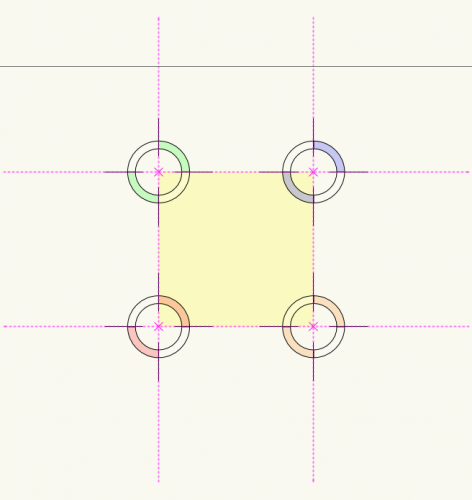

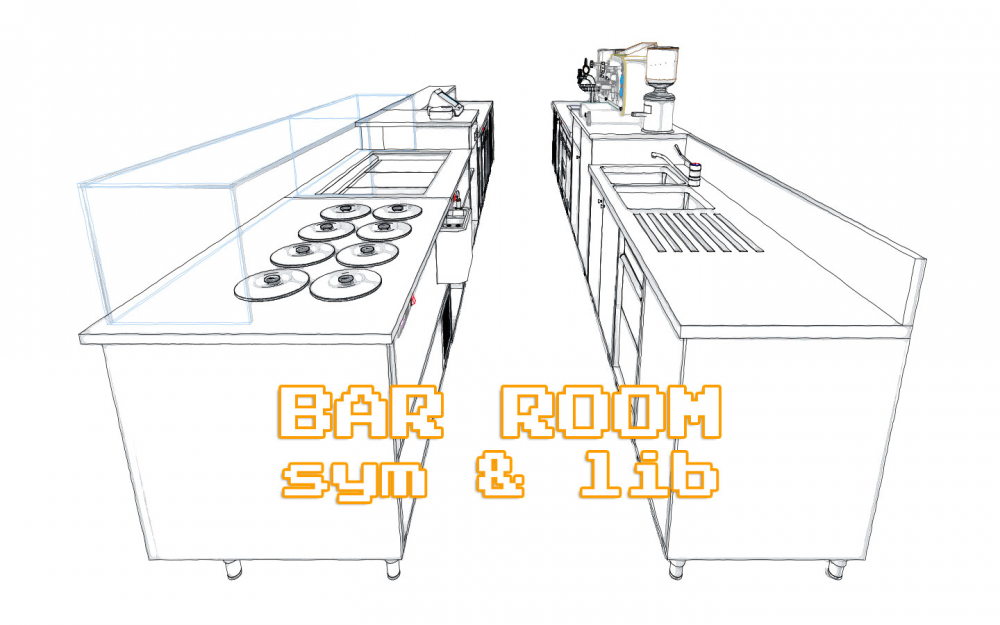
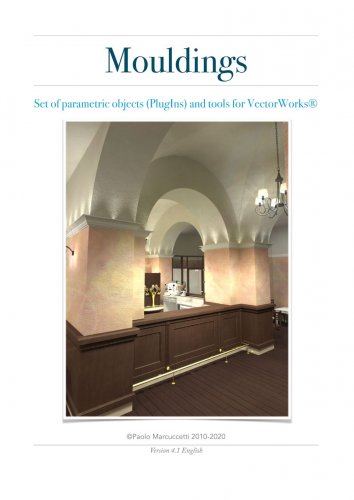
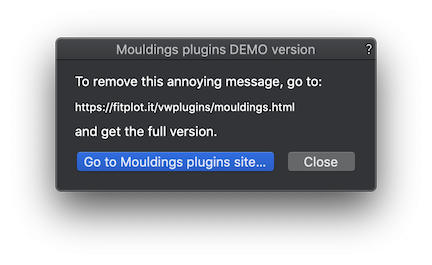
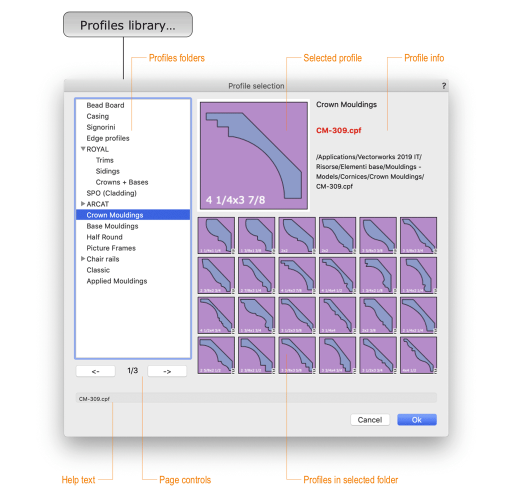
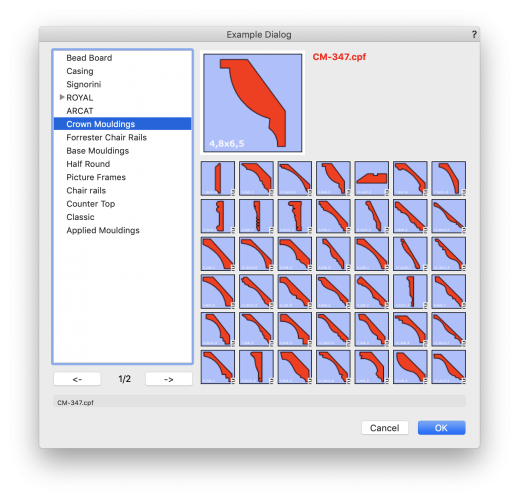
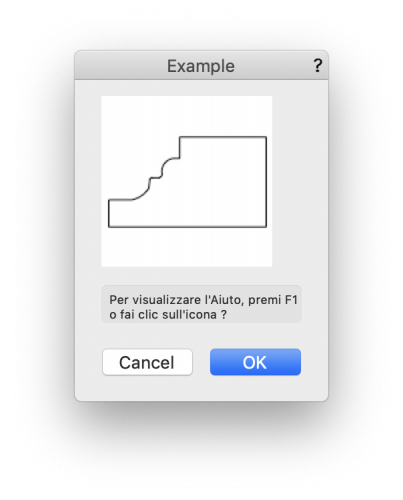
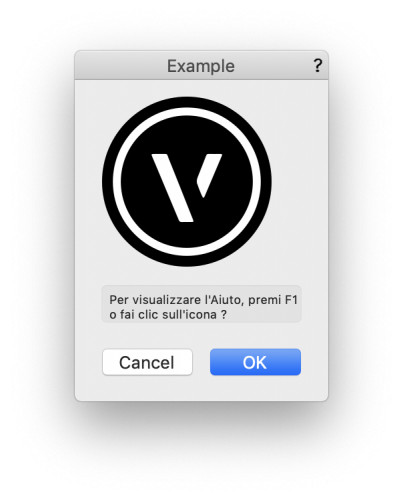
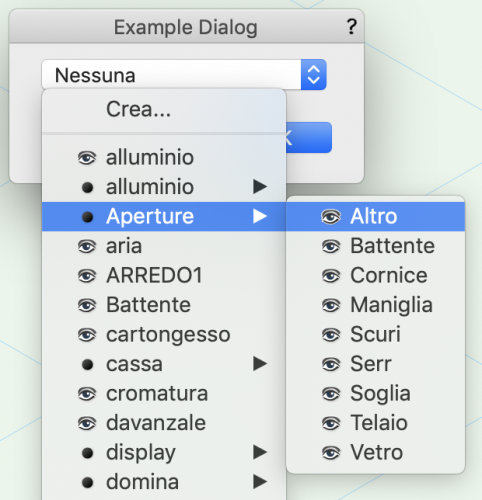
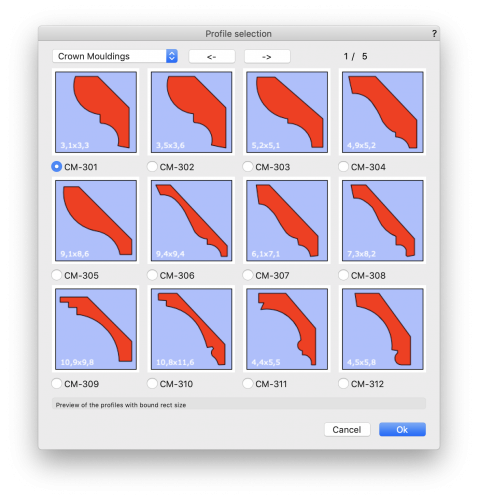
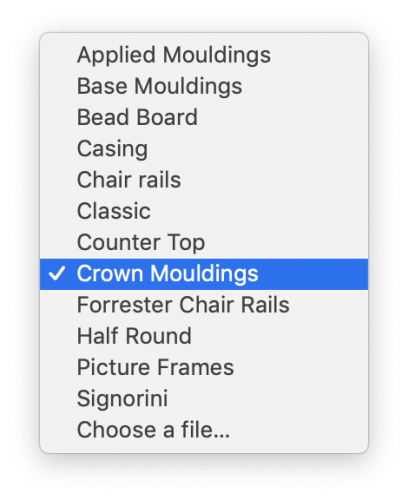
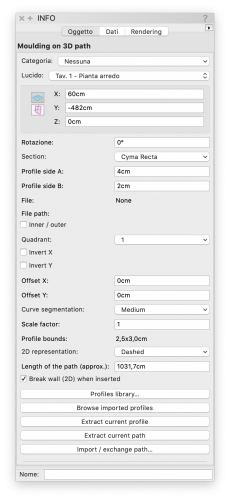
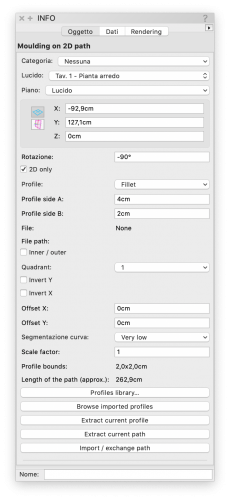
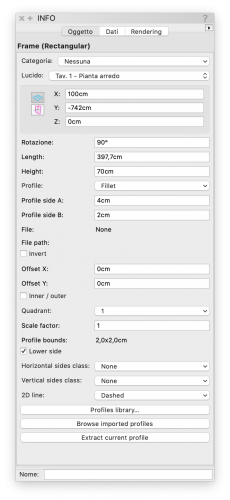
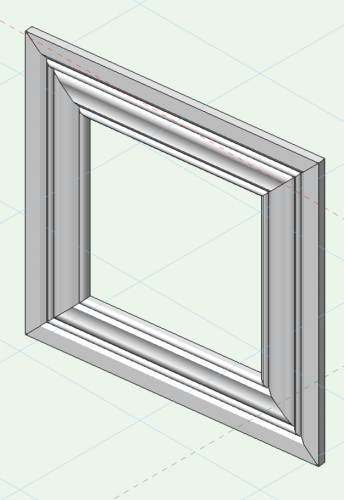
Could we modernize the Extrude Along Path command?
in Wishlist - Feature and Content Requests
Posted · Edited by Paolo
There is a new updated version of the Mouldings plugin here:
Mouldings Plugin version IV for Vectorworks 2019-2020
and here's the new mouldings manual links:
Mouldings manual (PDF) or Mouldings manual (EPUB)