-
Posts
696 -
Joined
-
Last visited
Content Type
Profiles
Forums
Events
Articles
Marionette
Store
Article Comments posted by inikolova
-
-
@kwik This post is relevant to an algorithm which we no longer use (replaced recently with a better one). Please refer to this article for the most up-to-date information:
https://cloud.vectorworks.net/portal/help/pages/capture-photos-for-3d-models/
I don't think the way you captured your photos relate to the issue you are reporting though. I posted a reply in another forum post that you submitted with the same issue.
Best regards,
Iskra Nikolova
-
 1
1
-
-
@jbtroost Thank you for your help!
Yes, my experience with Chrome is also the best when it comes to viewer performance. Other browsers are not as optimized as Chrome.
I don't think there was ever an export setting that relates to shadows. It is in the viewer - in the Settings panel.
I hope that helps.
Please let me know if I could help with anything else.
Best regards,
Iskra Nikolova
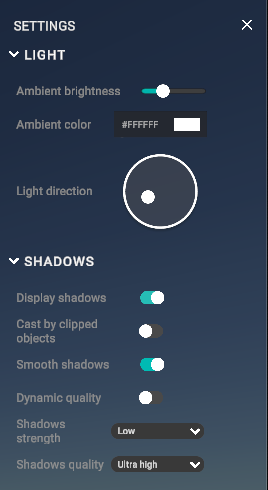
-
 1
1
-
-
Would you please clarify which aspects of the navigation you find difficult? We spent a lot of effort on the navigation and would like to hear how you think it can be made easier. We are actively working on numerous improvement of the viewer and will be happy to include navigation improvements in our upcoming iteratiiterations.
Best regards,
Iskra Nikolova
-
17 hours ago, mcochran7 said:
some geometry is missing
Comparing the https://tinyurl.com/y7vuwwhp and https://cloud.vectorworks.net/links/11ecafc3ad270371ba2e0e94425bea9f/, I think the planar geometry is missing, which is not yet supported by the new viewer.
There is a way for you to continue to use the old viewer while we work on adding support for planar geometry.
You can bring back the old Export Web View menu command from the Workspace editor. When you upload the .vgx file to the Vectorworks Cloud Services web portal, it will open it with the old viewer.
I hope that helps!
-
 2
2
-




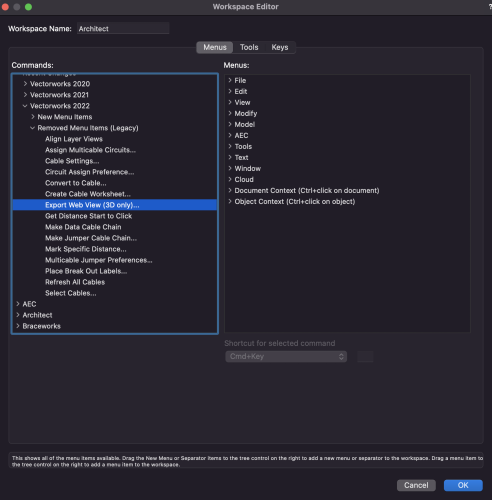
Vectorworks 2023 Service Pack 3 Available for Download
in Tech Bulletins
Posted
Hi @FKA,
In the Photos to 3D model dialog, make sure you select the desired detail of output model. "Full" is the default, but maybe you used a lower value? (see the screenshot below)
When we evaluated the "old" photogrammetry algorithm against the Apple's framework, we found that lower amount of geometry didn't necessarily mean lower quality reproduction. The new algorithm is just more optimized, so it doesn't create unnecessary geometry, which the old algorithm was doing. This results in a smaller file, which is easier to work with in Vectorworks. This also allowed us to be able to reproduce geometry from photo sets that were failing with the old algorithm.
If you would like me to take a look at your specific case, please feel free to send me a direct message with more details, and I can investigate further.
Best regards,
Iskra Nikolova