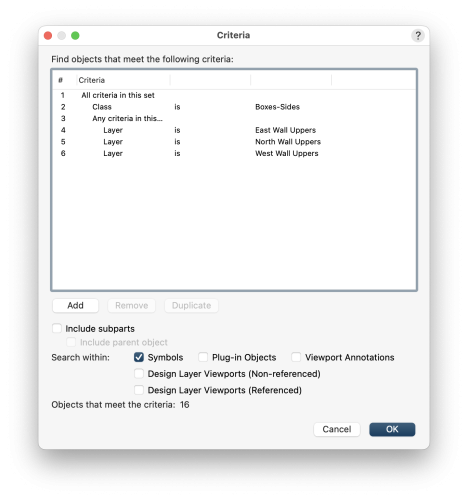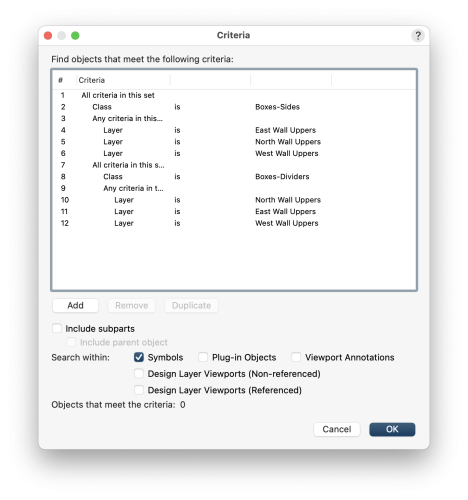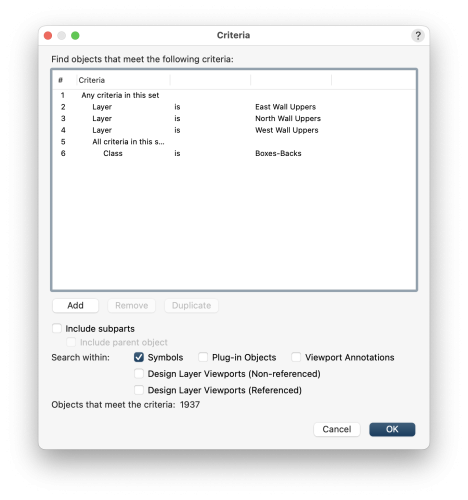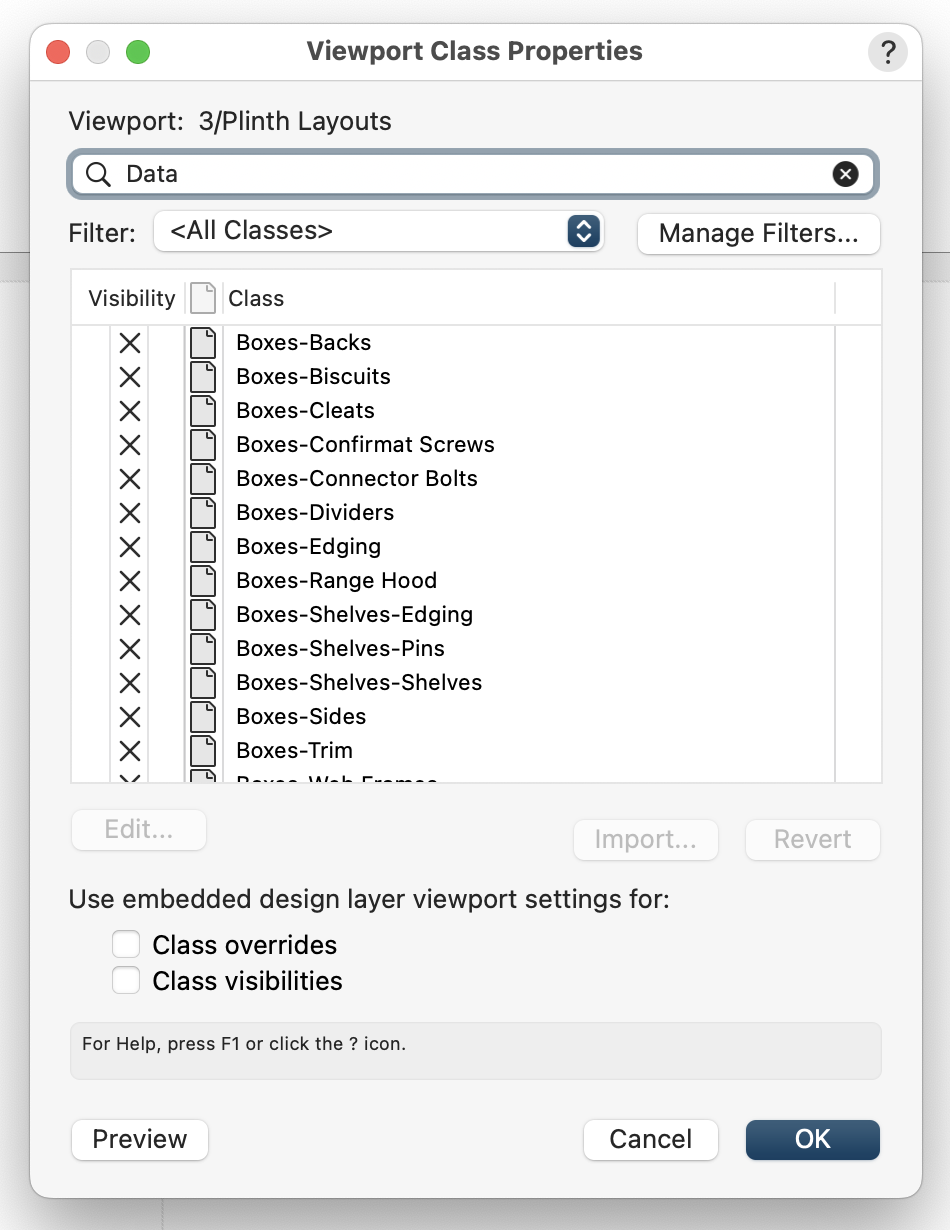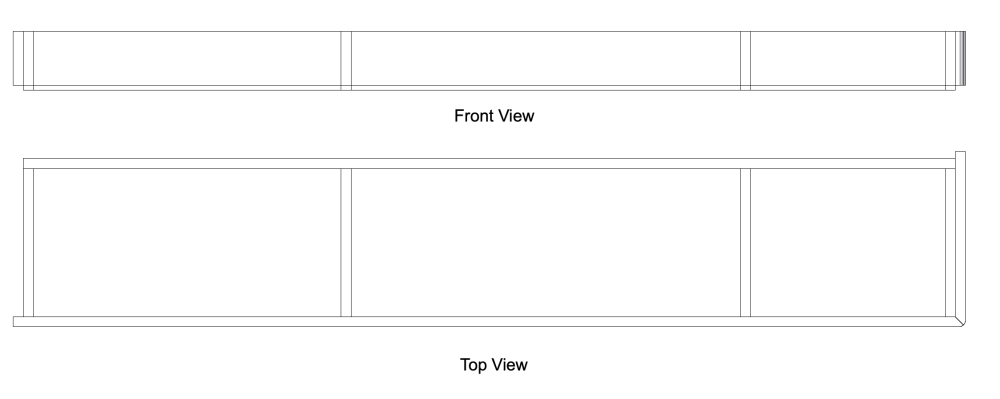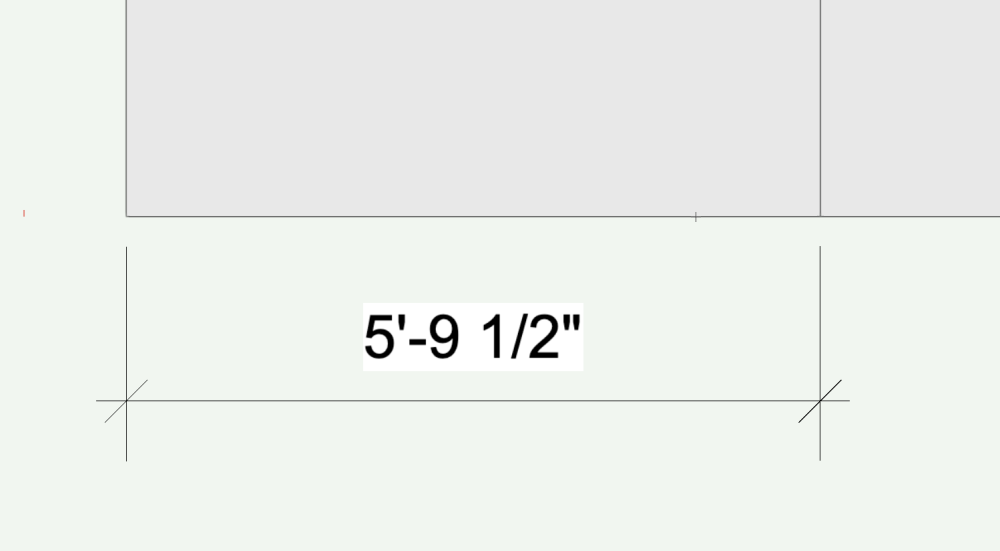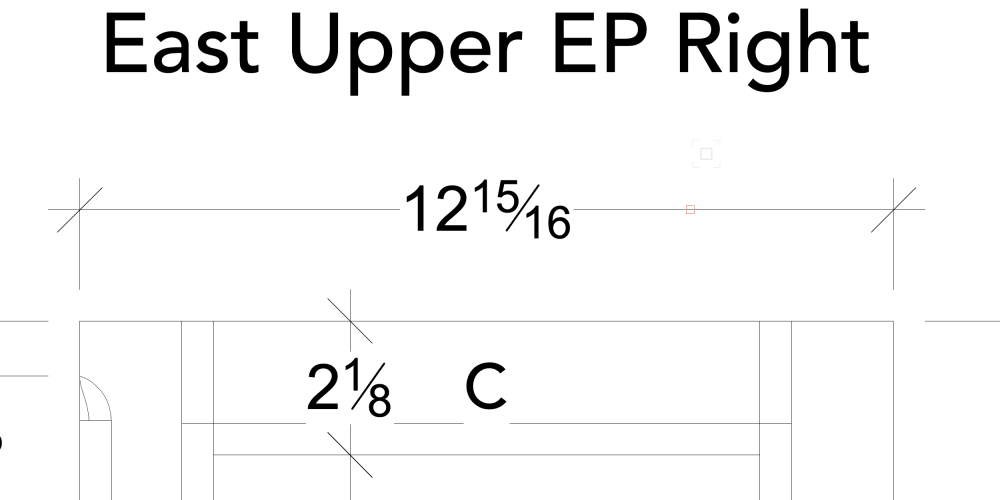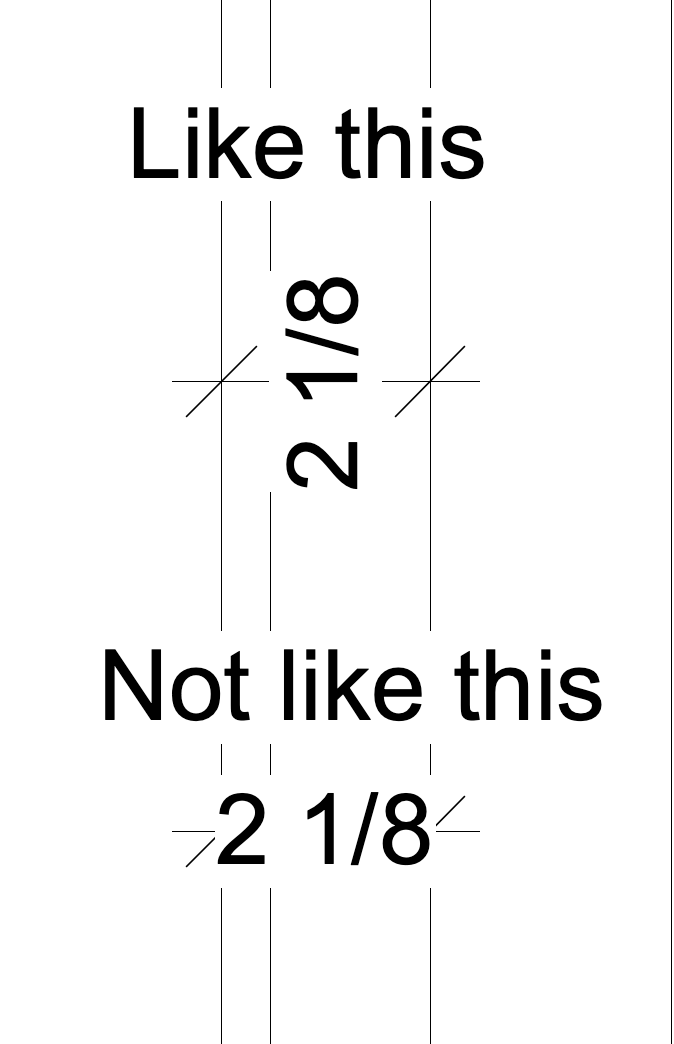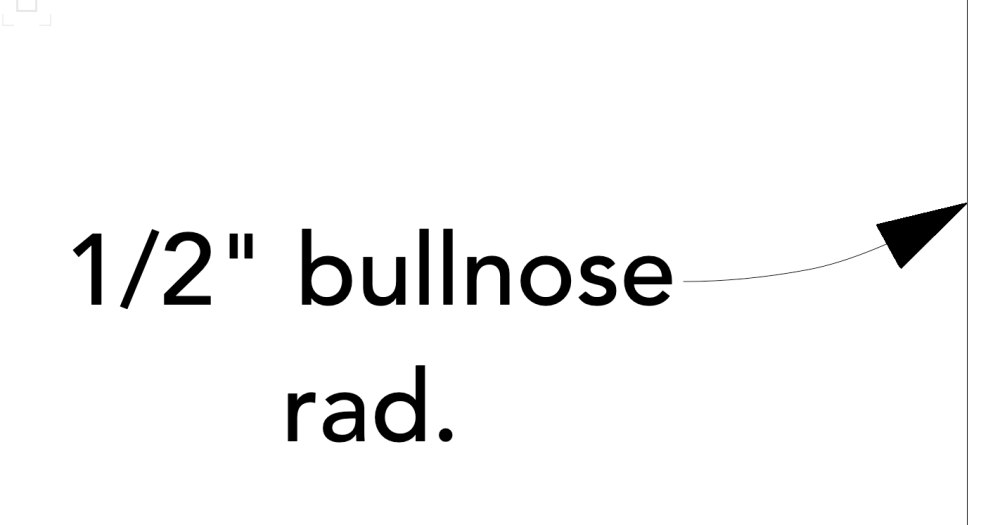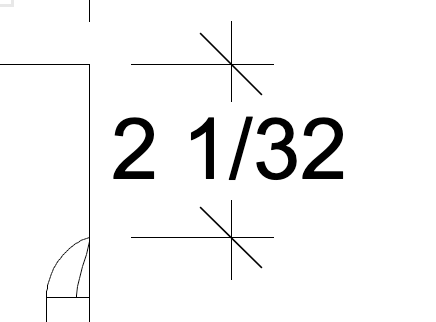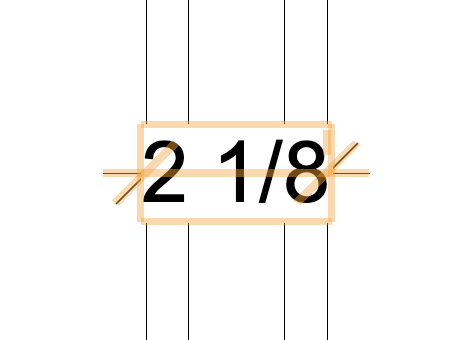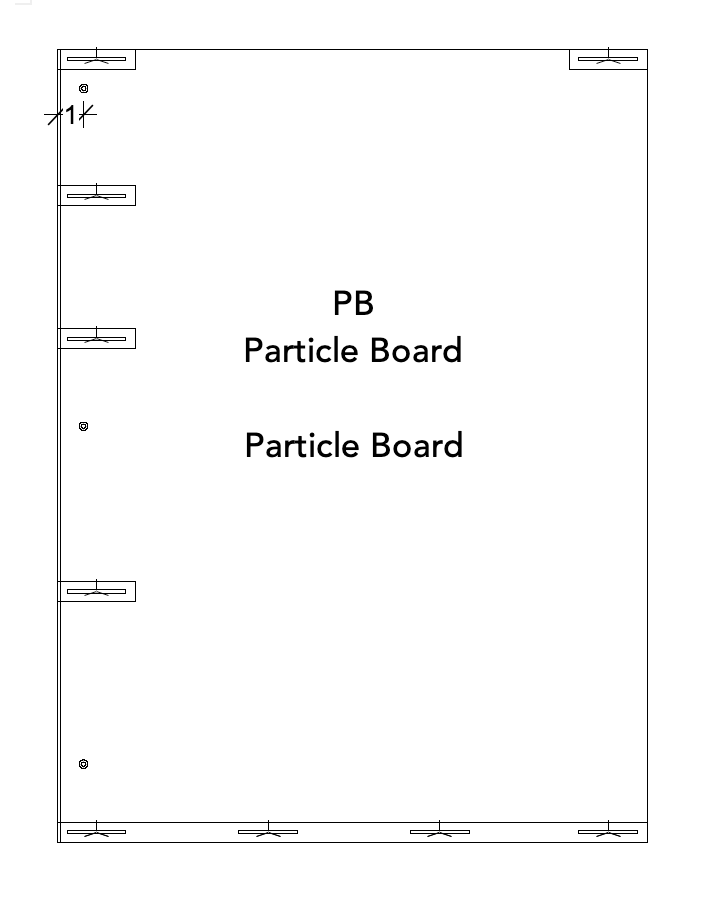-
Posts
2,816 -
Joined
-
Last visited
Content Type
Profiles
Forums
Events
Articles
Marionette
Store
Everything posted by Bruce Kieffer
-

Worksheet Criteria Help Needed.
Bruce Kieffer replied to Bruce Kieffer's question in Troubleshooting
Good. That is working. Thanks @Pat Stanford Now I want to add some of the other cabinet parts to the worksheet list. I tried this, but no luck. -
I want my worksheet to show all the cabinet backs in the East Wall Uppers, North Wall Uppers, and West Wall Uppers layers. The real count is 8, the worksheet counts 1937! I have yet to find the correct way to setup the criteria. I need help!
-

Make every search field a filter.
Bruce Kieffer replied to Bruce Kieffer's question in Wishlist - Feature and Content Requests
@Andy BroomellExactly! It may be called Dynamic Filtering, but I have always called it filtering. I have used it on my web pages. -

Make every search field a filter.
Bruce Kieffer posted a question in Wishlist - Feature and Content Requests
Some search boxes are filters. Those are great. Others like this are not, that is bad. As I type the list should show less results (filter). -
I don't think that method is automatic. I would need to enter the name as the view, say "Front View". Problem there is if the VP's view is change to say Top, then the name has to be changed to Top View. I ask last night here about a Data Tag formula to do this. I can't find one. I thought about your method this morning, but realized it was no better than my just using a text block. I have to think there's a simple way to do this. Hard to imagine that an annotation as important as stating the view is not automated.
-
Is there a tool that can "grab" and place the view orientation as a VP annotation? A tool that could place the text Front View and Top View like I manually typed for these VPs.
-

Add hyphen to inch and fraction dimensions.
Bruce Kieffer replied to Bruce Kieffer's question in Wishlist - Feature and Content Requests
I think they would leave the feet & inches as is and add the hyphen only to the units when set to inches, but as an option would be WAY better than how it is now. -
I see what you did there, and I see benefits. I need to examine that further. Thanks for your help @Pat Stanford
-
Looks like you make the symbol, flip it, then attach the tags to each symbol. My symbol is a door with 5 components. I attach the tags to each component inside the symbol, then mirror the symbol. That's why my tags flip. I now understand what you are doing, but I don't think that will work for me.
-
@Pat Stanford Thanks. What makes the text flip? I looked everywhere in the setup and I can't figure it out.
-

Pease add vertical aligned text for dimensions.
Bruce Kieffer replied to Bruce Kieffer's question in Wishlist - Feature and Content Requests
Just made the comment in the request form. Thanks @MarcelP102 -

Add hyphen to inch and fraction dimensions.
Bruce Kieffer replied to Bruce Kieffer's question in Wishlist - Feature and Content Requests
Let me elaborate... I noticed today that when the dimensions are set to feet and inches there is a hyphen between the feet and the inches. I do woodworking, we work in inches and fractions. I also remembered the fraction settings in the dimensions settings. I could place the numerator over the denominator with those settings. I never used that back in the day when I did my woodworking magazine technical drawings because the printers could not figure out how to display the fractions that way. Today my eyes are old so I need the fonts larger. -

Pease add vertical aligned text for dimensions.
Bruce Kieffer replied to Bruce Kieffer's question in Wishlist - Feature and Content Requests
@line-weight I still don't see the vertical option. Here are two horizontal set dimensions. I ungrouped the top one so I could rotate the text to vertical so you could see what I would like as an option for a dimension. Problem with that is it is no longer a dimension. -

Give us curved leaders on callouts.
Bruce Kieffer replied to Bruce Kieffer's question in Wishlist - Feature and Content Requests
Hi @mike m oz Thanks. Somehow this post got duplicated last night. I know I edited the post within a minute of posting. This was the first version. And again thanks, others made the same suggestion on the second post. -

Give us a curved leaders option with callouts.
Bruce Kieffer replied to Bruce Kieffer's question in Wishlist - Feature and Content Requests
@rDesignThey do! Thanks. It does seem odd that those options are somewhat hidden inside the dialog box. I would think a better place for them might be in the Mode options bar of the tool. -

Give us curved leaders on callouts.
Bruce Kieffer posted a question in Wishlist - Feature and Content Requests
This is how I always placed my callouts in the technical drawings I did for the woodworking magazines. I think it looks nicer than the two line leader in Vectorworks. -
Good point about my classes idea. I do know how to make and attach records. I would use Tag Text as the record name, and Flipped as the field name.
-
@Pat Stanford Can you give me more info how this is done? I had a thought of another workaround. Apply the Data Tag to both sides of the object in the symbol, then create two classes, one for Data Tags, one for Flipped Data Tags. I have not tried this yet.
-
Is there an option to flip the text for Data Tags? Here the Tag is applied to the a Door symbol while viewed as left doors. The right doors are flipped versions of the Door symbol.
-
-
You both understand what I want. @Pat StanfordI'm pretty sure I can make the #WS_IF(condition, true value, false value)# formula work. I also like Tom's suggestion if I can make that work. @Tom W. Can you explain how I make the Material Description field appear as the tag data?