-
Posts
888 -
Joined
Content Type
Profiles
Forums
Events
Articles
Marionette
Store
Posts posted by TomWhiteLight
-
-
This is a limitation of image props. A human figure in this case would work better although the complexity of a human figure would increase render times. You might be able to place an image prop behind an image prop to get this to work.
-
 1
1
-
-
hmmm, you could probably do drawing origin via a data tag that is picking up Function X and Y then a hoist origin on another viewport, I can't think of a way to do 2 different hoist origins without manually making that edit.
-
This has been reported.
-
OK, this could be a bug I'l report it.
The workaround for now is to 'Edit' 'Ungroup' the hanging position then reconfigure the truss objects then re-make into a Hanging Position.
-
Are you on the latest service pack? I reported this a while back and I thought it had been fixed.
-
For now, just choose a different render mode. Like preview Spotlight for example.
-
 1
1
-
-
Duly noted!
-
As far as I am aware this is not currently available within Vectorworks, You can apply textures to an object (UV) on a per face basis but I don't think the video screen tool will support this or enable you to export the UV mapping to a visualiser or 3rd party app like Hippo or Disguise.
-
 1
1
-
-
I have also just got a new MBP and I have had issues with ports on my mac.
Try opening disk utility and see if you can see it trying to mount in the list, obviously do not reformat it, But if you see it in this list then the hardware knows its there and its a vision issue, If its not in the list you will need to try a different adaptor.
If it's not your machine contact tech support.
-
What are you exporting to? A console?
You don't need to swap any fixtures out, simply right click a lighting device and choose 'select devices by instrument type' from the contextual menu, Then assign the GDTF file from the OIP. I can do this in less than 5 clicks. -
You just need to assign the correct fixture mode prior to export, you can do this with 3 clicks. Can you post the file?
-
You can use insert connection (as symbol) or you can attach the truss record to the clips.
-
-
Architect is really just a different toolset. Spotlight has the same wall, door, slab and window tools. To get high quality renders you should be considering the following...
Textures - You can create your own textures and edit the defaults
Render Styles - You can create your own render styles and are not just limited to out of the box renders.
Lighting - You can use Spotlight lighting devices, light objects, IES lights, HDRI backgrounds, light emitting textures.
Camera - You can create viewports with the renderworks camera tool that can include, bloom, exposure and depth of field effects.
All of this will only look good with a good render style rendered out on a sheet layer with a high enough DPI setting. Your image looks like it might be rendered on the design layer in a shaded render style. To improve the shaded render mode you can select shaded options from the render dropdown.
-
 1
1
-
-
"How do I see the object info (eg: colour and dimmer number) on the lighting symbols i have drawn on my plan? "
I think if they are displaying this information in the OIP then the lighting device plugin has been used to insert the symbol. You will need to create a label legend and then assign it to the lighting devices.
39mins into this video...
https://university.vectorworks.net/mod/scorm/player.php?a=47¤torg=articulate_rise&scoid=94
-
 1
1
-
-
-
Interesting that I cant get a crash on my mac, if you contact tech support tell them this might be windows specific.
-
(Edit) Just seen, Jesse's message, A repair might fix the cable path tool.
-
Hi Jake,
I have downloaded the file and created many cables as per your instruction and I cannot replicate the crash.
1. What graphics card do you have?
There may be a number of things causing the issue, you mentioned an old file and whilst you have new objects it might be worth updating the plugins in the file, tools - utilities - update plugin objects.
Also are you running 2022 SP3? We fixed a bunch of stuff with cable tools in this service pack.
When you installed 2022 did you instal into a new folder or did you overwrite/merge? It might be worth repairing your user folder which is an advanced option inside the Vectorworks Updater program/application which you will find inside your program files in the Vectorworks folder.
If this doesn't resolve it please contact tech support.
-
Have you tried replacing with a completely new hoist?
I am having the same issue, once you select a symbol I can't find a way to go back without re-inserting the hoist.
-
Step one, open the Vectorworks updater application, select advanced options, click repair.
Still crashing?
Try the reset plugins command in the tools menu.
Still crashing?
It could be a corrupt record or a hardware issue, contact tech support.
-
 1
1
-
-
Hi phil
you could always obtain a subscription license for 30 days? The straight truss tool in Spotlight will probably work well for you.
Or your truss object can probably just be simplified. Edit the symbol (3D) and run an add solids command to simplify geometry, you could also set curved geometry to med or low in the render style.
the Spotlight workspace would be useful if you wanted to connect other pieces of truss and add lights etc.
-
You can pull in the VW-Auto generated classes by creating a new class in organisation and choosing the relevant file from the list.
Interestingly you can save your own file in this list for pulling in your own classes as and when you need them.
-
 1
1
-
-
@hollister design Studio Just FYI your vectorworks settings are backed up in your user folder. I switch between machines so having a shared user folder means that even when opening a new install I have all of my prefs/settings everything as I like them.
I think saved settings is also a good enhancement request.best wishes
Tom W
-
 3
3
-

.jpg.e02708a0ac3476a629fa03225becad92.jpg)

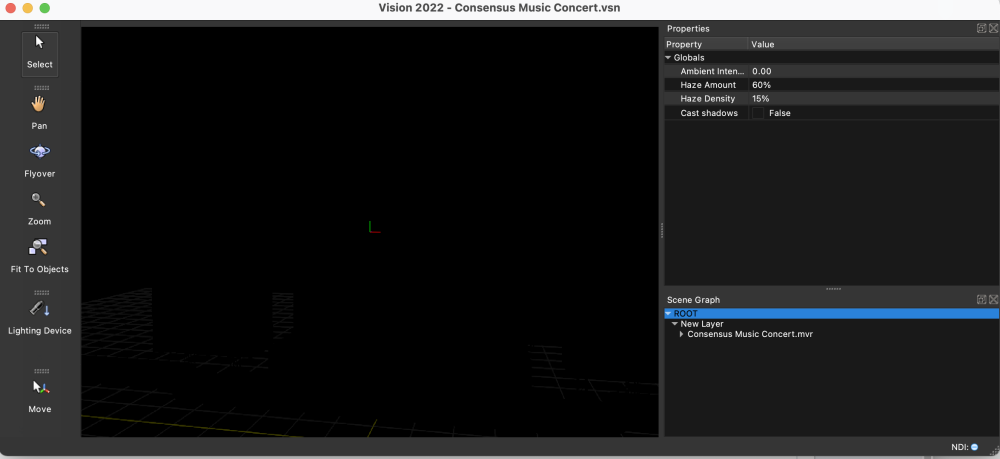
Seating Tool Help
in Entertainment
Posted
Hi Matt.
I needed 12 seats
(it keeps bouncing from 11 t0 13 or
if i force 12 seats it justifies to the left or right not center)
You can choose fill direction in the settings (Primary and Secondary)
needed to omit a seat at a column
when i omitted this seat the seat count was off
(maybe could have a aisle tool but cant find in any workspace ( my VW arch is up to date)
This Seating section tool and corresponding Aisle tool can be found within Spotlight only.
need 100 seats
want the left over seats centered on back row but seating is left justified so had to reshape the polygon to move them to the right.
The primary and secondary fill direction will give you some control over where to put seats. However finer control can always be achieved by editing the boundary or converting to group.