-
Posts
108 -
Joined
-
Last visited
Content Type
Profiles
Forums
Events
Articles
Marionette
Store
Posts posted by thinkingpencil
-
-
Thank you! I will have a further look.
Yes, I once imported an object from a manufacturer which had an embedded problem....
...I really appreciate you responding.
I will post any fix.
-
 1
1
-
-
Hi all.
This viewport is rendered background=unshaded polygon. Has anyone experienced the unwanted diagonal lines, indicated in green, attched? Seem to be associated with a re-shaped wall....any comments welcome. Rendering in opengl solves the problem. (I used unshaded polygon because it renders two extrudes semi-transparent, the ones showing existing gables of this extended house.)
-
Thank you Pat. That's clear. I understand. Now workflow continues more easily!
-
I correct in understanding that VWX always processes a 2D angle as a 3D one in hybrid symbols?
In VWX 2020 I modelled a steel frame made of angle sections, (two posts and two inclined "rafters", part of a dormer window assembly including other objects, e.g. a wall, some extrusions etc.) I want to show in Top/plan both the wall and the "footprint" of the frame, so two angles visible for the posts. To show these I drew two angle objects using the basic angle tool, so not the angle-3D version. The frame is modelled using the angle-3D tool. After shaping these are solid subtractions. I then created a symbol including all objects. As expected this is a hybrid 2D/3D symbol showing, in top/plan, the wall footprint only, but not the two "2-D" angles. I expected them to be visible in top/plan. (I checked "convert 2D layer objects to screen etc" whilst creating the symbol). I experimented with two angles created using both versions of the tool. A symbol made of them was a pure 3D symbol. My workaround was to draw a polyline shaped as the angle section and include it in the hybrid symbol.
-
JMR. Thank you for quoting mgries's post. Add profile tool. Great idea. So yes I think maybe the way for VWX software designers to go is to think of the window and its opening separately. So the window tool controls frame and glazing only. Then an "Add Profile" tool developed into a "Window Opening" tool is used with it. The WO tool controls every other part of the whole installation.....( In my ideal world there are very few windows punched through walls anyway! Just transparant walls. But I often have to work at small scale in the local vernacular. This and a conservative Planning/Zoning policy in the UK forces traditional fenestration.
-
 1
1
-
-
On 7/1/2019 at 10:29 AM, Christiaan said:
Bump, please vote up
Hi Christiaan, sorry if this seems an obvious question. How do I vote up?! (Folks say I can be useful doing complex stuff on a good day but the simple things....)
-
 1
1
-
-
As far as I can see the sill capability of the window tool is still a problem, in c2020. Its method seems to be as in this thread still :-
Surely I am missing something and 6 years have not in fact passed without improvement? To avoid sill issues I model windows by creating a hybrid symbol, S1. It contains all components parts, eg sills inside and outwards, reveal linings, etc etc. It's not checked to insert into walls. I use it with a second symbol, s2, its sole purpose is to include a 3D wall hole component designed to preserve 2D appearance on plan whilst creating space in the wall for S1. I am sure I could use S1 with the window tool directly. Just not tried it yet...any comments welcome.
-
Barkest's video on this topic helped me understand. So generous. In v2020 I've just encountered the "no visible wall hole" problem when editing the symbol from the resource manager. And after this thread solved it as advised. And I can also now edit the wall hole object from the RM too. Actually there seems a logic to editing the WHO in context anyway...the best place to do that. Thank you again all for your time and expertise.
-
Thank you so much Rob. I understand now. Thanks to your (patient) clarity!
-
Maybe a stupid question so hopefully there's an easy answer!
I download and save the library file from v2020 resource manager. When opening it all I see is a disclaimer symbol. No other content. I've enabled online content in Tools/Options/VWP/Session Tab etc. All layers and classes set to visible. The same in all views. I must be missing something obvious?!
-
A worksheet created in 2016 seemed to become partly dysfunctional when opened in 2020. A function with the same basic structure, but returning different values from the fields of a record format, was used to display text in several columns of one database header.
Column A ='Outline Schedule of Works'.'Work Sub-Category'
Column B ='Outline Schedule of Works'.'Location'
etc
It worked fine in all but one column of the database header. Despite the structure being identical to the other columns. When a neighbouring function was pasted into the failing column it too became dysfunctional, returning only itself in the sub-rows. Simple fix:- delete the column. Add a new one in the same place. Formula then worked correctly.
-
I used Energos successfully in 2016. Now in 2020 I cannot get results. I have check-boxed envelope elements and spaces to be included in Energos results. Also given spaces a volume. Looking forward to the Energos VSS webinar on March 13. Meanwhile have colleagues had more recent Energos success. Especially on obtaining results? I'll watch the Francois Levy webinar again, but for now it's not loading....
-
 1
1
-
-
Thank you for your clear and effective explanation Alex. That was a perfect fix! I've started using 2020 straight from 2016 and do so on live fee-earning projects to deadline. So I need to take time out from routine production for a thorough review of 2020. "Reading the Instructions" is SO helpful!! Please thank all colleagues there. This software is awesome and gives me great pleasure. Not to mention a competitive edge. I've used VWX since its Minicad days. Blown away by its power and beauty....
-
Thank you Pat. I agree and your lateral thinking about software makes good sense. But another key board made no difference. None of the double tapping short cuts work. But double clicking the tool icons works 100%. Intriguing......!
-
Hi guys. I decided on a deep clean of all previous VWX files then reinstalled VWX2020 which solved this one instantly.
-
I followed advice earlier in this thread. Auto panning fine now.
-
Thank you Pat. 4 is the shortcut. It's one I did not customise in my workspace, like most of the basic tools on the keyboard top line. They are all similarly out of use. But hey I can double-click the tool icon! So it's not a show-stopper. Thought I'd report it anyway....as Shakespeare wrote in sonnet 98 : "April....hath put a spirit of youth in everything." We might reasonably expect a few mischevious bugs in the youthful 2020 at this stage. I am sure they will mutate into butterflies in future SP's.
-
This short cut works normally in a new blank 2020 file. It does not work in a file orginally created in 2016 (which I use a template for most projects). Is this a legacy issue? Anyone else finding 4-4 doesn't work in 2020?
-
I used an image prop successfully in a 2020 file. Then removed random unused Classes (housekeeping), which seemed to co-incide with loss of the image prop quality. Meaning the human figure renders only as its two crossed planes, grey, with no realistic detail. Have tried to paste-in the same correctly-rendering image object from another file with no change. Not sure if this is a class issue, because the image prop renders OK in a blank file with just classes dimension and none. If is a classes issue then I must have overlooked a deletion warning? The problem is certainly file-specific because other image props work fine in all files except the one I deleted classes from....
-
I have just upgraded to 2020 from 16. Auto pan works when I run 2020 in Windows 7 (yes, really, I spent the new lap top fund on the software upgrade!!). But auto pan won't work on 2020 on Windows 10. (Yes, I know, time to use a Mac!!) So it's a MS Windows issue? Any recent experience welcome....
-
Hi Ed, Hi Pat,
Thanks to the workaround Pat led us to, second User account, I have maintained workflow. (Pat you have also helped me in the past. Such open generosity and technical wisdom, and its open accessibility, is a key reason why I love our app! Ed great to meet you! ). But I will aim to do the Windows equivalent of this fix and report back. Later this week after client care. Thank you again gentlemen. From a rainy cool Macclesfield in the northwest of the UK.
-
Hi Pat, Hi Ed,
Same problem here. So as advised I set up a second User Account in Windows 10. As Ed's experience, the grips then appeared. So I can use VWX2020 normally, but only in the second User Account. Back in the original User Account I re-set Vectorworks Preferences. But that has not solved the problem. Any specific, further, advice for the windows OS would be welcome.
Thank you,
Mark
-
Hello everyone. My curtain wall rendered in opengl shows horizontal frames in greyed line wire frame. So not filled. I'd like to see all frames filled. Glass panels and vertical frames are rendered filled as anticipated from class fill settings. All frame types are set identically in the wall edit dialogue. This rendering issue applies to horizontal frames on horizontal grid lines and the top boundary and the bottom boundary frames.....But when I render in unshaded polygon, then the whole curtain wall renders perfectly. I must have missed a setting? Any similar experience?
-
 1
1
-
-
Hi Pat, I hope this feedback is helpful to all. You were correct in saying some work had to be done in connection with fixed choice menus. I enjoyed exploring this. And thank you for your introduction to Vector Scripting, another fascinating room to explore in the complex fun-palace of Vectorworks!
So with your help I created the worksheet needed including one workaround:-
='I-Beam - 3D'.'Length' returned lengths as needed for all series types and sizes.
='I-Beam - 3D'.'__series_2' returned series types with correct differentiation. So for data base rows generated by one criterion containing a mix of series types, AISC (Metric) and BSI (Joists) , the appropriate types appeared in the column with this function. I assume use of the numeral 2 in the function corresponds to the second field providing the fixed choice menue in the OIP?
='I-Beam - 3D'.'__size_2' returned the correct sizes of series type 2 beams (AISC (Metric)), but an apparently random default size for any beam of another series type, regardless of its size.....
.....so I used datebase criteria and a record format as a workaround to re-order my worksheet into separate groups of rows. Each group with one series type. Then for each group, e.g. of AISC (Metric) sections, I used the appropriate function :- So ='I-Beam - 3D'.'__size_2' for AISC (Metric) and ='I-Beam - 3D'.'__size_3' for BSI (Joists).
Maybe there is a function including "if" ..."then" etc (Boolean?) which includes more than one numeral to return differentiated sizes within rows generated by one data base rule set.....
....breaking out now then will try to earn some fees!! PS El Segundo looks warm! Cold and damp here, ideal for silk weaving which is how Macclesfield developed economically in the nineteenth century.




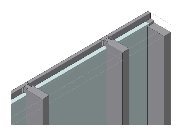
Walls grey in resource manager and model 3D view
in Troubleshooting
Posted
Good morning all. Many walls are greyed out in resource manager. And in the model. But in a previous saved copy of the same file they are not. See both here. I can't remember changing settings like opacity, render options or view/layer options/grey others. None of these are set grey. I have searched the community board without solution. The wall is classified A-G251-M_ExternalWall. I attach its components. Same problems apply to my internal wall class A-G252-M_InternalWall. So I think it may arise from one of the common components? Therefore I have also looked at component class settings within the walls, to make sure none of them are set to less than 100% opacity..they are all 100%. Note other walls are rendering OK. Must be a setting, but which one?! Thank you for any help. I am running 2020 SP4 (build 550627) (64-bit).