
exhibitdesigner
-
Posts
16 -
Joined
-
Last visited
Content Type
Profiles
Forums
Events
Articles
Marionette
Store
Posts posted by exhibitdesigner
-
-
7 minutes ago, JBenghiat said:
Are you displaying as text? The easiest thing is to set your units setting the way you want your dimension string to be represented. You could also iterate through the text string from the back and remove any zeros.
If this is a number, try multiplying by 10000, rounding, then dividing by 10000Thank you for your suggestions. I am very new to VectorScript and in over my head on this so I apologize in advance.
Yes, I am displaying as text. I am interested in your suggestion to iterate through the text string from the back and remove any zeros. I am guessing the process involves identifying the position of the decimal point in the string, then Iterate from the end of the string to find the first non-zero digit, and then trim the string to remove the trailing zeros.
-
Doesn't the Round function eliminate the precision I need to show non-whole numbers?
I need to show non-whole numbers to a maximum of 4 decimal places. I only want to eliminate trailing zeros.
Examples:
Round(24.0000); { returns 24 }
Round(24.0625); { returns 24 } { I need it to return 24.0625 }
Round (24.1250); { returns 24 } { I need it to return 24.125 }
-
I am working on a script that calculates the height and width of a surface area and delivers the results to the fourth decimal place. Is there a way to remove trailing zeros from a number? If the result is 24.0625 then it shows 24.0625 as it should. But if the result is 24.0000 then I only want to show 24.
-
I wish they would make this a priority. Save as should default to the location the file opened from. It seems like a relatively simple request that would make a big difference in the user's experience with VW.
-
 4
4
-
-
On 1/30/2022 at 6:21 PM, Juliensv said:
Hello,
I have been having difficulty using data tags in the Sheet Layer Viewport annotations. Its seems that no matter what I do, the data tag tool will try to snap and associate to objects that are in invisible classes, or it will preferentially snap to objects which are behind objects in the foreground. All the objects are symbols. I'm wondering whether anyone knows the reason for this behavior, and/or any solutions to it? Attached are images with examples of both behaviours.
Thank you!
This issue with data tags still persists in VW 2023. Has anyone figured out how to keep data tags from selecting invisible objects?
-
 2
2
-
-
I moved them to the Favorites folder within the Workgroup folder and it works perfectly! Many thanks to everyone for helping me with this!
-
It is just symbols that I am trying to replace. It seems odd that what shows up in the resource manager doesn't also show up in the "Choose Symbol to replace with:" selector (which looks just like the resource manager except for the missing workgroup libraries). Having to put these shared symbol libraries back in Favorites seems like a step backwards. I moved them to Workgroup Libraries to avoid having to update favorite libraries in everyone's individual user folders every time I add or modify a symbol in one of our symbol libraries.
Is there a way for our designers to pull symbols from the same Favorites folder so I only have to maintain one copy so everyone automatically has access to the latest iteration?
-
Why do Workgroup Libraries not show up when trying to replace a symbol from the Object Info palette?
-
Thank you for the update.
-
For what it is worth, I discovered that the Fractional display for Dimensions setting is causing the problem. The first option is the only one that works in dual stacked dimensions. The other two (more condensed fractions) cause the inches unit to not show fractions or unit marks in dual stacked mode.
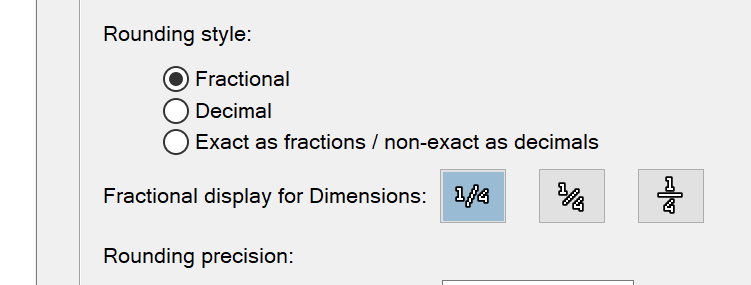
-
I am trying to show dual units with inches stacked on top of millimeters. In dual units mode the inches will not show the fraction, rounds down, and will not show the unit mark. Unit mark is checked for the document preferences and the precision is set to 1/16 for both the unit settings and the dimension setting. Does anyone know why this is happening and how to get the inches in the dual unit dimension to look like the inches in the single unit dimension?
-
1) Yes the price is calculated on the sq.ft. cost of the particular type of graphic.
2) The document units are typically in mm or feet/in. The key is for the output data to be the same regardless of document units setting.
I don't think I understand this all enough to know if your proposed solution will get me where I need to be. I think the solution is for the network to look at the document units and if they are set to mm then do one set of calculations and if they are set to feet/in then do another set of calculations.
See the attached results of the script run with different document unit settings.
-
I am creating a Marionette network that will create an object (trade show graphic) based on input dimensions and then populate a record with pricing ($/sq.ft.) and dimensions in inches and dimensions in millimeters. When I change the document units things get thrown off. Is there a way to have the network check the document units so the network can apply the appropriate calculations to get the same output regardless of how the document units are set? See uploaded image of how this procedure looks in vector script. Seems like there should be a Get Units node. Any help is greatly appreciated.
-
I have Fundamentals so I am unable to import sketchup files. Can anyone recommend a site to download 3d models from in dwg/dxf or iges or parasolids? I am looking for a 3d model of a mountain bike at the moment and can;t find one in the VSS downloads.

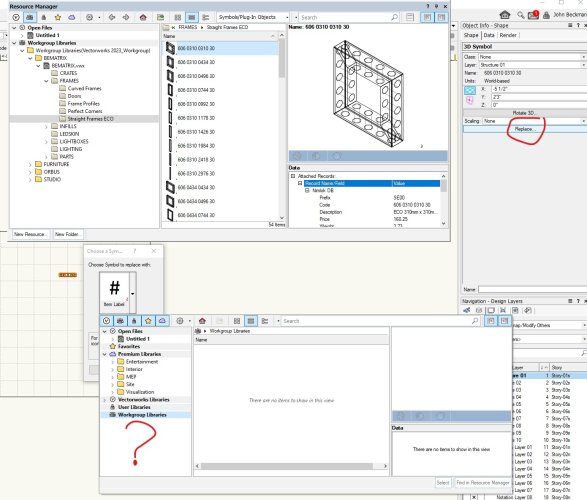
How to removing trailing zeros?
in Vectorscript
Posted
Hello @MullinRJ,
Thank you for your suggestion! I will give this a try.