
Mike Wright
-
Posts
219 -
Joined
-
Last visited
Content Type
Profiles
Forums
Events
Articles
Marionette
Store
Posts posted by Mike Wright
-
-
I'm not sure if I'm missing a setting somewhere but I can't get equipment summaries to show a data visualisation on the symbol key like an instrument summary would.
Is this option available?
Ta
VW2024 update3, windows 11
-
I had the exact same issue for SP2
VSS support were unable to resolve the issue, I had to do a clean install using the latest installer (I backed up my user files first)
I now have the problem with SP2.1
-
Hi. As the title says. Used the curved truss tool. Selected the correct cross section information for braceworks but when I calc the system it shows the truss as having no weight. If I enter the kg/m in the oip it just jumps back to zero
Is this a bug or am I doing something wrong?
VWX 23 SP5 on Windows
-
I see from other forum posts that the cable tool is another one of those deployed perhaps too early to be genuinely useful.
I'll go back to powerpoint 🙂
-
I'm also struggling with the cable tool.
If I try to draw a multi cable along a path it draws the route from the distro direct to the breakout distro object then back along the path and places the connector symbol at the start of that path.
Sometimes when I've drawn a cable it just ends up being a NURBS curve and not a cable.
Reshaping cables seems to be extremely random and snaps to random points especially when there is a NURBS point on it no matter what vertex mode I am using.
I'm attempting to learn how to use the tool and although just beginning, I can't attribute these behaviours purely to lack of experience.
VWX 2023 SP3 on Windows 10
-
Thanks.
New to truss magnets.
Perhaps you can clear up a resultant query from the fix above?
I've set the magnets on a box corner to be gendered so that when I attach the ATT spacers they always sit in the correct orientation. However, if I add the ATT to the top face of the box corner it creates a new symbol for the rotated ATT which does not have the same gendered magnet properties. See below:
-
This may be a change of workflow but the welded corner blocks in the Prolyte truss library only offer 2 planes when connecting. You cannot for instance go 'up' from a horizontal truss.
Anyone else noticed this?
-
Hi.
I'll do my best to get something over soon (I'm on site at COP26 in Glasgow which is a.....challenging.....site). It might take me a few days to find time.
For the sake of not getting told off I should probably say this is not related to COP26
Thanks
-
I've just worked on a project which involved a moderately complicated indoor truss structure supporting an LED screen. I worked with the project manager to choose the correct truss products, spans and hoist types. My resulting braceworks report indicated that none of the trusses were above 50% of their load limit even after applying chain shortening to account for the rigid nature of the LED screen.
The venue asked that a ticketed rigger look over the loads involved, a perfectly reasonable request. Their default was to look at the weights and check them against the manufacturers load table. The configuration was as near as damn it 5th point loads and the table indicated that two of the trusses would be 110% of the safe load. My rig was therefore rejected.
I then had a very experienced rigging engineer and another very experienced rigger look over the drawings and they were all in agreement that even before the dynamic loading factors were applied, the system was beyond or close to the edge of the capabilities of the truss.
This has raised a lot of questions for me.
Have I been over reliant on braceworks as a proof of concept, should the manufacturers tables have been my first point of call?
Is the truss system here too complicated for braceworks to reliably calculate?
Have I over stepped the abilities my moderate level of rigging experience gives me?
There's a screen grab of the system below. I can't share the file at the moment but will attempt to re-produce it in a simpler form.
The problematic trusses were the two larger spreaders and the end solution was to add two more of them so the load was (roughly) quartered between them.
I'd be interested in peoples opinions/advice
Thanks
-
That's sorted it thanks. It's not an option I've ever used though so perhaps it is default on by mistake?
-
Hi
I'm coming across the same problem here. If I use the insert connection tool to add a pipe, it draws the pipe and connection at a different height (in the picture below the truss Z value is 0mm, it has inserted the pipe at a Z of 1835mm
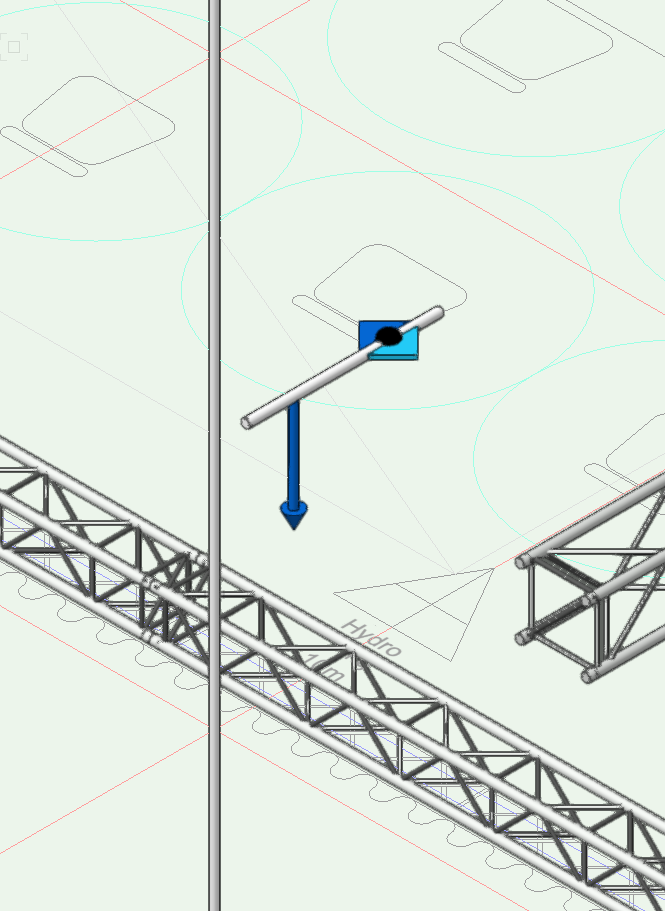
When you change the trim height, the connection symbol adjust to the new height but the pipe just moves up by the amount entered. See below:
After the trim height is adjusted:
-
Awesome! Thanks for your help. It would appear that that value is zero for all Prolyte truss in the library, I guess this doesn't matter on trusses with a value for length but will for corners like this.
-
Hi Justin
Thanks for the quick response, file attached
I'm also having problems using the same corner in braceworks if you are able to assist with that. H40V box corner try out.vwx
-
I'm trying to correctly configure this box corner. I have all faces behaving as should apart from the face which is coincident with the insertion point. It will not offer this as a connection point. Pictures below show the maximum number of faces I can occupy plus the corner block settings (VW 2021 SP4.1)
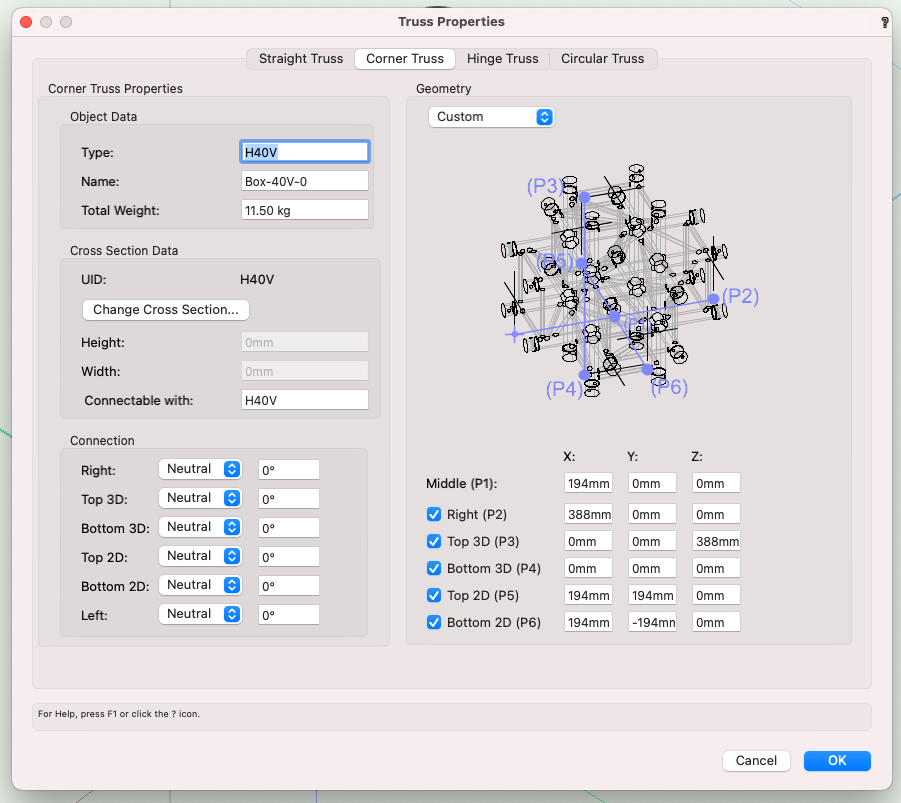
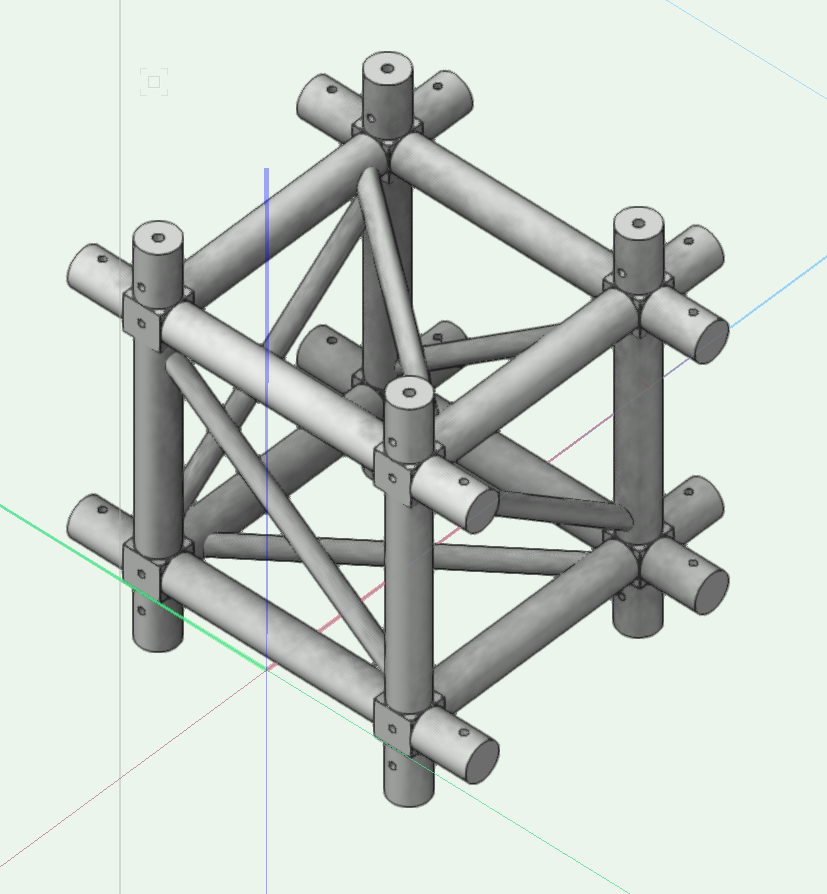
-
I've had the same occur in the past few days but with VW2020
In my case (and this has happened a couple of times) the gobos came back when I un-hid a certain class in the viewport. The fixtures were NOT in this class. I duplicated a sheet layer including its' viewport, changed some class visibilities to hide some video screen objects and rendered - no gobos, no fixture geometry BUT the light was 'on' and casting shadows. I checked that the lights were not in the hidden class in the design layer, moved the video screen objects into a new class, enabled the original class in the viewport and the gobos and fixture geometry rendered.
very strange
-
I believe if you hold 'ALT' whilst dragging objects it will prevent them from attaching to rigging objects
-
The seating tool is basically dead now I think. Way way to buggy to be useful.
-
I like what I see in the demo version. I have question as to the future development of the plugin.
There are some noticeable omissions from the current release such as automatic classing of objects, the ability to manipulate text size etc.
Is there a list of planned developments or a pathway for further integration?
I had a hard enough time convincing my company to invest in braceworks when I had to tell them all the things it didn't do and I don't want to go through the same process!
-
Thanks for the pointers
The problem stemmed form some symbols I created in a previous version of VW (Prolyte 30D configurable corners, no longer in production and quite rare anyway). I needed to set the connection rotation for each face to 180deg for the apex down symbols
-
-
Most text seems to operate best at default size if you are working in a 1:50 screen scale
-
Hi
No there is not. You will need to create an extrude the same shape as the screen and map a glow texture to that
-
 1
1
-
-
I too find that 'Fine Tune Camera' does not work. It doesn't jump like above but the controls do nothing and the whole tool slows down VWX
VW2020 Windows 10
-
 1
1
-
-

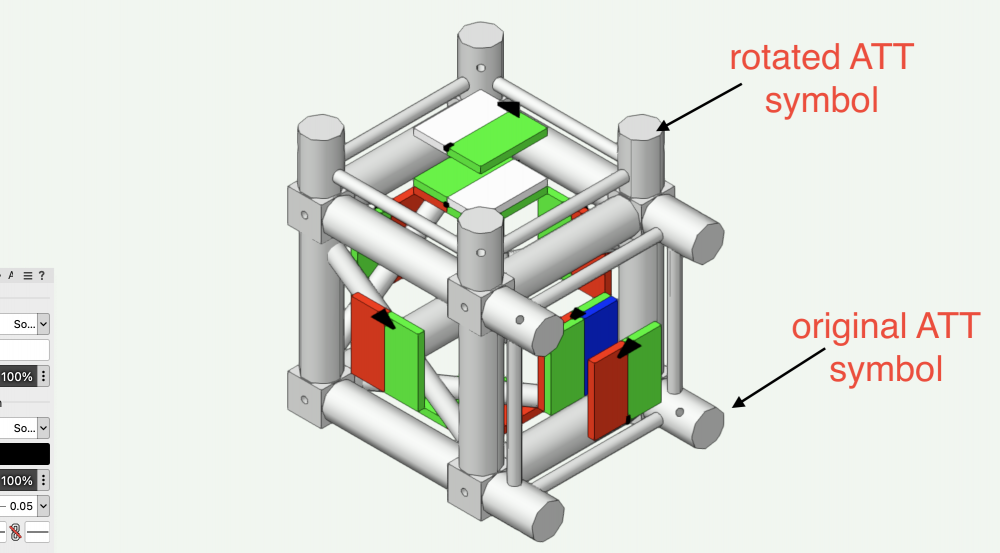
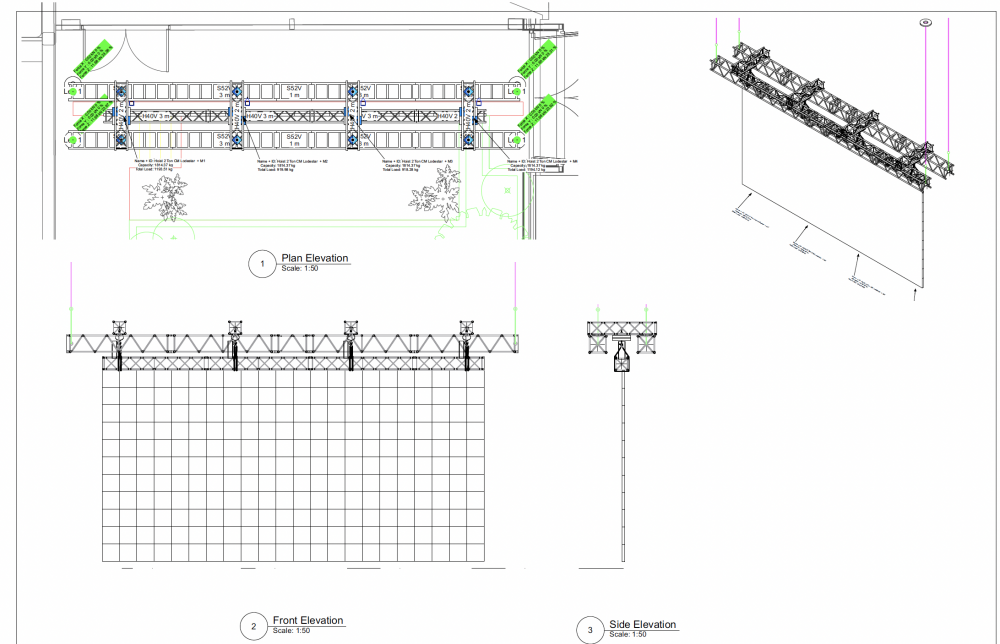
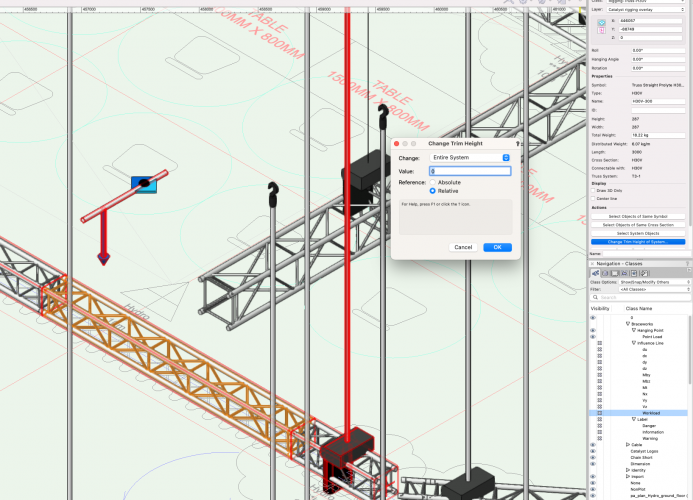
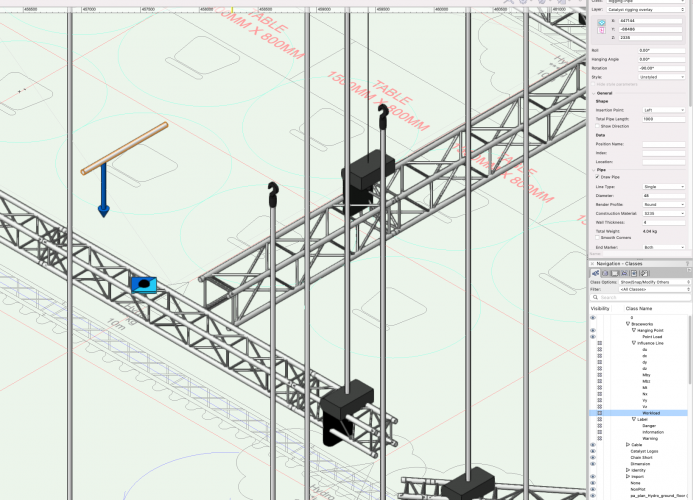
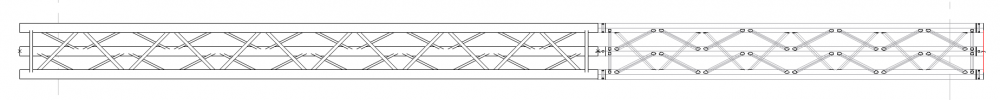
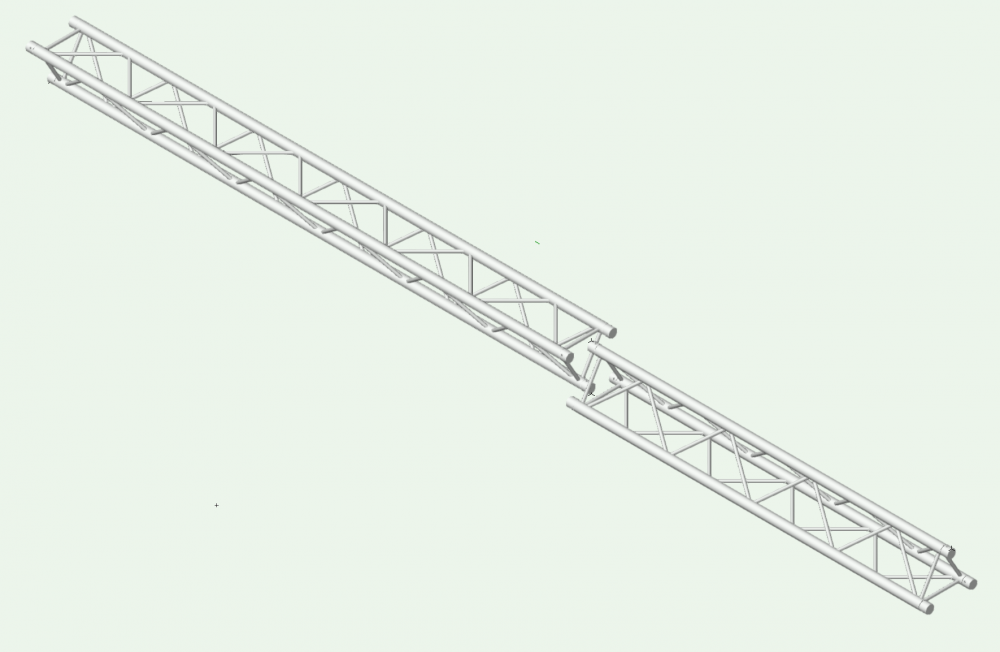

Vectorworks 2024 SP2
in Troubleshooting
Posted · Edited by Mike Wright
Guess what?
3.1 update:
This was after the updater had 'refreshed'
Log file: