
Boh
-
Posts
1,704 -
Joined
-
Last visited
Content Type
Profiles
Forums
Events
Articles
Marionette
Store
Posts posted by Boh
-
-
1 hour ago, Pat Stanford said:
don't know of a way to make objects in a class stay on top.
If you group all the objects you want to stay on top then it is just one group to send to front instead of a load of individual objects.
Another way is to make a script via the custom selection tool that selects all the objects in a class and then send to front.
-
 1
1
-
-
Hey Cavan.
Ok so misinterpreted your query, sorry.
2d objects will show their 2d attributes when viewed in OpenGL (as long as they are not on the screen plane). As far as I'm aware, 3d objects can only have solid fill attributes render in OpenGL (just have no texture and the object will take on the solid fill attribute in OpenGL).
-
4 hours ago, Cavan Smith said:
If no texture is applied to the class, my hardscape looks like wireframe in open GL.
Internal origin is set close to working object
Textures won’t be applied to objects that have no fill so make sure all objects have a fill.
-
There is a render tab in the edit class dialogue where you can assign class textures. Then make the actual objects texture ‘by class ‘ and the assigned class textures she’d be applied to those objects. Just like in the other attributes there is a ‘use at creation’ checkbox so new objects assigned to that class will automatically take on those textures. Cheers
-
Do you have another way of doing global note edits?
-
Thanks Eric. I wasn't sure if editing the note from the worksheet might cause issues with other callout functionality. As you say losing the database link is not a biggie.
2 hours ago, ericjhberg said:We actually use this system to build all of our legends in our documents.
Are you not using keynote legends then?
2 hours ago, ericjhberg said:It should be noted that this workflow will likely become null and void once we get comfortable with data tags, but for the past few years it has worked pretty well.
I haven't used data tags yet but I can see they are a bit of a game changer.
-
 1
1
-
-
That's reasonable and I have worked that way too. At the moment though I am drawing all my details in the viewport annotation space. The details may start off as live plan or section detalis from my 3d model but I over draw that and usually end up turning all the layer visibilties off.
I've found this means less viewport. Individually scaled details (not influenced by the DL scale), the VP's are just like groups and I can move / align them individually etc plus of course the added benefit of auto referencing.
-
-
On 1/25/2019 at 7:02 PM, Andy Broomell said:
Another handy trick if you already have one Drawing Label with the settings you want is to hold Cmd+Opt [Ctrl+Alt] and click the existing Drawing Label - you should get a cursor with a yellow star and eyedropper
 . This let's you "pick up" those settings then the next one you make should have the same settings (even if you have to navigate to a different viewport first).
. This let's you "pick up" those settings then the next one you make should have the same settings (even if you have to navigate to a different viewport first).
Cool trick!
-
On 12/8/2016 at 6:21 AM, Tom Klaber said:
How do I update all notes with new wording from the database?
It is possible using a database worksheet to do global edits of callouts/keynotes. Not sure how reliable this method is however. Here is a new thread;
-
New thread on global editing of callouts/keynotes using a database worksheet. I am wondering if his is a good option?
-
On 1/23/2019 at 8:35 AM, ericjhberg said:
Agreed. Unless the callout is a keynote, there is no central place to affect a change in all instances of a callout from the database. When it is a keynote, that universal change can original from the Keynote Legend.
I've just created a new thread about using worksheets for global editing of callouts. I'm wondering if this is the way to go?:
-
 1
1
-
-
There has been various threads about auto updating callouts throughout a file with general agreement that this isn't possible except kind of using a database.
As an experiment I've created a "Housekeeping" worksheet for callouts where I can change the text of a callout/keynote straight from the worksheet. So by summarising the "Text" column I can then edit the text of mulitiple callouts at one time. I'm using a field called 'Callout'.'Text'.
I am wondering if anybody has tried this in practice and if there are anybugs? So far it seems to be ok...
-
 4
4
-
-
Clicking on the settings icon worked for me but apparently not for Martin. I can't figure out why but suggested the plugin manager might do the same thing. I haven't tried it however....
-
That is odd as I tested it and it works on for me on both vw 2018 & 2019.
I did notice that after double clicking on the label tool changing settings it didn't always pick up the changes when placing the label but once tool is activated then going to settings it included the changes. Slightly buggy but I can still get it to work.
I couldn't find any particular setting in preferences or document settings on this but you could try playing around with the plugin manager and see if that works.
-
If you double click on the drawing label tool it should go straight to settings. Adjust your settings then place a label. This should now be the default setting for that tool for that file. If you do this with your template file then you should have it as your default for every new file from that template.
When you create a viewport a label with those settings should appear.
Re viewports. It looks like the default is set at 1:1 in the create viewport dialogue so you need to adjust that each time unfortunately.
-
 1
1
-
-
My workaround is to use VW 2018!
-
 1
1
-
-
You could also just crop your section viewport to the area you want to see on your drawing.
-
6 minutes ago, Boh said:
If you made each text item a symbol then yes. Though if there are lots of text items then this could get unwieldy.
Hmm. I've set up the "create symbol" command with short cut keys so actually this might be feasible.
-
I don't think you can. You can add callouts to a database and then reuse that text again elsewhere but updating automatically as far as I'm aware is not possible. Would love to b proved wrong on that...
-
-
On 8/2/2018 at 9:46 AM, MultipleWays said:
Is there a way to link multiple text boxes together so when you change one it ripples through all the others that are linked?
If you made each text item a symbol then yes. Though if there are lots of text items then this could get unwieldy.
-
If you stretch the vw main window across both monitors you can have two different file windows open within the main window. One on each monitor.
-
 1
1
-
-


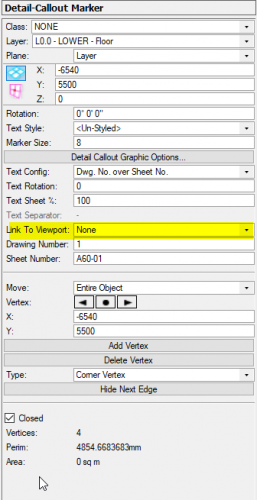
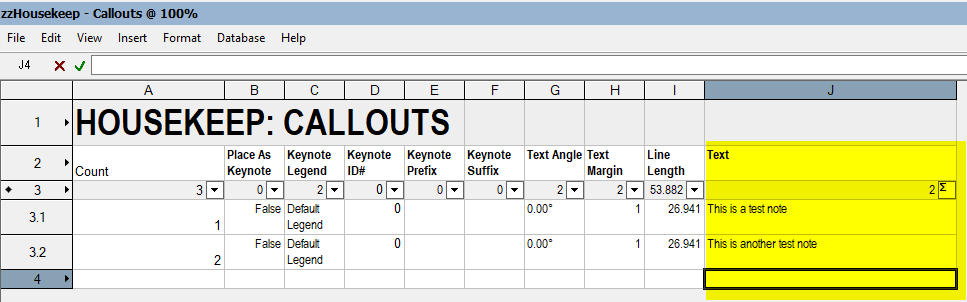
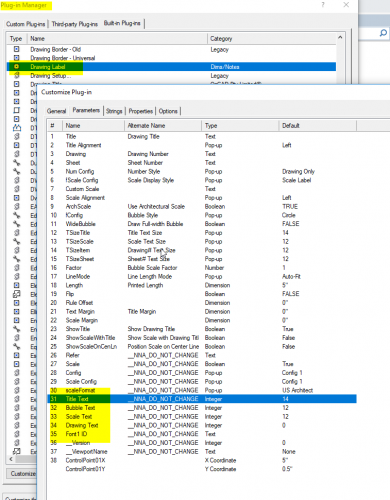
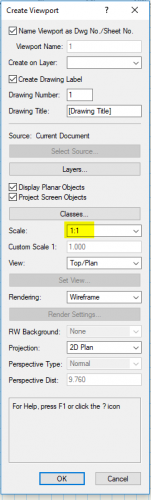
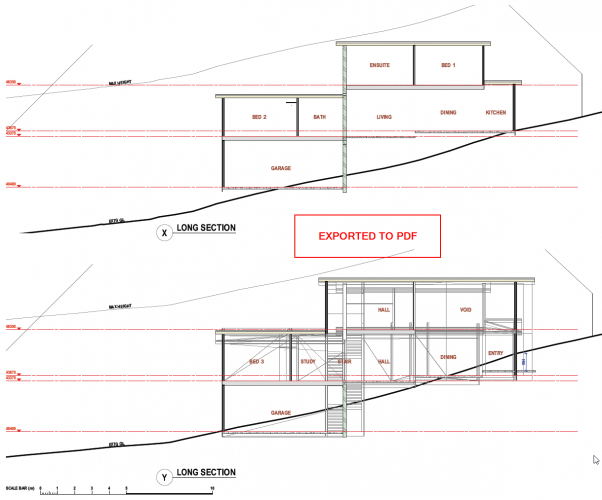
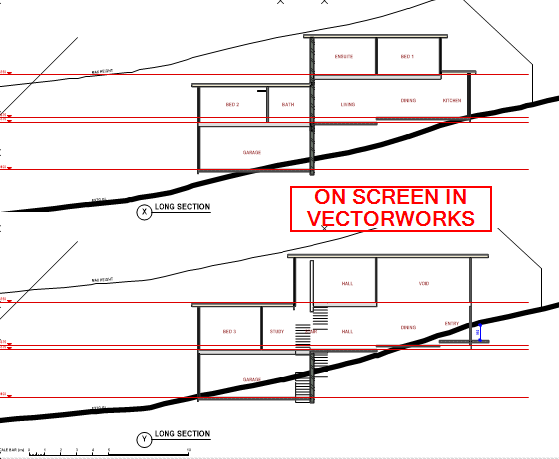
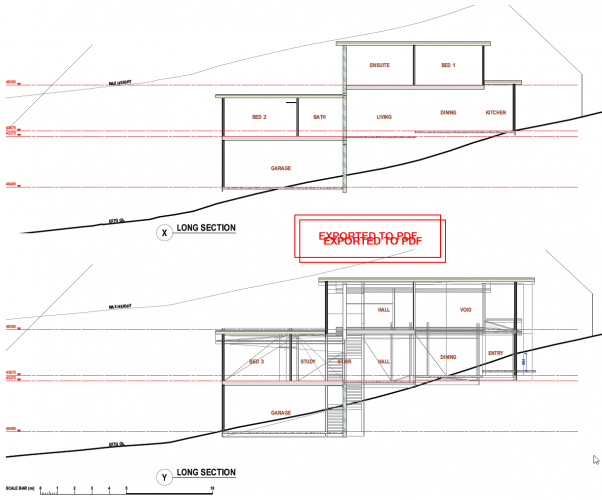
Auto Capped Walls
in Wishlist - Feature and Content Requests
Posted · Edited by Boh
You can set the wall styles to have caps by default. Is that what you wanted?
I also wonder why can't walls "heal" automatically. Instead I often have to use the "Remove Wall Breaks Tool" to tidy up wall breaks.