
ParkerJames
-
Posts
110 -
Joined
-
Last visited
Content Type
Profiles
Forums
Events
Articles
Marionette
Store
Posts posted by ParkerJames
-
-
I brought a model over to 2024 from 23 and I cannot access the modifier in a basic floor/ceiling slab. In 2023 the modifier is a simple stair cutout made using clip surface.
I enter the 'edit modifier' as usual through several VW versions,but the modifier only manifests as a dotted line and I can't touch it.
All other modifier choices are working--reshape, boundary, edge offsets, etc.
-
What is the best way to build custom units where you can include trim around the group of windows where it is treated as a whole.
I can't seem to find any setting for multiple sash units.
Thank you in advance.
-
Hello there---is there a trick (tutorial) for placing these objects into complex walls?
I want the jamb to extend only the thickness of the interior (components) and trim to act appropriately. The options for orientation in the OIP, do not seem to work to accomplish this.
Also, its seems there may be a glitch regarding the creation of a masonry sill. no matter what settings, the sill will not extend to the sash.
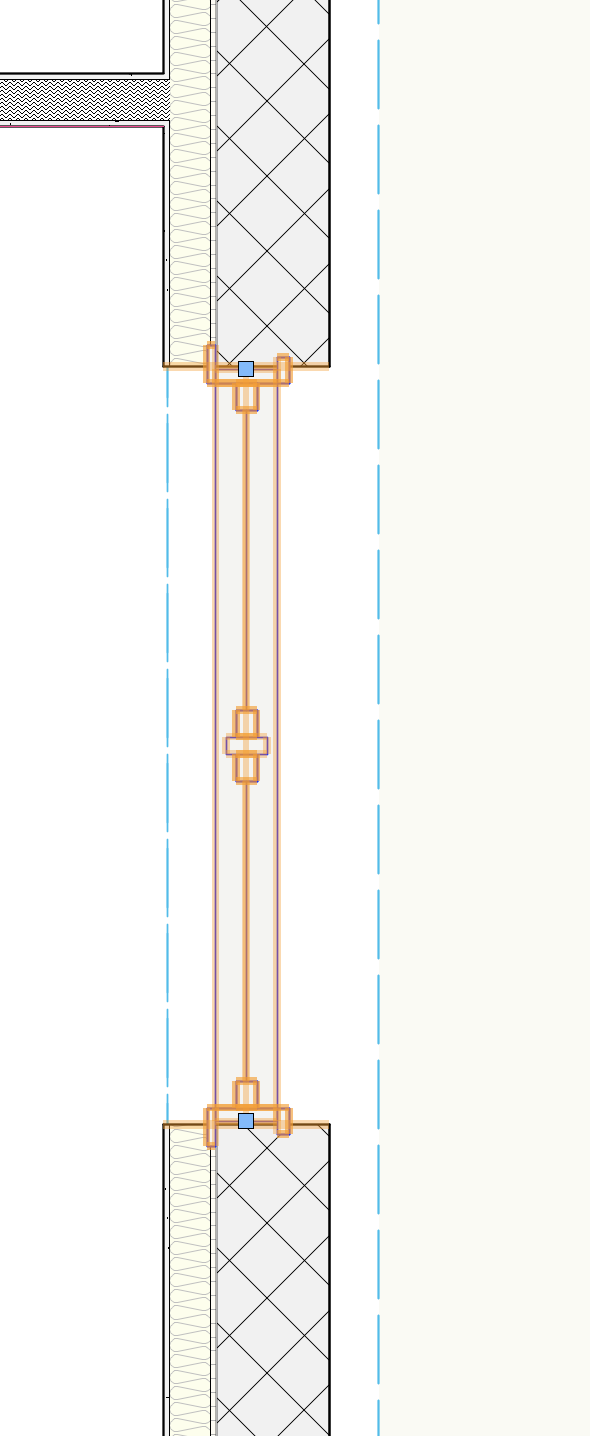
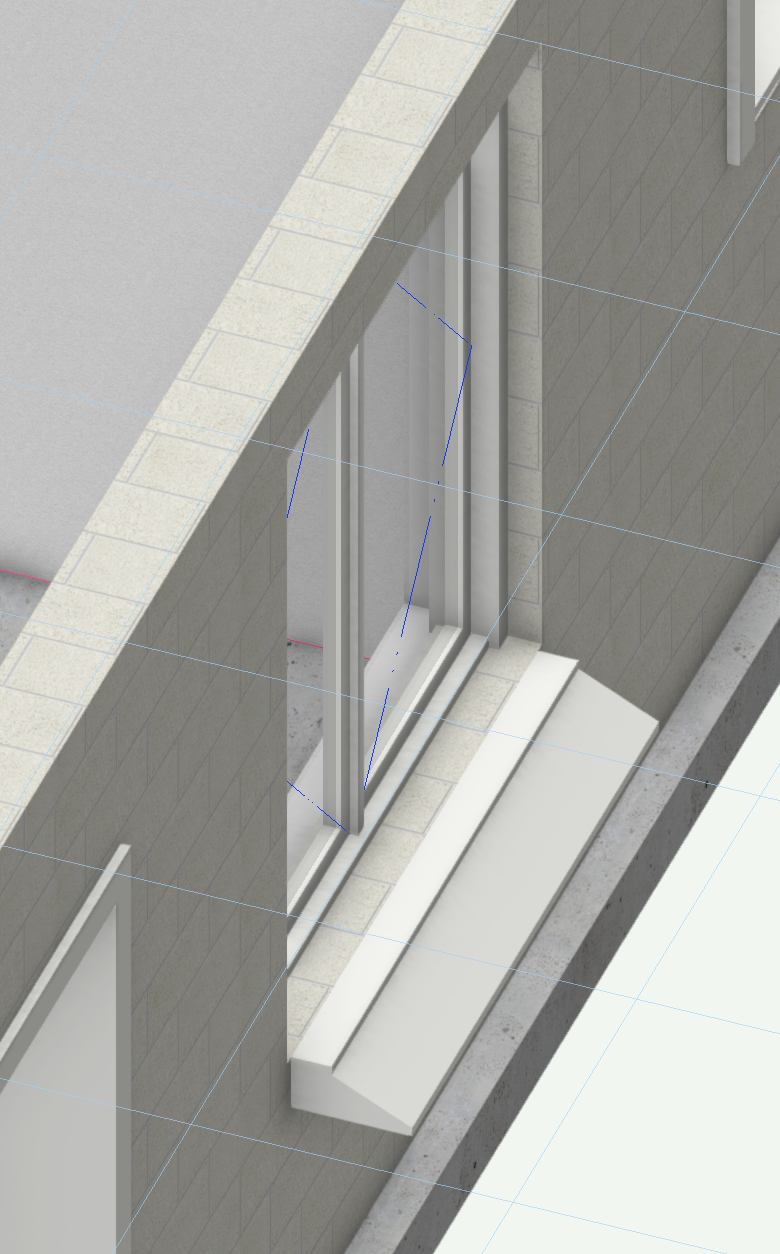
-
Just now, jeff prince said:
keep in mind, if you do not have a Service Select agreement in place by the end of 2022, your perpetual license will no longer be upgradeable and you won’t be able to restarts S.S. Effectively, you’ll stop at 2023 or have to become a subscription customer. I bit the bullet and begrudgingly renewed… I’m still using 2021 for day to day and will skip over 2022.And therein lies my dilemma. I am running 2022 and it is running very well. We run into memory walls once in a while, but it is rare.
-
 2
2
-
-
Great! Thank you. Jeff.
I ask because I am not yet certain I want to renew SS.
-
 2
2
-
-
As a Service Select member, am I able to download 23 and not install it? But rather keep it on a drive, until such time as I want to install?
-
2 hours ago, JuanP said:
A user can transfer a license to another user if the Transfer of Ownership form (TOO) is filled out and signed by both parties. It also needs to be approved by Vectorworks, Inc. or the Authorized Distributor.
Important aspects to note are that while licenses are transferable, Vectorworks Service Select is NOT. Additionally, a user transfers all versions of a license to the new user. For example, they could not keep a 2018 version of a license and transfer a 2020 version. They are relinquishing all versions via the transfer.
For more information on Vectorworks Service Select and transfers, contact globalsales@vectorworks.net
I have a 2017 license and a 2022 license which is not an upgrade.
Can I then sell the '17?
-
1 minute ago, zoomer said:
That looks pretty OK.
Haven't worked with (Public Beta) of 12.4 Monterey and VW 2022 SP3.
But I had the impression that since SP3 I see a lot of macOS beach balling,
even in new scenes from my Template Files - just by browsing my
Resource Manager ....
Also I had again display issues and external drive issues with official final
Monterey 12.3 - that is why I went back to public beta 12.4.
Ya--I haven't tried the Beta and will wait.
I have looked at a bunch of beach balls and some crashes as well. The remedy has been to shut down once in a while. That seems to freshen things up. Also--I am using an older 27" iMac as a second monitor as part of my workflow and I understand that is an issue as well. So I will have a couple files and a sizable PDF all open. I can't complain too much.
-
 1
1
-
-
5 minutes ago, zoomer said:
There are also rumors M2 will come at the end of the year or later ....
Many think that M2 will unlikely be announced before Mac Pro will
come with potentially M1 (Ultra) only (?)
So far the new M? SoC architecture came first for iPhones, the next Tic or Toc
was the iPad with an M?x SoC, followed by the next iPhone with M?+1,
which was newer but nevertheless not faster than the blown up iPad's Mx with
more cores RAM and so on.
Same happened for the M1, which came after the iPad's A 14x (?).
(Which come now into iPads for economic reasons, because it is already there)
So it would totally screw Apples Tic Toc thing and marketing after a successful
decade, if they would would announce a M2 + M2 Pro Mini soon but announce
a M1 something Mac Pro ....
Or even unlikely that they bring all M2 SoC stages at a time.
But who besides Mr Cook will know ....
First, many say that any M1 chips will not allow more than combining 2 SoCs
like the M1 Ultra = 2x M1 Max. And this would be disappointing to have an
Mac Pro Ultra only.
Second, it was said that the Ultra was the last M1 iteration.
So there is a little hope that M2 will be released in June, followed later by
an M2 Pro, later M2 Max, M2 Ultra .... while on WWDC a M2 4x Max Mac Pro
will be, as always, only announced at WWDC > to release in late 2022,
that will be finally really available in early 2023 ....
It just depends if you need a new Mac urgently now or you can easily wait 12
or 18 months easily.
As you are already max out your 40 GB RAM iMac from time to time,
I would say it is still OK to go with a 64 GB M1 Max in a MBP or Studio.
(because of the better memory management and faster swapping in Apple ARM)
Ya--makes sense business wise. I am not desperate, but would like to have Redshift available in reasonable fashion and TM--since the license offer. Its waiting on my greasy little drive.
🙂
-
-
17 minutes ago, zoomer said:
Illusionary solution (you may already be used to it) but,
to make sure to use the typical own VW tool workflows, orders and timining:
Draw 2 non-touching Walls at 90° angle so that they could extend to a potential
connection on the same Layer and Class. Keep Layer and Class show modify and edit,
go to an Isometric View ....
- activate Wall Join Tool
- check that L-join is activated
Without any thing selected,
- hover over the bottom of Wall A until it shows a red bottom-mid-line
- click to activate the first Wall for joining
- expand the red rubber band over to Wall B
- hover over Wall B's bottom mid line until it gets red
- click on Wall B's bottom line to accept
-> Walls will extend to join at connection point
If this does not work - at which step it starts to fail ?
Second, selections and snapping usually are done by OpenGL and GPU (?)
what are your Hardware and OS specs ?
Well I'll be a suck egg mule. It worked. So strange. I have been using VW since 99 and 2022 for months joining tons of walls with no issue until the other day.
I think I am no longer in Kansas.
LOL
-
 1
1
-
-
21 minutes ago, zoomer said:
The double spec of the Ultra doesn't scale as expected so far.
So more interesting is the Studio Max. It goes up to 64 GB memory,
which I would chose at minimum.
(On one hand it is shared between CPU and GPU ans so less than
64 GB on an Intel Mac, on the other hand it has a good memory and
swap management)
So this should be reasonable memory amount for a few coming years,
for VW and TM.
Just that the Max misses the double CPU cores of the Ultra, for e.g.
standard RW rendering.
Usually my M1 Mini 16 GB works fine but I usually have larger projects
from clients, non-optimized RVT or IFC imports where the Mini completely
fails. I could maybe work reasonably with a single RFT import but I would
need to combine about 10+ of these imports ideally.
(Which does also not work on the PC with 64 GB RAM and 16 GB VRAM)
Well, even my Trash Can from 2014 had already 32 GB RAM + 2x 6 GB VRAM.
My PC is basically (some upgrades) 4 years old now. If I buy a PC or workstation
now, I would usually demand for 128 GB and a competitive GPU just for
principle.
There is a rumor about new Minis come June.
We will see.
-
14 minutes ago, Peter Yianilos said:
Thanks for the reply ParkerJames. You can reply here or at my email - py@comcast.net - your choice. I look forward to hearing from you.
Peter
You bet, Peter. I will learn what I can on Monday and email you.
have a good weekend.
-
 1
1
-
-
Just now, Pat Stanford said:
I am out of ideas except to try reinstalling VW. Sorry. 😞
Thanks, Pat. Until its worked out, I have that work around I mentioned.
Just an extra click.
LOL
-
New file and new std workspace--same result.
-
1 minute ago, Pat Stanford said:
New file, 2 walls, Make sure the L join mode of the Wall Join tool is selected. Does it work?
Try a different workspace, does it work there?
I have already tried the first, but will go ahead and try the second.
Thanks, Pat.
-
3 minutes ago, Peter Yianilos said:
Thank you Pat Stanford for this information.
Parker James,
I’ll be grateful if you let me know yay or nay if you are able to sell a full license.
Many thanks,
Peter
Seems like a yay, but perhaps I need to call VW on Monday to see how it works.
I am not greedy, so I am sure we can help each other.
🙂
-
3 minutes ago, Pat Stanford said:
Try switching to a different workspace and see if Wall Join works there.
If it does, switch back to your original workspace and edit it. Remove and re-add the Wall Join tool and see if that works.
If you have brought forward an older workspace from previous versions, make some time and start from one of the default workspaces and recreate yours. This will eliminate any cruft that might have been brought forward and will let you make sure you have all of the current commands/tools that might not have been in your older workspace.
I did not carry over a workspace as I use the standard and have not customized it. It has worked fine for a few months and just stopped the other day.
-
Just now, Pat Stanford said:
Many people are using Mini with 16GB effectively. But if you want both VW and TM then a Mini with 32GB would be a better choice.
Thanks, Pat--this is the kid of real world stuff that is helpful.
From what I see at Apple--the current Mini with Apple silicon is 16 tops.
-
4 minutes ago, Pat Stanford said:
@ParkerJamesIf you upgraded your previous version of VW then you can not sell the "old" version. If you bought a complete new license then you certainly can sell the license.
The seller will need to get in touch with VW to do a license transfer. I think the cost of the transfer depends on what region of the world you are located in.
The upgrade was not available to me as time had passed.
I am in the US of A.
🙂
-
Just now, Pat Stanford said:
If you want to be able to to Run VW and TM, you are going to want more than 16GB. Especially if you are talking about the Mac Studio.
I would not consider less than 64GB to future proof yourself for the next 3+ years.
Ya---kinda what I figured. I am running 40GB on a 2017 iMac and I maxed out the other day--prolly that leak.
I don't want to spend Mac Studio dollars, so I reckon its wait until a new MIni comes out.
I have 2 27" iMacs, so I would like to use them.
-
It was downloaded at purchase and I have the entire file as I was using it up to a few months ago. I have no idea what it is worth.
-
I am not sure how selling this stuff works, but I have a 2017 of Fundamentals, Architect and Renderworks that I don't need since upgrading.
-
Ya--I spent good money for it. Disappointing it is.
I want a refund.
🙂
-
 1
1
-



MULLED WINDOWS in 2024
in Architecture
Posted
Yes--thank you.