
TKA
-
Posts
229 -
Joined
-
Last visited
Content Type
Profiles
Forums
Events
Articles
Marionette
Store
Posts posted by TKA
-
-
not on windows or the graphic card you have and not related to 2018, but i do have random crash issues about once a year or so. I found it is due to corrupt objects, very rare, but it happens. I have back up set up at 20 min interval and once the crash happens I can see unseasonable file size increase.
-
I keep all libraries and other standard reference files on server for years, no problems at all. Every time somebody in my office adds library item in forces the right naming and is available to everyone else. Totally recommended.
-
hatch requires a bit of work, depending on the complexity of what you are looking for you might try "Tile" - it's simple and intuitive to set up
-
I think this is another wishlist item that should be really easy to fix. I personally like having pull down menus for different choices as opposed writing scripts (which were driving me crazy especially at the end of the day). Having said that, I think all the pull down menus should be organized in a similar manner to classes - main and sub categories. Subs then could be expanded as per users feedback.
-
did you try "fill pattern" set to None? - first "X" box in 3rd column?
-
 1
1
-
-
I have 16GB of RAM on all my machines and it doesnt help, its all about the graphic card. Also I would recommend the following: dont use "zoom line thickness", check if you have too many "images" attache to the file, and lastly see if the file itself is too big. Its rare but files do get corrupted, usually by one object.
-
most likely its a graphic card. I am on mac but the same goes for all systems, in some cases depending on some particular settings in VW (wireframe, shaded, etc) graphic card fails to properly refresh. I have not found a rule of thumb for this one and I am pretty sure the only cure is a new computer or graphic card if it makes sense. I would check with VW tech but they are running on very high standards.
-
thanks, in fact I had a feeling this is the case but for some reason i have not noticed it.
-
yes I have the design layer selected as target, I can do it in a new file but not in the one I need to do. I have a file referenced in the old way via "organization" but deleting it did not make a difference. This might be a Tech Support item.
-
For some reason I cannot reference external file via viewport on a design layer. "source" is greyed out. Any ideas.
-
it would be extremely useful to be able to control upper lower case inside the worksheet. I frequently copy paste product specific information into various schedules and it is never formatted to match my spreadsheet. The workaround is to first past into standard text box, change it then select all cut and paste into worksheet - a bit of work.
-
Agreed, control over separate elements within label would be great
-
I am not sure why there is so little conversation about it. I find it very common to reuse drawings at different scales and lack of control over window & door tag size makes it very difficult. The only solution so far, from what I know, is to adjust text size in advanced settings but that in turn forces the text to be different size in every viewport which in turn when copying notes from viewport to viewport makes the whole exercise quite cumbersome.
-
Agreed, this would be even better.
-
thanks, actually I have used the eyedropper for that purpose sometimes, but then you have to still have to set up "original" viewports (I supposed that can be done as office template though projects are not identical dot for dot) and then there is "clicks" needed to set up eyedropper for the viewport attributes and back to whatever the standard use is. I was thinking that if the feature is available in navigation then it would be simple to incorporate it in viewport set up - its not really a new feature from scratch.
-
Actually what I meant is that in navigation or organization palette you have a title arrow controlling classes with a prefix, but that tool is not available in the viewport info box/classes. What I would be using it for is for instance: I have a plan containing info for all the trades, once I have viewport set and organized I duplicate it for each trade, after that I can turn off or on all pertaining to electricity and grey out interior finishes and turn off plumbing et.... Now in each viewport I have to click and click 20-30 times to set it right, if had the same control as in navigation or organization palette it would take 3-4 click at most. Now if you have a dozen or so of such plans containing 4-6 viewports suddenly its a bit work. By the way I use prefix for all classes except None and Dimensions
-
I am not sure why there is so little conversation about it. I find it very common to reuse drawings at different scales and lack of control over tag size makes it very difficult. The only solution so far is to manually place a "fake" tag on all drawings except one. It kind of goes against whole BIM idea.
-
I wonder if it is possible to have class control in viewport by group just like in navigation window. I reuse viewports for different purposes and it having more global control over classes would be a time saving for sure.
-
thanks for clarifications. What I am looking for is a standard drawing list with history of all revisions listed, all in one as this is what<as far as I know all architects use, as opposed to different logs and lists )not sure what purpose they serve - I have been practicing for 20 years. I have managed to create my own and the only thing I am missing is ability to have in data header pull down menu ability to choose issue date. That along with automatic page numbering would be of great help creating standard drawing, issue, revision list.
-
-
I can, but essentially what happens is that once I set try to create Revision Report I get it empty as it displays issue date and not revision. See my previous post with redmark - it shows "issue" string in Revision Report
-
Project Revision History does not list any single revision, just one Issue date. This is completely contrary to the menus which VW offers in the Title Block Manager which is really confusing, please see attachment - clearly there is an option of showing as many issues and revisions as one wants but the spreadsheet doesnt support it. Also, I am asking for the revisions and issues to be indicated by number not by letter and yet it shows as a letter.
-
OK, I checked the Issue manager, seems pretty good, but its missing page numbers. Strange thing though in "project revision history" which I would like to use as my combined drawing list, issue revision table, for some reason the VW script is set up for Issue not for Revision, I tried changing it but it doesnt work. See enclosed and also my simple data base driven drawing list.
-
Nikolay,
thanks, this would be a great improvement, current title block and schedules are way better/clearer then before. Another thing is a drawing list with revisions and issue dates. Seems like there a good foundation to keep track of them in the title block/border sheet, however, there is no way to include that info in the drawing list spreadsheet: traditionally there would be grid indicating revision history (which is still a preferred way as far as I am concerned), but at least if we have a current revision indicated in the drawing list (as it is currently possible) there should be data base driven list of all revision dates as opposed to just the latest one. This is important as it is keeping track of changes and hence of change orders which are always point of contention between various parties during construction process.
I am enclosing a drawing list that we have been using so far (and which I believe most offices in this country are using), this just a spreadsheet with manual input, this could work with data based input (its almost there) for as long as the revision/submission data could be incorporated into pull down menus


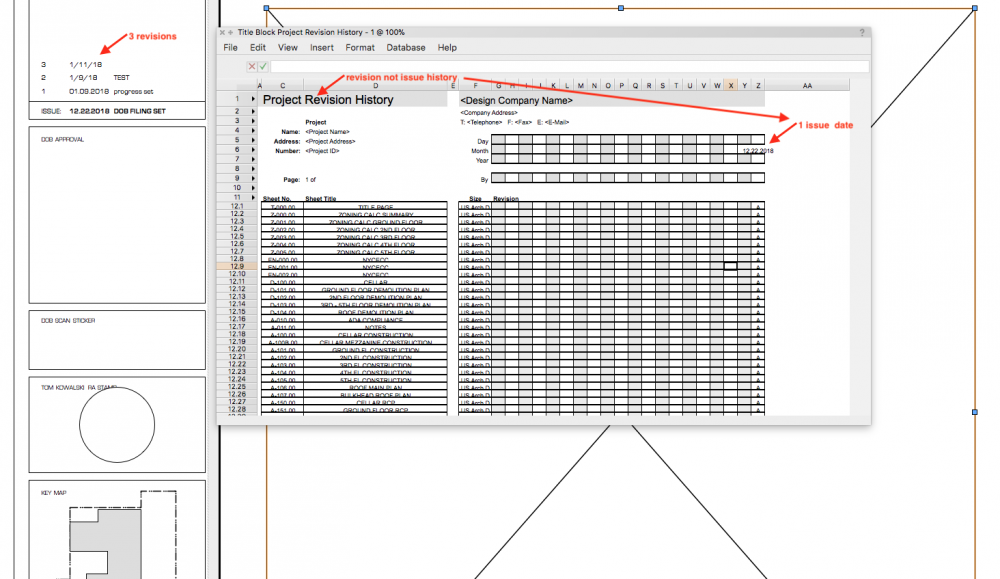
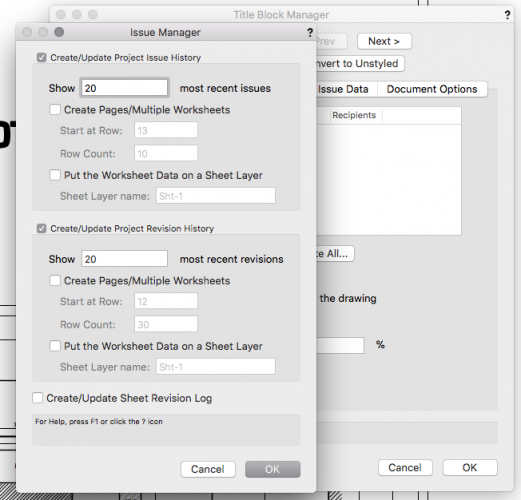
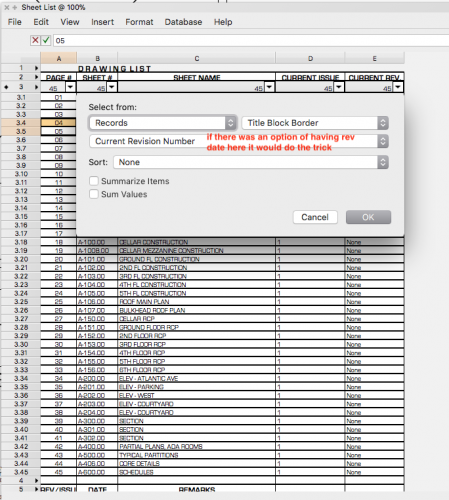
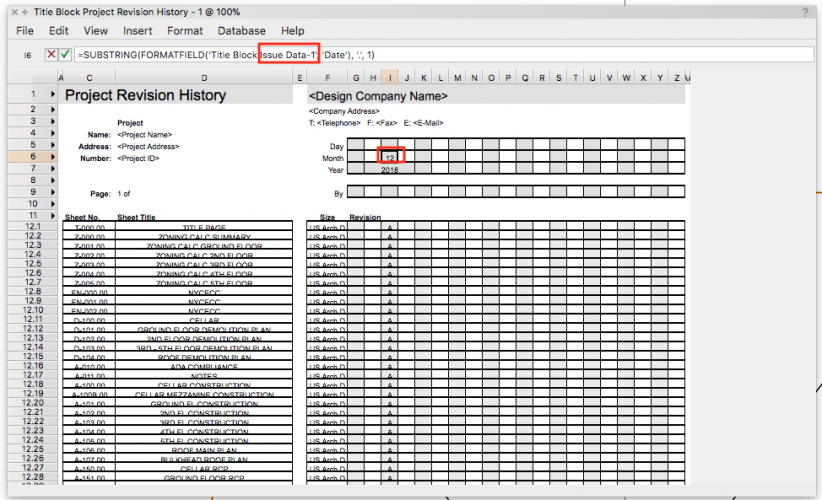
Adding Chairs to Tables
in General Discussion
Posted
or if you are using table/chair tool than you can change the number of seats in the object info palette