-
Posts
3,808 -
Joined
Content Type
Profiles
Forums
Events
Articles
Marionette
Store
Posts posted by Mark Aceto
-
-
2 hours ago, rjtiedeman said:
My Imac came preloaded with 10.14 and every time I restart the Imac I have to unplug the receiver and reinsert to gain acess to the space mouse. Should I just send the space mouse back?
The space mouse works fine on my old 2010 MacPro (os 10.13.6) with VW 2019. So it must be OS 10.14 or the Imac Pro. I called 3Dconnection they are very nice but can’t really diagnose the problem.
Every time I restart my 2017 iMac Pro (10.13.6), I have to unplug my 3Dconnexion CadMouse, and plug it back in. It's been that way from Day 1 (roughly a year ago). I clean installed the driver with no success.
I don't have this issue on my 2014 MacBook Pro (10.13.6).
Reading your post makes me suspect there's an issue with iMac Pro hardware and 3Dconnexion firmware.
I would love to know if anyone using 3Dconnexion devices is having this same issue on other Mac's, particularly the 2018 MacBook Pro.
-
2 hours ago, Dave T said:
My iStat shows that when VW is running the AMD graphics card is running full bore, but when it's closed the machine is barely using the built in graphics in the CPU. I don't have any data to compare this to from when I was on High Sierra, but this does lean towards the GPU theory.
Your iStat looks like the iStat for my 2014 MBP with 2GB VRAM hooked up to a 4k display. My iMac Pro hooked up to a 4k display rarely uses more than 25% of that 16GB card ever. I have to really be pushing it to hit 50% (with a bunch of other apps open), so there must be something else going on there.
-
1 hour ago, Jim Wilson said:
https://register.gotowebinar.com/register/7351874999562748427
Might be useful to anyone interested in this thread.Thanks!
BTW they just ended a webinar this morning (5 min ago), and mentioned a free 20-day trial that's full featured.
-
43 minutes ago, Allen Brown said:
I may have to downgrade (again), I thought after a couple of updates it would be safe. The thing that surprises me is that 2019 seems to work well in Mojave on my 2014 MacBook..
Well that's just adding insult to injury! See if the those hardware monitors help isolate the issue. Maybe it just seems like iMac Pro is the issue?
Also, I'm not sure what's involved in downgrading or doing a clean install with that T2 chip. Might not be as simple as in years past.
-
I also have the 10-core, and 2019 is pretty great on HS. Obviously, subsequent SP's will only get better but I really only get the beach ball for single core CPU (or when I have to import a Rhino file).
I would encourage everyone to use Activity Monitor, iStat Menus and Intel Power Gadget to identify what's actually causing their respective issues. I'm fairly certain the base model iMac Pro that cost half as much as this one would be just as fast.
And I definitely wouldn't mess with Mojave until at least 10.14.3 (maybe even 10.14.4). The most compelling feature to me is dark mode, and that's not even available for VW, so...
-
 1
1
-
-
4 minutes ago, Allen Brown said:
How much memory do you have?
64 but it's overkill. Again, barely use half of it. I use Activity Monitor, iStat Menus and Intel Power Gadget to monitor CPU, GPU, RAM at all times (windows are permanently docked) and the only constraint ever is single core CPU.
-
21 minutes ago, Allen Brown said:
Any others using one with VW 2019?
No issues with iMac Pro, Vega 64, VW2019.2.1 on my end (Mac OS 10.13.6) so that might be a Mojave issue. My GPU barely gets tapped. Spinning beachball for me has always been a CPU constraint.
-
3 hours ago, Michel S said:
Currently i am working in MacOS High Sierra 10.13.6 and VW 2018.
I want to upgrade to Mojave. Are there still problems when still using VW 2018?
VW announced that SP6 is the final SP for VW18, so any issues with Mojave or otherwise (weird truss tool behavior) will never be fixed. All development has moved on to VW19 and beyond, so the safer bet would be to stay on HS, and update to VW19 (vs using legacy software on a buggy OS). Compared to years past, the big focus for VW19 was maintenance and stability (and hardware optimization). It's definitely stable enough to use now, and they've done an excellent job of squashing bugs with each SP.
Take the red pill.
-
 1
1
-
-
For truss symbols, go to OIP, and check the box that says "3D only"
-
 1
1
-
-
TL;DR "If it ain't broke, don't fix it."
-
Back around 2012, a very wise lighting designer friend advised me to wait until SP3 of both VW and Mac OS to upgrade. As a rule of thumb, I stick to that as much as possible for all software/firmware/hardware... especially when my paycheck depends on it. I almost always wait until VW SP3 but made an exception this year (SP2.1) and have not regretted it. However, I also made an exception in 2016 and hugely regretted the time and work lost. To support this claim, look up the old SP release notes for past versions, and search for "crash". Notice how many instances are found in SP1-3 of each version/year, and then how it tapers off in SP4 and is pretty much gone by SP5. That's common sense, and to be expected every year.
I always update Mac OS at v3 or v4 which usually works out to be around the same time as VW SP3 (typically the first day of Spring for some reason).
Whenever possible, I wait to purchase a Mac until it ships with OS 10.X.3. That will definitely be the case this year with Apple (Mac Pro?). However, when I bought an iMac Pro last year, I wasn't comfortable downgrading from 10.13 to 10.12 as that machine was not built for 10.12. Consequently, the iMac Pro was buggier than the MacBook Pro until 10.13.4 (at which point I upgraded the MBP, and both machines have been humming along with no issues every since).
If I owned a Mac Pro 5,1 since 2012, I would maintain it until the new one is released. However, I would advise against purchasing a cheese grater in 2019 because a Hackintosh or Mac Mini with an eGPU are better options (all things considered). Speaking from experiences, I briefly owned a cheese grater at the end of 2017. It was just as fast as this iMac Pro (and one third the price) but I spent more time trying to get basic stuff to work because it wasn't designed for modern GPU power requirements, and lots of little things we take for granted (Bluetooth, Handoff, WiFi) were just a giant time-suck of troubleshooting. Plus Apple is scheduled to deprecate support to "legacy product" this year (read: not supported anymore). This is a very transitional year for Apple hardware, so there are a lot of unfortunate considerations to weigh (without going down the rabbit hole of personal recommendations).
The silver lining of VW and Mac OS annual upgrades in sync with each other is that they'll both be buggy at the same time, so Sep-Feb is a great time to sit back, and let everyone else beta test the bugs. It's all relative, so I just look at it as a Spring upgrade for both every year, and I'm not upset or frustrated anymore. I choose the path of least resistance.
-
 3
3
-
-
There's a really simple solution to all of this every year: don't upgrade the new Mac OS until the v3 update (or v4 is even more stable). That will make life easier not just with VW but every other app, and the OS itself.
-
3 hours ago, SVA Architects said:
PS I have used VW continuously since 1990s Minicad days so not a "greenhorn' as labelled by VW Forum
Al Swearengen created the hierarchical naming convention for members of this forum
-
 1
1
-
-
-
20 minutes ago, Jim Smith said:
I keep getting the pester to update to Mojave & have not updated.
https://appletoolbox.com/2018/01/disable-macos-software-update-upgrade-notifications/
The same steps work for hiding the Mojave notification.
-
 1
1
-
-
On 12/18/2016 at 2:10 PM, corbinhand said:
Has anyone else run into this? Any tips for fixing it?
It's been years but I still have PTSD from the corrupted viewports that I would waste hours rendering only to be rendered useless (which is one reason why I still prefer dim's and notes on DL's instead of SL's, so I won't lose my work).
More recently, as a troubleshooting step for a similar SLVP bug, changing the view in the OIP, and then changing it back again solved it. It's kind of like forcing a soft reset (and it's non-destructive).
Also, as you're on a Mac, the usual voodoo like dumping user library caches could help (caches corrupt all the time).
-
VW hates meshes, so:
Step 2: simplify mesh
Step 3: convert to a generic solid
Nebertheless, it will continue to slow down DL and SLVP, and massively increase file size.
The only rhino objects I import are custom (often grasshopper) “sculpted” models. Something like a cabinet, I would prefer to model natively in VW to keep the file lightweight and responsive.
-
7 minutes ago, milezee said:
what's the best way to import a Rhino mode
Step 1: reconsider
-
Yep, this was the case in 2018 and now in 2019. I deal with this issue regularly, so I'd like to upvote the request for v6 import compatibility.
-
 3
3
-
-
21 hours ago, rjtiedeman said:
Just switch to Corona and CD4.
I'm not familiar with Corona but Renderworks aka "CineRender" is just a watered down port of Cinema which is also a CPU hog, and will use every core you throw at it. The issue isn't Mac vs PC. It's laptop vs workstation. That said, GPU-biased plugins like Redshift help speed up Cinema. Plus Cinema isn't bogged down by VW, so it's natively faster but still nothing compared to apps that render in real time using Unreal or Unity engines. It's all about tradeoffs...
-
1 hour ago, rjtiedeman said:
Thank You. After years of being stuck a a desk I was dreaming of a laptop that could free my creative spirit. Since I tried to open the steve kitchen 3d on my present Mac Pro I have come to realize how much I have missed holding on to old technology. The Youtube videos of the 2018 MacBook Pro with the vega20 chip look promising but there is no way to test Vectorworks previews unless I spend $5500 at the Apple store and I feel guilty returning. It’s a lot like buying showes on line except at crazy dollars.
Even with a 10-core iMac Pro, it can still take hours to render using Renderworks, so the hardware isn't really the issue.
-
4 minutes ago, dbrumbach said:
I am buying all the components to build a screaming fast PC.
You're halfway to a hackintosh if you'd like to stay on a single platform.
-
I love that we're all obsessing over GPU's, multiple cores... and then spend 15min individually updating a single revision note repeated on every single sheet of a drawing set. And the cherry on top is when I double click a revision note, nothing happens. Sort of like double clicking a column to autofit it will either A) autofit the column or B) minimize the column to 1 pixel wide or C) maximize the column 30' to the right.
Dark mode would be nice but these are the UI/UX issues that consistently keep me at work past 11pm.-
 2
2
-
-



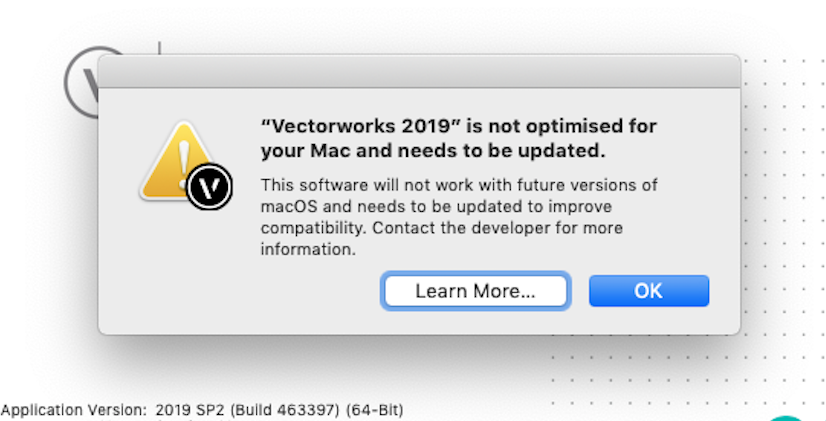
macOS Mojave (10.14) Compatibility
in News You Need
Posted
BTW 3Dconnexion just updated the driver 3 days ago (not that anyone would have known that), so I just did another clean install but the issue has not been fixed.