-
Posts
3,799 -
Joined
Content Type
Profiles
Forums
Events
Articles
Marionette
Store
Posts posted by Mark Aceto
-
-
BTW of all the autogenerated classes, the DV Legend should be one of them. I'll submit a VE for this because it should gain enough traction to actually happen sooner than eventually someday maybe.
-
3 hours ago, line-weight said:
Don't suppose you have found a way around this?
Each time it has to be deleted manually from the annotations space, right?
Someone generously wrote a script (attached) that can be assigned a shortcut for quickly deleting the legend. On that note, keep in mind that Mac users have the CTRL key available for a full set of additional shortcuts, so you won't have to find some ridickydonk five finger death punch to avoid replacing an existing shortcut.
-
The nice thing about data vis is that you create the rule one time, and then turn it on or off across every layer and viewport across every file… vs individually fiddling with this on a per viewport basis. I bailed on overrides after the above, and haven’t looked back. I feel your frustration, so hopefully this provides some hope for a better future (workflow).
-
42 minutes ago, gangotti said:
I notices the posts stop in 2018. Have these issues been fixed? I am trying to figure out if the issues I am running into which are the same as in this thread are from me doing something wrong or if the software is truly buggy especially when it comes to hoists and bridles. I have tried connecting a hoist to a truss with the red diamond and then connecting the hoist to the structure and 60% of the time that works, likewise using the bridle tool with a hoist symbol I see the red lines between the structure and the diamond on the truss and 60% of the time it works. The rest of the time the Braceworks tells me "The suspension point is not attached, and no mater how hard I try and will it to attach to the truss it will give me the diamond but it will not attach according to Braceworks. I have watched the videos probably a dozen times and no mater what I do it does not work like it does in the video.. is it me or the software.
First, try quitting and restarting VW. That usually fixes those errors for me.Then, try the same workflow in 3D. Don’t worry about making perfect or final. Just see if the attachments will succeed.
The thing with Braceworks is to isolate what you’re working on / calculating, and then incrementally build on that, little by little. That way, if you get an error, or get stuck, you can fix that part of the system instead of playing roulette.
-
14 hours ago, Don Seidel said:
-improved dramatically again w/ M-chips having installed ram on the processor chip itself
Nitpicking here but RAM isn't installed on the processor chip itself. With the SoC (system on a chip) layout, the M2 processor die is interconnected to the memory sticks on the interface block as seen below. Long story short, the CPU and GPU cores are on the M2 chip. The RAM modules are next to it...
The nice thing about this architecture is that the ARM SoC's are "expandable" (at least at the time of purchase for an exorbitant penalty). This is also why I'm so pissed at Mapple for not offering more memory in the Mini when they clearly could but choose not to (forcing their customers to pay even more for a MBP or Studio).
https://www.apple.com/macbook-pro-14-and-16/
-
 1
1
-
-
15 hours ago, Lunar Waneshaft said:
Would be great to find someone with a 13900 and 4080 for half the cost of that top row:
@The Hamma are you running anything comparable to this system that you could test the file with?
-
6 hours ago, zoomer said:
I stopped watching these clickbait cringe clowns sometime in 2021 or 2022. They're the worst.
-
 2
2
-
-
6:18
Mac Studio
- Apple M1 Ultra with 20-core CPU
- 64-core GPU
- 32-core Neural Engine
- 128GB unified memory
- 2TB SSD storage
- macOS Monterey 12.6.3
No other apps open. Last restart was 6 hours ago.
Looking at the table, it's pretty clear that with CPU rendering like FQRW / Cinema, the number of cores is the biggest factor (which we've known forever). As I've said elsewhere, based on my experience with this M1 Ultra, the gains from increasing 12 to 20 cores are almost exclusively with RW. I got this Studio for FQRW. If I ever decide I don't need FQRW / Custom RW, I'll happily replace it with a M2 MBP.
Screenshots for context...
Max CPU, min GPU/RAM:
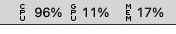
Min CPU, max GPU/RAM:
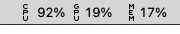
(BTW my RAM is parked at 18% while I type this)
App timer (there was about a 5 second delay after pressing the Update button before there timer and SBBOD launched):

Phone timer:
-
-
10 hours ago, neal-2002 said:
only thing I’m weary about is the lack of native gpu raytracing for twinmotion (I’m currently doing final rendering on a rtx3700/amd 32gb Lenovo laptop I bought for this specifically along with VR twinmotion at clients homes)…just weary of buying this and typical Apple making that only available to the newer M3/4....
Modeling in VW on ARM is wonderful but keep the Windows machine for rendering in TM/UE.
-
 1
1
-
-
It's not really up to me. I work with people that use Inventor and Disguise, and there are plugins like Carbon for Unreal that are Windows only, and apps like Unreal and Twinmotion that are crippled on macOS (mostly because of the hardware). Most of that is due to ARM which is probably why Windows for ARM never took off. As a TD, I simply can't be Mac-only. Boot Camp on a 13900 with a 4090 would have been unrestricted. But Apple
havechoose to "green bubble" the competition to set themselves apart.-
 1
1
-
-
Unfortunately, there are a handful of apps that I use that are only compatible with Windows and/or X86 architecture.
ARM is great for battery life but Intel and AMD have handily beaten M-series at all other performance metrics, so it's not worth the tradeoff for me. Especially since I'm plugged in 99.9% of the time (whether on a laptop or desktop).
-
Meanwhile Safari 16.3 is wreaking havoc on my saved bookmarks in real time, so I'm about to archive and move to Google Chrome (which I hate the idea of doing) but it's been a sh*tshow for over a year now (since 15.0).
I'm about to go full Clark Griswold on Tim Apple.
-
 2
2
-
-
25 minutes ago, zoomer said:
Well the T2 chip is Intel Mac only and gone but lives on in our SoCs.
Which are also our SSD controllers ....
I have no clue how the duplicated, read only/write Apple only, System Drives work 🙂
Which I'm still using for Boot Camp until I replace it with a Windows desktop because ARM is useless to me.
-
1 minute ago, zoomer said:
A decade ago I could just ALT-start ANY Mac with my Disk Image attached,
as if it would be my own Mac ....
Just like Boot Camp (RIP).
-
 1
1
-
-
5 hours ago, zoomer said:
I agree,
that got much worse over the years (starting with Big Sur ?)
At one point some App Preferences went into the Container Folder.
And with Monterey everything preferences feels doubled and tripled
(by Symlinks ?) to random positions.
But deprecation of 32bit Apps, Drivers using KEXTs, .... force reduced
decimated my peripheral Hardware and Software anyway.
And no more bootable Disk Clones via CarbonCopyCloner ...
Apple must have a lot of trust in their SSD stability ....
I don't even know what's going on with the T2 chip anymore but that's another one...
For me, the big issues are App Store sandboxing (I avoid the App Store whenever possible), all of these subscription "services" (from Dropbox to Creative Cloud) that sync to the cloud, more and more apps storing stuff in Application Support and who knows where else?
Then when apps like Wunderlist are shut down, or as you said, Apple scorches the earth behind them with never-ending deprecations... Like Jason Bourne, you always have to plan your exit strategy. I'd love to use Apple Notes but how do I get them out if I ever need to? Evidently, exporting PDF's one at at time.
I also maintain a spreadsheet of legacy apps and their replacements / workarounds. One thing I'll give Windows: backward compatibility.
-
 1
1
-
-
Try this:
https://app-help.vectorworks.net/2023/eng/VW2023_Guide/Shapes3/Stitching_and_trimming_surfaces.htm
Our friend, Josh, just shared this with me yesterday because a PJ I downloaded from bimobject.com had a NURBS gremlin stowaway along for the ride.
Also, that OP is from 2 decades ago but I've used Interpolated NURBS Surfaces which might be more of what you seek. The workflows are a bit like Edge of Tomorrow though: you have to follow the steps to recipe in the right sequence or it will fail, and you have to respawn and start all over again.
-
I have a giant worksheet of steps that I created over the years to navigate and avoid the pitfalls of
Apple deprecatingmigrating. I miss the old days when we just grabbed our user folder. It's a wild free for all frontier out there now with all of these services, sandboxing, and who knows what going on under the hood...But, hey, whatever works...
-
 1
1
-
-
Yeah... I've already lost too much data from Apple. I don't trust them with first party, let along third party anything on Mac. That said, I completely trust them with iOS, watchOS and any other consumer grade iDoodads inside the ecosystem of their walled garden. To each their own...
-
-
Thinking about what other keys I want to add along the lines of viewing / navigating, possibly losing the system keyboard keys (arrows, home, end, etc.).
- Projection - Ortho
- Projection - Narrow
- Render - Wireframe
- Render - Shaded
- Clip Cube
- Working Plane stuff...
-
 1
1
-
BTW this is only scratching the surface of the Stream Deck. There can be multiple layers for VW, other apps, and a rabbit hole of other controls... so even though I love a good numpad / macropod... they're starting to seem like a starting point.
The other thing I love about that is instead of going in for invasive surgery to replace lots of stock shortcuts, I can leave as much stock as possible, and then just add this catchall device for everything else. Much less muscle memory...
-
 2
2
-
-
47 minutes ago, Mark Aceto said:
I'll have to re-add the lower views because they were lost. I'm gonna try new simpler logical shortcuts using the CTRL key because I'm on a Mac (godspeed).
It worked!
The cool thing about this is not just for Standard Views--Mac users have a whole other modifier key available: the CTRL key! That means CTRL+(any key) on a Mac is available (because CTRL is analogous to CMD on Windows, so it's reserved for that).
The caveat here is that if you use both Mac and Windows, this will probably hose you if use the same workspace stored in a Workgroup Library.
Anyway, instead of this quagmire:
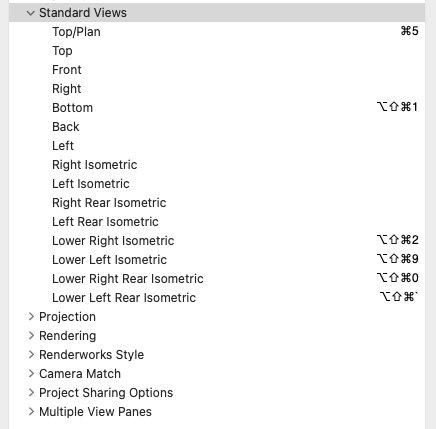
I have this:
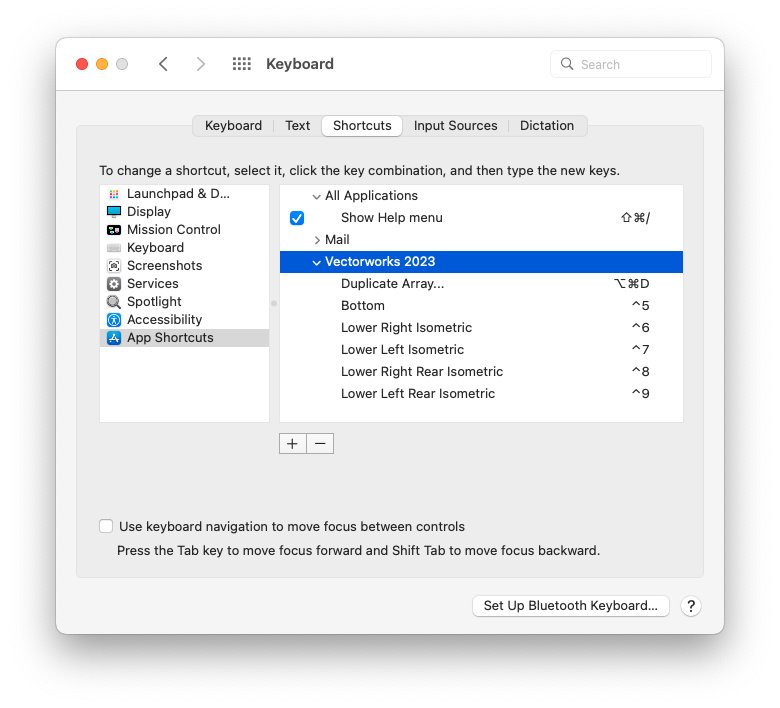
BTW if you add the shortcuts in macOS Sys Prefs, not only will they not replace the shortcuts in the Workspace Editor (somehow fully functional yet non-destructive), they'll appear in the View Bar dropdown and in the Menu Commands (pretty sure I bet someone tacos that it would do this but I can't remember whom, and even if I did they've probably spent hours if not days mentoring me, so it's "a wash"):
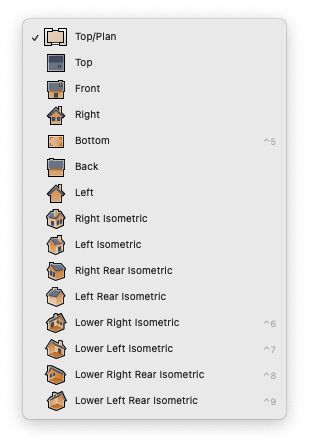
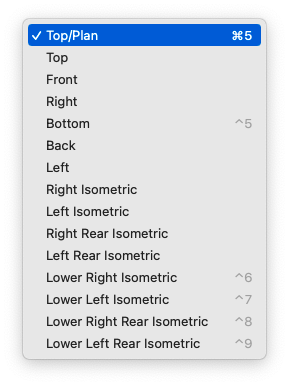
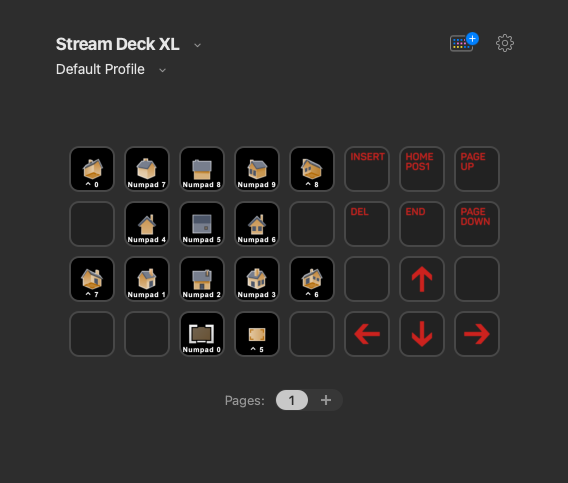
And then after disabling Show Title:
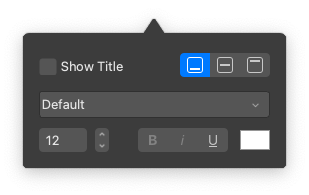
Here's the result IRL (now I just need to find or create better icons for those red keys):
-
 2
2
-
-
Super rough first pass WIP update on the Stream Deck XL...
First of all, high res Standard Views icons attached here, so nobody else will ever have to suffer the pain of fishing for them:
My goal is to never take my hand off the mouse to press these keys on the Stream Deck. I plan to experiment with the best layout of the standard views. In the past, I've lined up all of the lower views in a row on a numpad, and that worked pretty well (easy to cycle through them). This is also why I wish there was a Stream Deck that was 5 rows instead of 4. That said, the Stream Deck can be rotated 90 and 270 (depending on where you want the rake and USB cable path), so it can either be a grid of 4x8 or 8x4. I may experiment with that too because it's a space hog with fat bezels.
Also note that the glossy keys reflect light like little mirrors making the keys unreadable when laying flat (if lit from above). So you either have to have a backlit keyboard with shine-through keycaps, or put the Stream Deck in an awkward angled position where you poke it in the ribs vs touch type. Also, after going down the rabbit hole of custom keyboards, the Stream Deck keys feel slippery, mushy and easy to accidentally press adjacent keys. The device is purely utilitarian.
I initially thought I was gonna test this Amazon purchase and return it if I didn't like it but I think it's gonna be more of a keep it and experiment with it journey (like a 3Dconnexion Space Mouse but with less despair).
In the screenshot of the Stream Deck software, I left the "Titles" on the keys to show that shortcuts are not needed for the views
mappedbound to the numpad. I'll have to re-add the lower views because they were lost. I'm gonna try new simpler logical shortcuts using the CTRL key because I'm on a Mac (godspeed). Note: it's shocking how many shortcut key combos (not just hotkeys) are already used by VW, leaving only the weirdest illogical gymnastic combinations for gold medalists in the Carpal Tunnel Olympics.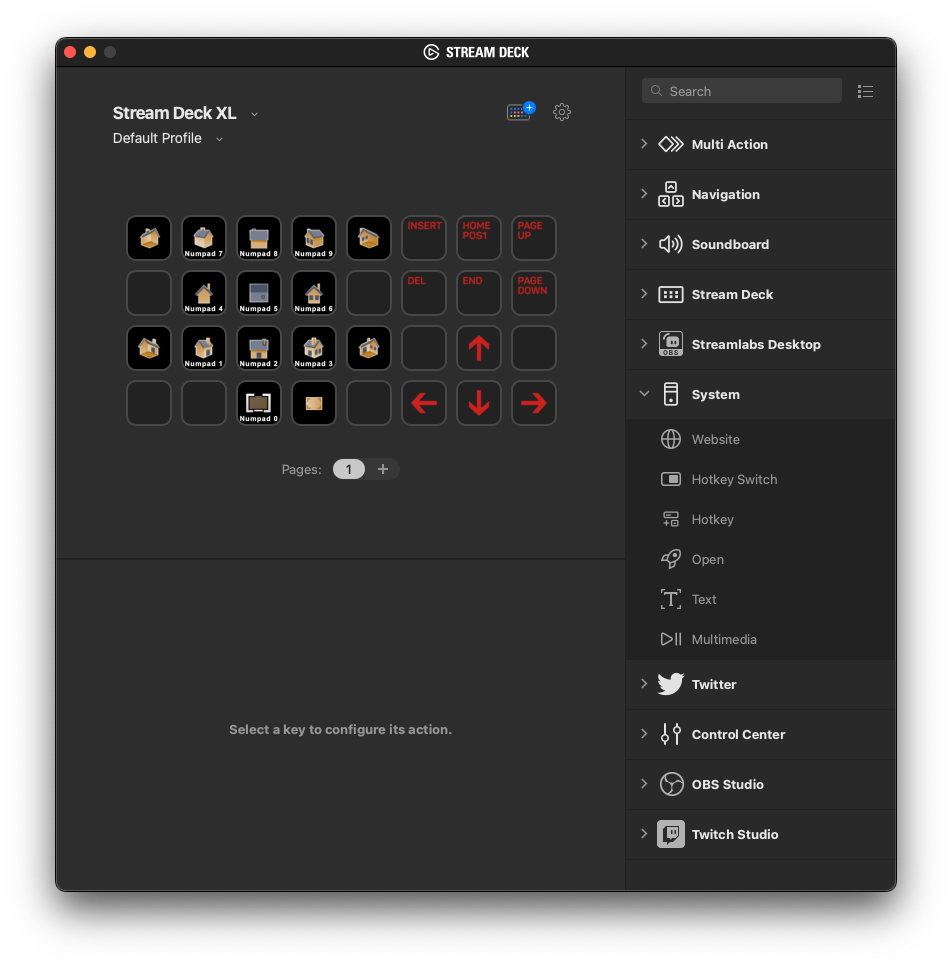
I'll turn off the titles (Numpad 1 and so on) after I assign shortcuts to the lower views. The red key legends came from a pack that I downloaded for a few bucks but you can make your own (even animated GIF's):
Everything in Its Wrong Place:
Space Hogs:
Keychron Q0 Plus compared to Idobao Montex:
REDRUM:
-
 3
3
-




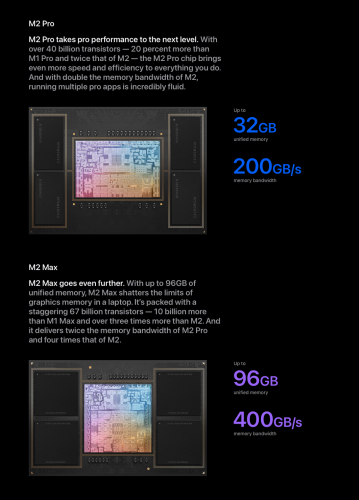
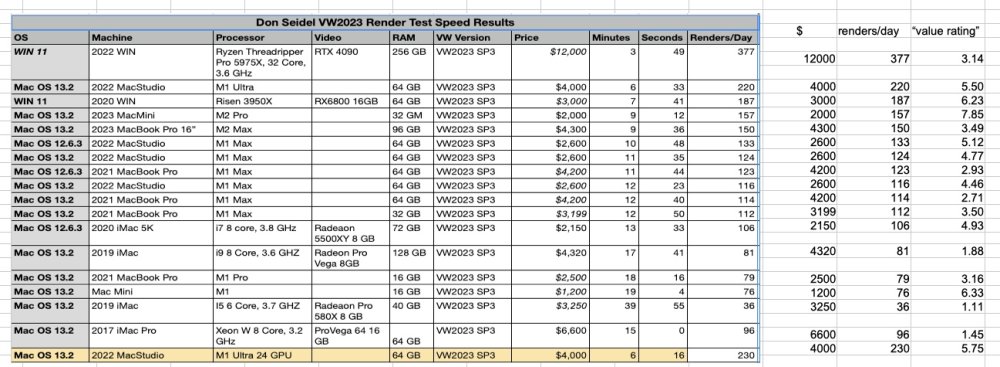
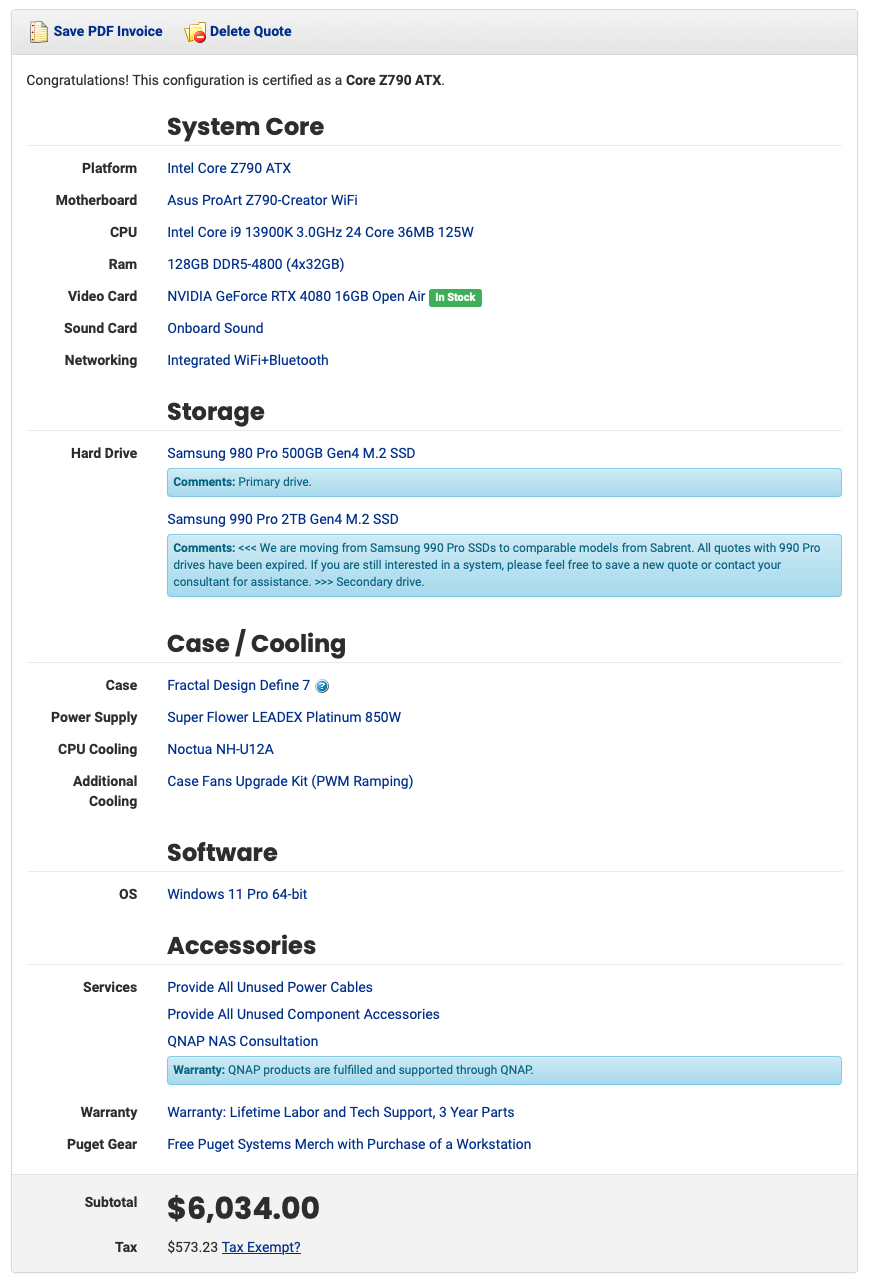
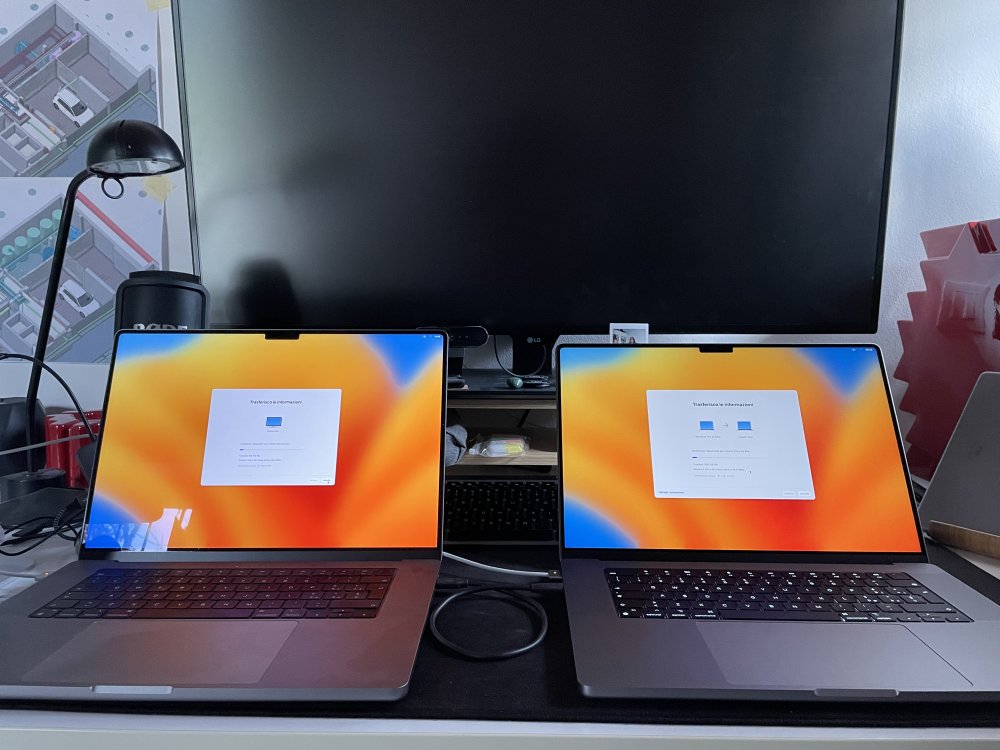

















Wall Style Class Overrides
in Architecture
Posted
Might be able to do that with Function criteria.
If not, should be able to do it with multiple data vis selected.
One of the caveats of data vis is there's currently no way to save a "set" of a multiple data viz. Btw when selecting multiple data vis, there's a stacking order of operations. From memory, I don't believe Saved Views are tied to data vis but it would be great if I'm wrong. Obviously, SLVP's are DV independent, so you could stack all manner of combinations of multiple data vis in each viewport.