-
Posts
3,799 -
Joined
Content Type
Profiles
Forums
Events
Articles
Marionette
Store
Posts posted by Mark Aceto
-
-
For clarification, it's not a hybrid symbol; it's an auto-hybrid plugin object. That means VW is drawing the 2D in real time parametrically based on the... parameters... entered in the OIP.
For the vertical members, users are limited to right angles. For horizontal members, there's a little more control with elbow angles.
To work around this, I've used extrude along path objects with custom data records for each Shai-hulud:
You could even attach the stock Duct record if it suits you:
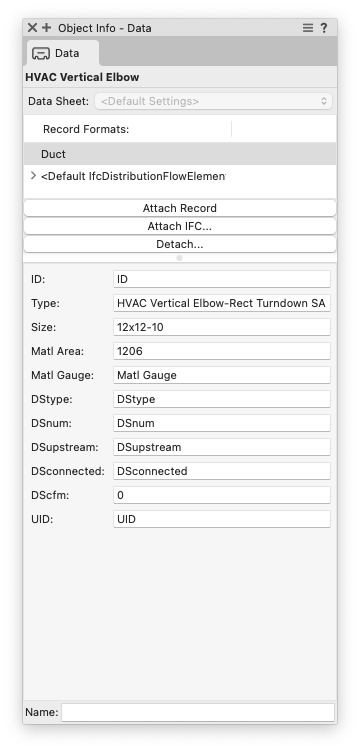
There's also a third party plugin called VectorMEP to address all of this.
BTW Michael helped me out with this.
-
Room Plan is that Apple AR tech that the Rhino iPhone app and a bunch of others use. Of all the available modes, it's the most Fisher Price. Probably not what you're looking for.
LiDAR Point Cloud is the most robust option. Take your time, move smoothly, try to "hold onto an edge" so it doesn't get lost. No need to scan flat surfaces (walls, floors, ceilings); just the corners and edges where those surfaces meet.
Photogrammetry is good too if that's your thing but it's not my tempo (too much work).
-
On 1/29/2024 at 3:34 PM, LCarm said:
I keep looking for a setting that is making the whole interface in black and white but after reading this, HELP!! It is not just the icons but everything is in black and white. Is there no way to add the color back in via settings?
Check the yin & yang circle that's black & white in the screenshot (on mouse hover) but will be blue & white if it's selected:
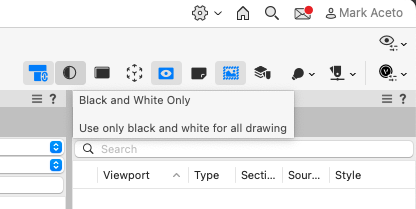
-
On 12/21/2023 at 2:12 PM, The Hamma said:
FYI I was able to create a Stream Deck command to run any command of your choice from the Stream Deck.
I did this by creating a five step multi action using the "F" (Quick Search window) function in Vectorworks.
1. Press the "F" Key
2. Delay 100 Milliseconds
3. Type the name of the command (This example is "scale bar")
4. Delay 250 Milliseconds
5. Press the "Return" key.
Reading between the lines, it seems like this accomplishes 2 power moves:- Bypasses the need to create / replace a unique keyboard shortcut in VW or OS for each command
- Platform-agnostic across Windows / Mac (see #1 above) so the same SD / profile can be used with multiple computers / workspaces
Am I missing anything?
-
On 1/16/2024 at 11:08 AM, Catmansound said:
Hi, I dock the Basic on the left of the screen, and below that I dock the Tool Set, and below that I dock the Attributes menu. My display is 2560X1440. Plenty of white space below tools. I position the Tool Sets & Attributes so that there's plenty of white space below all the Basic icons and there's still plenty of space below the Tool Sets Icons. When I close down Vectorworks and restart it, the Tool Sets is smushed down, an the scroll bar appears, I have to reposition up again. see attached image I made, thanks and hope this helps.
This has been an issue for years, and it never gets prioritized for a fix. I’ve just accepted the Sisyphean task of resizing them on every restart for eternity. -
On 1/4/2024 at 5:25 PM, ilijahmora said:
Did you ever integrate loupedeck?
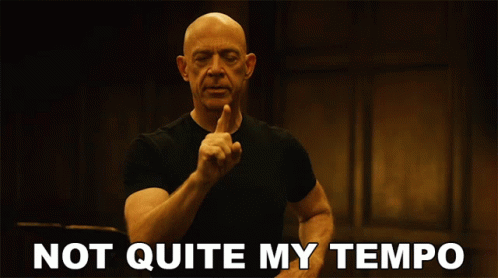
-
 1
1
-
-
2 hours ago, Sam Jones said:
You can just edit the start field to start at the number you desire.
One would think…-
 1
1
-
-
@lainy1961 that dialog will also pick up where you left off numbering so you have to pick a different field, start at 1, then pick the field you want, deselect the other field, then start at 1… it’s a mess but it works if you go through that rigmarole. Sadly, it’s been that way for years. Bug’s been submitted. Maybe it will get fixed someday…
-
 1
1
-
-
Not for nothing, here are the gorgeous teapot "radar" icons that I pray will never go away.
Man, I wish this one was available in dark mode (guess I could just invert black to white in Photoshop):
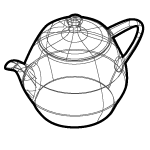
BackgroundRenderingIndicator.zip
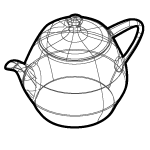
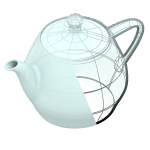






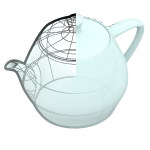








-
On 12/4/2023 at 9:54 PM, Ben3B said:
Hello I'm on windows, VWX 24, I'm looking for the tea pot SVG
I can't find them, any idea ?
Thanks!!!Here ya go:
Vectorworks 2024.zip/Images/SVG/ModeViewBar/VisualizationPanel/RenderModes
For reference, Wireframe and Shaded:
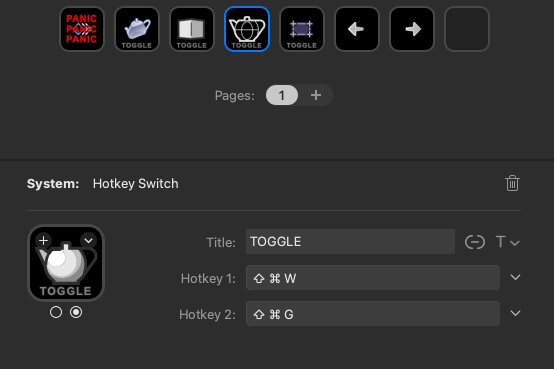
-
 1
1
-
-
1 hour ago, Tom W. said:
The dishwasher should have one, then I wouldn't have to look at the awful triangulation where the handle is (that's 3D warehouse for you...)
3D whorehouse
-
 1
1
-
-
On 12/12/2023 at 9:14 AM, Tom W. said:
These look gorgeous. I could see doing this for scenic elements (entertainment users). What’s the overall VP render mode for each? -
On 12/12/2023 at 2:57 PM, TomWhiteLight said:
To say we don't care is simply untrue, in terms of the product and the UX we care a great deal.
I think what Sam was relaying is that it’s a low priority to fix. Seems like pretty low hanging fruit to add an X to close the palette (and add the palette name to the menu). Also frustrating that there isn’t a UI guidelines QA that says “all palettes must have an X and menu… “It’s this type of friction we encounter all day every day for years on end that drives us crazy and gives us bad attitudes. We need a Snow Leopard release to remove all these little pain points (not new icons).
-
 3
3
-
-
On 12/12/2023 at 9:56 AM, Sam Jones said:
I did have this discussion with some of VW at the LDI trade show. What I took away from the discussion was that they don't care; they have other fish to fry.
WAD: Worse As Designed-
 1
1
-
-
All I’m saying, snark aside, is bury it in the Legacy 2D settings. As an entertainment user, I enable screen plane in my template file. A simple checkbox would solve this for all users in all industries. At the same time, add some standard behavior to control position and settings. Maybe this is something that was not possible before but with the new SaaS model, can be achieved in a future update.
-
Just now, Tom W. said:
Yes but you then have no control over how the object is translated into HL. Using the 2D components allows you to control exactly how the object is represented, which is often really useful.
Would love to see a use case. I’m all about building the Mise en Place in my custom library. -
6 hours ago, Tom W. said:
See:
The other thing that would improve it for me would be if 'Show Other' didn't always default to 'None'. I am forever changing it to '3D'. I asked elsewhere if it was possible to make a script to set it to 3D so I could create a keyboard shortcut but never heard anything... If it remembered your last setting that'd help as for me having 3D as the default would be preferable.
Upvoted this one too but not holding my breath. Just seems like another half-baked feature that got abandoned instead of iterated into something more useful. #snowleopard -
21 minutes ago, line-weight said:
I don't understand what you mean here.
The 2D geometry is ostensibly a hidden line render, so if I want to see a hidden line render of a 3D view, I’ll just render that VP in hidden line. I don’t have a use case where I will mix a few hidden line rendered objects in a wireframe elevation view.The same thing happens with Schematic Views when using Braceworks / truss workflows or any vertical structural member that can’t be tipped up from a laying flat position (truss tower, goalpost, torm). The end result is just another hidden line elevation view, so there’s really no point in creating extra work my myself.
That said, if I’m missing the utility of this feature beyond bathroom fixtures LOD, someone please post a screenshot of how you use it.
-
8 hours ago, Tom W. said:
I think the palette remembering its size/shape + location would be an improvement + this has been requested elsewhere. It is a pain each time you open VW afresh having to resize + reposition the palette then have it forget it again when you close the software.
I need to start a list of everywhere I can play Whack A Mole in VW.8 hours ago, Tom W. said:But I am genuinely surprised that so many people don't use it + think it serves no purpose. I use it daily. Is it because people aren't using hybrid symbols? Or are happy accessing the components from the right-click context menu + not switch between them once inside the symbol?
Right click: Generate 2D components from 3DEvery other (3D) view is just a hidden line view that will render in hidden line anyway. Hence my snarky comment about Schematic Views.
-
Bury it with Legacy 2D.
If I wanted to waste time isolating a Hidden Line render, I have Schematic Views for that.

-
 1
1
-
-
One thing to keep in mind is that braceworks will calculate a 1.5X safety factor so if a user is mixing flavors of point load calcs on their plot, they should clearly annotate or consistently calculate, if for no other reason than clear communication with the rest of the team (safety).
-
 1
1
-
-
10 minutes ago, scottmoore said:
Understood. I am of the opinion that it’s better to rely on the manufacturer’s calculations than hope that the data entered into BraceWorks and the resulting calculation is correct.
Any reputable audio vendor using major manufacturers equipment will utilize an application that calculates those weights specific to which hole is selected on the bumper, the particular angles of each cabinet and whether or not there is a tilt back bumper underneath. Most riggers and engineering firms would be more apt to look at these numbers I believe.
I am just concerned that we open up a potentially huge can of liability worms when we try to make VWX be the end all be all of production work. I love the idea of it and am seriously impressed with your work and attention to detail (as always), but we all need to be careful.
I would definitely go with a Soundvision report over the alternatives. -
7 hours ago, scottmoore said:
Great work as always guys. Quick question regarding weight calculations and your processes on projects: do you take the BraceWorks calculated weight and compare that to the manufacturers data provided by your audio vendor? To my way of thinking, one would be better served to input the data from the manufacturer than relying on BraceWorks, especially if the arrays are hanging from dedicated hoists and not attached, either by hoist or dead hung, to a truss structure. Just curious.
BW calcs the weight data in the symbol record, so it’s as accurate as the data entered (garbage in, garbage out). However, there are some weird BW limitations I’ve run into when it comes to speaker arrays and the myriad methods of hanging them. -
On 11/30/2023 at 1:48 PM, KWiley said:
Wondering if this is yet another one of those Whac A Mole scenarios where tab of the file you want to attach the record to is not active because you're in another tab... or some other version of that which would contextually change the... context click.




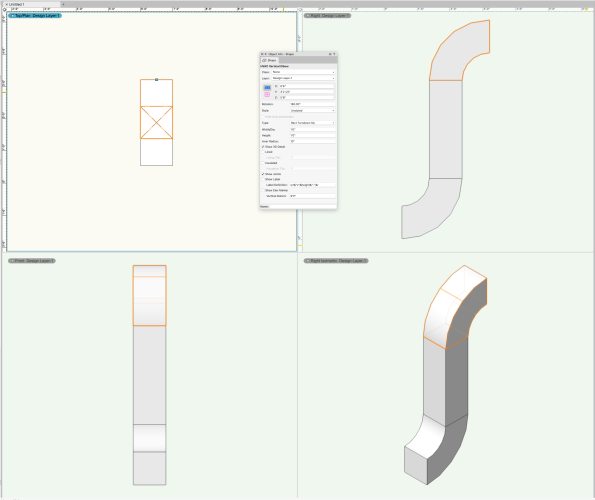
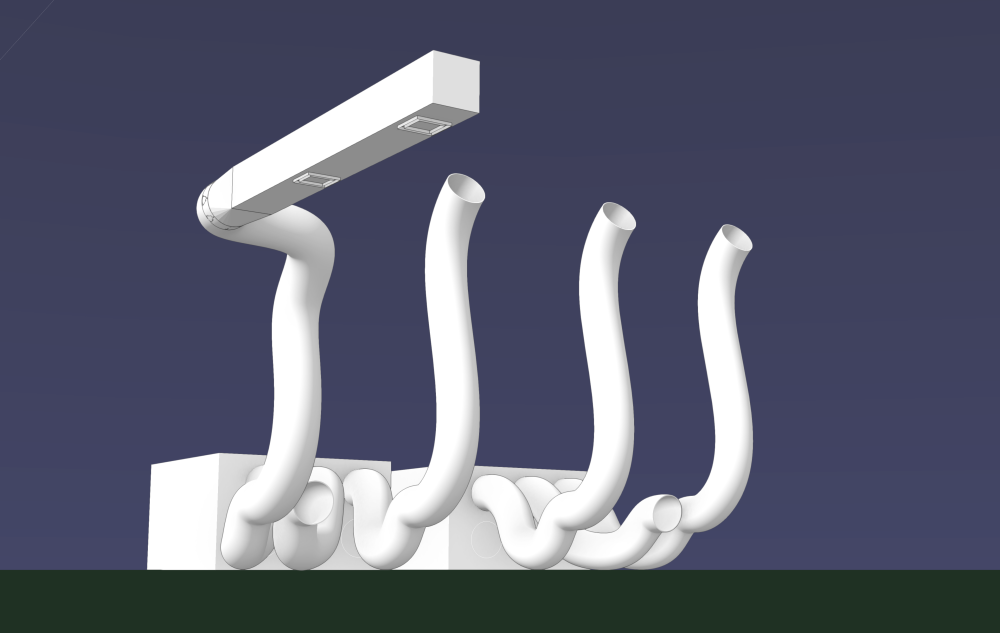
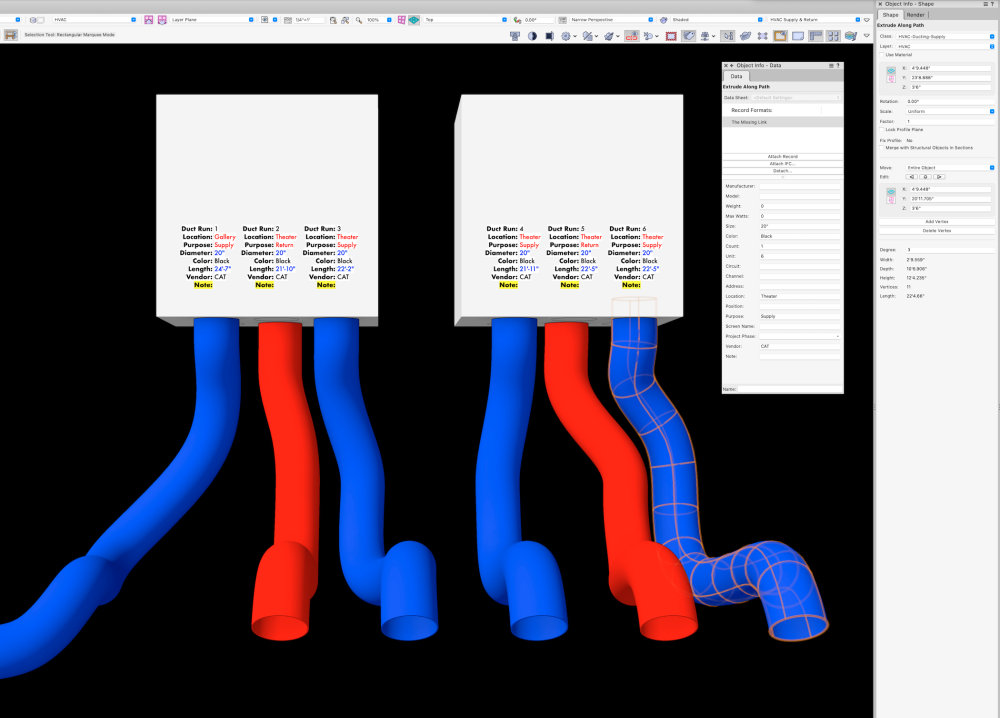
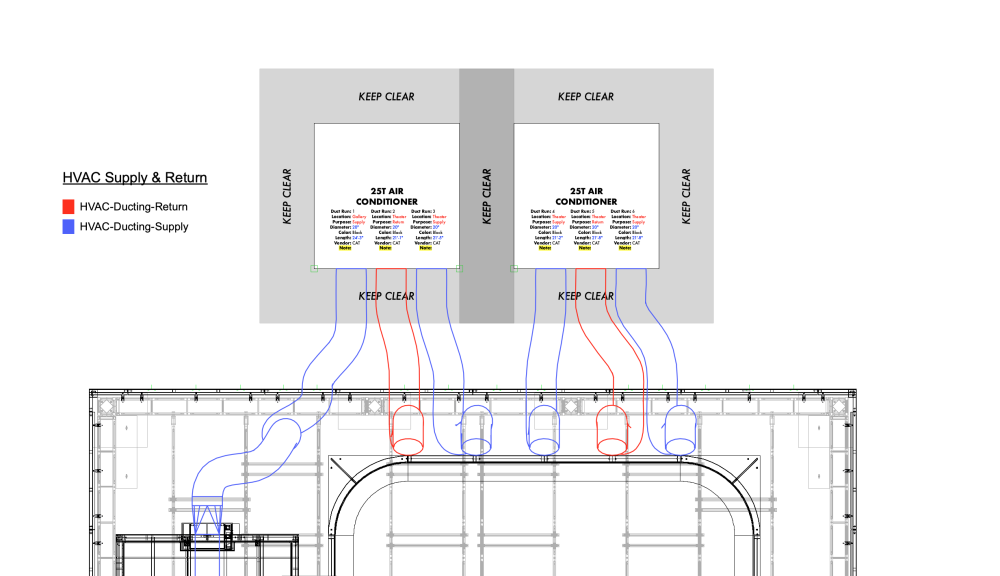
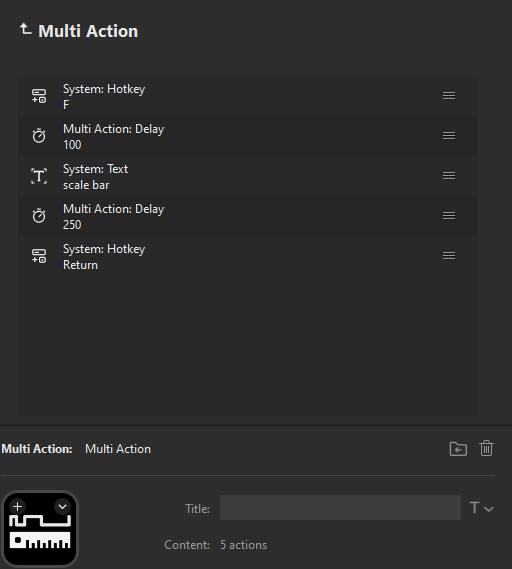
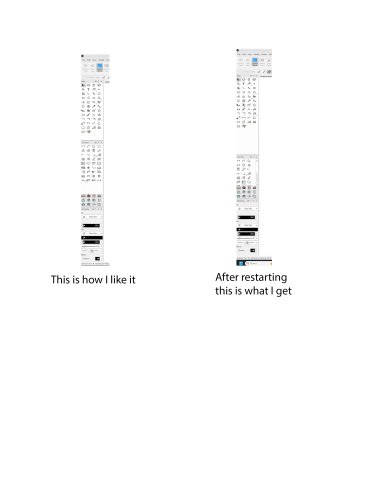
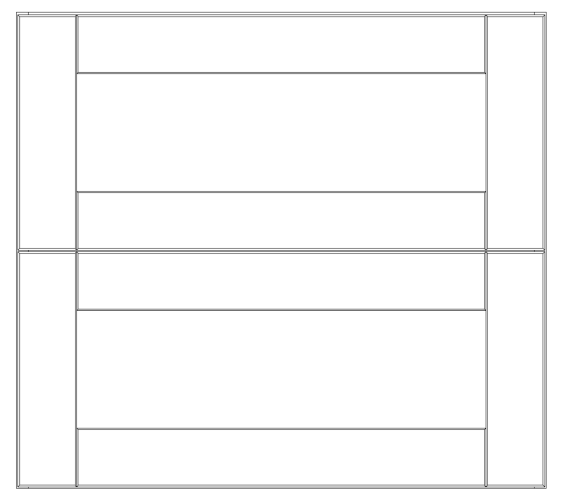
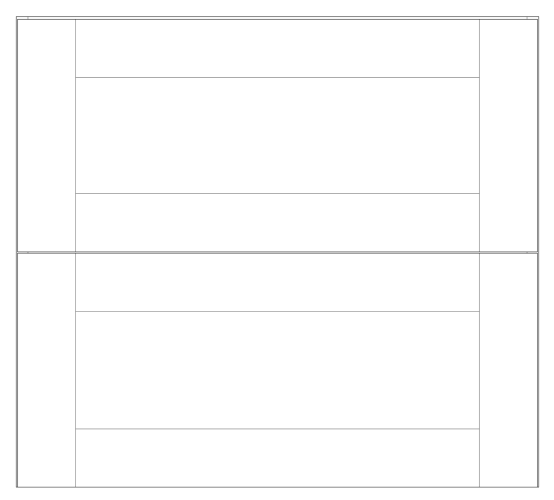
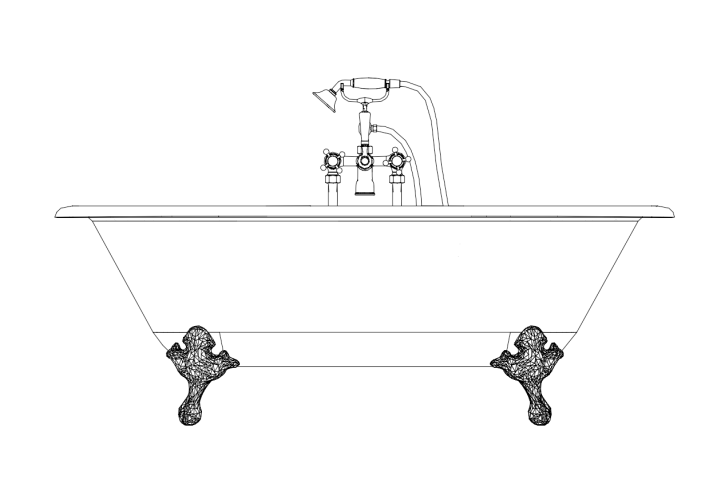
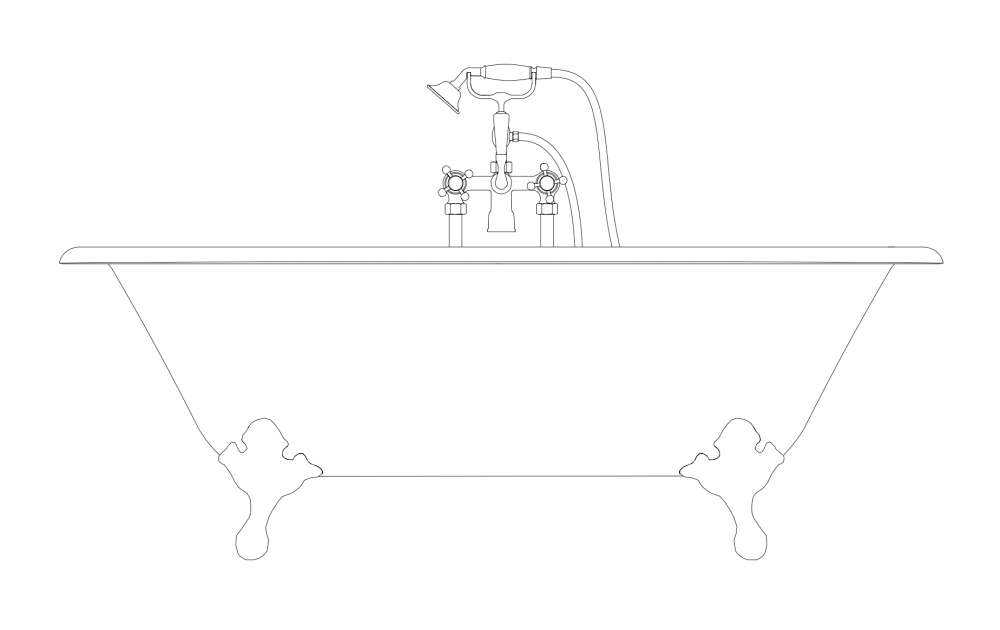
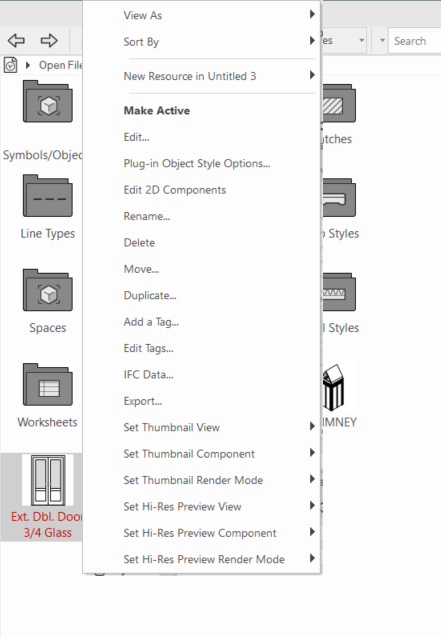
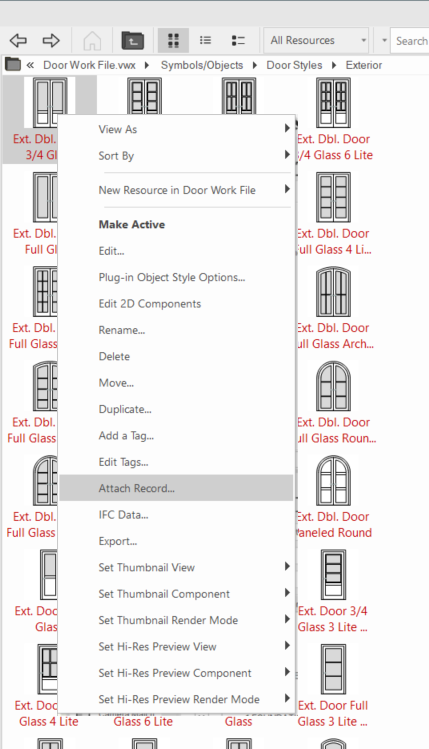
How can you rotate hybrid objects that can't be edited?
in Troubleshooting
Posted
What's more confusing is that I believe the "politically correct" workflow is to select those resources through the PIO resource selector rather than dragging them from the RM but VW really need to put out a PSA because I'm working with more and more "Draggers" who don't realize that PIO's exist, so half the time it's a "dumb" symbol (speaker, truss, whatever) instead of the parametric goodness unique to VW.
Also, look at that gorgeous Unstyled button at the top of the pane!