-
Posts
15 -
Joined
-
Last visited
Content Type
Profiles
Forums
Events
Articles
Marionette
Store
Posts posted by mwuebker
-
-
I am trying to create a pop-up field in a document record format (Not a parametric format). When I use GetFldType() on a pop-up field in a document record format that I've created through the interface, it returns '8' however when I use NewField('Record Name','FieldName','None',8,0) the script creates a fractional number field. Is it not possible to create a pop-up field via script? And if so, how do you set the list of possible options?
Thanks!
Marcus Wuebker
-
Cool. Just wanted to give back what little I can at this point and let you know there was way to display a single quote in case you needed it in the future.
Thanks again for your help on this!
-
@Pat Stanford I was just reading through the VectorScript intro document and can across this gem:
QuoteTo write a single quote within a string literal, use two consecutive single quotes in the literal statement.
'VectorScript'
'Nemetschek Vectorworks'
'Section A-A'
'Provide approx. 3’’ clearance'
I tried the two consecutive single quotes in the concat formula and it worked perfectly!
-
 1
1
-
-
Here is a file. I'd like the length column in worksheet the to be a sum of the truss objects length field without showing the lines for the individual truss objects, just all the hanging position objects.
Thanks!
-
I just read some fo your other posts... I assume you were using your custom Truss Label PIO?
I'm trying to find a way to create a worksheet of Hanging Positions where I can total up the lengths from the truss records of the truss objects within the hanging position. I am not skilled enough at this point to write a script so I was wondering if there was a way to drill down with a worksheet formula.
Thanks!
Marcus
-
On 3/25/2020 at 5:50 PM, Sam Jones said:
There are a bunch of ways to assemble truss
1. Truss Tool
2. Collection of truss symbols
3. Truss symbols placed with the Insert Truss tool
4. A hanging position of individual truss symbols
5. A hanging position of individual truss symbols grouped
6 A hanging position of truss symbols placed with the Insert Truss tool
7. A hanging position of truss symbols placed with the Insert Truss tool grouped.
and maybe others.
How data is reported by each of the above can be different. A tool and plug-in object in AutoPlot Tools for Spotlight tries to deal with some of this.
It might be possible to create a worksheet of the labels that have collected data. Below is a screen shot of different truss constructions using different truss labels from that tool.
@Sam Jones The truss labels in your image above, did you enter the data manually (like for the truss piece counts) or is there a way in a worksheet to pull data from child objects (pieces of truss inside a hanging position)?
-
Hey Andy,
Where can I find info for what the most current builds are for your tools? Looking to compare what I have to the most current.
Thanks!,
Marcus
-
Did you try the double quote inside the ' x '? I did and it did't work... might have to do 'in. x '... Just tried it again and it Worked! Must of had it on the wrong side of the single quote. Thanks so much!
-
Thanks! That did it. Lastly, how do you get it to output single and double quotes i.e. 12" x 12" x 10'?
-
-
Thanks for your reply Mark, I'm actually looking for the following output as text:
12" x 12" x 10'
-
Thanks for the reply, Pat! I was hoping you would, I've read many of your posts the last several weeks. But this is not working for me. I've imported your Get PIO Names script and the fields referenced are Real - Coordinate Displacements. I tried =CONCAT(TEXT('TrussItem'.'Width'), " x ", TEXT('TrussItem'.'Height')' " x ", TEXT('TrussItem'.'Length')), but no go there too.
Speaking of your past posts, I found one from many years ago that linked to a list of functions for worksheets, but the link is no longer valid due to the rebuild of the forum. Do you know how I can find that again?
Thanks!
-
Hey All,
Long time listener, first time caller. I have a question about Worksheets. I'd like to pull multiple field values into a single cell, kind like concatenate if I were using excel. Something like this:
='TrussItem'.'Width' & " x " & 'TrussItem'.'Height' & " x " & 'TrussItem'.'Length'
Is there a way to do this in a database row?
Thanks,
Marcus Wuebker
-
I am trying to render lit fog lights behind transparent textures and the lit fog disappears behind the transparent parts of the textures. This happens in Fast RW, Custom RW . Is there any way to fix this?
Thanks,
Marcus



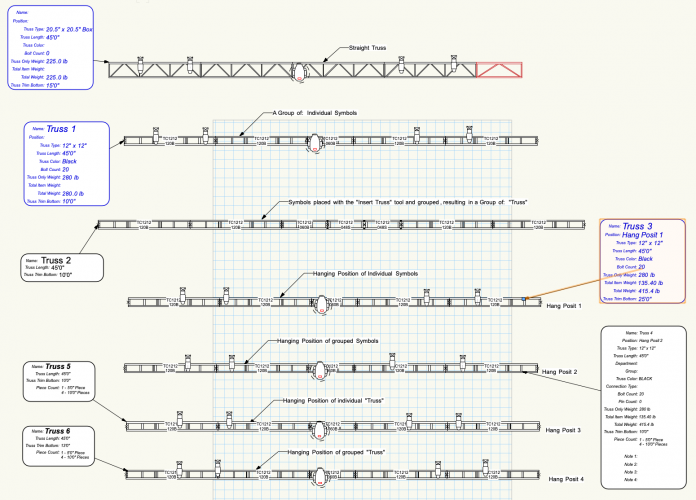
Landru Video Tool Tweaks
in Entertainment
Posted
Love this! Thanks Andy!