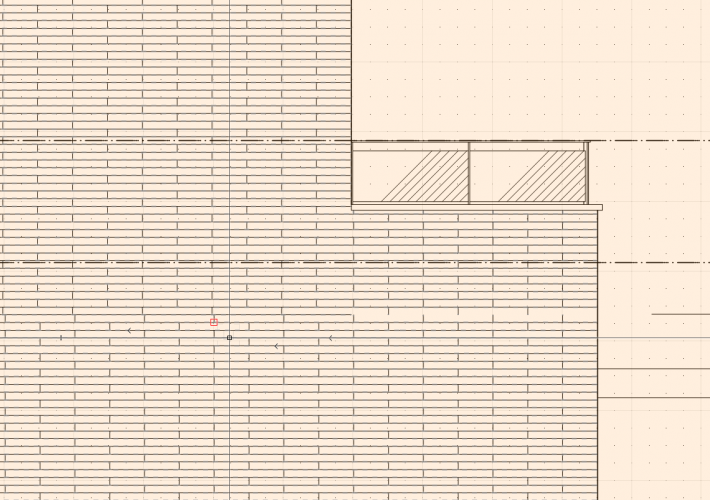-
Posts
2,013 -
Joined
-
Last visited
Content Type
Profiles
Forums
Events
Articles
Marionette
Store
Everything posted by Tom Klaber
-
New New Icons
Tom Klaber replied to Tom Klaber's question in Wishlist - Feature and Content Requests
Yeah - I am late to the game. Though - actually do not want to revert to old - I want new - but better new. -
I have been reserving too much judgement until I gave myself ample time to get used to the UI updates in 2020 - and now after 3 solid months of usage, I am not convinced. These new icons are harder to distinguish and seem very rushed. I still hold out hope that there is a more fundamental UI revamp coming and that this is just a placeholder needed to make dark themes work.
-
KDA is looking to hire a part-time /freelance designers/ and interns to join our Brooklyn based firm. We are a boutique design outfit specializing in bespoke high-end residential design. We are looking to find a talented and motivated entry-level designer to contribute to all phases of design. Responsibilities would include design, drafting, detailing, site visits, and construction administration. Ideal candidates would also be interested in helping the firm in its rebranding project and be excited to work on graphics, social media, standardization, renderings, competitions, and another firm critical clerical work. We offer great flexibility and work/life harmony balance. This is opportunity is best suited for somebody looking to gain a significant amount of experience and responsibility quickly. Possibility for this position to transition to full time if desired. Please send resumes, cover letters, and portfolios (NTE 10MB) along with availability and compensation expectations to jobs@kda.nyc We look forward to meeting you!
-
Stop the "Constraint Not Valid" Madness
Tom Klaber posted a question in Wishlist - Feature and Content Requests
I have no idea where all these constraints are coming from, but we are getting bombarded with Constraint Not Valid alerts. The biggest problem is that if we group something - which somehow makes a bunch of constraints not valid - you are given an alert to each one. There is no other answer than OK - you can not even cancel the command - so you are invaliding these suckers no matter what. And since each warning does nothing to tell you what constraint is invalid - there is NO point in telling me this 13 times in a row. Just do the opperation and have one warning that X number of constraints are not valid.... -
Backup and Sync is no longer available for GSuite - and is not supported by Vectorworks. At this point Dropbox seems like the only supported "cloud" service. So frustrated that such a core functionality has been forgotten.
-
Right Now - the Rotate command is located on the midpoint of the map, making it hard to drag on the center point. The rotate handle should be move off so that you can grab the mid snap point.
- 1 reply
-
- 3
-

-
There was no mention of any project sharing updates, upgrades, or stability improvements in 2020. We abandoned it last year because it did not work with Google Drive - File Stream - which is the only Dive Sync available for G-Suite. We need a solution. We would love to know any other setups we can consider that do not require an in house server.
-
2021 Architecture Wishlist
Tom Klaber replied to Tom Klaber's question in Wishlist - Feature and Content Requests
-
Twinmotion Plugin + Sync
Tom Klaber replied to Tom Klaber's question in Wishlist - Feature and Content Requests
I think this was a clever way of announcing a delay in the release of the next gen. -
Counter Top Options for Custom Cabinet
Tom Klaber posted a question in Wishlist - Feature and Content Requests
It would be great if the capacity of Custom Cabinets could grow to include countertops, backsplash, and sink modules. Even better, if you could insert sinks into cabinets like you can insert doors in walls. -
Ultimately - and I could be alone - I prefer to simply place my elevation tag / Section Tag - and link it to a viewport rather than having the exact 1 to 1 relationship - again because sometimes - graphically, we need to adjust that tag - and currently we can not. I am sooo into this new data tag system where the tags are reading information but still are their own objects. I really think that is the best direction to go as far as all annotations.
-
I am all for consistency! Yes for sure. That would be OK. The only practical difference is that section lines and elevations typically happen on the outside of the meat of the drawing. The interior elevation tag is large and can easily cover other information - so not having the ability to adjust its relative location is currently an issue. It is one of the issues with the current section and elevation tags too - there are some plans where I would I like to adjust the location of the tag - but I can't - since they are all linked. For example, we will have a larger ground floor - and the section line will be spaced for that larger floor -but then when we go to the upper floor - we can not adjust the tag to the size of the drawing - which can be a frustration.
-
I have no issue with the creation from a viewport. I have big issues with the tag, but actual the location of creation is less important. Since they need to be tagged in several places (both in terms of multiple viewports and in relative plan location in those viewports), separating the tag from the act of creation seems critical. The resulting workflow that this would create || make enlarge cropped plan viewports - place them on a sheet - then use those viewports to create the interior elevations - retag the 1/4" plans with the interior elevation data-tag || while sounds long - makes sense to me. If I had to create the interior elevations in the plan and would have to simply tag the viewports - that would be a non-issue for me.
-
I will try to reproduce. I guess I would prefer the tags to act more like Room Tags then the section/elevation tags. It could take hours if you have 5 floors / 10 rooms per floor/ 4 elevations per room / 2 locations per tag = 400 "on switches" that you would have to switch to get the visibility right - then you would have to go to each viewport and adjust the location of the tag anyway. So the same way that a room tag finds the space - the interior elevation tag could find its polygon.(Which could also be a space! - When you create a space - you then could select the edges of the space that you want to use to create the elevations.) - That way you simply place the tage where you want it.
-
Currently, if you use the interior elevation tool - if you need to move the tag - it moves the section lines too, which is a real pain. The tag should somehow be divorced from the tool. Ideally, I would love to tag using the data-tag tool - only in the viewports I want - rather than having the tag. The interior elevation tool should be like the space tool - where I draw a polygon that defines the space - then I can select which edges of the polygon I need interior elevations of. Then the polygon can be tagged via the data tag tool in viewports.
-
Viewport "Styles"
Tom Klaber replied to Tom Klaber's question in Wishlist - Feature and Content Requests
Sad Face. I somehow thought this would not be that hard to do; I thought it would be an easy win. Glad to know it is still in the consciousness and is maybe on the horizon to be considered for possible future pipeline insertion. -
2021 Architecture Wishlist
Tom Klaber replied to Tom Klaber's question in Wishlist - Feature and Content Requests
Very true - the only things you can centrally control is the graphical attributes. -
2021 Architecture Wishlist
Tom Klaber replied to Tom Klaber's question in Wishlist - Feature and Content Requests
You can do that now. If that component was set to a class style (Material-GWB) then you could change the style definitions centrally. -
Twinmotion Plugin + Sync
Tom Klaber replied to Tom Klaber's question in Wishlist - Feature and Content Requests
Yeah - we felt the same way. We could not really put our finger on it - but Renderworks just was not cutting it for anything but internal conversations. We ultimately made the jump to Lumion when they got the Sync Plugin. Hard bill to sallow, but it immediately uped our game. More and more - I think that VW should concentrate more on these 3rd party solutions and less on Renderworks. -
2021 Architecture Wishlist
Tom Klaber replied to Tom Klaber's question in Wishlist - Feature and Content Requests
So many ideas - so hard to keep track of them...I kind of gave up on this as I do not remember it getting much traction. Glad you are on board - let's get it on the list! -
2021 Architecture Wishlist
Tom Klaber replied to Tom Klaber's question in Wishlist - Feature and Content Requests
I do not understand why this is difficult. This drives me nuts -, especially for hatches. It seems to my uneducated mind, that that there could simply be a World Reference Point - a global (0,0,0) that you could set as the origin for the hatch or texture. This should instantly align these from object to object, layer to layer. You could then take it one step further by allowing offset from this 0,0,0. Obviously this is harder than I think - otherwise, we would already have it. I have given up on getting my brick hatches to align from layer to layer - and just look at the ground in embarrassment and shame as I blame my printer when my elevations print.... -
2021 Architecture Wishlist
Tom Klaber replied to Tom Klaber's question in Wishlist - Feature and Content Requests
How could I forget about this!! This one is huge. We have completely given up on project sharing. We run our server on Google Drive and we were having all sorts of issues, and they were told that the system does not support Google File Stream - which is the only Google Drive sync now available to G-Suite customers.... It's a little crazy that we have not heard ANYTHING about project sharing for a couple of fo releases now. This is soooo crucially important that there needs to be a capability, capacity, and stability improvements with every SP and Major Release. I started my own office, and we are small right now, but this could be the thing that forces us to move to another solution if this is not figured out. -
Never too early - Here are some of my wishes for 2021 - please add as you see fit. 1) New Stair Tool: This tools should be easier to use and be able to be edited graphically. 2) Multistory Void Objects: It is a pain to coordinate voids across layers or even across objects in the same layer. A void object that simply cuts whatever it crosses would be very useful for shafts and nitches and runs of all kinds. 3) More and better Window and Door options. Windoor me, please. Why can't we have XX configurations on Sliders - or XXX (Triple Track Sliders). So many great doors and windows in the world. Let's try and add 2 each release for the foreseeable future. 4) Base / Crown Molding tool: I used to think this should be apart of the wall style - but I now think this should be its own tool. I think you should be able to select a custom profile, and then select the walls you want to attach that base to. It should automatically be cut by doors, have a 2D representation, and allow voids for reveals and flush base/moldings. 5) Viewport Styles: Like most other objects - Viewports should have styles so you can globally change the settings of similar viewports. Often we need to make changes to the RCPs which requires a new class - and then we need to change the class visibility or class override settings for each RCP viewport. If there was a style, this change could be made centrally - save time and cut down on errors where one sheet is missing some information. 6) Better and More Responsive Interior Elevation Tool: This tool is almost good. It needs to be more responsive, and we need to move the tag over to annotations. It is now almost the last annotation that needs to be on the design layer. Maybe this can be merged with the space tool so the boundary defined by the space tool to generate the interior elevations - and then we can tag them as required in Annotations. 7) New GUI - let's be honest - the new icons are not great and seemed rushed just to allow dark mode. I would be fine with the GUI you show in the promo videos. Just implement that. You have already designed it! The icons are cleaner - the dialogs are cleaner - nothing fancy - it just feels on-purpose. 😎 (8)More and better connection with outside rendering software. The Lumion connection is (was - no longer working for 2020) great. Twinmotion is an obvious second one. I would be fine with engineering resources being used for Renderworks to be used for other things if we can use purpose-built 3rd party solutions. 9) Class Mapping on Copy: There was a plugin that did this - but this should be built-in. Anytime you copy from one file to another, you should be presented with a dialog to map the classes if they do not match - and these settings should be remembered. It is almost impossible to clean files as every time objects from older projects get brought over - it messes up the class structure. 10) Better Custom Cabinet Tool: This is one of my favorite tools from 2019 - but it could be better. Clearer class control, easier "Sink" option that eliminates the top (unless the new void objects can be incorporated into symbols - then sinks will cut the cabinets and counters themselves!) Looking forward to all the great things in 2021!
- 88 replies
-
- 29
-

-

-
The grass is always lusher!