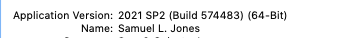-
Posts
1,194 -
Joined
-
Last visited
Content Type
Profiles
Forums
Events
Articles
Marionette
Store
Posts posted by Sam Jones
-
-
-
How do I create a Socapex-16 50ft cable part, or any kind of unlisted cable part in the dialog below or anywhere at all?
The following sentence is in the VW Help file
3.Advanced users can edit, add, or remove items from the cable parts list. Edit the symbols in the Cable Tools folder in the [User]\Libraries\Defaults folder. Click Update in the Manage Cable Parts dialog box to refresh the cable parts list.
There are no cable parts symbols in that pathway. I have 26.0.2 (574483).
-
-
-
Tom,
I think most people do this. Those that do a lot of editing duplicate it before converting to a group. The duplication gets assigned to a "garage" layer or class to be recalled with its new totals. Sometimes the it gets duped and edited again; other times the new info is copied by hand into the group. It's difficult to program a graphic we all like or provide an expansive enough user interface for manipulation.
-
 2
2
-
-
While I understand the frustration, how long would it take you to build the instrument summary without the tool?
-
I can't check right now, but can you force a ForEachObject() routine to both check the keydown and not go on to the next object? I would think it would go to the next object and check the keydown again. I don't see a way to drop to the last object that meets the conditions in the criteria and then out of the loop. I love ForEach... loops, but I don't see a way to end them early. Of course, I haven't tried the dreaded "GOTO" statement, but that might work after a button down check in the procedure called by the ForEach call.
-
It's always worth a try, but command-period only works about 10% of the time for me.
-
 1
1
-
-
I don't see a way to do that. That command doesn't seem to show up in the workspace editor. However, you can do that with the AutoPlot command "Sel Truss System Elements". :-)
-
On 12/11/2020 at 7:53 AM, Charlot said:
Difficult for me to understand everything, but I've time (lockdown...) and I'll manage!
Charlot,
Always remember, your English is better than our French.
-
 2
2
-
-
Unfortunately, this is not enough of an improvement. There is already a parameter that describes the cable type. If part lengths are going to be reported in a single field, it should read like this: 100ft,10ft,10ft,10ft. Adding the S19 provides no useful information and limits the ability to export the field in comma delimited format. It is likely that for export the field will need to be massaged with a character filter, but even admitting that, the "S19-" makes the field terribly hard to read, and provides no useful information. There is going to have to be another field that has the cable type of "Soca-19" in it. What does "S19-" mean without another field describing the cable type as "Soca-19". The field containing part lengths should only have part lengths. Are you really imagining a cable run being a mix of HAN and Soca cable parts?
-
When I try and retrieve a value that is shown in the OIP for a BrxHoist object, VW hangs with beach ball of death.
The command that it hangs on is:
ok := GetLocalizedPluginParameter('BrxHoist', 'Load Trim', localName);
The BrxObject parameter list is empty in the plug-in manager, seeming to indicate that it is an SDK object, but the OIP lists a "Load trim" parameter that has an edit field.
If I cannot get the localized name is there a way to check of an object has a parameter list?
The following code hangs:
PROCEDURE GetLocalName;
VAR
localName1 : STRING;
localName2 : STRING;
ok : BOOLEAN;BEGIN
ok := GetLocalizedPluginName('BrxHoist', localName1);
AlrtDialog(concat('localName1 = ', localName1));
ok := GetLocalizedPluginParameter('BrxHoist', 'Load Trim', localName2); {Hangs on this call}
AlrtDialog(concat('localName2 = ', localName2));
END;
RUN(GetLocalName); -
6 hours ago, jcogdell said:
This can be done using the new cable tools for any type of cable, using the style settings. You can either use the default start and end markers or create custom markers in the 2D visualization section of the style settings.
Because each type of cable is saved as a style you can easily create your own style and save them for use in future projects
You cannot create your own version of a cable break; it must be a 3D Locus, or a sphere. You have no control over the size of sphere. Both the locus and the sphere are too small at most plot scales. Control over the size of the sphere is desperately needed, better yet the option to use a user chosen symbol to use to represent cable breaks.
6 hours ago, jcogdell said:The new tools deal with the lengths of standard parts differently from the old tools. The new tools have moved to a parts based system, where the standard length is documented inside a cable part not the cable tools preferences. Using a data tag you can display the designed length of the cable run (which includes spare preferences and any other modifiers) and/or the parts required to create the run (either as part totals or in the order they are used in the cable run).
The current report of the cable objects provides an unreadable list of parts, for example:
S19100ft S1910ft S1910ft S1910ft
It may be possible for 3rd parties to generate better reports. It will depend on what access is granted to VS to access cable object data.
The preview tools have some interesting and fun 3D implementations, but cable object part control is currently, terrible and must be done using the split tool. I won't go into the problems here, but when you play with the new preview cables pay attention to how cable parts are computed and how the split tool is used to specify cable breaks.
-
Forget I asked. R1 and Index1 are unneeded VARs.
Routine works wonderfully.
Thanks.
-
41 minutes ago, Pat Stanford said:
GetPointAndParameterOnNurbsCurveAtGivenLength(Handle1, DesiredDistance/HLength(Handle1)/12, X1,Y1,Z1,R1,Index1);
inNurbCurveHandle to the NURBS curve.
I know what this is.
inPercentOfLengthSpecify location on curve as percent of total length. (0 - 1)
I understand this. I thing HLength yields inches but I will check
pPoint of specified location.
Cool, this is the needed coordinate
outParamParametric parameter of location.
What is this (R1) and where do I get it from
outIndex0-based index of piece for piecewise NURBS curve.
What is this (Index1) and where do I get it from
-
Thank you to Patrick Stanford and Raymond Mullins for answering my question about getting a point along a 3D Poly. I have just ran into the need (that I was hoping to avoid) of needing to find the 3D coordinates of a point that lies a specified distance along a NURBS curve. Given a specified distance, can I get the location, X,Y,Z, of a point a specified distance along a NURBS curve? Also, how does VS get the length of a NURBS curve. The length in listed in the OIP does not seem to be accessible.
As so often in the past TIA,
Sam
-
Unfortunately, I need to find the coordinates of the point on the 3D poly that is usually between vertices. Stepping through the vertices is something I do all the time, but doing the vector math to find the coordinate between vertices is new to me. My presumptions upon Raymond have been embarrassingly often. Your turn? You allude to UnitVec() being what I need. So, I get the location and distance of the 2 - 3D vertices that book end the desired distance along the poly. how do I get the coordinates of the point some specified distance between
Julian, I will be looking at the NURBS functions, but I have some UI concerns with converting paths to NURBS. The create, compute, delete method that Pat mentions might work, but I have some similar UI concerns. Will see. I need yet another vector math lesson regardless. The language of vectors, use it or lose it. A shout out to Raymond Mullins who has provided me with numerous solutions and examples, and every time I come up with another obvious vector problem I am embarrassed that I cannot coax the answer I need out of one of them. His Reshaper tool does wonderful things manipulating text not just geometric objects.
-
Is there a function or an algorithm that will yield the coordinates of a point along a 3D polyline at a specified distance from the start? Something like the PointAlongPoly() function. That function does not seem to yield a location even though a vector is one of its parameters.
-
Actually, the Message command is still working, badly. Typically, it will fail to deploy if there are any alerts or dialogs in the command that you are running. It is not reliable to code. That is if you have no alerts or dialogs the message window may still not deploy; however, if you see it deploy when running a command, it will be consistent for that command (unless you edit and change it). I have several commands that use the message window to show options to use while a command is running, but I have to check them with every new version of VW.
-
-
82. Beam Console
This macro allow you to make a channel list of Lighting Devices whose beams you wish to turn on. There is also a “Rem Dim” check box. Alternatively, you can specify a Focus Point name that can be used to choose the fixtures whose beams you wish to turn on.
-
-
Yes yes yes. please please please. There are few functionalities more useful. I wish I had discovered it sooner, and now it's gone!
-
 2
2
-
-
SetRField(H1, YourRecord, YourField);
Should be
SetRField(H1, YourRecord, YourField, YourValue);
-
 1
1
-


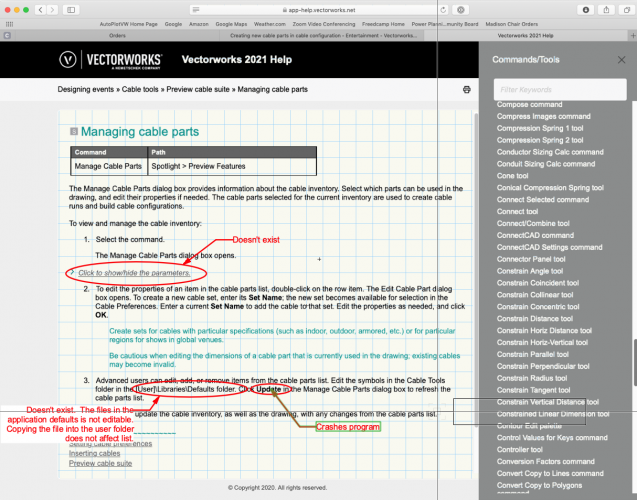
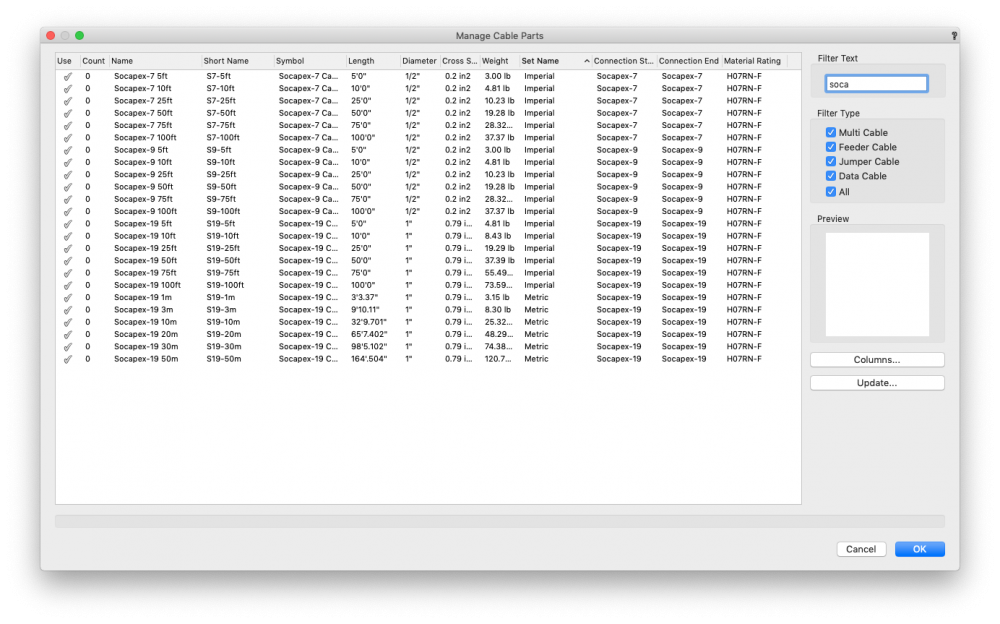
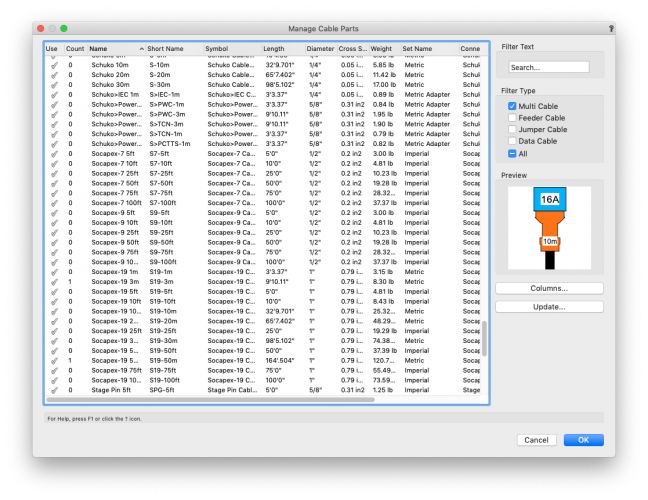
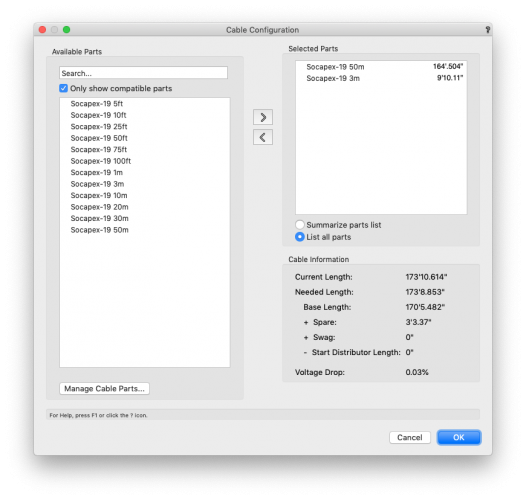
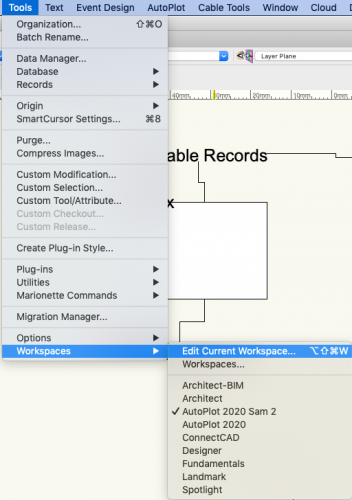
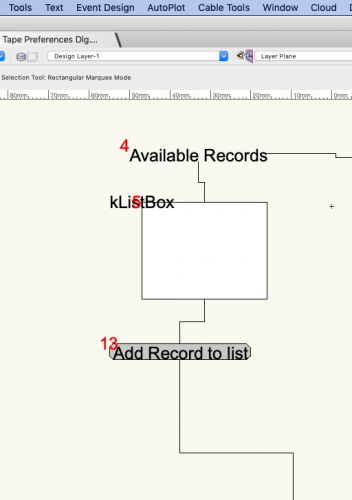
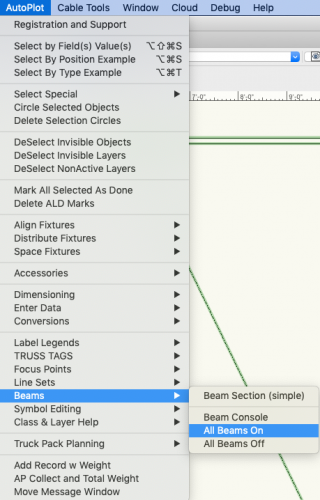
Creating new cable parts in cable configuration
in Entertainment
Posted
Editing this file is not possible. Which means the user has no way of adding cable parts. Let me know one of 2 things.
1. What am I missing in order to edit the files in that folder?
or
2. When will the preview tools become useable for users in the United States?
I am using: