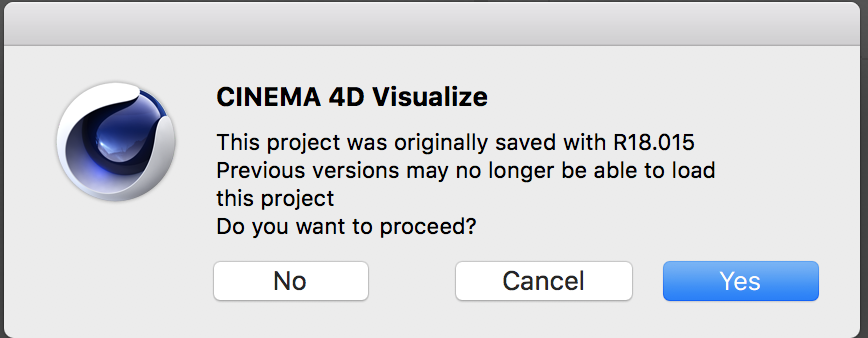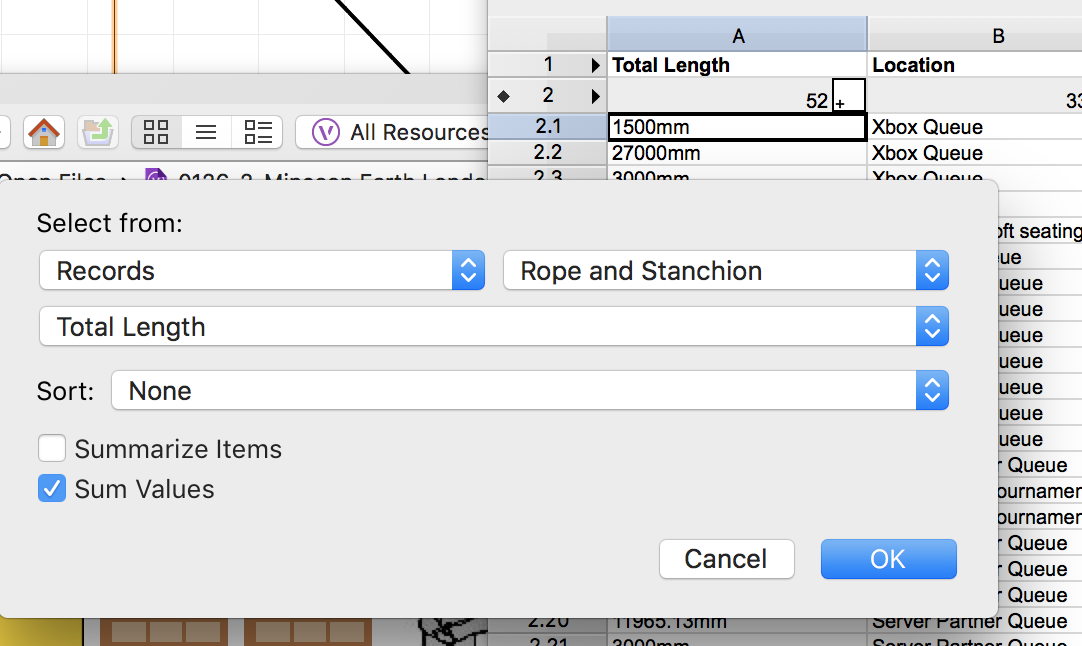-
Posts
693 -
Joined
-
Last visited
Content Type
Profiles
Forums
Events
Articles
Marionette
Store
Everything posted by Andrew Davies
-
Or the U key is the shortcut to toggle through the various modes. Two of the modes show the handles. HTH
-
Mac Pro - 12 Core, 64GB of RAM, Dual D700 Fire Pro Ghx
Andrew Davies replied to Andrew Davies's topic in General Discussion
Hi Corall Do you mind telling me which monitor you use? How is it connected etc? -
Hi My MacBook Pro has gone to the menders, so I have hired a 2013 Mac Pro to tide me over for a week. Happy to run some tests if anyone is interested? So far, I am massively missing the display. It came with a 1,920 x 1,080 Acer display which is like working through steamed up glasses after using the 27" 5K display. Andrew
-
So..... Not getting very far with it. No doubt it is a very clever bit of equipment, but..... Seems to be very much tied to Autodesk Recap Pro - which runs on an iPad, but not a Mac. I'd assumed I could export a Pointcloud file from Recap Pro on the iPad - but no. It uses it's own format - developed by Autodesk - so not much use for us VWX users. So I have to wait until my mate who lent it me - gets it back - then hope he can export it from Recap Pro into something not tied to Autodesk / Vectorworks friendly.
-
Vectorworks User Interface Overhaul
Andrew Davies replied to Thomas Wagensommerer's question in Wishlist - Feature and Content Requests
Nice to see lots of activity on this threat - but how likely is there to be an update to the UI this year? -
Hi Rob Many thanks for this. As you could probably tell, was rather grumpy when I wrote that post...! That helps though - need to take more time to check these things out. Thanks again, Andrew
-
Hi all I am lucky enough to get a chance to try out the Leica BLK 360 3D scanner. Quite an expensive bit of kit - but a friend is loaning it to me for a few days. My first venture into point clouds but am looking forward to giving it a try. If it works well - it could be a massive game changer for me - just not sure how good it is going to be, Does anyone on here have any experience with it already? Andrew
-
Hello What's the point in including an extensive library of stock symbols - if some of them are so heavy they just grind the whole drawing to a halt? Just added a chair to a plan and have spent an hour waiting for renders which previously took seconds.
-
Had a good chat to Maxon UK technical support this morning - it seems as if C4D is overwriting the current file somehow. It has been escalated to the engineers at Maxon Will keep you posted. Andrew
-
Hi Zoomer Maxon tech support here in the UK trying to help now - though they in turn are waiting for news from their engineers in Germany. Can I ask what OS you’re on? The chap I have exchanged emails with is wondering whether it is a Mac High Sierra thing. Andrew
-
Thanks Selin I’m on Mac OS High Sierra. Latest patches etc installed VWX 2018 SP2 C4D R19 I’ve tried Maxon a couple of times. First time they said it’s a VWX issue, second time they ignored me. Thanks so much for helping. I’ve tried my distributor here in the UK too but nothing from him either. Andrew
-
Thanks @rDesign- just tried setting up a second Mac OS User account (on the same machine) Installed VWX 2018 and C4D R19 but same thing happened (I say installed - I just had to enter the licence numbers) Have attached a video showing the steps I took - just in case I am doing something wrong! 20171203-073450.mov
-
Hi Just downloaded and installed VWX 2017 - exactly the same behaviour.
-
I’m going to install VWX 2017 and see if that works. Hope pe I can still download 2017
-
@JimW& @SelinDo you have any ideas? Getting a bit desperate here. I've watched your videos on Send to C4D and I am not getting the same behaviour at all. Andrew
-
Thanks again Zoomer. Followed your steps in the first post above - no Update Merge dialogue at all. I have had it at times - but can't replicate it. This is really frustrating as it makes C4D pretty useless to me - all my geometry is done in VWX. Will try Maxon support Thanks again Andrew
-
Thanks Zoomer. I only have R19 so no issue. Still not solution to my problem though - here is a short video which shows what I am doing. Does this help at all? Can you see what I am doing wrong??! I followed your steps from earlier and no success. You will also see that the texture I applied to a shape in C4D is removed (though the texture stays in the file) I MUST be doing something wrong! Andrew Send_to_C4D.mov
-
Hi all I have been flat out on another project and just come back to this. I still have this issue. Driving me nuts. Am I the only one? Basically - I do not get the C4D "Update Merge Options" dialogue box as shown earlier in this thread. Have re-installed OS X since my last post too. VWX2018 CD4 R19 - Visualise. I do get this message when I "Export to C4D", then open the exported file in C4D and then save it. Could this be the reason why? If so - why no-one else?! Please help! Andrew
-
I feel your pain! I would change that short cut, but I use it quite often anyway! Why cancel (esc) doesn't work I have no idea. Usually I resort to laying my head on the table and screaming in frustration - but it doesn't seem to help
-
Does it drive anyone else mad when you hit Shift-Cmd-E (Hidden line render) by mistake instead of Shift-Cmd-R for rotate? Happened twice yesterday - 20 mins to re-render which I won't need and can't escape out of. Just waiting for it to finish again. Love Vectorworks - but there are some elements that don't quite cut it....
-
Thanks Pat - that's perfect. Not obvious though - but thanks. I was using the following dialogue box to sum the values - but it didn't work. What are those options for? Andrew
-
Thanks again for this - really helpful. Just got round to using it 😳 and am struggling to get dimensions (Total Length) and quantity to work. It seems as if the report adds the dimension and quantity as text (so 3,000mm as opposed to 3000) meaning I can't do a sum of a column without pasting it into Excel and manually removing the mm. I am doing something wrong , I just know - but can't work out what! Andrew
-
I use AutoCAD on the iPad Pro. It’s excellent. Hate it on a desktop, but it’s good on the tablet!