I have problems only on the design layers of this one specific document. When I zoom in and out or move the plan view, it looks the right way, but when I let go, the image looks distorted. Some symbols, geometric figures, and sometimes walls change their shape or disappear in the view. Even some walls have changed position. I am also not able to move or edit the distorted objects.
I use Vectorworks 2017 (the german version) in a Surface Book 2 with Microsoft Windows 10 Pro, Intel Core i7, 8GB RAM, and NVIDIA GeForce GTX 1050.
I have restarted the computer and the graphic card itself, but the image looks still distorted.
Why could this be happening, and how can I solve it?
Here I attach two images. The first one looks distorted and has two crooked walls. On the second one, I tried to correct the bathroom walls (in a distorted view), and, as I click and hold, all the symbols and shapes look the way they should.
You can post now and register later.
If you have an account, sign in now to post with your account.
Note: Your post will require moderator approval before it will be visible.
Question
Lorena Lodeiros
I have problems only on the design layers of this one specific document. When I zoom in and out or move the plan view, it looks the right way, but when I let go, the image looks distorted. Some symbols, geometric figures, and sometimes walls change their shape or disappear in the view. Even some walls have changed position. I am also not able to move or edit the distorted objects.
I use Vectorworks 2017 (the german version) in a Surface Book 2 with Microsoft Windows 10 Pro, Intel Core i7, 8GB RAM, and NVIDIA GeForce GTX 1050.
I have restarted the computer and the graphic card itself, but the image looks still distorted.
Why could this be happening, and how can I solve it?
Here I attach two images. The first one looks distorted and has two crooked walls. On the second one, I tried to correct the bathroom walls (in a distorted view), and, as I click and hold, all the symbols and shapes look the way they should.
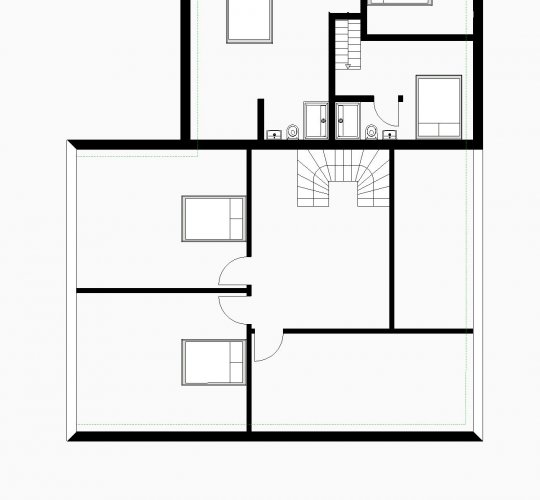
Edited by Lorena LodeirosLink to comment
0 answers to this question
Recommended Posts
Join the conversation
You can post now and register later. If you have an account, sign in now to post with your account.
Note: Your post will require moderator approval before it will be visible.