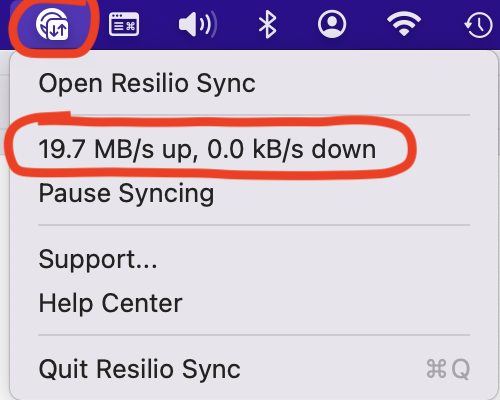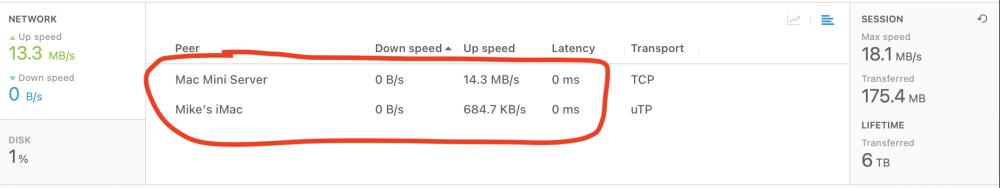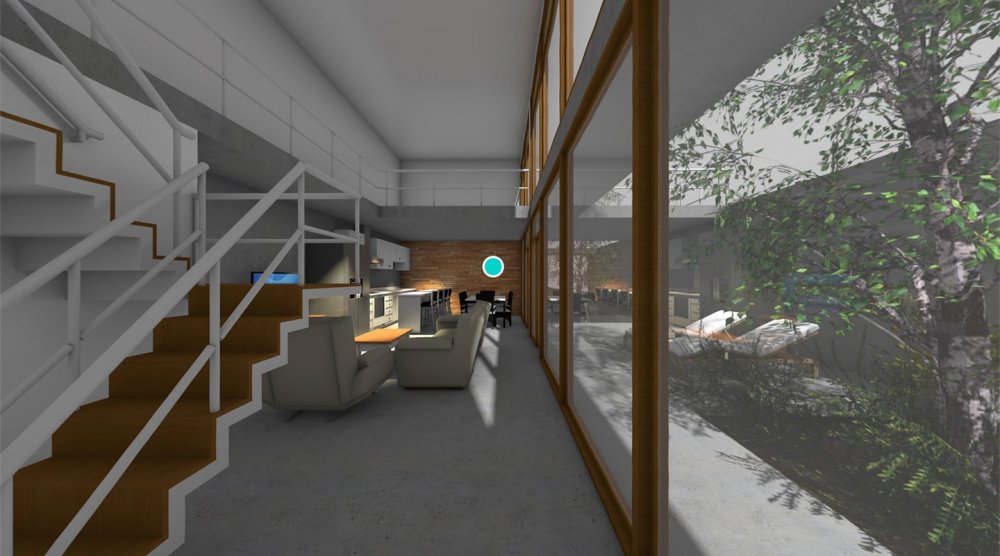Search the Community
Showing results for tags 'vectorworks cloud service'.
-
One thing I love about Resilio Sync is that it provides plenty of information about sync progress. While not all of this information is necessary I do find the actual speeds and the peers I'm syncing with very useful, as it make it easier to understand if there is something wrong or not. I also find Resilio's menu bar icon clearer than any other sync service I use. It's not animated but when it's syncing the icon clearly changes with a large up and down arrow plonked on top of the normal icon. I find the little round animated dot on the Vectorworks icon too inconspicuous.
- 1 reply
-
- vcs
- vectorworks cloud service
-
(and 1 more)
Tagged with:
-
Vectorworks Cloud Services for Teams
Christiaan posted a question in Wishlist - Feature and Content Requests
I'd like VCS for Teams. What we have now is more akin to VCS personal plan. I don't like that there's no interface to administrate groups and shared folders. I want to be able to centrally manage folders and who has access to them without colleagues having to do anything at their end. At the moment an individual has to share folder(s) to everybody else. And then those people have to accept them and add them to their Home Screen. It makes for a lot of jumping through hoops and it's all a bit messy and unintuitive.- 1 reply
-
- 2
-

-
- cloud services
- vcs
-
(and 1 more)
Tagged with:
-
With the release of Vectorworks 2019 Service Pack 3 (SP3), global design and BIM software solutions provider Vectorworks, Inc. is continuing its commitment to quality and performance improvements, and introducing three new features that greatly improve presentation and visualization capabilities, along with overall workflow between products. Experience the Power of Real-time Rendering with Lumion LiveSync Many designers create artistic and photo-realistic renderings of their designs using Vectorworks’ integrated rendering feature, Renderworks, while some designers also use the popular real-time rendering application, Lumion. To prioritize these varying needs, designers will enjoy a new live-sync rendering connection that allows designers to perform real-time rendering while making design changes in Vectorworks software. The LiveSync plug-in is developed by Lumion and is the first partner plug-in to use a new Vectorworks Graphics Sync (VGS) API, created by Vectorworks. The VGS API provides live access to the Vectorworks 3D scene and enables third parties to connect Vectorworks to any 3D visualization engine imaginable. “Lumion is highly respected in the AEC and landscape design industries and has been incredibly popular with our users as a stand-alone tool,” said Dave Donley, director of product technology at Vectorworks. “Offering the live-sync rendering connection within our software shows our commitment to equipping designers with connections to the best tools, so they can easily and quickly complete their work while still providing top-notch quality presentations to their clients.” Lumion and the LiveSync plug-in are available on the PC, and the plug-in is available immediately for English language users on the Lumion website. Additional language options will be offered soon. Learn more about how LiveSync works in this video, and sign up for the upcoming webinar with Michael Brightman on April 11 at 2 p.m. ET. “We’re thrilled that Vectorworks users can now link with Lumion to immediately create a whole new level of sensorial experience in their 3D models,” said Ferry Marcellis, CEO at Lumion. “We’re confident that seeing the 3D model in a beautiful setting while simultaneously working on the design can open the door to a more productive, more enjoyable design and visualization experience for many Vectorworks users.” Immerse Clients in Your Design with Linked Panoramas With SP3, a new Vectorworks Cloud presentation feature allows designers with an active Vectorworks Service Select membership to use Vectorworks Cloud Services to generate presentations of designs with an intuitive drag-and-drop interface. Presentations include interactive 360 rendered panoramas that can be linked together to create a holistic, immersive experience. This unique presentation capability helps communicate and connect your design ideas with your clients’ expectations. Providing better communication among designers and clients, the feature allows the creation of a high-quality experience of a project’s design and a shareable web link. This video showcases the Vectorworks Cloud presentation feature. Discover a Better Way to Work Lastly, a year ago Vectorworks — along with MA Lighting and Robe lighting — announced the creation of a new open file format called the General Device Type Format (GDTF), which has continued its development to support the needs of the entertainment design and production workflow. In line with that effort, the founding companies of GDTF have also created a file format called My Virtual Rig (MVR). The MVR file format creates a two-way connection between planning, previz and console systems that implement the support needed for a seamless workflow. The MVR format contains the 3D model, texturing, position information and GDTF information from the design in Vectorworks Spotlight. With SP3, Vectorworks has implemented import and export of MVR in Vectorworks Spotlight 2019 and import of MVR into Vision 2019, the previz software from Vectorworks. Now, entertainment designers are able to create a more efficient and connected workflow between design planning and previz, merging the iterative changes of the model between Spotlight and Vision without re-importing and redefining the performance cues each time. Watch the video to see the GDTF updates in action. “Our release of Vectorworks 2019 Service Pack 3 is the perfect example of our focus on connecting quality features and improvements with the end goal of superior workflows,” said Steve Johnson, vice president of product development. “With our forward-thinking methods and latest developments, we’ve demonstrated our power of connecting design with innovative cloud and mobile features, as well as our dedication to offering robust live-rendering applications.” Enjoy Additional Quality and Performance Improvements In addition to these great new features, SP3 also contains a number of additional performance improvements, including several fixes to compatibility with macOS Mojave and significant redraw speed enhancements with Space Objects. This Service Pack is available as a downloadable updater for all U.S. English-based versions of Vectorworks 2019. To install, click here or select “Check for Updates” from the Vectorworks menu (Mac) or Help menu (Windows). To find out more about this release, read the tech bulletin. Contact tech@vectorworks.net with any technical questions.
-
- 10
-

-
- service pack 3
- lumion
-
(and 3 more)
Tagged with: