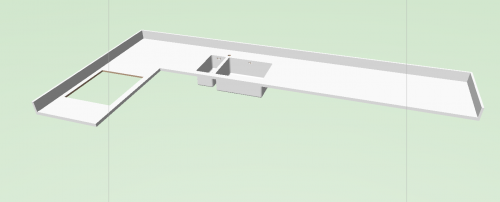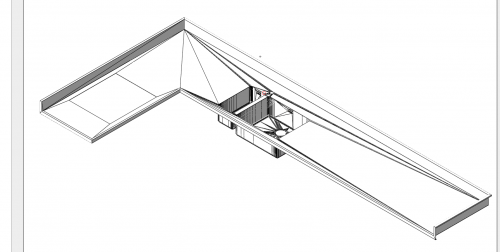Search the Community
Showing results for tags 'vw 2018'.
-
Hi, I can't find a solution to the following: I have a colour pdf from a client that I need to display on a sheet layer. However, I need to publish to b/w for council approval. None of the controls seem to have any effect on the outcome; the viewport is set to b/w, publish is set to b/w but the resulting pdf still is in colour. The rest of the pdf with VW graphics is b/w as it should be. What am I not noticing?
-
I wonder if anyone can shed any light on this please? The 3D solid object is absolutely correct (does not appear to contain any errors) when viewed on its own Design Layer: But when viewed in a Viewport from a Sheet Layer, it looks like this: It's a bit of a long story as to how the object is produced (I can provide details if required). This has just started happening with VW 2018. Any ideas please?
-
I did post this in another area of the Community (Architecture) so apologies if this is doubling it up but I wonder if anyone can shed any light on this please? The 3D solid object is absolutely correct (does not appear to contain any errors) when viewed on its own Design Layer (in OpenGL): But when viewed in a Viewport from a Sheet Layer, it looks like this (as a Shaded Polygon): It's a bit of a long story as to how the object is produced (I can provide details if required) but it is a 3D solid object, derived from various solid additions and subtractions. This has just started happening with VW 2018. Does anyone have ideas as to what could be causing this please?
-
It seems that Ungroup (either invoked via script or manually) now prevents any attached records from transferring to the constituents parts of the group. Is this a change or am I missing something here (eg. it is a preference setting)? Any help would be much appreciated.