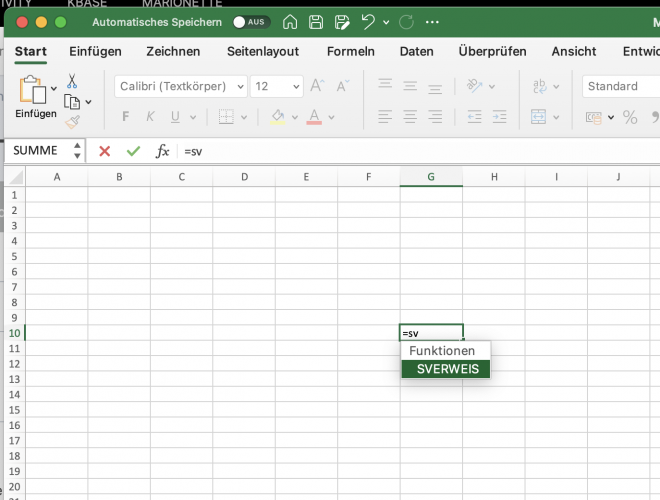Search the Community
Showing results for tags 'value'.
-
Hello everyone Is there a node that can be used to read out a value in a table similar to that in Excel? I think of a function like the "s-reference or w-reference". For this, the first column with the label should be selectable with a dropdown popup. Thank you for your help
-
- 1
-

-
- marionette
- node
-
(and 3 more)
Tagged with:
-
Dear VW Users, I have more than 500 custom furnitures with a custom property set and different values to import from Revit. Doing this one by one is another pain (is there any way to import more than 1 IFC file to VW at once?) but the more frustrating thing is that after the import something goes wrong. The first IFC entity appears to be good. Than I import the second one, still seems everything ok. Than I make a schedule to show my custom properties with the values, still ok...but after a while, when I import more IFC files my custom properties don't show up anymore and even the ones I've imported before are turned off in the IFC data sets. I have a custom property set called "Other". When I import the IFC this property shows checked as active. Than later on it switches off itself somehow and forgets all the values were in it. I only use =GETIFCPROPERTY('Other.Customvalue') command to list my data, no big magic. Any ideas what do i do wrong? Oh...and now I see while im typing...after I restart VW the IFC entity even forgets my custom property. It is not anymore in the Data Sets for my objects. What is going on?????? VW 2017 SP4 Entity: IfcFurnishingElement 2X3