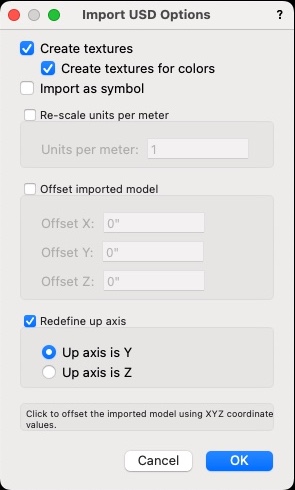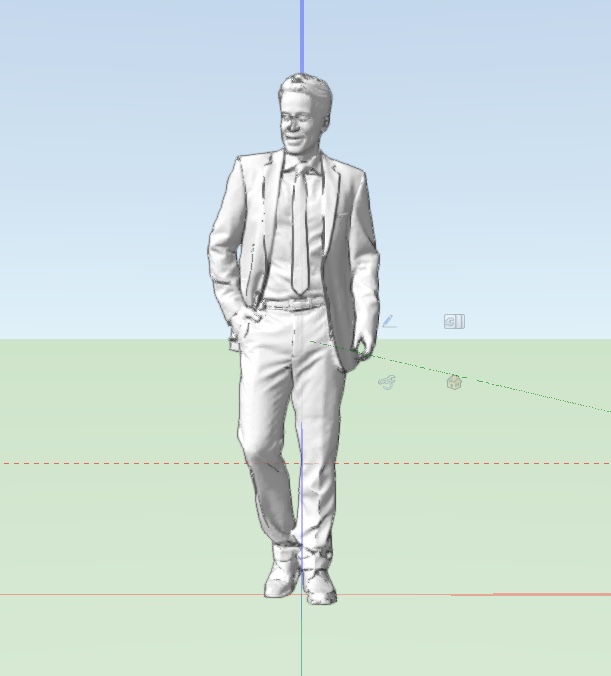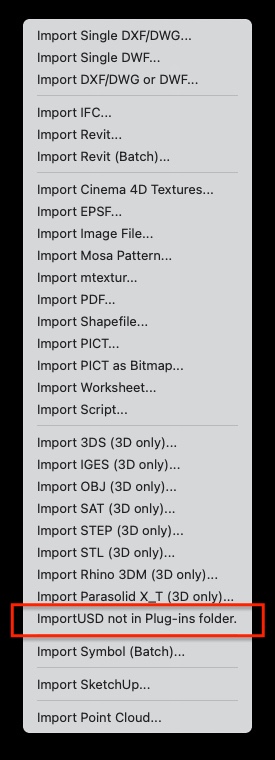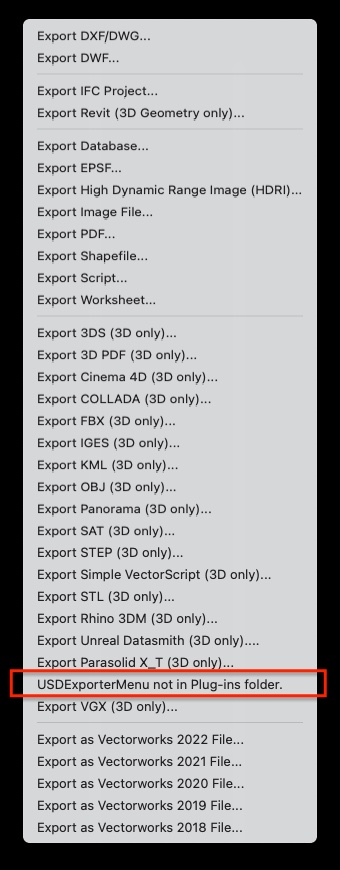Search the Community
Showing results for tags 'usd'.
-
I'm trying out the new Import USD file format functionality in Vw2023 SP4, and I cannot get USDZ files to import with any textures. I've tried with three free sample 3D people models that I found online, none of them create any textures even though I select those options in the Import dialogue. One of the sample files that I tried is attached to this post, (I had to ZIP if first because USDZ files are not allowed to be attached to the forum). Vw2023 SP4 Import options: And here's what it looks like in Vw2023. All I get is a white figure and no RW textures have been created in the Resource Manager. When I view the file online at https://www.usdz-viewer.net the file is fully textured. When I view the file with Apple Preview the files is fully textured. Additionally, drag and drop does not work for importing USDZ files: It gives a 'Format not supported' error message. And the figures import at some strange scale as they are about 9'-8" tall. I'm not sure what number to put into the 'Re-scale Units per Meter' option. Dennis_Posed_004_-_Male_Standing_Business_Model.usdz.zip 1331823858_Dennis_Posed_004_-_Male_Standing_Business_Model2023.vwx
-

Import / Export USD - not in Plugins Folder (Vw2023 SP4)
rDesign posted a question in Troubleshooting
I'm using Vw2023 SP4 on macOS Big Sur 11.7.5, and I am unable to Import or Export USD files. Using the default Architect-BIM workspace, on my File -> Import menu it says 'ImportUSD not in Plugins Folder.', and on my File -> Export menu it says 'USDExporterMenu not in Plugins Folder.' (see screen caps below) In the Workspace Editor, on the Menu tab, under 'Import/Export' I do not see anything that has USD in their name. In the Vectorworks 2023 Application Plugins folder, there are two files named 'USDImporter.vwlibrary' and 'USDExporter.vwlibrary'. I have also repaired my Vw installation with the Vw2023 Updater application. Any suggestions? Is the ability to Import / Export USD a Window-only function? I also filed a support request for this last week (case number: 00292627). The Tech support's initial reply was that I may need to reset my User Preferences, so I reset my User Preferences. But it did not work and I emailed them back saying that it didn't work -- I haven't gotten any further response.