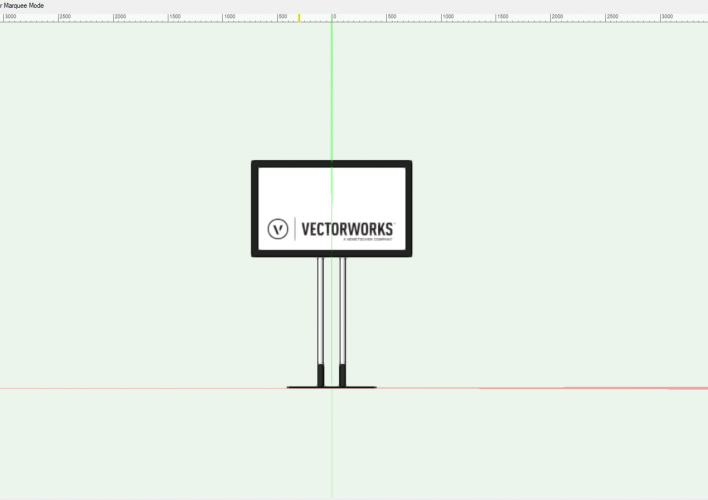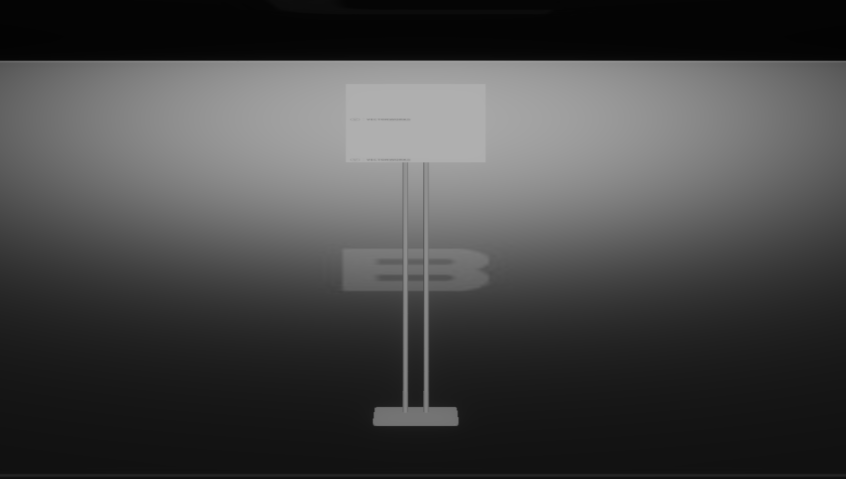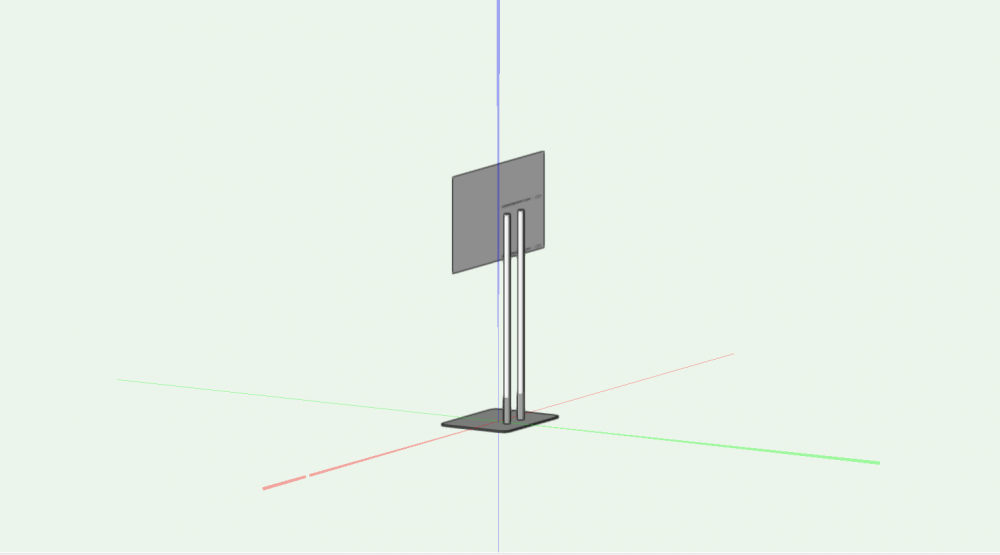Search the Community
Showing results for tags 'television tool'.
-
I am seeing something weird, and I don't think it's just me or the custom symbols I am using. If I add a TV object using the default Spotlight tool, the TV object is placed with a Z height (even when dropped from plan view). The Z height seems to be improperly looking at the "Height" screen parameter stored in the TV screen data in the symbol. This is something new happening for 2023 after moving resource files over. This is also happening when inserting the stock symbols as well, so I would not think that there has been a change to the tool and what the fields mean/do. Anyone else run in to this? It's minor, just having to correct the Z height, but it's bugging me.
- 3 replies
-
- spotlight
- television tool
-
(and 1 more)
Tagged with:
-
Good day! When trying to transfer a project from vectorworks 2022 to L8 using MVR, the geometry of some elements is transferred with errors. For example, a TV set made using TV Tool is transferred normally, but if you add a stand to it, then only the screen texture and stand are transferred from the TV, the TV itself is not visible in the document. But if we remove the stand, then the TV is exported normally, with the body and textures. If we try to import the MVR file back into VectorWorks, we will get the same result, only the TV screen will be visible. Unfortunately there will be no body. Please advise how to fix this problem.
- 1 reply
-
- mvr
- television tool
-
(and 2 more)
Tagged with: