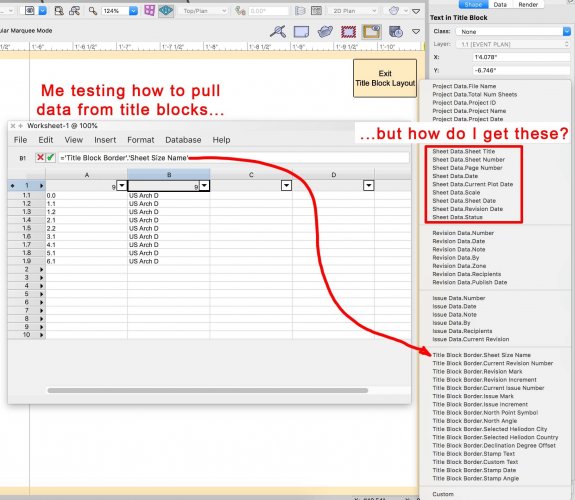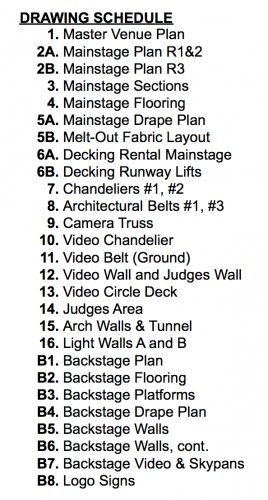Search the Community
Showing results for tags 'sheet list'.
-
Ever since Title Blocks were revamped a couple years ago, I've been unable to create a simple Drawing Schedule (list of sheets) as a worksheet that's linked to my Sheet Layers / Title Blocks. It used to be as simple as pulling record fields from the Title Blocks, but that doesn't seem to work anymore, so I'm obviously missing something. Note that I DO NOT want to use Tools < Reports < Create Sheet List, as this creates an unlinked worksheet (an idea with I completely loathe). In my workflow I constantly re-name and re-number sheets throughout a project, so I need a worksheet that is always up to date without having to manually do anything. I see that it's possible to pull some data from TBBs, as seen in the screenshot of my test below: All I really need is 'Sheet Data'.'Sheet Title' but that doesn't seem to work? For my first column I just used =L in the column header which works fine to pull the sheet layer number. Here's an image of my simple goal, which I had in VW2017: @Nikolay Zhelyazkov @Pat Stanford
- 26 replies
-
- 2
-

-
- drawing schedule
- sheet list
-
(and 3 more)
Tagged with:
-
So I set up a custom title block based own Andy's description and seems to "kind" of work. When I change sheet name or number in the title block the layer list and the drawing list worksheet follows (after "recalculate). When I do similar change in the layer list it also changes the title block and the drawing list worksheet (after "recalculate). However, when I change the drawing list only title block follows the changes after flipping forth to another layer and back. So what I end up having is a title block tied to layer list with different names. In a nutshell everything is working in all direction except the worksheet not being able to change the data in layer list. Wondering if anybody has stumbled upon this problem.
- 2 replies
-
- title block
- sheet list
-
(and 1 more)
Tagged with:
-
Hey, we've been trying for at while to get an auto-generated drawing list from VW. I've been searching the forums, with different results. We got a problem linking the sheet border's Current Revision date and Current Revision Number. Revision Number leaves a Current revision number as "NONE" if it's empty (='Title Block Border'.'Current Revision Number') Revision date is nowhere to be found? I hope you can help us out - The purpose is lost if it can not be done automatically We are using Vectorworks 2018, SP2
- 21 replies
-
- sheet list
- worrksheet
-
(and 1 more)
Tagged with: