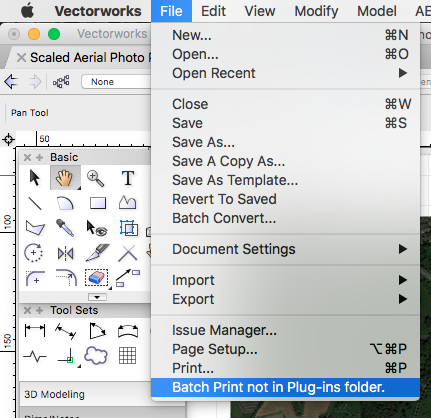Search the Community
Showing results for tags 'publish'.
-
Could we please have some improvements to how Cloud Publish is integrated? First, terminology - The name Cloud Publish implies that the heavy lifting will be offloaded to the cloud servers. Cloud Publish is different from "Publish to the Cloud" but right now their interfaces are mixed together. If you choose Cloud Publish and then choose "Local Storage" the rendering actually happen on your machine not in the Cloud. This option shouldn't be in Cloud Publish, it should be moved to the regular Publish dialog. Second, accessing it. The Cloud Publish dialog is currently a re-use of the Publish dialog. It should be much simpler - Choose your source - VW Cloud Services Folder or Dropbox Choose your file Choose your set to publish Choose the destination to publish to Keep the building of sets in the Publish dialog itself. There seem to be undesirable limitations when you try building a set from the Cloud Publish dialog anyway - fixed aspect ratio, only one page size etc. Kevin
-
Has anyone had trouble with the image files they're getting out of VW2017 via the publish command? In VW2016 I was using a workflow where I was creating image files and combining them into a PDF file using Adobe Acrobat. When I try and do this with series of image files created by the VW2017 publish command, some of the image files read differently and Acrobat separates them out instead of including them in the batch. I've had the same result when I try JPG, TIFF or PNG. Kevin
-
Hi, I have just downloaded VW2017 with a student licence, having previously used v2013. When I attempted to select 'file' and 'batch print', I am met with 'Batch Print not in Plugins Folder' where 'Batch Print' should be. The option to 'Publish', which I'm led to believe is the new way of doing things also doesn't exist. Is there a plugin I require that I was unaware of? I haven't found any other posts on the forum dealing with this same issue. Thanks for any help offered.
- 7 replies
-
- batch print
- plugin
- (and 4 more)
-
Good Afternoon All, Just a quick one, as a first-time thread poster - does anyone have any idea of the below: "When exporting a file from within Vectorworks to a .PDF format (Adobe Acrobat DC), the file in question is being flipped to a different page layout type then what is set in Vectorworks". I have had a look in the application that I am trying to export too (Adobe Acrobat DC), and I cannot see any setting that can be set that would allow the page type to be set as is when exporting. On the plus side of this, when I then Publish a file in Vectorworks and export to PDF, it will be the same page layout and scope as it is seen in Vectorworks. Has anyone else had this problem? If so, what measures were put in place to correct this? Thanks in advance to any responses. TheArtist.