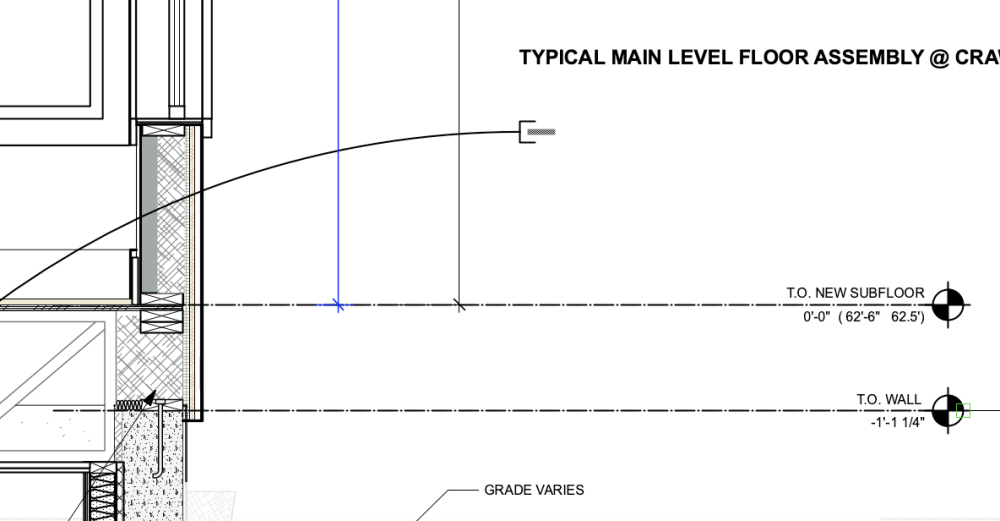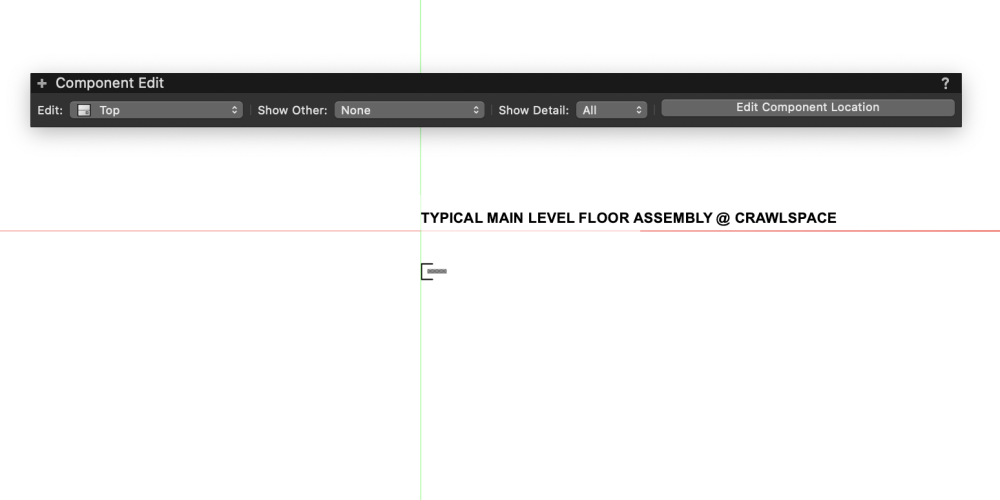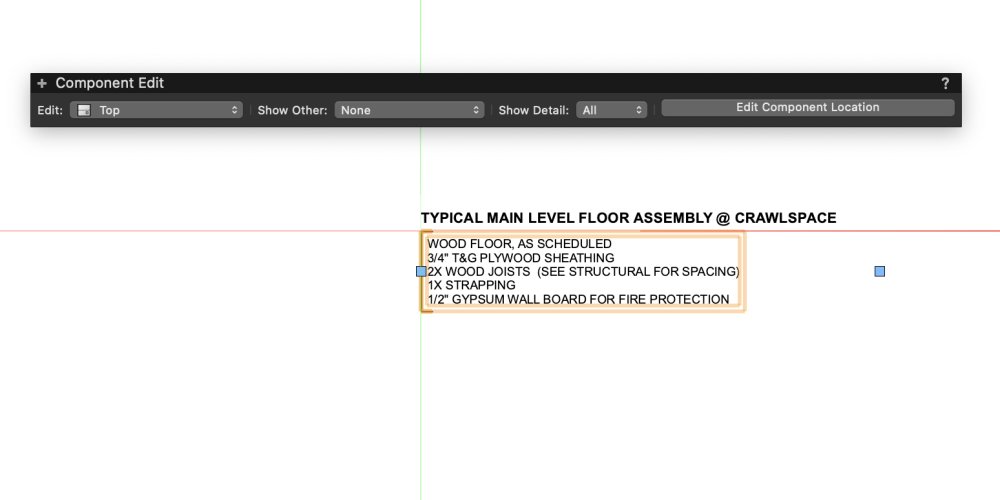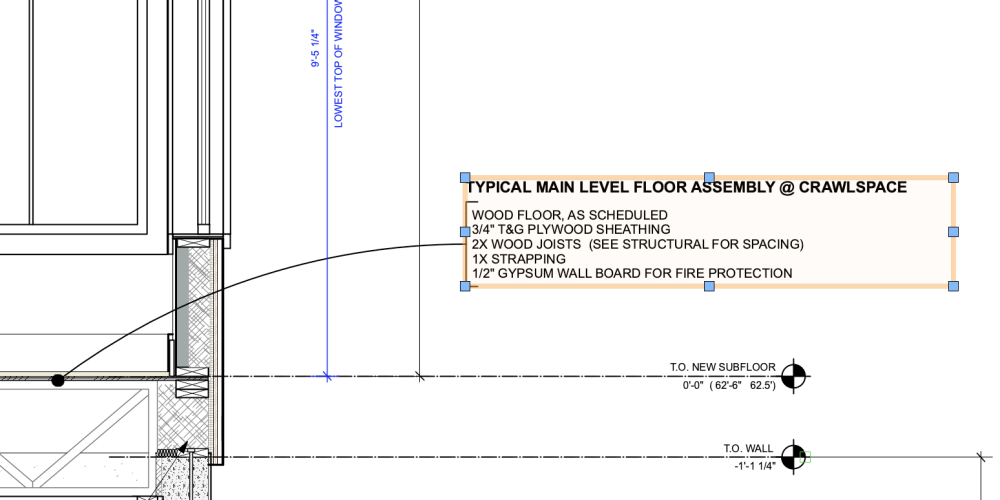Search the Community
Showing results for tags 'paper scale'.
-
1 of 2 types of Text in Symbol changes scale when file name changes.
SNOJNKY posted a question in Troubleshooting
We've used text as symbols for years to annotate our wall sections. Within the last 18-24 months, there are many files where the wall sections are updated and the text in the callout is microscopic. To fix it, we have to double click to edit the symbol, go into the symbol and double click the text, exit the text, exit the symbol, and it is the correct scale. We've modified nothing. There are two pieces of text in each symbol -- the dumb text that indicates "typical wall assembly" then the callout text explaining the parts 'n' pieces of the assembly. Only the callout text is screwed up. This seems to be getting reset to microscopic scale whenever another user opens the file or we change the name of the file to the appropriate date. Also, why do I need to keep confirming that I'm not a robot as I type this message? 4 times, now. Images show the text scale issue. When "editing" the symbol, no changes are done -- just double clicking the callout to edit it and then escaping. Problem fixed. . . .painfully. We waste a ton of time updating every single text callout on every sheet of wall sections before sending pdf's. Help, please! -Carol (Still not a robot)