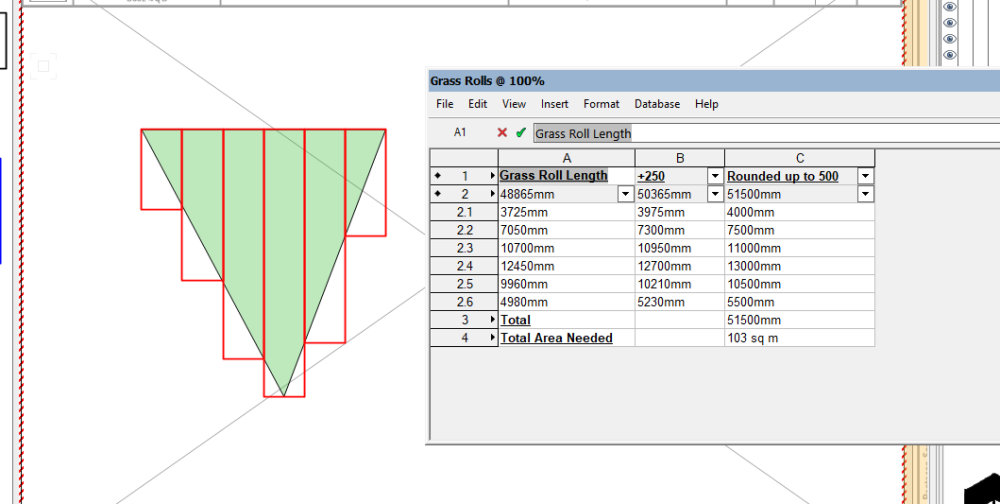Search the Community
Showing results for tags 'number'.
-
Hi, I have been looking into using worksheets to show the lengths of rolls of grass needed for plans that we are working on. We usually just show the grass rolls as red rectangles overlaying the shape of the grass we want to cover and use the dimension tool to show the length, but due to needing to now include additional information, it makes more sense to show it all in a worksheet. I have attached an image of the space below and the worksheet showing the length of each roll, moving from left to right. Is there some way that I can label each roll with a number or letter (1-6) and show those numbers on the worksheet so it can be easily referenced?
- 2 replies
-
- worksheet
- worksheets
-
(and 3 more)
Tagged with:
-
Title block updating has not worked out for me so I rebuilt it, much easier in the new version in fact. I have one quandary though. For some reason in all default title blocks and pop up "links" there is no option for differentiating between sheet number and page number. Sheet number is something like A-100.00 and page number is where the sheet lives in the over all set of drawings, for instance A100.00 may be 11th page in the set. There is no such option in default "title block links" - the question is how to create a "custom" one. I was able to do it in 2017 but cannot replicate it in 2018.