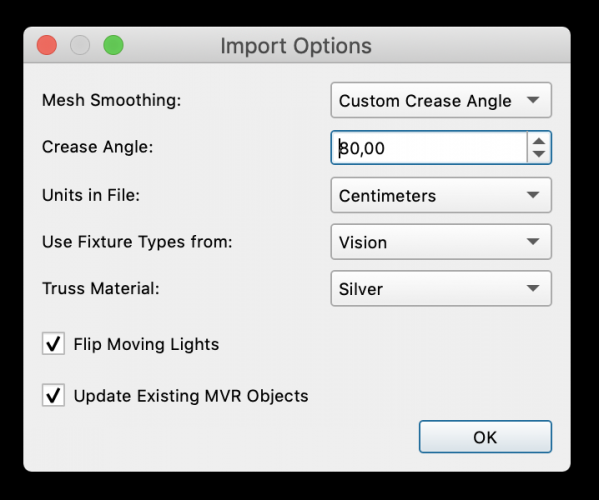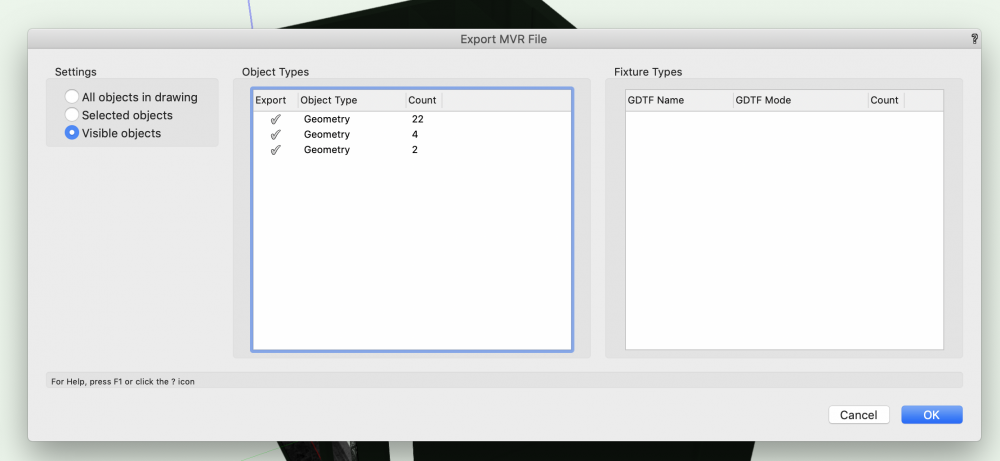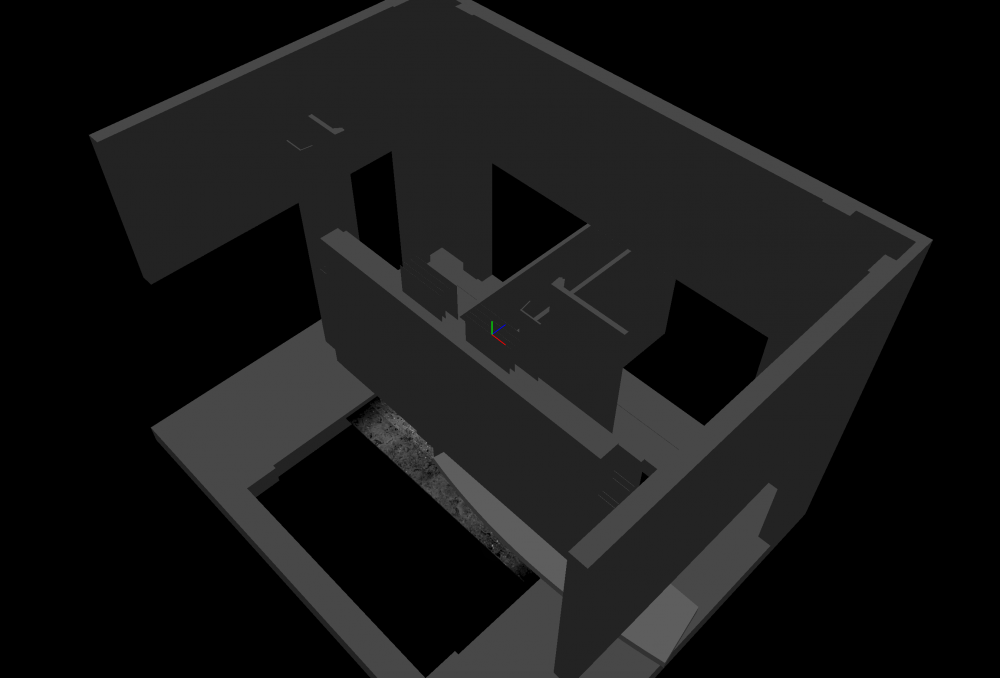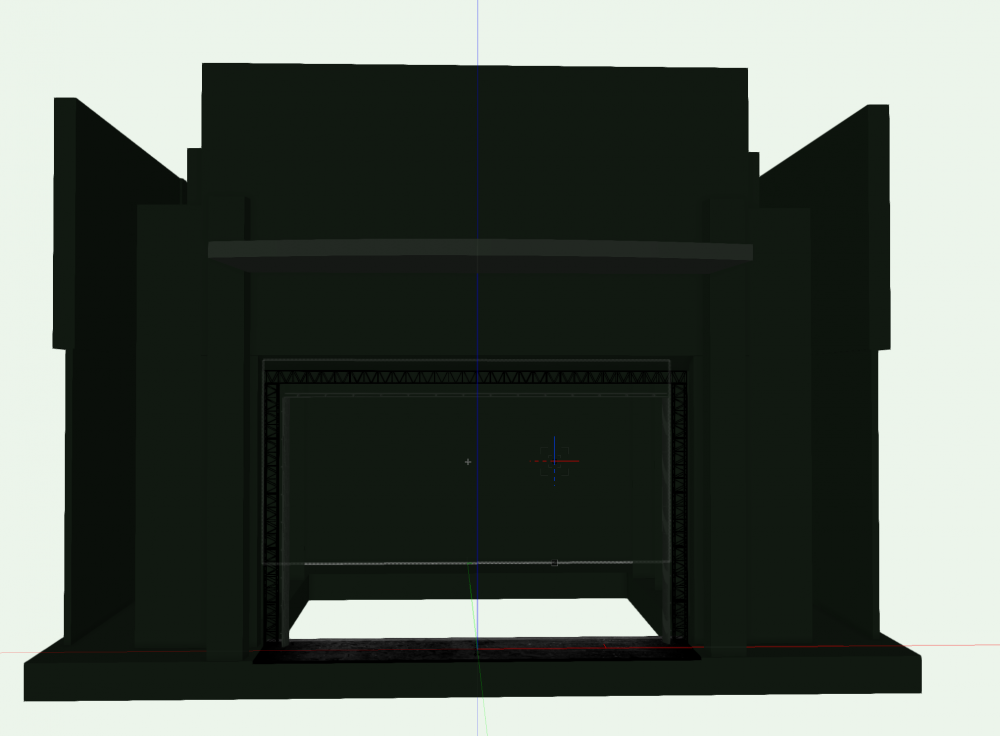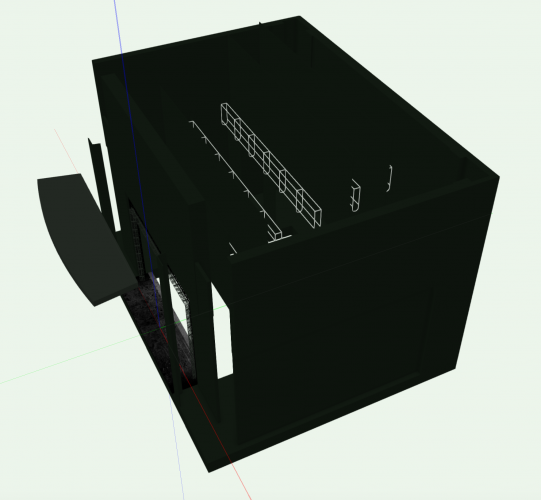Search the Community
Showing results for tags 'import 3d'.
-
Hi, I use VW but two of my colleagues will be modelling in Sketchup. Are there any tips on workflow? Ie guidelines on how to best export and import? In the past I have found models I've imported in VW from SU to be very fragmented and need a lot of cleaning up. The person...
-
Hello everyone I am running into a strange issue when sending my model from Vectorworks to Vision. It seems my objects ends at space origin. So everything is at 0;0;0. I would like it to be placed at the position in space, as my Vectorworks drawing. My method of import...
-
Any advice over 'best' file format to use to bring objects (furniture and sanitaryware in this particular case) into VW2017. Of the manufacturers I'd like to use, Revit families are most popular, & skp, and some ifc's. I created some from a manufacturer's 3d dwg's (Morgan furniture), looked pe...