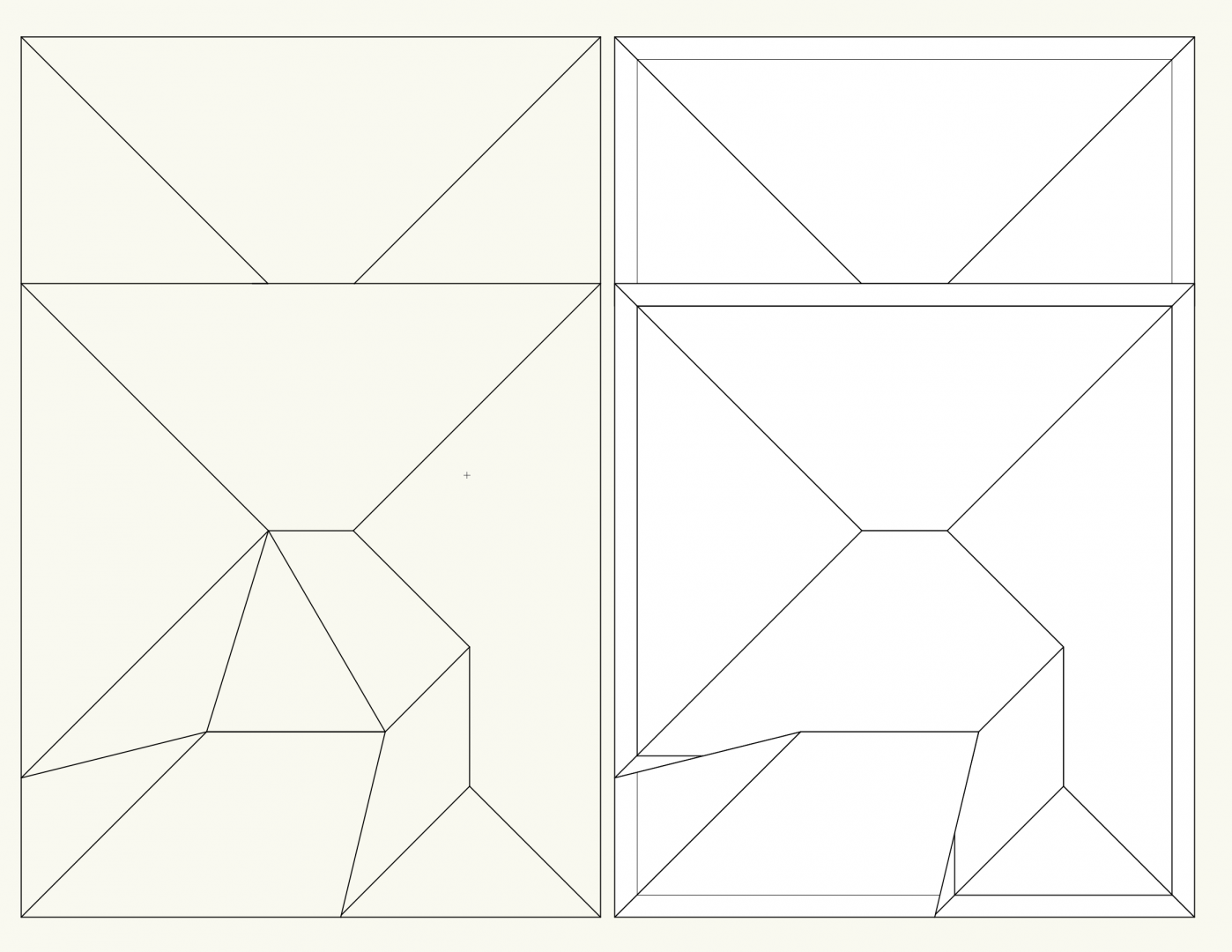Search the Community
Showing results for tags 'hidden line'.
-
Ability to edit Hidden Line renders
Christiaan posted a question in Wishlist - Feature and Content Requests
I'd like to be able to double-click into a Viewport with Hidden Line rendering and have an option to edit the lines. Including deleting, changing length and changing thickness. I'm happy for these changes to then be obliterated if I update the viewport, but it's meant just as a final touch-up workflow for those little niggly bits that are extremely hard to model out. For instance this request is motivated mostly by those pesky lines that show up where you have a wall meeting another wall parallel to it but that is already L-joined to another perpendicular wall.- 4 replies
-
- 3
-

-
- hidden line
- viewports
-
(and 1 more)
Tagged with:
-
Hello everybody, First time posting on here. I did a quick search but really didn't find too many answers. One of my end users builds a lot of large music festival designs in his VW (currently using 2017). He primarily uses the Hidden Line view for all his stage plots. Each page has a different stage and each stage has about 50-100 lights, a stage, a roof, barricade, video walls, and stage risers. Basically, a lot of stuff haha. He was doing this from his MBP and was working pretty good until the designs got bigger and bigger. Currently we have built him a nice little setup an i7, 32GB of ram, and a GTX 10 series GPU. When he publishes in Hidden Line mode the render times take well over an hour. The system memory has peaked at 28-30GB and the GPU load currently sits a 0%........ What can we do to get some of that work load moved over to the GPU? I understand that the openGL render will help offset that, But the openGL view will not work for what he is trying to accomplish. He needs line mode so each light and device shows up in a nice sketch up view with all the names, labels and positions associated with those devices next to the device. openGL mode takes all of that stuff out of the render and that information is more important than the actual render itself. Is there a way to have the Hidden Line mode render through the GPU? Is there anything we can do to speed up the Hidden Line render mode? When we render via openGL it works very nicely, just baffled how a Hidden Line mode takes longer than an actual full color render takes? There HAS to be some way to the GPU to help the render speed on this, right? Sorry if I'm not cleat enough on all of this. I'm more of a computer tech and our end user is too swamped to reach out so I'm trying my best to help Thanks for any help you guys can pass my way. Have a great week! *On a side note, does VW work better on multi cores, or a very fast single core?*
- 5 replies
-
- hidden line
- opengl
-
(and 2 more)
Tagged with:
-
Hi, I was wondering if there is a way of stopping the camera from clipping through the 3D model I've started on? I feel like it hasn't been a problem before, so I'm not sure if I've managed to change a setting, or if it's always been like this and I've just used the camera in closeups before. Attached is a PDF of a camera view, where it clips through and shows the floor underneath. Group Site English Key.pdf
-
After latest SP of VW2016 my roof now displays multiple planes that do not exist. This happens in hidden line, open Gl or any other view other than top plan, and thus I must ungroup the roof in order to display the roof correctly. I have never had this issue before. what is needed to resolve this issue as its costing me time in completing my work. Attached screen shot shows roof in top plan view ® and same roof Hidden Line (L)