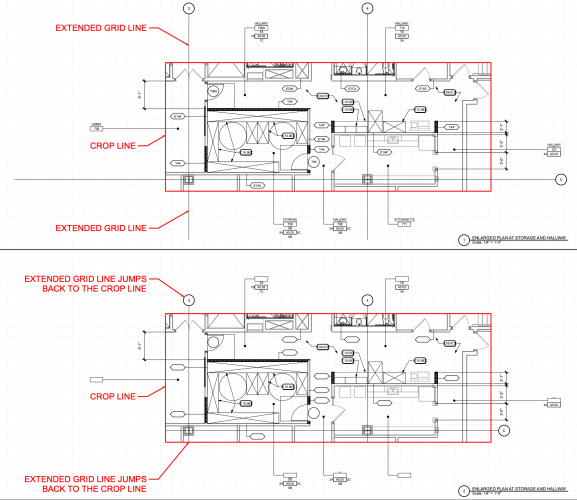Search the Community
Showing results for tags 'gridlines'.
-
Our firm have been using Grid Line Tool in VW 2021, which has been great so far. Though we have had one main issue with the tool. Our graphic standard requires the grids to be extended to the edge of the drawings. The problems are with enlarged floor plans, sections or elevations, where adjusted grid lines jump back to the crop line whenever we update something in viewport settings like crop, classes or layers. It is very cumbersome to adjust the gridlines again and again. See attached image for an example. I have managed avoid the issue on sections and elevations by extending the crop to the edge of the drawings, but it is impossible to do that for enlarged plans. I am wondering how we can avoid this issue.
- 5 replies
-
- grid line tool
- vw2021
-
(and 1 more)
Tagged with:
-
I find using the VW grid line bubble tool very cumbersome and objects often struggle to snap to the lines as well as if the gridlines were drawn just as lines. It is also very cumbersome to adjust, are their advantages to using it? Is there are quick way of transferring gridlines on plan to elevations or section viewports without drawing planes to transfer them to the viewport and then adding them within the annotation layer?