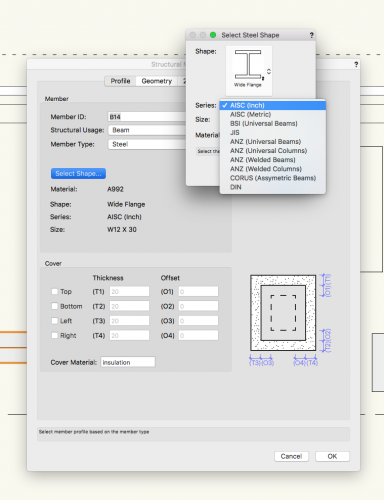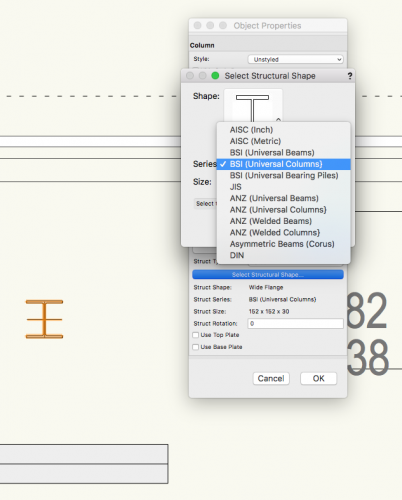Search the Community
Showing results for tags 'column'.
-
Hi, Is it possible to rotate a face of a 3D object along an edge with marionette? I try to make an angled end of a column. See attachment.
-
- marrionette
- column
-
(and 1 more)
Tagged with:
-
it may be a banal question but is there a way to insert a column in worksheet at the right end as opposed before last col on the right? I know the instructions: To add columns to the right side of the worksheet, click and drag the bottom right corner of the worksheet - it makes no sense, clicking and dragging resizes the worksheet window
-
Hi All I am in the initial stages of putting the Structural engineers details into my BIM model. I am trying to add a BSI universal column using the Framing member tool but it doesn't appear as an option. If I create it using the 'Column' tool the BSI UC option appears as a structural shape. Is this an error? should it appear in the framing member tool too? Further, are there benefits in using the 'framing members' tool over the 'column' tool for columns. thanks in advance Paul