
EduardoS
-
Posts
29 -
Joined
-
Last visited
Content Type
Profiles
Forums
Events
Articles
Marionette
Store
Posts posted by EduardoS
-
-
Trying to control the swap panes through Radio Buttons the same happened, can't manage the panes to swap.
It seams I doing what says in the Vector Works Function Reference.
http://developer.vectorworks.net/index.php/VS:DisplaySwapPane
Any ideas?
Here is what I did:
PROCEDURE EsteScript;
VAR
EouT :BOOLEAN;
id :LONGINT;
PROCEDURE Dialog_Setup;
BEGIN
id := CreateLayout('Swap Pane Test', FALSE, 'OK', 'Cancel');CreateStaticText(id, 4,'Espaço ou Tamanho?',50);
SetFirstLayoutItem(id, 4);
CreateGroupBox(id, 10,'RB 1',FALSE);
SetBelowItem(id, 4, 10, 0, 0);
CreateRadioButton(id, 11, 'Espaço');
SetFirstGroupItem(id, 10, 11);
CreateRadioButton(id, 12, 'Tamanho');
SetBelowItem(id, 11, 12, 0, 0);
CreateGroupBox(id, 20,'Os Panes',FALSE);
SetBelowItem(id, 10, 20, 0, 0);
CreateSwapControl (id, 21);
SetFirstGroupItem (id, 20, 21);
CreateGroupBox (id, 50, 'Pane E', TRUE);
CreateStaticText(id, 51,'Espaço',8);
SetFirstGroupItem (id, 50, 51);CreateGroupBox (id, 100, 'Pane T', TRUE);
CreateStaticText(id, 101,'Tamanho',8);
SetFirstGroupItem (id, 100, 101);CreateSwapPane (id, 21, 50);
CreateSwapPane (id, 21, 100);
END;
PROCEDURE Dialog_Handler(VAR item :LONGINT; data :LONGINT);
BEGIN
CASE item OF
SetupDialogC: BEGIN
GetBooleanItem(id, 11, EouT);
IF EouT THEN BEGIN
DisplaySwapPane (id, 21, 1);
END
ELSE BEGIN
DisplaySwapPane (id, 21, 2);
END;
END;
END;
END;BEGIN
Dialog_Setup;
IF RunLayoutDialog (id, Dialog_Handler) = 1 THEN BEGIN
END;
END;RUN (EsteScript);
-
JBenghiat, after posting this I figured out the 4 instead of 5...
Fixed it, but it still does not swap panes.
-
Hi all,
I'm testing Swap Panes, just an exercise. I can't manage the panes to swap.
What I am missing or doing wrong?
TIA
PROCEDURE EsteScript;
VAR
id :INTEGER;PROCEDURE Dialog_Setup;
BEGIN
id := CreateLayout('Testando Swap Pane', FALSE, 'OK', 'Cancel');
CreateStaticText(id, 4,'Espaço ou Tamanho?',20);
SetFirstLayoutItem(id, 4);
CreatePulldownMenu (id, 5, 17);
SetBelowItem (id, 4, 5, 0, 0);
CreateGroupBox (id, 6, 'Os Panes', TRUE);
SetBelowItem (id, 5, 6, 0, 0);
CreateSwapControl (id, 7);
SetFirstGroupItem (id, 6, 7);CreateGroupBox (id, 10, 'Pane 1', TRUE);
CreateStaticText(id, 11,'Espaço',8);
SetFirstGroupItem (id, 10, 11);CreateGroupBox (id, 100, 'Pane 2', TRUE);
CreateStaticText(id, 101,'Tamanho',8);
SetFirstGroupItem (id, 100, 101);
CreateSwapPane (id, 7, 10);
CreateSwapPane (id, 7, 100);
END;PROCEDURE Dialog_Handler (VAR item :LONGINT; data :LONGINT);
VAR
i : INTEGER;
s1 : STRING;
BEGIN
CASE item OF
SetupDialogC:
BEGIN
AddChoice (id, 5, 'Espaço', 0);
AddChoice (id, 5, 'Tamanho',0);
END;
1: BEGIN
END;
4: BEGIN
GetSelectedChoiceInfo (id, 5, 0, i, s1);
DisplaySwapPane (id, 7, 1);
END;
END;
END;
BEGIN
Dialog_Setup;
IF RunLayoutDialog (id, Dialog_Handler) = 1 THEN BEGIN
END;
END;
RUN(EsteScript); -
Raymond, I would like to thank you very much. All your answers gave me a guidance.
-
Raymond, I did it! At least it works.
Here is it:
PROCEDURE EsteScript;
VAR
ESP, TAM, ALT, LAR :INTEGER;
pX, pY :REAL;
EouT, RouO, Boo :BOOLEAN;
id, result :LONGINT;
PROCEDURE Dialog_Handler(VAR item :LONGINT; data :LONGINT);BEGIN
CASE item OF
SetupDialogC: BEGIN
END;
1: BEGIN
GetBooleanItem(id, 5, EouT);
IF EouT THEN BEGIN
Boo:= GetEditInteger(id,6,ESP);
END
ELSE BEGIN
Boo:= GetEditInteger(id,8,TAM);
END;
GetBooleanItem(id, 10, RouO);
IF RouO THEN BEGIN
Boo:= GetEditInteger(id,12,ALT);
Boo:= GetEditInteger(id,14,LAR);
END
ELSE BEGIN
Boo:= GetEditInteger(id,17,ALT);
Boo:= GetEditInteger(id,19,LAR);
END;
END;
2: BEGIN
END;
END;
END;BEGIN
id:=CreateLayout('Teste',FALSE,'OK','Cancel');
CreateGroupBox(id,4,'Espaçamento ou Tamanho',True);
SetFirstLayoutItem(id, 4);
CreateRadioButtonGroupBox(id,5,'Espaçamento',TRUE);
SetFirstGroupItem(id, 4, 5);
CreateEditInteger(id,6,0,6);
SetFirstGroupItem(id, 5, 6);
CreateRadioButtonGroupBox(id,7,'Tamanho',TRUE);
SetRightItem(id,5,7,0,0);
CreateEditInteger(id,8,0,6);
SetFirstGroupItem(id, 7, 8);
CreateGroupBox(id,9,'Retângulo ou Oval',TRUE);
SetBelowItem(id, 4, 9, 0, 0);
CreateRadioButtonGroupBox(id,10,'Retângulo',TRUE);
SetFirstGroupItem(id, 9, 10);
CreateStaticText(id,11,'Altura:',8);
SetFirstGroupItem(id, 10, 11);
CreateEditInteger(id,12,0,6);
SetRightItem(id,11,12,0,0);
CreateStaticText(id,13,'Largura:',8);
SetBelowItem(id, 11, 13, 0, 0);
CreateEditInteger(id,14,0,6);
SetRightItem(id,13,14,0,0);
CreateRadioButtonGroupBox(id,15,'Oval',TRUE);
SetRightItem(id,10,15,0,0);
CreateStaticText(id,16,'Altura:',8);
SetFirstGroupItem(id, 15, 16);
CreateEditInteger(id,17,0,6);
SetRightItem(id,16,17,0,0);
CreateStaticText(id,18,'Largura:',8);
SetBelowItem(id, 16, 18, 0, 0);
CreateEditInteger(id,19,0,6);
SetRightItem(id,18,19,0,0);
result:=RunLayoutDialog(id,Dialog_Handler);
IF result = 1 THEN BEGIN
GetPt(pX, pY);
IF EouT THEN BEGIN
IF RouO THEN BEGIN
Rect(pX-LAR-ESP/2, pY-ALT/2, pX-ESP/2, pY+ALT/2);
Rect(pX+ESP/2, pY-ALT/2, pX+LAR+ESP/2, pY+ALT/2);
END
ELSE BEGIN
Oval(pX-LAR-ESP/2, pY-ALT/2, pX-ESP/2, pY+ALT/2);
Oval(pX+ESP/2, pY-ALT/2, pX+LAR+ESP/2, pY+ALT/2);
END
END
ELSE BEGIN
IF RouO THEN BEGIN
Rect(pX-TAM/2, pY-ALT/2, pX-TAM/2+LAR, pY+ALT/2);
Rect(pX+TAM/2-LAR, pY-ALT/2, pX+TAM/2, pY+ALT/2);
END
ELSE BEGIN
Oval(pX-TAM/2, pY-ALT/2, pX-TAM/2+LAR, pY+ALT/2);
Oval(pX+TAM/2-LAR, pY-ALT/2, pX+TAM/2, pY+ALT/2);
END
END;
END;
END;RUN (EsteScript);
-
Raymond, I'm just studying.
What I'm trying is to draw 2 rectangles or 2 ovals. And I want to control the distance between them or the distance they are in.
So I will have formulas like
Rect or Oval(pX-LAR-ESP/2, pY-ALT/2, pX-ESP/2, pY+ALT/2);
Rect or Oval(pX+ESP/2, pY-ALT/2, pX+LAR+ESP/2, pY+ALT/2);
Or
Rect or Oval(pX-TAM/2, pY-ALT/2, pX-TAM/2+LAR, pY+ALT/2);
Rect or Oval(pX+TAM/2-LAR, pY-ALT/2, pX+TAM/2, pY+ALT/2);
Is it possible to do?
TIA
Eduardo
-
Raymond, in this exemple there are groups of 4 Radio Button, how to handle them? With 2 if one is selected the other is not, with 4 each of them has to be checked with GetBooleanItem(id, this RB id, This Boolean); if it is true then do something?
And how to retrieve data from the RB's 1, 7, A and H presuming they have an input data (an edit integer) to use them in some calculation?
-
I have another question Raymond.
If I am working with Radio Buttons in Tabs how I control them?
Got to check which TAB is selected an which Radio Button in that TAB is selected?
Something like:1: BEGIN {ok button}
GetBooleanItem(id, This TAB, TAB_1);
IF TAB_1 THEN BEGIN {Left TAB is selected}
GetBooleanItem(id, This Radio Button, RB_1);
IF RB_1 THEN BEGIN {One Radio Button in this TAB is selected}
Boolean:= GetEditInteger(This Field data input);
Boolean:= GetEditInteger(This Field data input);
END
ELSE BEGIN {Use the other Radio Button in this TAB}
Boolean:= GetEditInteger(This Field data input);
Boolean:= GetEditInteger(This Field data input);
END
END
ELSE BEGIN {Use the Right TAB}
GetBooleanItem(id, This Radio Button, RB_1);
IF RB_1 THEN BEGIN {One Radio Button in this TAB is selected}
Boolean:= GetEditInteger(This Field data input);
Boolean:= GetEditInteger(This Field data input);
END
ELSE BEGIN {Use the other Radio Button in this TAB}
Boolean:= GetEditInteger(This Field data input);
Boolean:= GetEditInteger(This Field data input);
END
END
END;
AND? -
Tanks a lot Raymond. That enlightened me a lot. Got to put in practice now.
-
I need more help, if someone can assist me.
Going further I was trying whit radio boxes to draw a rectangle or an oval at the mouse ckick, but I can't make it work.
That is what I am doing, what is wrong or missing?
PROCEDURE EsteScript;
VAR
ALT, LAR, AltR, LarR, AltO, LarO :INTEGER;
pX, pY :REAL;
id, result :LONGINT;
PROCEDURE Dialog_Handler(VAR item :LONGINT; data :LONGINT);BEGIN
CASE item OF
SetupDialogC: BEGIN
END;
1: BEGIN
IF GetEditInteger(id,6,AltR)
AND GetEditInteger(id,8,LarR) THEN
ALT:=AltR;
LAR:=LarR;
IF GetEditInteger(id,11,AltO)
AND GetEditInteger(id,13,LarO) THEN
ALT:=AltO;
LAR:=LarO;
END;
2: BEGIN
END;
END;
END;
BEGIN
id:=CreateLayout('Retângulo ou Oval',FALSE,'OK','Cancel');
CreateRadioButtonGroupBox(id,4,'Retângulo',TRUE);
SetFirstLayoutItem(id, 4);
CreateStaticText(id,5,'Altura:',8);
SetFirstGroupItem(id, 4, 5);
CreateEditInteger(id,6,0,6);
SetRightItem(id,5,6,0,0);
CreateStaticText(id,7,'Largura:',8);
SetBelowItem(id, 5, 7, 0, 0);
CreateEditInteger(id,8,0,6);
SetRightItem(id,7,8,0,0);
CreateRadioButtonGroupBox(id,9,'Oval',TRUE);
SetRightItem(id,4,9,0,0);
CreateStaticText(id,10,'Altura:',8);
SetFirstGroupItem(id, 9, 10);
CreateEditInteger(id,11,0,6);
SetRightItem(id,10,11,0,0);
CreateStaticText(id,12,'Largura:',8);
SetBelowItem(id, 10, 12, 0, 0);
CreateEditInteger(id,13,0,6);
SetRightItem(id,12,13,0,0);result:=RunLayoutDialog(id,Dialog_Handler);
IF result = 1 THEN BEGIN
GetPt(pX, pY);
Rect(pX-LAR/2, pY-ALT/2, pX+LAR/2, pY+ALT/2);
Oval(pX-LAR/2, pY-ALT/2, pX+LAR/2, pY+ALT/2);
END;
END;RUN (EsteScript);
-
JBenghiat, that worked perfectly, thanks a lot!
-
twk, creating the rectangle before the GetPt, If I cancel it still wants a click and If I click Ok the rectangle in not draw where I click.
-
I modified the dialog handler, but the script still requires me to click somewhere after I click the Cancel button. Why?
PROCEDURE Retangulo;
VAR
Largura, Altura, LAR, ALT :INTEGER;
pX, pY :REAL;
id, result :LONGINT;
PROCEDURE mDialogo(VAR item :LONGINT; data :LONGINT);BEGIN
CASE item OF
SetupDialogC: BEGIN
END;1: BEGIN
IF GetEditInteger(id,5,Largura)
AND GetEditInteger(id,7,Altura) THEN
LAR:=Largura;
ALT:=Altura;
END;
2: BEGIN
END;
END;
END;BEGIN
id:=CreateLayout('Retângulo',FALSE,'OK','Cancel');
CreateStaticText(id,4,'Largura:',8);
SetFirstLayoutItem(id,4);
CreateEditInteger(id,5,0,6);
SetRightItem(id,4,5,0,0);
CreateStaticText(id,6,'Altura:',8);
SetBelowItem(id,4,6,0,0);
CreateEditInteger(id,7,0,6);
SetRightItem(id,6,7,0,0);result:=RunLayoutDialog(id,mDialogo);
GetPt(pX, pY);
Rect(pX-LAR/2, pY-ALT/2, pX+LAR/2, pY+ALT/2);
END;RUN (Retangulo);
-
Thanks for your reply!
I saw the http://developer.vectorworks.net/index.php/VS:Creating_a_Custom_Dialog_Box and understood nothing. Searched for more information about it and found almost nothing. The GetPt has no index to interact with. Tried the If Did Not Cancel then GetPt did not work also. If I click the Cancel button the script still wants me to click somewhere to draw a rectangle.
Yes it is just a test to create something where I click, I am just studying, and I know a lot of tools can be double clicked.
-
I'm trying a simple script, just a rectangle where the mouse is clicked. What am I doing wrong? The cancel button does not work.
PROCEDURE Retangulo;
VAR
Largura, Altura, LAR, ALT :INTEGER;
pX, pY :REAL;
id, result :LONGINT;
PROCEDURE Dialogo(VAR item :LONGINT; data :LONGINT);BEGIN
IF GetEditInteger(id,5,Largura)
AND GetEditInteger(id,7,Altura) THEN
LAR:=Largura;
ALT:=Altura;
END;
BEGIN
id:=CreateLayout('Retângulo',FALSE,'OK','Cancel');
CreateStaticText(id,4,'Largura:',8);
CreateEditInteger(id,5,0,6);
CreateStaticText(id,6,'Altura:',8);
CreateEditInteger(id,7,0,6);
SetFirstLayoutItem(id,4);
SetRightItem(id,4,5,0,0);
SetBelowItem(id,4,6,0,0);
SetRightItem(id,6,7,0,0);result:=RunLayoutDialog(id,Dialogo);
GetPt(pX, pY);
Rect(pX, pY, LAR, ALT);
END;RUN (Retangulo);
-
That is exactly my point. Need to update cause the software is buggy. And as I read in Nemetschek site SP1 and SP2 fixes a lot of stuff, but there is no description on SP3, so I don't know if updating will solve it. And yes, I have several floppy disks with MiniCad 6.1, 6.1.2, 6.1..., 7.1,7.1.2, 7..., 8.1, 8.1.2, 8... and the list go on. One thing I saw was an arrow to show where is the width in a rectangle once it was rotated, a work around to fix a stupidity. That never occurred in past versions of it, since MiniCad width and hight were in place, didn't change when rotating anything. And probably they will say it is a new feature...
-
I need to export 2 Designs Layers in VW 2008. I saved the first one to the desktop, when I exported the second VW 2008 says something like "There is a file with this name in My computer/Applications/VectorWorks 2008/VectorWorks.app/Contents, do you want to replace it?" What the hell is that? A folder inside an application file? Then I looked at the desktop, and there was no DWG file, I searched for it and find nothing. Another bug, just to maintain re bug regularity. Since I know it (MiniCad 6) this software has always been really, really buggy.
-
I exported a file to DWG 2000. In ACad the dimensions are in a different scale from the drawing. The dimensions in VW 12 are annotations in ViewPorts. I exported selected Sheet Layers. What am I doing wrong? Converting the ViewPort to lines the annotations, and dimensions disappears and the drawing becomes a mess.
-
The same thing here with VW 12.5. It was said the solution was to update to VW 2008...
Use the navigation pallet to avoid it, control click but don't choose details.
-
There should be 2 tools. A wall join toll as it was back in MiniCad 6, and a wall component join as it is now.
And yes, as i've read, I agree. The wold distributed VectorWorks is focussed in the US market. Here walls are made of bricks, ceramic or concrete, or whatever bricks. We don't cut trees to make walls. They have no components.
-
I have two walls that crosses. I select both, use the join command (command+J) and one of them became two parts. Is this a "feature"?
-
A feature!!! I prefer the way it was!
I was trying to separate the floor in two parts, one with a tile hatch. I always did it to don't have two floors at the same level just for a hatch. Got to do it from the beginning with two polygons to work.
-
A bug in editing floors.
Make a rectangle, select it and create a floor. Select the floor and in edit mode draw another rectangle overlapping the fist, exit editing mode. Some one has disappeared...
-
In the Classic Mac OS there was Scrapbook. Copy a worksheet placed in the drawing in VectorWorks, paste it in Scrapbook, copy it in Scrapbook and paste it back in VectorWorks and the worksheet became a set of text and lines. Scrapbook doesn't exists anymore...
How to do it?


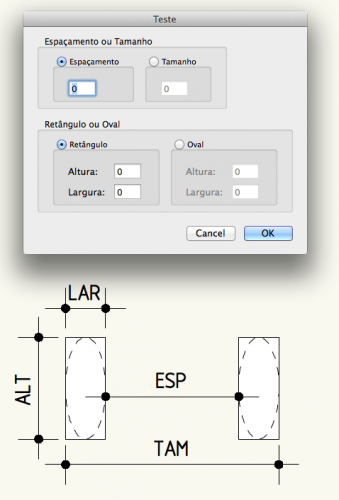
Just Sharing
in Vectorscript
Posted
I don't know if it can be usefull to someone, but I'm sharing a script to make a custom grid.
Forgive me if I mismatched some translation to english.
I just couldn't place the fill box for space/lenght at it's right and properly aligned to its bottom, placed it under. Guess is due it is a swap pane.
PROCEDURE CustomGrid;
VAR
DH, LH, PH, QH, DV, LV, PV, QV, LM, PM :INTEGER;
DisH, LarH, ProH, Quah, DisV, LarV, ProV, QuaV, LarM, ProM :INTEGER;
ALT, LAR, EH, EV, Un0, Un1, pX, pY :REAL;
EC, ROh, ROv, TM :BOOLEAN;
h1, h2, h3 : HANDLE;
id :LONGINT;
PROCEDURE Dialog_Setup;
BEGIN
id:=CreateLayout('Custom Grid',FALSE,'OK','Cancel');
CreateStaticText(id, 4,'Space Between or Lenght of Bars?',50);
SetFirstLayoutItem(id, 4);
CreateGroupBox(id, 10,'RB 1',FALSE);
SetBelowItem(id, 4, 10, 0, 0);
CreateRadioButton(id, 11,'Space');
SetFirstGroupItem(id, 10, 11);
CreateRadioButton(id, 12,'Lenght');
SetBelowItem(id, 11, 12, 0, 0);
CreateGroupBox(id, 5,'Horizontal Bars:',TRUE);
SetBelowItem(id, 10, 5, 0, 0);
CreateSwapControl (id, 20);
SetFirstGroupItem(id, 5, 20);
CreateGroupBox (id, 21, 'SP 1', FALSE);
CreateStaticText(id, 22,'Space:',15);
SetFirstGroupItem(id, 21, 22);
CreateGroupBox (id, 23, 'SP 2', FALSE);
CreateStaticText(id, 24,'Lenght:',15);
SetFirstGroupItem(id, 23, 24);
CreateSwapPane (id, 20, 21);
CreateSwapPane (id, 20, 23);
CreateEditInteger(id, 25, 0, 6);
SetBelowItem(id, 21, 25, 0, 0);
CreateStaticText(id, 51,'Thickness:',13);
SetBelowItem(id, 20, 51, 0, 0);
CreateEditInteger(id, 52, 0, 6);
SetRightItem(id, 51, 52, 0, 0);
CreateStaticText(id, 53,'Depth:',13);
SetBelowItem(id, 51, 53, 0, 0);
CreateEditInteger(id, 54, 0, 6);
SetRightItem(id, 53, 54, 0, 0);
CreateStaticText(id, 55,'N of Bars:',13);
SetBelowItem(id, 53, 55, 0, 0);
CreateEditInteger(id, 56, 0, 6);
SetRightItem(id, 55, 56, 0, 0);
CreateRadioButton (id, 57,'Retangle Profile');
SetBelowItem (id, 55, 57, 0, 0);
CreateRadioButton (id, 58,'Oval Profile');
SetBelowItem (id, 57, 58, 0, 0);
AlignItemEdge (id, 56, 1, 1, 0);
AlignItemEdge (id, 25, 1, 1, 1);
SetEdgeBinding (id, 25, TRUE, TRUE, FALSE, FALSE );
CreateGroupBox(id, 6,'Vertical Bars:',TRUE);
SetRightItem(id, 5, 6, 0, 0);
CreateSwapControl (id, 30);
SetFirstGroupItem(id, 6, 30);
CreateGroupBox (id, 31, 'SP 1', FALSE);
CreateStaticText(id, 32,'Space:',15);
SetFirstGroupItem(id, 31, 32);
CreateGroupBox (id, 33, 'SP 2', FALSE);
CreateStaticText(id, 34,'Lenght:',15);
SetFirstGroupItem(id, 33, 34);
CreateSwapPane (id, 30, 31);
CreateSwapPane (id, 30, 33);
CreateEditInteger(id, 35, 0, 6);
SetBelowItem(id, 31, 35, 0, 0);
CreateStaticText(id, 61,'Thickness:',13);
SetBelowItem(id, 30, 61, 0, 0);
CreateEditInteger(id, 62, 0, 6);
SetRightItem(id, 61, 62, 0, 0);
CreateStaticText(id, 63,'Depth:',13);
SetBelowItem(id, 61, 63, 0, 0);
CreateEditInteger(id, 64, 0, 6);
SetRightItem(id, 63, 64, 0, 0);
CreateStaticText(id, 65,'N of Bars:',13);
SetBelowItem(id, 63, 65, 0, 0);
CreateEditInteger(id, 66, 0, 6);
SetRightItem(id, 65, 66, 0, 0);
CreateRadioButton (id, 67,'Retangle Profile');
SetBelowItem (id, 65, 67, 0, 0);
CreateRadioButton (id, 68,'Oval Profile');
SetBelowItem (id, 67, 68, 0, 0);
AlignItemEdge (id, 66, 1, 2, 0);
AlignItemEdge (id, 35, 1, 2, 1);
SetEdgeBinding (id, 35, TRUE, TRUE, FALSE, FALSE );
CreateCheckBoxGroupBox(id, 7,'Has Frame?',FALSE);
SetBelowItem(id, 5, 7, 0, 0);
CreateStaticText(id, 40,'Thickness:',13);
SetFirstGroupItem(id, 7, 40);
CreateEditInteger(id, 41, 0, 6);
SetRightItem(id, 40, 41, 0, 0);
CreateStaticText(id, 42,'Depth:',13);
SetRightItem(id, 41, 42, 0, 0);
CreateEditInteger(id, 43, 0, 6);
SetRightItem(id, 42, 43, 0, 0);
AlignItemEdge (id, 51, 3, 3, 0);
AlignItemEdge (id, 40, 3, 3, 1);
SetEdgeBinding (id, 40, TRUE, TRUE, FALSE, FALSE );
AlignItemEdge (id, 52, 3, 4, 0);
AlignItemEdge (id, 41, 3, 4, 1);
SetEdgeBinding (id, 41, TRUE, TRUE, FALSE, FALSE );
AlignItemEdge (id, 61, 3, 5, 0);
AlignItemEdge (id, 42, 3, 5, 1);
SetEdgeBinding (id, 42, TRUE, TRUE, FALSE, FALSE );
AlignItemEdge (id, 62, 3, 6, 0);
AlignItemEdge (id, 43, 3, 6, 1);
SetEdgeBinding (id, 43, TRUE, TRUE, FALSE, FALSE );
CreateStaticText(id, 8,'After the OK, Click Where to Place it.',50);
SetBelowItem(id, 7, 8, 0, 0);
END;
PROCEDURE Dialog_Handler(VAR item :LONGINT; data :LONGINT);
BEGIN
CASE item OF
SetupDialogC: BEGIN
END;
1: BEGIN
GetBooleanItem(id, 11, EC);
IF GetEditInteger(id,25,DisH)
AND GetEditInteger(id,52,LarH)
AND GetEditInteger(id,54,ProH)
AND GetEditInteger(id,56,QuaH) THEN
DH:= DisH;
LH:= LarH;
PH:= ProH;
QH:= QuaH;
GetBooleanItem(id, 57, ROh);
IF GetEditInteger(id,35,DisV)
AND GetEditInteger(id,62,LarV)
AND GetEditInteger(id,64,ProV)
AND GetEditInteger(id,66,QuaV) THEN
DV:= DisV;
LV:= LarV;
PV:= ProV;
QV:= QuaV;
GetBooleanItem(id, 67, ROv);
GetBooleanItem(id, 7, TM);
IF TM THEN BEGIN
IF GetEditInteger(id,41,LarM)
AND GetEditInteger(id,43,ProM) THEN
LM:= LarM;
PM:= ProM
END;
END;
11: BEGIN
DisplaySwapPane(id, 20, 1);
DisplaySwapPane(id, 30, 1);
END;
12: BEGIN
DisplaySwapPane(id, 20, 2);
DisplaySwapPane(id, 30, 2);
END;
END;
END;
BEGIN
Dialog_Setup;
IF RunLayoutDialog (id, Dialog_Handler) = 1 THEN BEGIN
GetPt(pX, pY);
BeginGroup;
IF EC THEN BEGIN
ALT:=DH*(QH+1)+QH*LH;
LAR:=DV*(QV+1)+QV*LV;
EH:=DH;
EV:=DV;
END
ELSE BEGIN
LAR:=DH;
ALT:=DV;
EH:=(DV-QH*LH)/(QH+1);
EV:=(DH-QV*LV)/(QV+1);
END;
IF ROh THEN BEGIN
Un0:=pX-ALT/2+EH;
Un1:=pX+ALT/2-EH;
BeginXtrd(-LAR/2, LAR/2);
REPEAT
Rect(Un0,pY-PH/2,Un0+LH,pY+PH/2);
Un0:=Un0+LH+EH;
UNTIL(Un0>Un1);
EndXtrd;
h1:= LNewObj;
Set3DRot(h1, 0, 90, 0, pX, pY, 0);
Move3D(0, 0, ALT/2);
END
ELSE BEGIN
Un0:=pX-ALT/2+EH;
Un1:=pX+ALT/2-EH;
BeginXtrd(-LAR/2, LAR/2);
REPEAT
Oval(Un0,pY-PH/2,Un0+LH,pY+PH/2);
Un0:=Un0+LH+EH;
UNTIL(Un0>Un1);
EndXtrd;
h2:= LNewObj;
Set3DRot(h2, 0, 90, 0, pX, pY, 0);
Move3D(0, 0, ALT/2);
END;
IF ROv THEN BEGIN
Un0:=pX-LAR/2+EV;
Un1:=pX+LAR/2-EV;
BeginXtrd(0, ALT);
REPEAT
Rect(Un0,pY-PH/2,Un0+LV,pY+PH/2);
Un0:=Un0+LV+EV;
UNTIL(Un0>Un1);
EndXtrd;
END
ELSE BEGIN
Un0:=pX-LAR/2+EV;
Un1:=pX+LAR/2-EV;
BeginXtrd(0, ALT);
REPEAT
Oval(Un0,pY-PH/2,Un0+LV,pY+PH/2);
Un0:=Un0+LV+EV;
UNTIL(Un0>Un1);
EndXtrd;
END;
IF TM THEN BEGIN
BeginXtrd(-LAR/2, LAR/2);
Rect(pX-ALT/2-LM,pY-PM/2,pX-ALT/2,pY+PM/2);
Rect(pX+ALT/2,pY-PM/2,pX+ALT/2+LM,pY+PM/2);
EndXtrd;
h3:= LNewObj;
Set3DRot(h3, 0, 90, 0, pX, pY, 0);
Move3D(0, 0, ALT/2);
BeginXtrd(-LM, ALT+LM);
Rect(pX-LAR/2-LM,pY-PM/2,pX-LAR/2,pY+PM/2);
Rect(pX+LAR/2,pY-PM/2,pX+LAR/2+LM,pY+PM/2);
EndXtrd;
END;
EndGroup;
END;
END;
RUN (CustomGrid);