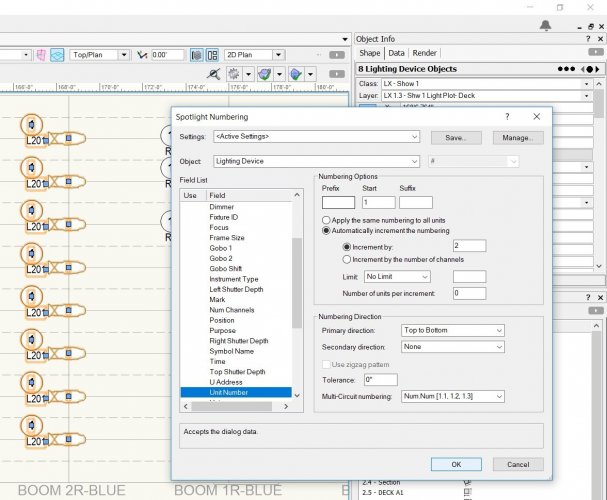Daniele Guevara
Member-
Posts
27 -
Joined
-
Last visited
Reputation
0 NeutralPersonal Information
-
Homepage
danieleguevara.com
-
Location
Toronto Canada
Recent Profile Visitors
The recent visitors block is disabled and is not being shown to other users.
-
User fields not syncing and wrong after upgrading to 2021
Daniele Guevara replied to Daniele Guevara's topic in Entertainment
@JBenghiat Thank you for responding, yes checking the spotlight settings is always on my checklist!- 3 replies
-
- spotlight
- user fields
-
(and 1 more)
Tagged with:
-
User fields not syncing and wrong after upgrading to 2021
Daniele Guevara replied to Daniele Guevara's topic in Entertainment
All the user fields are being exported and the mapping settings are correct; the values though correct in LW did not correspond at all in Vectorworks- and this was even AFTER choosing LW as having the correct info when comparing data in the LW dialogue box. It was quite the rigormorole but had to refresh instruments in Vectorworks then close and re-open the plot to get the sync up proper, took me multiple tries!- 3 replies
-
- spotlight
- user fields
-
(and 1 more)
Tagged with:
-
Hi All! I'm trying to sync up my plot and LW6 file and it's not going too well. The data in 3 custom user fields are completely wrong in my plot updating from 2019 to 2021. Anybody else experiencing this?
- 3 replies
-
- spotlight
- user fields
-
(and 1 more)
Tagged with:
-
Spotlight numbering tool not working for channels
Daniele Guevara replied to Daniele Guevara's topic in Entertainment
THANKS SO MUCH! Seems like some items were unchecked but now it's all FIXED! Still finding this SUPER SLOW though... so far have to say I'm not a fan and that channeling in LW is probably faster... -
Spotlight numbering tool not working for channels
Daniele Guevara replied to Daniele Guevara's topic in Entertainment
Yes I tried what you said and only unit#s changed. Really? You can check off more than one item? The dialog box only allows you to manipulate options for 1 though... -
Spotlight numbering tool not working for channels
Daniele Guevara replied to Daniele Guevara's topic in Entertainment
Thanks! But I'm not trying to number the units; I'm trying to number channels. If I select UNITS as well, it only changes the unit numbers. I can't seem to number channels at all. -
I'm trying to use the Spotlight numbering tool for channeling lights in a boom and I can't seem to make it work! I open up the toolbox and check off all that it SEEMS I need... all my lights are still channelled 1. Numbering for unit numbers works though... Any idea what I'm doing wrong?
-
As an advanced user of Vectorworks with over 8 years experience, my work spans fields including live performance, corporate events, major league sporting events, permanent/temporary exhibits, and art installations. I specialize in 2D/3D scenery, lighting plots, floor plans, construction details, 3D modeling and rendering. I draft efficiently with a keen attention to detail, precision and aesthetic sensibility. I am experienced in file management/referencing, file exchanging with AutoCAD, working in tandem with Photoshop, and synching Spotlight 2011 with Lightwright 5. I love all projects big and small! I can travel and telecommute. Please visit my web portfolio for additional information: www.danieleguevara.com
-
I'm having issues moving multi-circuit instruments, whenever I drag them the twofer symbols go all wonky; I've tried grouping and moving but this doesn't help! Is this an OS problem?
-
I am having problems exporting a lightplot into ACAD; Strangely unit numbers and color info is displaying with some lamps but not others! All the lamps are using the same label legend, it's very weird and I can't figure it out, have tried exporting multiple files with different options but nothing makes the unit no. and color show up! HELP!
-
Hi Kevin! Personally I haven't found a way... I just do it once and update manually, this seems the best route as I just cross reference with lightwright anyway. Hope you are well!
-
I wonder if I'm having problems because of Quicktime 7.5.5- Am I supposed to be using 7.4.1? I'm running OS 10.5.5.
-
Hello! I've got several viewports that show a large 3D Symbol in Isometric view, Front and Side, this symbol is composed of smaller symbols. It's pretty complex as there are plenty of angles within the components. It's basically a tower composed of rectangular blocks. No textures, everything is just solid white. None of my sheet layer viewports will render in Hidden-Line; they just stay in wireframe. Also, if I attempt to render using "Fast Renderworks" the whole thing just disappears. Open GL is doing something funny, ie. dark streaks like tie dye over the model Is this a memory issue? I thought I had plenty! I'm using 2008 on my Macbook Pro, 2.5 GHz Intel Core Duo, 4GB RAM Graphics Card info: GeForce 8600M GT, VRAM (Total): 512 MB I'm rather annoyed and could use some advice!
-
How do I edit the Transfer mode for a layer? Went to "Organization", selected a layer, then edit. Transfer Mode does not appear.... In the dialogue box I only get options for scale, opacity, colors, viewports and views.
-
Explanation: I'm working on a very large floorplan that requires 200 larger scale details of it's components. For batch PDF export, each "detail" is a 1":20'-0" scale viewport on its own 8.5x11 sheet. Because the scale of the viewport can vary between 1":20'-0"/40'-0"/10'-0", I've made seperate sheets with the copied viewport at various scales. The viewport/floorplan has no crop. My titleblock frames/masks the print area and it's locked so it can't be moved accidentally. For each detail, I just drag the desired part of the viewport/floorplan into the print area, duplicate this appropriate sheet and re-name it. Question: I"m wondering if there is a more efficient way to do this as the whole process involves 3 steps: 1- Choose the appropriate scale sheet/Determine "print area" 2- Duplicate Sheet and Rename 3- Update the Title Block This takes me less than a minute per sheet but couldn't it be faster? It's a shame that a "saved view" won't save the position of a viewport on a sheet... That would make my life much easier. Essentially I'm just taking a magnifying glass over my floorplan. Any ideas? Anyone?